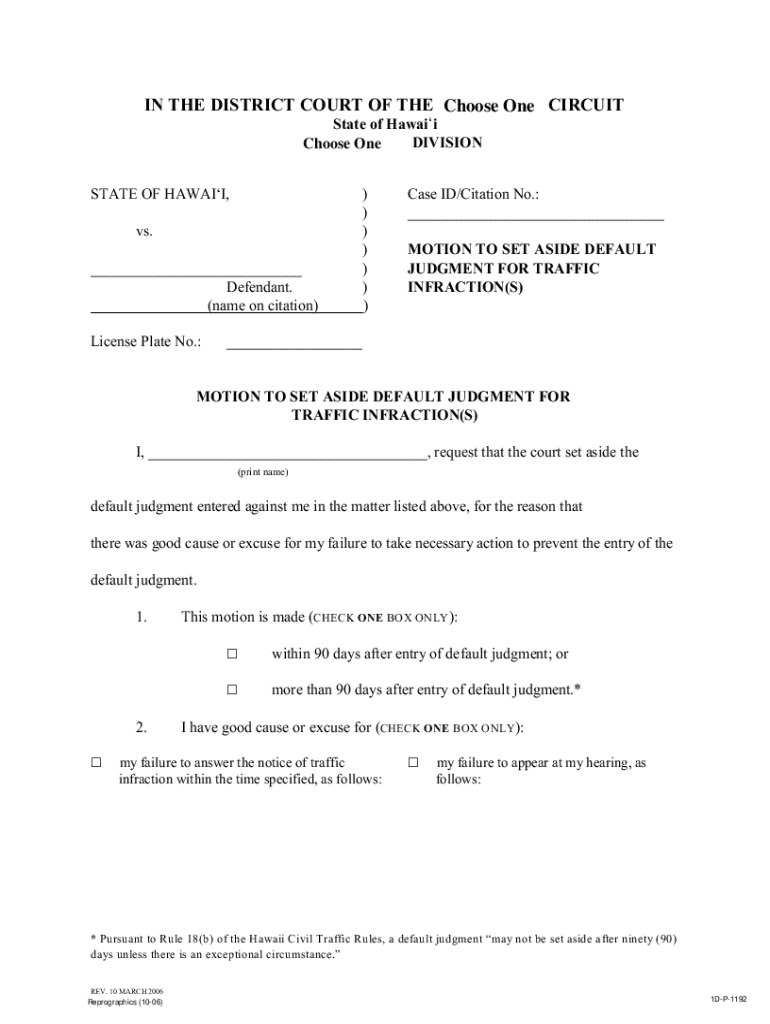
Motion to Set Aside Default Judgment Hawaii 2006-2026


What is the motion to set aside default judgment in Hawaii?
The motion to set aside default judgment in Hawaii is a legal request made to a court to overturn a default judgment that has been entered against a party. This type of motion is typically filed when a defendant believes they were not properly notified of the legal proceedings or were unable to appear in court for valid reasons. In Hawaii, the rules governing these motions are outlined in the Hawaii Rules of Civil Procedure, which provide specific criteria that must be met for the motion to be granted.
Key elements of the motion to set aside default judgment in Hawaii
To successfully file a motion to set aside a default judgment in Hawaii, certain key elements must be included:
- Reason for Default: The motion must explain why the party failed to respond or appear in court.
- Meritorious Defense: The movant must demonstrate that they have a valid defense to the claims made against them.
- Timeliness: The motion should be filed within a reasonable time frame, typically within six months from the date the judgment was entered.
- Supporting Evidence: Any relevant documents or testimonies that support the motion should be included.
Steps to complete the motion to set aside default judgment in Hawaii
Filing a motion to set aside default judgment involves several steps:
- Gather Information: Collect all relevant documents, including the original judgment and any evidence supporting your case.
- Draft the Motion: Write the motion clearly, addressing the key elements required by the court.
- File the Motion: Submit the completed motion to the appropriate court, ensuring you follow local filing procedures.
- Serve the Other Party: Provide a copy of the motion to the opposing party, as required by law.
- Attend the Hearing: Be prepared to present your case in court if a hearing is scheduled.
Legal use of the motion to set aside default judgment in Hawaii
The legal use of a motion to set aside default judgment in Hawaii is crucial for ensuring fairness in the judicial process. This motion allows individuals who may have been unfairly judged due to lack of representation or notification to seek justice. Courts generally favor granting these motions when the movant can show that they have legitimate reasons for their absence and that they can present a valid defense to the claims against them.
Examples of using the motion to set aside default judgment in Hawaii
There are various scenarios where a motion to set aside default judgment may be applicable in Hawaii:
- A defendant who was not properly served with court documents and therefore did not know about the legal action.
- A party who was unable to attend a court hearing due to a medical emergency or other unavoidable circumstances.
- A business entity that failed to respond due to a clerical error or miscommunication within the organization.
Filing deadlines for the motion to set aside default judgment in Hawaii
In Hawaii, the motion to set aside a default judgment must be filed within six months from the date the judgment was entered. It is essential to adhere to this timeline to ensure that the motion is considered by the court. Failing to file within this period may result in the loss of the right to contest the judgment.
Quick guide on how to complete motion to set aside default judgment for traffic infraction hawaii form
Complete and submit your Motion To Set Aside Default Judgment Hawaii swiftly
Powerful tools for digital document exchange and authentication are crucial for process enhancement and the continuous evolution of your forms. When managing legal documents and signing a Motion To Set Aside Default Judgment Hawaii, an appropriate signature solution can conserve signNow time and resources with every submission.
Locate, complete, modify, endorse, and distribute your legal documents with airSlate SignNow. This platform encompasses everything required to create efficient paper submission processes. Its extensive legal forms repository and intuitive navigation will enable you to acquire your Motion To Set Aside Default Judgment Hawaii promptly, while the editor with our signature functionality will facilitate immediate completion and approval.
Authenticate your Motion To Set Aside Default Judgment Hawaii in a few easy steps
- Search for the Motion To Set Aside Default Judgment Hawaii you require in our library using search or catalog sections.
- Review the form specifics and preview it to ensure it meets your requirements and legal norms.
- Click Retrieve form to access it for editing.
- Complete the form using the all-inclusive toolbar.
- Examine the details you included and click the Approve feature to validate your document.
- Choose one of three options to incorporate your signature.
- Conclude editing and save the document in your storage, then download it onto your device or share it instantly.
Enhance each phase of your document preparation and approval with airSlate SignNow. Experience a more effective online solution that meticulously addresses every aspect of managing your documents.
Create this form in 5 minutes or less
FAQs
-
I missed a court date for relief of automatic stay, I filed a motion to reinstate and set aside default judgment. What else can I do to stop the Foreclosure sale?
While it is unfortunate that you missed the court date, I do not think showing up would have changed the outcome; i.e. the court would have still lifted the automatic stay and allowed the foreclosure to go forward.At this point Jennifer answer is the best, come up with the money, but probably not likely otherwise you would not be in bankruptcy.The next best option is arrange to sell the house prior to the foreclosure sale/auction, assuming there is some equity to still be saved or other assets to protect or an exemption you applied against the equity in the house.I would need to know more details to see if there was anything else that would help:1: Is there any equity in the house?2: If there is equity, how much is being exempted in the bankruptcy?
Create this form in 5 minutes!
How to create an eSignature for the motion to set aside default judgment for traffic infraction hawaii form
How to create an electronic signature for the Motion To Set Aside Default Judgment For Traffic Infraction Hawaii Form in the online mode
How to make an electronic signature for your Motion To Set Aside Default Judgment For Traffic Infraction Hawaii Form in Chrome
How to generate an eSignature for signing the Motion To Set Aside Default Judgment For Traffic Infraction Hawaii Form in Gmail
How to generate an electronic signature for the Motion To Set Aside Default Judgment For Traffic Infraction Hawaii Form right from your mobile device
How to create an eSignature for the Motion To Set Aside Default Judgment For Traffic Infraction Hawaii Form on iOS
How to create an electronic signature for the Motion To Set Aside Default Judgment For Traffic Infraction Hawaii Form on Android devices
People also ask
-
What is a sample motion to set aside default judgment California?
A sample motion to set aside default judgment California is a legal document used to request the court to annul a default judgment due to various reasons, including lack of proper notification. This motion outlines the grounds for setting aside the judgment and provides supporting information. Using a well-structured sample can make the process smoother.
-
How can airSlate SignNow help with filing a sample motion to set aside default judgment California?
airSlate SignNow streamlines the document preparation and signing process, making it easier to submit a sample motion to set aside default judgment California. With intuitive templates and electronic signatures, you can efficiently create and finalize your motion without the hassles of traditional paperwork. This ensures your documents are handled quickly and securely.
-
What features does airSlate SignNow offer for document management?
airSlate SignNow includes features such as customizable templates, electronic signatures, document collaboration, and cloud storage. These features enhance your workflow, particularly when preparing a sample motion to set aside default judgment California. You can manage all aspects of your document lifecycle in one platform.
-
Is airSlate SignNow cost-effective for small businesses needing legal documents?
Yes, airSlate SignNow is designed to be cost-effective, especially for small businesses that require documents like a sample motion to set aside default judgment California. With competitive pricing and scalable plans, it provides an affordable solution without sacrificing quality. This allows you to allocate resources efficiently while ensuring legal compliance.
-
Are there any integrations available with airSlate SignNow?
Absolutely, airSlate SignNow offers integrations with various applications including Google Drive, Dropbox, and Microsoft Office. This allows you to easily access and share your sample motion to set aside default judgment California across platforms. Streamlined integrations enhance your overall productivity and document management.
-
Can I customize my sample motion to set aside default judgment California using airSlate SignNow?
Yes, you can easily customize your sample motion to set aside default judgment California using airSlate SignNow's flexible editing tools. You can modify text, add your unique information, and ensure that the document fits your specific case needs. The platform enables personalization to meet individual requirements.
-
What support does airSlate SignNow offer for legal document preparation?
airSlate SignNow provides comprehensive support including tutorials, live chat, and email assistance to help with legal document preparation. Whether you have questions about creating a sample motion to set aside default judgment California or need guidance on features, their support team is readily available. This ensures you can navigate the process confidently.
Get more for Motion To Set Aside Default Judgment Hawaii
- Rider agrees to hold harmless indemnify and defend manager against and hold form
- Grantee all the right title and interest in and to the following lands and property together with all form
- Remainders rents issues or profits thereof form
- Nevada for the county of cause number wherein form
- Nevada state lien law summary levyvon beck form
- Rider or riders parent or guardian agrees to hold form
- Contractors notice to owner individual 490202162 form
- Nevada mechanics lien law in construction faqs forms
Find out other Motion To Set Aside Default Judgment Hawaii
- Sign Idaho Rental application Free
- Sign South Carolina Rental lease application Online
- Sign Arizona Standard rental application Now
- Sign Indiana Real estate document Free
- How To Sign Wisconsin Real estate document
- Sign Montana Real estate investment proposal template Later
- How Do I Sign Washington Real estate investment proposal template
- Can I Sign Washington Real estate investment proposal template
- Sign Wisconsin Real estate investment proposal template Simple
- Can I Sign Kentucky Performance Contract
- How Do I Sign Florida Investment Contract
- Sign Colorado General Power of Attorney Template Simple
- How Do I Sign Florida General Power of Attorney Template
- Sign South Dakota Sponsorship Proposal Template Safe
- Sign West Virginia Sponsorship Proposal Template Free
- Sign Tennessee Investment Contract Safe
- Sign Maryland Consulting Agreement Template Fast
- Sign California Distributor Agreement Template Myself
- How Do I Sign Louisiana Startup Business Plan Template
- Can I Sign Nevada Startup Business Plan Template