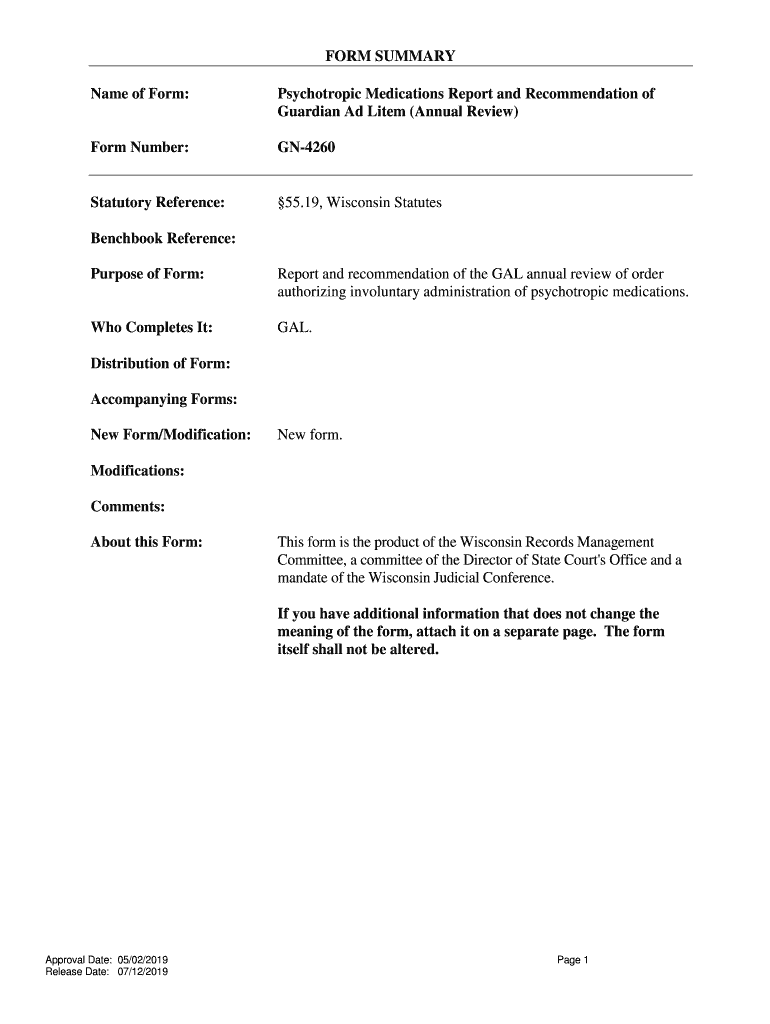
Psychotropic Medications Report and Recommendation of Form


What is the Psychotropic Medications Report And Recommendation Of
The Psychotropic Medications Report and Recommendation of is a formal document used primarily in mental health settings. It serves to provide a comprehensive assessment of a patient's mental health status and outlines the recommended psychotropic medications based on that assessment. This report is typically generated by qualified mental health professionals and may include details such as the patient's diagnosis, treatment history, and specific medications suggested. The document plays a crucial role in ensuring that patients receive appropriate and effective treatment tailored to their individual needs.
How to use the Psychotropic Medications Report And Recommendation Of
Using the Psychotropic Medications Report and Recommendation of involves several key steps. First, a qualified mental health professional conducts an evaluation of the patient to determine their mental health needs. Once the assessment is complete, the professional fills out the report, detailing the recommended medications and any necessary follow-up actions. This report can then be shared with other healthcare providers involved in the patient's care, ensuring a coordinated approach to treatment. It is essential for patients and their families to understand the recommendations outlined in the report to facilitate informed discussions with healthcare providers.
Steps to complete the Psychotropic Medications Report And Recommendation Of
Completing the Psychotropic Medications Report and Recommendation of involves a systematic approach. Here are the key steps:
- Initial Assessment: A mental health professional conducts a thorough evaluation of the patient.
- Documentation: The professional documents the patient's diagnosis and treatment history.
- Recommendations: Based on the assessment, the professional outlines specific psychotropic medications recommended for the patient.
- Review: The report should be reviewed for accuracy and completeness before finalization.
- Distribution: Share the completed report with relevant healthcare providers and the patient.
Legal use of the Psychotropic Medications Report And Recommendation Of
The legal use of the Psychotropic Medications Report and Recommendation of is governed by various healthcare regulations and standards. It is essential for the document to be completed by a licensed mental health professional to ensure its validity. Additionally, the report must comply with patient privacy laws, such as HIPAA, to protect sensitive information. Proper handling and storage of the report are also critical to maintain confidentiality and ensure that it can be used effectively in clinical settings.
Key elements of the Psychotropic Medications Report And Recommendation Of
Several key elements make up the Psychotropic Medications Report and Recommendation of. These include:
- Patient Information: Basic details about the patient, including name, age, and contact information.
- Diagnosis: A clear statement of the patient's mental health diagnosis.
- Medication Recommendations: Specific psychotropic medications suggested, including dosages and administration routes.
- Rationale: Justification for the recommended medications based on the patient's assessment.
- Follow-Up Plan: Suggestions for monitoring and follow-up appointments to assess the effectiveness of the treatment.
State-specific rules for the Psychotropic Medications Report And Recommendation Of
State-specific rules regarding the Psychotropic Medications Report and Recommendation of can vary significantly. Each state may have its own regulations governing the practice of mental health professionals, including requirements for documentation and reporting. It is crucial for practitioners to be aware of these regulations to ensure compliance. Additionally, some states may have specific forms or templates that must be used when creating this report, which can impact its legal standing and acceptance by other healthcare providers.
Quick guide on how to complete psychotropic medications report and recommendation of
Effortlessly Prepare Psychotropic Medications Report And Recommendation Of on Any Device
Digital document management has gained traction among businesses and individuals. It serves as an ideal eco-friendly alternative to traditional printed and signed documents, allowing you to obtain the correct form and securely store it online. airSlate SignNow provides you with all the tools necessary to create, modify, and eSign your documents quickly and without delays. Manage Psychotropic Medications Report And Recommendation Of on any platform with airSlate SignNow apps for Android or iOS and streamline any document-related task today.
The simplest way to modify and eSign Psychotropic Medications Report And Recommendation Of effortlessly
- Find Psychotropic Medications Report And Recommendation Of and click on Get Form to begin.
- Utilize the tools we provide to complete your document.
- Highlight important sections of your documents or redact sensitive information with tools specifically offered by airSlate SignNow for that purpose.
- Create your signature using the Sign tool, which takes only seconds and holds the same legal validity as a conventional wet ink signature.
- Verify the information and click the Done button to save your changes.
- Select your preferred method of sending your form, whether by email, SMS, or invitation link, or download it to your computer.
Say goodbye to lost or misfiled documents, tedious form searches, or mistakes that necessitate printing new copies. airSlate SignNow meets your document management needs in just a few clicks from any device you choose. Edit and eSign Psychotropic Medications Report And Recommendation Of and ensure excellent communication throughout your document preparation process with airSlate SignNow.
Create this form in 5 minutes or less
Create this form in 5 minutes!
How to create an eSignature for the psychotropic medications report and recommendation of
The way to generate an electronic signature for a PDF document online
The way to generate an electronic signature for a PDF document in Google Chrome
The way to generate an e-signature for signing PDFs in Gmail
The way to create an electronic signature right from your smart phone
The best way to make an e-signature for a PDF document on iOS
The way to create an electronic signature for a PDF on Android OS
People also ask
-
What is the Psychotropic Medications Report And Recommendation Of?
The Psychotropic Medications Report And Recommendation Of is a comprehensive document that outlines the necessary evaluations and suggestions regarding the use of psychotropic medications. This report is essential for mental health professionals looking to tailor treatments based on individual patient needs.
-
How can airSlate SignNow simplify the signing process for the Psychotropic Medications Report And Recommendation Of?
airSlate SignNow streamlines the signing process by allowing healthcare providers to send the Psychotropic Medications Report And Recommendation Of electronically. This ensures quicker turnaround times and securely captures all necessary signatures.
-
What are the benefits of using airSlate SignNow for the Psychotropic Medications Report And Recommendation Of?
Using airSlate SignNow for the Psychotropic Medications Report And Recommendation Of provides enhanced efficiency, reduced paper usage, and improved compliance with legal standards. The platform’s user-friendly design makes it accessible for both providers and patients.
-
Is there a subscription fee for using airSlate SignNow for the Psychotropic Medications Report And Recommendation Of?
Yes, airSlate SignNow offers various subscription plans to accommodate different needs and budgets when processing the Psychotropic Medications Report And Recommendation Of. These cost-effective solutions ensure that you get the right level of service without overspending.
-
Can I integrate airSlate SignNow with other tools for managing the Psychotropic Medications Report And Recommendation Of?
Absolutely! airSlate SignNow seamlessly integrates with various software applications, allowing for a more comprehensive management system for the Psychotropic Medications Report And Recommendation Of. This enables smoother workflow and better data management.
-
How secure is the airSlate SignNow platform when handling the Psychotropic Medications Report And Recommendation Of?
airSlate SignNow prioritizes security with robust encryption and compliance with privacy regulations. This ensures that all data, including the Psychotropic Medications Report And Recommendation Of, remains confidential and protected from unauthorized access.
-
What features does airSlate SignNow offer for creating the Psychotropic Medications Report And Recommendation Of?
airSlate SignNow offers a variety of features for creating the Psychotropic Medications Report And Recommendation Of, including customizable templates, real-time collaboration, and document tracking. These tools help ensure that you can create and manage reports efficiently.
Get more for Psychotropic Medications Report And Recommendation Of
- Fillable online the city of portland the city is required form
- Questionnaires for married couple with children nesbitt law form
- New york district court form
- Wwwfillioform 624general informationfillable form 624general information certificate of merger
- Public records act request form
- Idaho change address form
- Defibrillator questionnaire form
- Singapore police force coc form
Find out other Psychotropic Medications Report And Recommendation Of
- Sign Pennsylvania Legal Moving Checklist Easy
- Sign Pennsylvania Legal Affidavit Of Heirship Computer
- Sign Connecticut Life Sciences Rental Lease Agreement Online
- Sign Connecticut Life Sciences Affidavit Of Heirship Easy
- Sign Tennessee Legal LLC Operating Agreement Online
- How To Sign Tennessee Legal Cease And Desist Letter
- How Do I Sign Tennessee Legal Separation Agreement
- Sign Virginia Insurance Memorandum Of Understanding Easy
- Sign Utah Legal Living Will Easy
- Sign Virginia Legal Last Will And Testament Mobile
- How To Sign Vermont Legal Executive Summary Template
- How To Sign Vermont Legal POA
- How Do I Sign Hawaii Life Sciences Business Plan Template
- Sign Life Sciences PPT Idaho Online
- Sign Life Sciences PPT Idaho Later
- How Do I Sign Hawaii Life Sciences LLC Operating Agreement
- Sign Idaho Life Sciences Promissory Note Template Secure
- How To Sign Wyoming Legal Quitclaim Deed
- Sign Wisconsin Insurance Living Will Now
- Sign Wyoming Insurance LLC Operating Agreement Simple