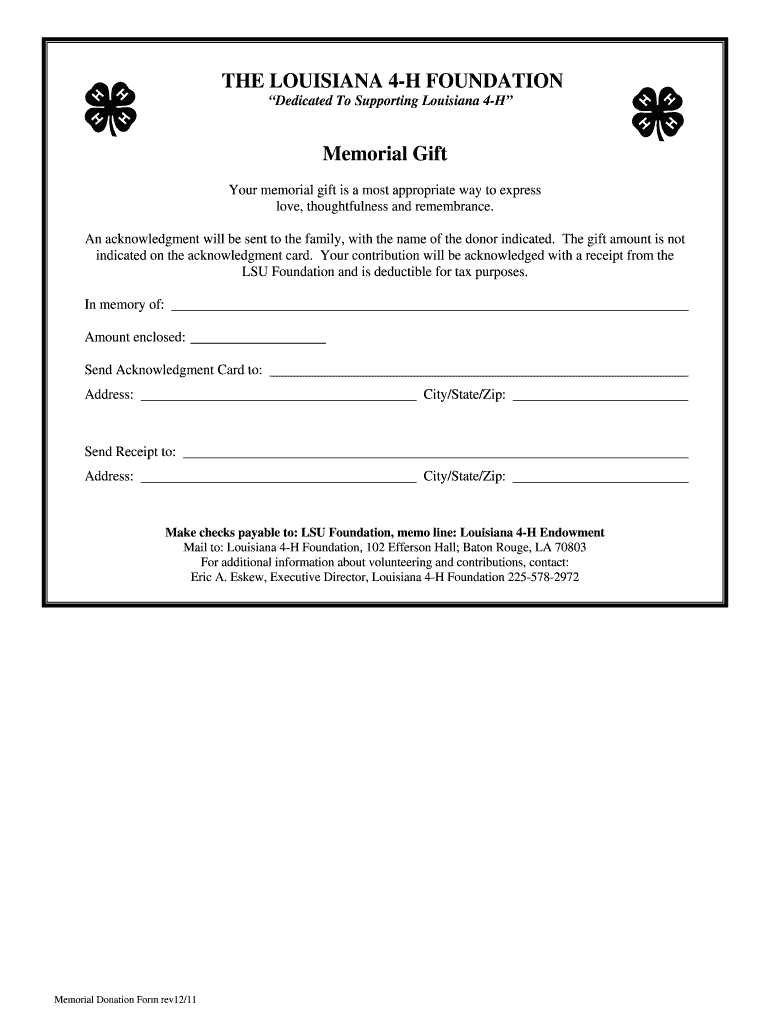
Lsu Gift Foundation Form


What is the LSU Gift Foundation
The LSU Gift Foundation is a nonprofit organization dedicated to supporting the educational and research missions of Louisiana State University. It facilitates the acceptance and management of charitable contributions, ensuring that funds are directed towards enhancing the university's programs, scholarships, and facilities. By fostering a culture of philanthropy, the foundation plays a crucial role in enabling LSU to provide quality education and advance its research initiatives.
How to Use the LSU Gift Foundation
Utilizing the LSU Gift Foundation involves understanding the various ways to contribute. Donors can make one-time gifts, set up recurring donations, or establish endowments. Each method allows contributors to support specific programs or initiatives at LSU. Additionally, donors can choose to honor a loved one through memorial gifts, which are processed efficiently through the foundation's established channels. The process is designed to be straightforward, ensuring that contributions are impactful and meaningful.
Steps to Complete the LSU Gift Foundation Form
Completing the LSU Gift Foundation form requires several key steps to ensure accuracy and compliance. Begin by gathering all necessary information, including donor details and the intended purpose of the gift. Next, fill out the form with precise information, ensuring that all required fields are completed. After reviewing the form for accuracy, submit it electronically or via mail, depending on your preference. Keeping a copy of the submitted form for your records is advisable for future reference.
Legal Use of the LSU Gift Foundation
The legal use of the LSU Gift Foundation is governed by specific regulations that ensure compliance with state and federal laws. Contributions made through the foundation are tax-deductible, provided they meet the IRS guidelines for charitable donations. It is essential for donors to understand these regulations to maximize their benefits while supporting the foundation. The foundation adheres to strict financial practices to maintain transparency and accountability in managing donations.
IRS Guidelines
IRS guidelines play a significant role in the functioning of the LSU Gift Foundation. Donors must be aware of the tax implications of their contributions, including the necessity of obtaining a receipt for tax purposes. The foundation provides documentation to ensure that donors can claim their deductions accurately. Understanding these guidelines helps donors navigate the complexities of charitable giving and ensures compliance with tax laws.
Eligibility Criteria
Eligibility criteria for contributing to the LSU Gift Foundation are generally inclusive, allowing a wide range of individuals and entities to participate. Anyone wishing to support LSU through donations, including alumni, parents, and community members, can contribute. Specific programs or initiatives may have additional requirements, but the foundation aims to make giving accessible to all who wish to support the university's mission.
Quick guide on how to complete the louisiana 4 h foundation memorial gift the lsu
Complete Lsu Gift Foundation effortlessly on any device
Managing documents online has become increasingly popular among businesses and individuals. It offers an ideal environmentally friendly substitute for conventional printed and signed papers, allowing you to access the correct format and securely keep it online. airSlate SignNow equips you with all the resources necessary to create, amend, and electronically sign your documents rapidly without delays. Handle Lsu Gift Foundation on any device with airSlate SignNow's Android or iOS applications and simplify any document-based workflow today.
The easiest way to modify and electronically sign Lsu Gift Foundation without difficulty
- Locate Lsu Gift Foundation and then click Get Form to begin.
- Utilize the tools we offer to complete your form.
- Highlight important sections of the documents or obscure sensitive information with tools specifically designed for that purpose by airSlate SignNow.
- Create your electronic signature using the Sign feature, which takes seconds and has the same legal validity as a traditional wet ink signature.
- Review the details and then click on the Done button to save your changes.
- Choose your delivery method for the form: via email, text message (SMS), invitation link, or download it to your computer.
Eliminate concerns about lost or mislaid documents, tedious form searches, or errors that require printing new copies. airSlate SignNow meets your document management needs in just a few clicks from any device you prefer. Edit and electronically sign Lsu Gift Foundation and ensure effective communication at every stage of the form preparation process with airSlate SignNow.
Create this form in 5 minutes or less
FAQs
-
How do I fill up the ITR 4 form?
Guidance to File ITR 4Below are mentioned few common guidelines to consider while filing your ITR 4 form:If any schedule is not relevant/applicable to you, just strike it out and write —NA— across itIf any item/particular is not applicable/relevant to you, just write NA against itIndicate nil figures by writing “Nil” across it.Kindly, put a “-” sign prior to any negative figure.All figures shall be rounded off to the nearest one rupee except figures for total income/loss and tax payable. Those shall be rounded off to the nearest multiple of ten.If you are an Employer individual, then you must mark Government if you are a Central/State Government employee. You should tick PSU if you are working in a public sector company of the Central/State Government.Sequence to fill ITR 4 formThe easiest way to fill out your ITR-4 Form is to follow this order:Part AAll the schedulesPart BVerificationModes to file ITR 4 FormYou can submit your ITR-4 Form either online or offline. It is compulsory to file ITR in India electronically (either through Mode 3 or Mode 4) for the following assesses:Those whose earning exceeds Rs. 5 lakhs per yearThose possessing any assets outside the boundary of India (including financial interest in any entity) or signing authority in any account outside India.Those claiming relief under Section 90/90A/91 to whom Schedule FSI and Schedule TR applyOffline:By furnishing a return in a tangible l paper formBy furnishing a bar-coded returnThe Income Tax Department will issue you an acknowledgment as a form of response/reply at the time of submission of your tangible paper return.Online/Electronically:By furnishing the return electronically using digital signature certificate.By sending the data electronically and then submitting the confirmation of the return in Return Form ITR-VIf you submit your ITR-4 Form by electronic means under digital signature, the acknowledgment/response will be sent to your registered email id. You can even download it manually from the official income tax website. For this, you are first required to sign it and send it to the Income Tax Department’s CPC office in Bangalore within 120 days of e-filing.Keep in mind that ITR-4 is an annexure-less form. It means you don’t have to attach any documents when you send it.TaxRaahi is your income tax return filing online companion. Get complete assistance and tax saving tips from experts.
-
How do I fill out the SS-4 form for a new Delaware C-Corp to get an EIN?
You indicate this is a Delaware C Corp so check corporation and you will file Form 1120.Check that you are starting a new corporation.Date business started is the date you actually started the business. Typically you would look on the paperwork from Delaware and put the date of incorporation.December is the standard closing month for most corporations. Unless you have a signNow business reason to pick a different month use Dec.If you plan to pay yourself wages put one. If you don't know put zero.Unless you are fairly sure you will owe payroll taxes the first year check that you will not have payroll or check that your liability will be less than $1,000. Anything else and the IRS will expect you to file quarterly payroll tax returns.Indicate the type of SaaS services you will offer.
-
What is the procedure to fill out the form of the CA foundation? I have already registered in ICAI.
Jyoti, you can either go for online filing or offline ( I would recommend online). Please visit FAQ and Guidance Note tabs of http://icaiexam.icai.org to be familiar with the exam form filing process before you start the filing work.Hope it helps.
-
Which documents are required to fill out the CA foundation exam form for the second attempt?
Just fill examination form only…. no documents require.
-
How do I fill out the form of DU CIC? I couldn't find the link to fill out the form.
Just register on the admission portal and during registration you will get an option for the entrance based course. Just register there. There is no separate form for DU CIC.
Create this form in 5 minutes!
How to create an eSignature for the the louisiana 4 h foundation memorial gift the lsu
How to generate an eSignature for your The Louisiana 4 H Foundation Memorial Gift The Lsu online
How to make an electronic signature for the The Louisiana 4 H Foundation Memorial Gift The Lsu in Chrome
How to make an eSignature for signing the The Louisiana 4 H Foundation Memorial Gift The Lsu in Gmail
How to generate an electronic signature for the The Louisiana 4 H Foundation Memorial Gift The Lsu from your smart phone
How to generate an electronic signature for the The Louisiana 4 H Foundation Memorial Gift The Lsu on iOS
How to create an eSignature for the The Louisiana 4 H Foundation Memorial Gift The Lsu on Android
People also ask
-
What is the pricing for airSlate SignNow services for 4 H Louisiana?
The pricing of airSlate SignNow for 4 H Louisiana is competitive and tailored to meet the needs of organizations in the area. We offer various plans that are designed to be cost-effective while providing advanced features. You can choose from basic to premium plans depending on your usage and requirements, making it accessible for all 4 H Louisiana users.
-
What features does airSlate SignNow provide for 4 H Louisiana organizations?
airSlate SignNow offers a robust suite of features designed specifically for 4 H Louisiana organizations, including document templates, electronic signatures, workflow automation, and collaborative tools. These features streamline your document management process, making it easier to handle tasks efficiently. Additionally, all tools are designed to be user-friendly, ensuring smooth adoption among all team members.
-
How can airSlate SignNow benefit 4 H Louisiana programs?
For 4 H Louisiana programs, airSlate SignNow delivers signNow benefits, including increased efficiency in sending, signing, and managing documents digitally. By reducing paper-based processes, organizations can save time, minimize errors, and enhance productivity. Furthermore, seamless integration with other tools can support project management and improve overall workflow.
-
Is there an integration with other applications for 4 H Louisiana users?
Yes, airSlate SignNow provides integration capabilities with a variety of applications that are popular among 4 H Louisiana users, including CRM, cloud storage, and project management tools. This ensures that you can continue using your preferred platforms while enhancing productivity with our eSignature solutions. Integration helps maintain a cohesive workspace for all your organizational needs.
-
What type of support does airSlate SignNow offer for 4 H Louisiana clients?
We understand the importance of support for our 4 H Louisiana clients, which is why airSlate SignNow offers a comprehensive support system. Users have access to detailed online resources, including tutorials and FAQs, as well as real-time customer service support. This ensures that any questions or concerns related to our services can be promptly addressed.
-
How secure is airSlate SignNow for 4 H Louisiana organizations?
Security is a top priority for airSlate SignNow when serving 4 H Louisiana organizations. Our platform follows industry-leading security protocols, including encryption and secure cloud storage, to ensure that your documents and data are protected. You can trust that your sensitive information remains safe while using our eSigning solutions.
-
Can airSlate SignNow help with compliance for 4 H Louisiana?
Absolutely! airSlate SignNow helps ensure compliance for 4 H Louisiana organizations by adhering to legal standards related to electronic signatures. Our platform is compliant with laws such as the ESIGN Act and UETA, which means that you can confidently use our services for your legal document signing needs. This compliance increases trust among stakeholders and meets regulatory requirements.
Get more for Lsu Gift Foundation
- Wage calculation form for claims agents use d 5pdf
- Request for hearing uninsured employer d 12bpdf form
- Justia injured employees right to reopen a claim which form
- Municipal pensions oversight board disability claim packet form
- D 16 worddoc form
- Colorado workers compensation claim handling guidelines 490202464 form
- State of nevada department of business ampampamp industry division form
- Employees declaration of election to report tips d 23 form
Find out other Lsu Gift Foundation
- Electronic signature Indiana Construction Business Plan Template Simple
- Electronic signature Wisconsin Charity Lease Agreement Mobile
- Can I Electronic signature Wisconsin Charity Lease Agreement
- Electronic signature Utah Business Operations LLC Operating Agreement Later
- How To Electronic signature Michigan Construction Cease And Desist Letter
- Electronic signature Wisconsin Business Operations LLC Operating Agreement Myself
- Electronic signature Colorado Doctors Emergency Contact Form Secure
- How Do I Electronic signature Georgia Doctors Purchase Order Template
- Electronic signature Doctors PDF Louisiana Now
- How To Electronic signature Massachusetts Doctors Quitclaim Deed
- Electronic signature Minnesota Doctors Last Will And Testament Later
- How To Electronic signature Michigan Doctors LLC Operating Agreement
- How Do I Electronic signature Oregon Construction Business Plan Template
- How Do I Electronic signature Oregon Construction Living Will
- How Can I Electronic signature Oregon Construction LLC Operating Agreement
- How To Electronic signature Oregon Construction Limited Power Of Attorney
- Electronic signature Montana Doctors Last Will And Testament Safe
- Electronic signature New York Doctors Permission Slip Free
- Electronic signature South Dakota Construction Quitclaim Deed Easy
- Electronic signature Texas Construction Claim Safe