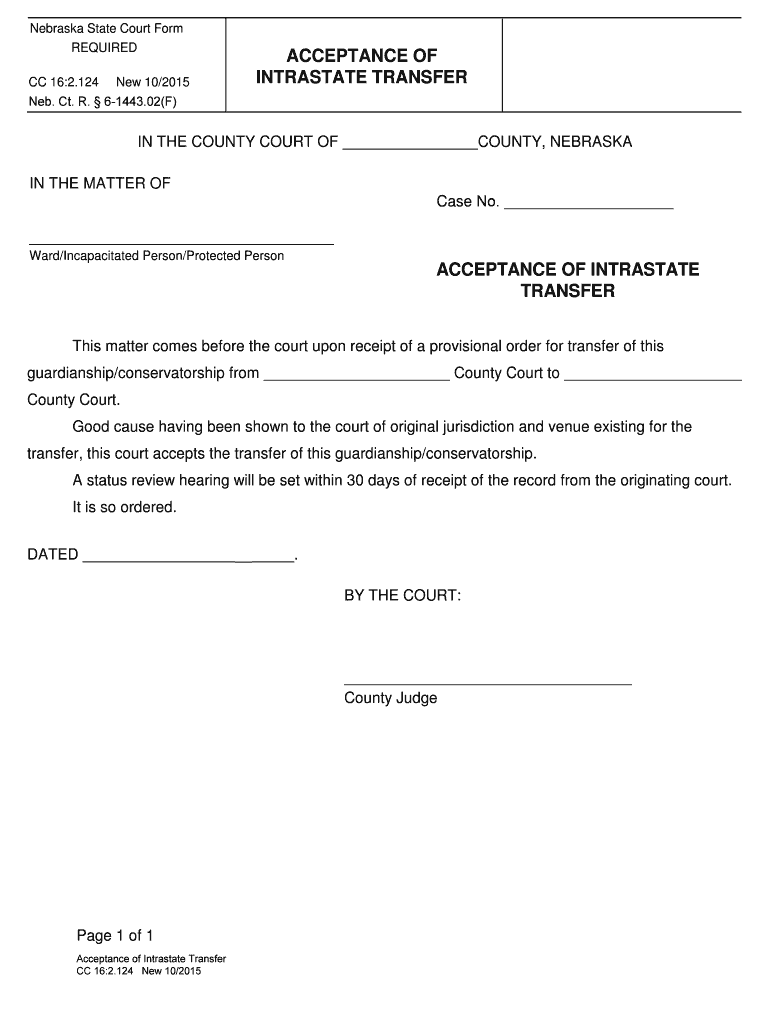
INTRASTATE TRANSFER Form


What is the intrastate transfer?
The intrastate transfer is a legal document used within a specific state to facilitate the transfer of ownership or rights of property, assets, or other interests. This form is essential in various contexts, including real estate transactions, vehicle registrations, and business ownership changes. It ensures that the transfer is recognized by state authorities and complies with local laws.
How to use the intrastate transfer
Using the intrastate transfer form involves several key steps. First, identify the type of transfer you need to execute, whether it pertains to real estate, personal property, or business interests. Next, gather all necessary information and documentation, such as the names of the parties involved, descriptions of the property, and any relevant legal descriptions. Finally, complete the form accurately and submit it to the appropriate state agency or office, ensuring compliance with local regulations.
Steps to complete the intrastate transfer
Completing the intrastate transfer requires careful attention to detail. Follow these steps:
- Determine the specific type of intrastate transfer required for your situation.
- Collect all necessary documentation, including identification and proof of ownership.
- Fill out the form clearly, ensuring all fields are completed accurately.
- Review the completed form for any errors or omissions.
- Submit the form to the relevant state authority, either online or in person, as required.
Legal use of the intrastate transfer
The legal use of the intrastate transfer form is crucial for ensuring that the transaction is recognized by the state. Proper execution of the form can prevent disputes over ownership and ensure compliance with state laws. It is important to understand the legal implications of the transfer and to ensure that all parties involved are aware of their rights and responsibilities.
State-specific rules for the intrastate transfer
Each state may have unique rules and regulations governing the intrastate transfer process. These rules can affect the required documentation, processing times, and fees associated with the transfer. It is essential to familiarize yourself with the specific requirements of your state to ensure a smooth and compliant transfer process.
Required documents
To complete the intrastate transfer, certain documents are typically required. These may include:
- Proof of identity for all parties involved in the transfer.
- Documentation proving ownership of the property or asset being transferred.
- Any previous transfer documents, if applicable.
- Additional state-specific forms, as required.
Form submission methods
The intrastate transfer form can often be submitted through various methods, depending on state regulations. Common submission methods include:
- Online submission through the state’s official website.
- Mailing the completed form to the appropriate state agency.
- In-person submission at designated state offices or agencies.
Quick guide on how to complete intrastate transfer
Effortlessly Complete INTRASTATE TRANSFER on Any Device
Digital document management has gained prominence among businesses and individuals alike. It offers a superb eco-friendly option to conventional printed and signed paperwork, as you can access the necessary form and securely store it online. airSlate SignNow equips you with all the tools required to create, adjust, and electronically sign your documents quickly and without delays. Manage INTRASTATE TRANSFER on any device using the airSlate SignNow Android or iOS applications and streamline any document-related process today.
How to Edit and Electronically Sign INTRASTATE TRANSFER with Ease
- Find INTRASTATE TRANSFER and click Get Form to initiate the process.
- Utilize the tools we offer to complete your document.
- Emphasize important sections of your documents or blackout sensitive information with tools that airSlate SignNow specifically provides for that purpose.
- Create your signature using the Sign tool, which takes only seconds and carries the same legal validity as a conventional wet ink signature.
- Review all details and click the Done button to save your modifications.
- Choose how you want to send your form, whether by email, SMS, invite link, or download it to your computer.
Eliminate concerns over lost or misplaced files, exhausting form searches, or mistakes that require reprinting document copies. airSlate SignNow takes care of all your document management needs in just a few clicks from any device you prefer. Edit and electronically sign INTRASTATE TRANSFER and guarantee outstanding communication throughout the entire form preparation process with airSlate SignNow.
Create this form in 5 minutes or less
Create this form in 5 minutes!
People also ask
-
What is an INTRASTATE TRANSFER?
An INTRASTATE TRANSFER refers to the process of transferring ownership or the rights associated with a vehicle or property within the same state. This process often requires specific documentation and compliance with state regulations. Understanding the nuances of the INTRASTATE TRANSFER is essential to ensure a smooth transition.
-
How does airSlate SignNow facilitate the INTRASTATE TRANSFER process?
airSlate SignNow streamlines the INTRASTATE TRANSFER process by allowing users to send and eSign all necessary documents digitally. This not only speeds up the process but also reduces the need for physical paperwork. With airSlate SignNow, you can manage the entire INTRASTATE TRANSFER from the comfort of your home or office.
-
What are the costs associated with INTRASTATE TRANSFER using airSlate SignNow?
Using airSlate SignNow for your INTRASTATE TRANSFER is cost-effective as we offer various pricing plans tailored to different business needs. Our plans provide an efficient means to handle document signing without incurring hefty fees. You can choose a plan that fits your budget and requirements for handling INTRASTATE TRANSFER.
-
What features does airSlate SignNow offer for INTRASTATE TRANSFER?
airSlate SignNow offers several features to enhance the INTRASTATE TRANSFER experience, including customizable templates, easy document sharing, and real-time tracking. These features make it simple to manage and complete INTRASTATE TRANSFERS with ease and security. Additionally, our user-friendly interface ensures that anyone can use it without extensive training.
-
What benefits does eSigning with airSlate SignNow provide for INTRASTATE TRANSFER?
eSigning with airSlate SignNow for your INTRASTATE TRANSFER provides a faster, more secure, and legally recognized method of signing documents. This approach eliminates delays associated with traditional paper signatures, allowing for quicker transaction processing. Plus, eSignatures add an extra level of security and transparency during the INTRASTATE TRANSFER process.
-
Can airSlate SignNow integrate with other software for INTRASTATE TRANSFER?
Yes, airSlate SignNow can seamlessly integrate with various business tools you may already use, enhancing your workflow for INTRASTATE TRANSFER. Integrations with platforms like Google Drive, Salesforce, and Microsoft Teams allow for efficient document management. This connectivity ensures that your INTRASTATE TRANSFER processes are as streamlined and productive as possible.
-
Is airSlate SignNow compliant with legal standards for INTRASTATE TRANSFER?
Absolutely! airSlate SignNow complies with all legal standards for eSigning, ensuring that your INTRASTATE TRANSFER documents are legally binding. Our platform adheres to the ESIGN Act and UETA guidelines, providing you with peace of mind that your documents are valid and enforceable. This compliance is crucial when handling an INTRASTATE TRANSFER.
Get more for INTRASTATE TRANSFER
- Photo release consent form
- Admission ampamp waiver of hearing 1194 a person under 21 chemical test refusal form aa 137aw
- Chapter c application for replacement title form 735 515 oregon
- Application for replacement title form
- A replacement title may be applied for only when an oregon title has been lost destroyed form
- Original facility application ny dmv form
- Original facility application dmv ny form
- Pdf physicians reporting form nygov
Find out other INTRASTATE TRANSFER
- How To Electronic signature Delaware Government Document
- Help Me With Electronic signature Indiana Education PDF
- How To Electronic signature Connecticut Government Document
- How To Electronic signature Georgia Government PDF
- Can I Electronic signature Iowa Education Form
- How To Electronic signature Idaho Government Presentation
- Help Me With Electronic signature Hawaii Finance & Tax Accounting Document
- How Can I Electronic signature Indiana Government PDF
- How Can I Electronic signature Illinois Finance & Tax Accounting PPT
- How To Electronic signature Maine Government Document
- How To Electronic signature Louisiana Education Presentation
- How Can I Electronic signature Massachusetts Government PDF
- How Do I Electronic signature Montana Government Document
- Help Me With Electronic signature Louisiana Finance & Tax Accounting Word
- How To Electronic signature Pennsylvania Government Document
- Can I Electronic signature Texas Government PPT
- How To Electronic signature Utah Government Document
- How To Electronic signature Washington Government PDF
- How Can I Electronic signature New Mexico Finance & Tax Accounting Word
- How Do I Electronic signature New York Education Form