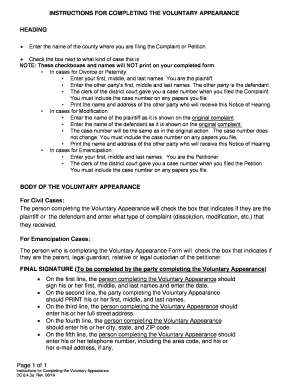
INSTRUCTIONS for COMPLETING the VOLUNTARY APPEARANCE Form


What is the Instructions for Completing the Voluntary Appearance
The Instructions for Completing the Voluntary Appearance is a legal document that outlines the necessary steps for individuals to formally present themselves in court or to a legal authority. This form is often utilized in various legal proceedings, such as family law cases or criminal matters, where a personal appearance is required. It serves to ensure that the individual understands their rights and obligations during the legal process. Completing this form accurately is crucial for compliance with legal standards and for the proper handling of the case.
Steps to Complete the Instructions for Completing the Voluntary Appearance
Completing the Instructions for Completing the Voluntary Appearance involves several important steps. First, gather all necessary personal information, including your full name, address, and contact details. Next, carefully read through the instructions provided with the form to understand the specific requirements. Fill out the form accurately, ensuring that all information is complete and correct. After completing the form, review it for any errors or omissions. Finally, submit the form as directed, either online, by mail, or in person, depending on the requirements of the court or legal authority.
Legal Use of the Instructions for Completing the Voluntary Appearance
The legal use of the Instructions for Completing the Voluntary Appearance is essential for ensuring that the document is recognized by the court. This form must be filled out in accordance with the specific legal requirements of the jurisdiction where the case is being heard. It is important to comply with all instructions to avoid delays or complications in the legal process. The form serves as a formal declaration of your intent to appear and must be treated with the same seriousness as any other legal document.
Key Elements of the Instructions for Completing the Voluntary Appearance
Several key elements are essential when completing the Instructions for Completing the Voluntary Appearance. These include:
- Personal Information: Accurate details about the individual completing the form.
- Case Information: Relevant details about the legal case, including case number and court name.
- Signature: A signature is required to validate the form, confirming the individual's intent to appear.
- Date: The date of completion must be included to establish a timeline for the legal process.
Form Submission Methods
Submitting the Instructions for Completing the Voluntary Appearance can be done through various methods, depending on the court's requirements. Common submission methods include:
- Online Submission: Many courts allow electronic filing through their official websites.
- Mail: The form can be printed and mailed to the appropriate court address.
- In-Person Submission: Individuals may also choose to deliver the form directly to the court clerk's office.
Who Issues the Form
The Instructions for Completing the Voluntary Appearance is typically issued by the court or legal authority overseeing the case. Each jurisdiction may have its own version of the form, tailored to meet local legal requirements. It is important to obtain the correct form from the appropriate court to ensure compliance with specific procedural rules.
Quick guide on how to complete instructions for completing the voluntary appearance
Complete INSTRUCTIONS FOR COMPLETING THE VOLUNTARY APPEARANCE effortlessly on any device
Digital document management has gained popularity among businesses and individuals alike. It offers an ideal eco-friendly substitute for conventional printed and signed papers, allowing you to locate the appropriate form and securely archive it online. airSlate SignNow equips you with all the necessary tools to create, edit, and eSign your documents promptly and without issues. Handle INSTRUCTIONS FOR COMPLETING THE VOLUNTARY APPEARANCE on any device using airSlate SignNow's Android or iOS applications and enhance any document-centered workflow today.
The simplest way to alter and eSign INSTRUCTIONS FOR COMPLETING THE VOLUNTARY APPEARANCE with ease
- Obtain INSTRUCTIONS FOR COMPLETING THE VOLUNTARY APPEARANCE and then click Get Form to begin.
- Utilize the tools we provide to fill out your document.
- Emphasize relevant sections of the documents or obscure sensitive information with tools specifically designed by airSlate SignNow for that purpose.
- Generate your eSignature using the Sign feature, which takes mere seconds and carries the same legal validity as a conventional wet ink signature.
- Review all the details and then click on the Done button to save your modifications.
- Choose how you wish to share your form, via email, SMS, or an invitation link, or download it to your computer.
Say goodbye to lost or misplaced documents, tedious form searches, or mistakes that necessitate printing additional document copies. airSlate SignNow meets your document management needs in just a few clicks from any device you prefer. Alter and eSign INSTRUCTIONS FOR COMPLETING THE VOLUNTARY APPEARANCE and ensure effective communication at any point in your form preparation process with airSlate SignNow.
Create this form in 5 minutes or less
Create this form in 5 minutes!
People also ask
-
What are the basic instructions for completing the voluntary appearance?
The instructions for completing the voluntary appearance involve gathering the necessary information, filling out the required forms correctly, and ensuring all signatures are completed. It's important to carefully review your document for accuracy before submission to avoid any delays in processing.
-
How can airSlate SignNow assist with the instructions for completing the voluntary appearance?
AirSlate SignNow streamlines the process by providing a user-friendly platform for completing the voluntary appearance. With electronic signatures and document templates readily available, you can easily follow the instructions for completing the voluntary appearance from anywhere, ensuring efficiency and accuracy.
-
Are there any costs associated with using airSlate SignNow for voluntary appearance documentation?
AirSlate SignNow offers a cost-effective solution for managing your voluntary appearance documents. Our pricing plans are designed to fit various needs and budgets, making it easy for individuals and businesses to utilize our services without breaking the bank.
-
What features does airSlate SignNow include to help with the voluntary appearance process?
AirSlate SignNow includes features such as customizable templates, electronic signatures, and in-app collaboration tools. These features simplify the instructions for completing the voluntary appearance, helping you to complete your documentation accurately and quickly.
-
Can I integrate airSlate SignNow with other applications for managing voluntary appearances?
Yes, airSlate SignNow offers various integrations with popular applications such as Google Drive, Dropbox, and various CRM systems. These integrations enhance your workflow by allowing you to easily access documents and apply the instructions for completing the voluntary appearance across platforms.
-
What benefits can I expect when using airSlate SignNow for my voluntary appearance needs?
Using airSlate SignNow for your voluntary appearance needs provides numerous benefits including time savings, improved document security, and accessibility. The platform allows you to efficiently follow the instructions for completing the voluntary appearance, enabling a hassle-free experience.
-
Is it easy to access instructions for completing the voluntary appearance on airSlate SignNow?
Absolutely! AirSlate SignNow is designed to be intuitive and user-friendly, allowing you to easily access instructions for completing the voluntary appearance at any time. The clear interface guides you through each step of the process.
Get more for INSTRUCTIONS FOR COMPLETING THE VOLUNTARY APPEARANCE
- Rmp 14 designation and appointment of agent form
- Missouri department of revenue form mo 941
- Tc 572 form
- It 370 pdf 2020 form
- 2016 schedule pa 40x amended pa personal income tax schedule pa 40x formspublications
- Canada income benefit return form
- Occupancy permit calgary form
- Legal ontario release form
Find out other INSTRUCTIONS FOR COMPLETING THE VOLUNTARY APPEARANCE
- How Can I Sign Alabama Charity Form
- How Can I Sign Idaho Charity Presentation
- How Do I Sign Nebraska Charity Form
- Help Me With Sign Nevada Charity PDF
- How To Sign North Carolina Charity PPT
- Help Me With Sign Ohio Charity Document
- How To Sign Alabama Construction PDF
- How To Sign Connecticut Construction Document
- How To Sign Iowa Construction Presentation
- How To Sign Arkansas Doctors Document
- How Do I Sign Florida Doctors Word
- Can I Sign Florida Doctors Word
- How Can I Sign Illinois Doctors PPT
- How To Sign Texas Doctors PDF
- Help Me With Sign Arizona Education PDF
- How To Sign Georgia Education Form
- How To Sign Iowa Education PDF
- Help Me With Sign Michigan Education Document
- How Can I Sign Michigan Education Document
- How Do I Sign South Carolina Education Form