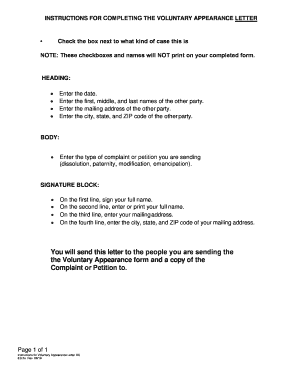
Filling Out and Filing an Appearance Form Connecticut Judicial Branch


What is the filling out and filing an appearance form Connecticut Judicial Branch
The filling out and filing an appearance form in the Connecticut Judicial Branch is a legal document that notifies the court of a party's intention to participate in a case. This form is essential for ensuring that all parties involved in a legal matter are aware of each other's presence and intentions. It is commonly used in civil cases, family law matters, and other legal proceedings. By filing this form, individuals or their legal representatives can assert their rights and responsibilities within the judicial process.
Steps to complete the filling out and filing an appearance form Connecticut Judicial Branch
Completing the filling out and filing an appearance form involves several key steps:
- Obtain the correct form from the Connecticut Judicial Branch website or the courthouse.
- Provide accurate information, including the case number, the names of the parties involved, and your contact details.
- Sign and date the form, ensuring that all required signatures are included.
- Submit the form to the appropriate court, either electronically or in person, depending on the court's requirements.
- Keep a copy of the filed form for your records, as it serves as proof of your appearance in the case.
Legal use of the filling out and filing an appearance form Connecticut Judicial Branch
The filling out and filing an appearance form is legally significant as it establishes a party's involvement in a case. This form is recognized by the court and is necessary for participating in hearings, submitting motions, and receiving notifications related to the case. Failure to file this form may result in a party being excluded from proceedings or losing the right to present their case. It is crucial to adhere to all legal requirements when completing and submitting this form to ensure its validity.
State-specific rules for the filling out and filing an appearance form Connecticut Judicial Branch
Connecticut has specific rules governing the filling out and filing of appearance forms. These rules dictate the information required on the form, the deadlines for submission, and the acceptable methods for filing. It is important to familiarize yourself with the Connecticut Practice Book, which outlines these regulations. Additionally, local court rules may provide further guidance on the filing process and any additional documentation that may be necessary.
Form submission methods (online / mail / in-person)
The filling out and filing an appearance form can be submitted through various methods, depending on the court's policies:
- Online: Many courts in Connecticut allow electronic filing through their online portals. This method is often the quickest and most efficient.
- Mail: You can also send the completed form via postal mail to the appropriate court. Ensure that you allow sufficient time for delivery.
- In-person: Submitting the form in person at the courthouse is another option. This method allows for immediate confirmation of filing.
Key elements of the filling out and filing an appearance form Connecticut Judicial Branch
When completing the filling out and filing an appearance form, several key elements must be included:
- Case Information: Include the case number and the names of all parties involved.
- Contact Information: Provide your name, address, phone number, and email address.
- Signature: Ensure the form is signed and dated by the appropriate party or their legal representative.
- Filing Fee: Check if a filing fee is required and include payment if necessary.
Quick guide on how to complete filling out and filing an appearance form connecticut judicial branch
Complete Filling Out And Filing An Appearance Form Connecticut Judicial Branch seamlessly on any device
Digital document management has become increasingly favored by businesses and individuals. It offers an ideal eco-friendly alternative to traditional printed and signed documents, allowing you to obtain the appropriate form and securely store it online. airSlate SignNow equips you with all the tools necessary to create, modify, and eSign your documents quickly without delays. Manage Filling Out And Filing An Appearance Form Connecticut Judicial Branch on any device using airSlate SignNow's Android or iOS applications and enhance any document-focused operation today.
How to alter and eSign Filling Out And Filing An Appearance Form Connecticut Judicial Branch with ease
- Find Filling Out And Filing An Appearance Form Connecticut Judicial Branch and click on Get Form to begin.
- Make use of the tools we provide to complete your form.
- Highlight pertinent sections of the documents or obscure sensitive information with tools that airSlate SignNow offers specifically for that purpose.
- Generate your eSignature using the Sign tool, which takes mere seconds and holds the same legal validity as a conventional wet ink signature.
- Review the information and click on the Done button to save your changes.
- Select how you wish to send your form, whether via email, SMS, invite link, or download it to your computer.
Say goodbye to lost or misplaced documents, tedious form searches, or errors that require printing new document copies. airSlate SignNow fulfills your document management needs in just a few clicks from any device of your preference. Edit and eSign Filling Out And Filing An Appearance Form Connecticut Judicial Branch while ensuring exceptional communication at every stage of your form preparation process with airSlate SignNow.
Create this form in 5 minutes or less
Create this form in 5 minutes!
People also ask
-
What is the process for how to file an appearance in connecticut court?
To file an appearance in Connecticut court, you typically need to fill out the appropriate forms which can often be found on the court's website. After filling out the forms, you must submit them to the clerk's office, along with any required fees. Utilizing tools like airSlate SignNow can simplify this process by allowing you to eSign and submit documents electronically.
-
What fees are involved in how to file an appearance in connecticut court?
The fees for filing an appearance in Connecticut court can vary depending on the type of case and jurisdiction. Generally, there will be a filing fee that must be paid at the time of submission. For exact costs, it is best to consult the Connecticut court’s official website or contact their office directly.
-
Can I use airSlate SignNow to eSign my appearance filing?
Yes, airSlate SignNow provides an easy-to-use platform that allows you to eSign documents necessary for filing an appearance in Connecticut court. This feature can save you time and ensure that your filing is submitted correctly, increasing your chance for a smooth process.
-
What are the benefits of using airSlate SignNow for court filings?
Using airSlate SignNow for court filings simplifies the process of how to file an appearance in connecticut court. It offers features like digital signatures, document tracking, and templates that help streamline your filings. Additionally, it provides a cost-effective solution for businesses and individuals needing to manage legal documents easily.
-
Is it necessary to hire a lawyer to file an appearance in Connecticut court?
While it is not strictly necessary to hire a lawyer to file an appearance in Connecticut court, having legal guidance can be beneficial. Lawyers can ensure that your documents meet all legal requirements and can provide valuable advice on your case. If you choose to go without legal representation, tools like airSlate SignNow can help you navigate the filing process.
-
How long does it typically take to process an appearance filing in Connecticut?
The processing time for an appearance filing in Connecticut court can vary depending on the court's current workload and the complexity of your case. Generally, it can take anywhere from a few days to a few weeks to have your filing processed. Using airSlate SignNow can help expedite submission, potentially leading to faster processing times.
-
Are there any integrations with airSlate SignNow that can assist with court documents?
Yes, airSlate SignNow integrates with various platforms that can assist in managing court documents and filings. These integrations enhance your ability to streamline document workflows and simplify the process of how to file an appearance in connecticut court. Popular integrations include Google Drive and Dropbox, making document access and sharing seamless.
Get more for Filling Out And Filing An Appearance Form Connecticut Judicial Branch
- Instructions for completing form 15articles of revival
- Central intake and referral coordination program referral form
- Fact sheetcalifornia paid family leave california 608224800 form
- Uhaul data breach form
- Top class set 14 pdf kampala parents school form
- Software key form
- Seven month check in form
- Annual report 698860286 form
Find out other Filling Out And Filing An Appearance Form Connecticut Judicial Branch
- How Do I eSignature Virginia Notice to Stop Credit Charge
- How Do I eSignature Michigan Expense Statement
- How Can I Electronic signature North Dakota Profit Sharing Agreement Template
- Electronic signature Ohio Profit Sharing Agreement Template Fast
- Electronic signature Florida Amendment to an LLC Operating Agreement Secure
- Electronic signature Florida Amendment to an LLC Operating Agreement Fast
- Electronic signature Florida Amendment to an LLC Operating Agreement Simple
- Electronic signature Florida Amendment to an LLC Operating Agreement Safe
- How Can I eSignature South Carolina Exchange of Shares Agreement
- Electronic signature Michigan Amendment to an LLC Operating Agreement Computer
- Can I Electronic signature North Carolina Amendment to an LLC Operating Agreement
- Electronic signature South Carolina Amendment to an LLC Operating Agreement Safe
- Can I Electronic signature Delaware Stock Certificate
- Electronic signature Massachusetts Stock Certificate Simple
- eSignature West Virginia Sale of Shares Agreement Later
- Electronic signature Kentucky Affidavit of Service Mobile
- How To Electronic signature Connecticut Affidavit of Identity
- Can I Electronic signature Florida Affidavit of Title
- How Can I Electronic signature Ohio Affidavit of Service
- Can I Electronic signature New Jersey Affidavit of Identity