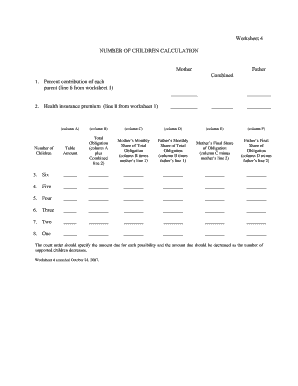
NUMBER of CHILDREN CALCULATION Form


What is the number of children calculation?
The number of children calculation is a form used to determine the number of dependents a taxpayer can claim on their tax return. This calculation is essential for various tax-related purposes, including eligibility for certain credits and deductions. It typically requires information about each child, such as their age, relationship to the taxpayer, and residency status. Understanding this calculation can help taxpayers maximize their potential tax benefits while ensuring compliance with IRS regulations.
Steps to complete the number of children calculation
Completing the number of children calculation involves several key steps:
- Gather necessary information about each child, including their names, Social Security numbers, and dates of birth.
- Determine the residency status of each child to confirm they lived with you for more than half of the year.
- Evaluate the relationship of each child to ensure they qualify as dependents under IRS guidelines.
- Fill out the relevant sections of your tax return or the specific form designed for this calculation.
- Review your entries for accuracy before submission to avoid any potential issues with the IRS.
Legal use of the number of children calculation
The number of children calculation is legally binding when completed accurately and submitted as part of a tax return. It is governed by IRS regulations, which outline the criteria for claiming dependents. Failing to adhere to these guidelines can result in penalties or disqualification from certain tax benefits. Therefore, it is crucial to ensure that all information is correct and that any changes in circumstances, such as a child's residency or relationship, are reflected in the calculation.
Examples of using the number of children calculation
There are various scenarios where the number of children calculation is applicable:
- A single parent claiming two children as dependents on their tax return.
- A couple filing jointly who must determine which children to claim based on custody agreements.
- Taxpayers who may be eligible for the Child Tax Credit based on the number of qualifying children.
These examples illustrate how the calculation can impact tax liability and eligibility for benefits.
Eligibility criteria
To qualify a child for the number of children calculation, certain eligibility criteria must be met:
- The child must be under the age of 19 at the end of the tax year, or under 24 if they are a full-time student.
- The child must have lived with the taxpayer for more than half of the year.
- The taxpayer must provide more than half of the child's financial support during the year.
- The child must not have filed a joint tax return unless it is solely for a refund.
Form submission methods
The number of children calculation can be submitted through various methods:
- Online: Many taxpayers choose to file electronically using tax software that includes the number of children calculation as part of the return process.
- Mail: Taxpayers can also complete the calculation on paper forms and mail them to the IRS.
- In-person: Some may opt to visit a tax professional who can assist with the calculation and submission.
Each method has its advantages, depending on the taxpayer's comfort level with technology and their specific needs.
Quick guide on how to complete number of children calculation
Effortlessly prepare NUMBER OF CHILDREN CALCULATION on any device
Digital document management has become increasingly popular among businesses and individuals. It serves as an ideal eco-friendly substitute for traditional printed and signed documents, allowing you to obtain the correct format and securely preserve it online. airSlate SignNow provides all the tools you need to create, modify, and electronically sign your documents swiftly without delays. Manage NUMBER OF CHILDREN CALCULATION on any device using airSlate SignNow's Android or iOS applications and streamline any document-related process today.
The simplest way to modify and eSign NUMBER OF CHILDREN CALCULATION with ease
- Obtain NUMBER OF CHILDREN CALCULATION and click Get Form to begin.
- Use the tools we provide to fill out your document.
- Emphasize important sections of your documents or obscure sensitive information with tools specifically designed by airSlate SignNow for that purpose.
- Generate your electronic signature using the Sign feature, which takes mere seconds and holds the same legal validity as a conventional wet signature.
- Review all the details and click the Done button to save your changes.
- Choose how you wish to send your document, whether by email, SMS, or invitation link, or download it to your computer.
Eliminate the hassle of lost or misplaced files, tedious document searches, or mistakes that necessitate printing new copies. airSlate SignNow meets your document management needs in just a few clicks from any device you prefer. Alter and eSign NUMBER OF CHILDREN CALCULATION to ensure outstanding communication throughout your document preparation process with airSlate SignNow.
Create this form in 5 minutes or less
Create this form in 5 minutes!
People also ask
-
What is the NUMBER OF CHILDREN CALCULATION feature in airSlate SignNow?
The NUMBER OF CHILDREN CALCULATION feature in airSlate SignNow allows you to determine how many children are linked to a particular form or document. This is particularly useful for managing contracts or forms that require entries for multiple dependents or beneficiaries. By accurately calculating the number of children, you can streamline your document processing and ensure all necessary information is captured.
-
How does airSlate SignNow handle the NUMBER OF CHILDREN CALCULATION in eSignatures?
AirSlate SignNow integrates the NUMBER OF CHILDREN CALCULATION within the eSignature process to ensure that all necessary fields are completed before signing. This means that users will be prompted to confirm the number of children when required, reducing errors and omissions. Efficiently managing this aspect enhances the overall user experience.
-
Are there any costs associated with the NUMBER OF CHILDREN CALCULATION feature?
The NUMBER OF CHILDREN CALCULATION feature is included as part of the standard pricing for airSlate SignNow. You can take advantage of this functionality without incurring additional fees, ensuring that all users can benefit from accurate document processing. Check our pricing plans for more details on what's included.
-
Can the NUMBER OF CHILDREN CALCULATION feature be customized?
Yes, the NUMBER OF CHILDREN CALCULATION feature can be customized to fit your business needs. You can modify fields and templates to accommodate different requirements for different types of documents. Customization allows for better alignment with your specific workflow and documentation needs.
-
Which industries can benefit from the NUMBER OF CHILDREN CALCULATION feature?
Various industries including education, healthcare, and social services can benefit from the NUMBER OF CHILDREN CALCULATION feature. Organizations dealing with forms that require dependent information will find this feature particularly useful. It helps in ensuring compliance and accuracy in documentation across sectors.
-
Does airSlate SignNow support integration with other tools for NUMBER OF CHILDREN CALCULATION?
Absolutely! AirSlate SignNow easily integrates with many popular applications to enhance the NUMBER OF CHILDREN CALCULATION process. This integration allows for seamless data transfer and helps you maintain an organized workflow across different platforms.
-
How can I ensure accurate NUMBER OF CHILDREN CALCULATION when using airSlate SignNow?
To ensure accurate NUMBER OF CHILDREN CALCULATION, it's essential to set up your document templates correctly and test the fields before sending. Make use of the built-in validation features that prompt users to confirm the entries. Regular training and updates can also help maintain accuracy in your processes.
Get more for NUMBER OF CHILDREN CALCULATION
- Chapter 31b renunciation of property and renunciation of fiduciary form
- How to file for divorce in massachusettsforms included spotidoc
- Name change project attorney handbook for allegheny county pa form
- Section 10 702 maryland real property 2005 maryland code form
- Overview of the court process california courts form
- Seeking alimonylaw offices of edward r weinsteinnj attorneys form
- Litigation defending lawsuits and arbitration attorney asbury park form
- Attorney mala rafik rosenfeld ampamp rafik pc boston massachusetts form
Find out other NUMBER OF CHILDREN CALCULATION
- Sign Indiana Legal Cease And Desist Letter Easy
- Can I Sign Kansas Legal LLC Operating Agreement
- Sign Kansas Legal Cease And Desist Letter Now
- Sign Pennsylvania Insurance Business Plan Template Safe
- Sign Pennsylvania Insurance Contract Safe
- How Do I Sign Louisiana Legal Cease And Desist Letter
- How Can I Sign Kentucky Legal Quitclaim Deed
- Sign Kentucky Legal Cease And Desist Letter Fast
- Sign Maryland Legal Quitclaim Deed Now
- Can I Sign Maine Legal NDA
- How To Sign Maine Legal Warranty Deed
- Sign Maine Legal Last Will And Testament Fast
- How To Sign Maine Legal Quitclaim Deed
- Sign Mississippi Legal Business Plan Template Easy
- How Do I Sign Minnesota Legal Residential Lease Agreement
- Sign South Carolina Insurance Lease Agreement Template Computer
- Sign Missouri Legal Last Will And Testament Online
- Sign Montana Legal Resignation Letter Easy
- How Do I Sign Montana Legal IOU
- How Do I Sign Montana Legal Quitclaim Deed