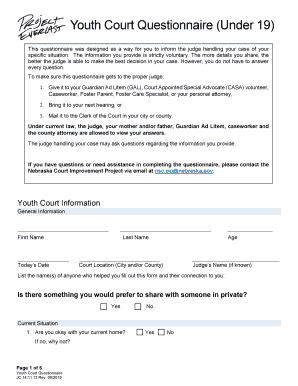
Youth Court Questionnaire under 19 Form


What is the Youth Court Questionnaire Under 19
The Youth Court Questionnaire Under 19 is a legal document designed for individuals under the age of nineteen who are involved in youth court proceedings. This form collects essential information regarding the youth's background, circumstances, and any relevant incidents. It serves as a tool for the court to assess the situation and make informed decisions regarding the youth's case. Understanding the purpose and requirements of this questionnaire is crucial for ensuring that it is completed accurately and effectively.
How to use the Youth Court Questionnaire Under 19
Using the Youth Court Questionnaire Under 19 involves several steps to ensure that all necessary information is provided. First, individuals should read the instructions carefully to understand what is required. Next, gather all relevant information, such as personal details, educational background, and any prior legal issues. Once the information is collected, fill out the form accurately, ensuring that all sections are completed. Review the questionnaire for any errors before submission to ensure clarity and correctness.
Steps to complete the Youth Court Questionnaire Under 19
Completing the Youth Court Questionnaire Under 19 involves a systematic approach:
- Read the instructions thoroughly to understand the requirements.
- Gather all necessary documents and information, including identification and any relevant case details.
- Fill out each section of the questionnaire, providing clear and accurate responses.
- Review the completed form for any mistakes or omissions.
- Sign and date the form as required.
- Submit the questionnaire according to the specified submission methods.
Legal use of the Youth Court Questionnaire Under 19
The Youth Court Questionnaire Under 19 is legally binding when completed correctly and submitted in accordance with court requirements. It is essential to ensure that all information provided is truthful and accurate, as any discrepancies can lead to legal repercussions. The form must be signed by the youth or their guardian, depending on the specific legal stipulations in place. Adhering to the legal guidelines surrounding this questionnaire helps maintain its validity and effectiveness in court proceedings.
Key elements of the Youth Court Questionnaire Under 19
Several key elements are essential to the Youth Court Questionnaire Under 19. These include:
- Personal Information: Basic details such as name, address, and date of birth.
- Educational Background: Information regarding the youth's schooling and academic performance.
- Legal History: Any previous encounters with the law, including arrests or court appearances.
- Family Background: Details about the youth's family situation, including guardianship and support systems.
- Incident Details: Descriptions of the incidents leading to the court's involvement.
State-specific rules for the Youth Court Questionnaire Under 19
Each state in the United States may have specific rules and regulations governing the Youth Court Questionnaire Under 19. It is important to familiarize oneself with these state-specific requirements, as they can vary significantly. Some states may require additional documentation or have different submission deadlines. Checking with local court authorities or legal resources can provide clarity on the specific rules applicable in a given jurisdiction.
Quick guide on how to complete youth court questionnaire under 19
Finalize Youth Court Questionnaire Under 19 seamlessly on any gadget
Online document management has become increasingly favored by businesses and individuals alike. It offers an excellent eco-friendly alternative to conventional printed and signed paperwork, enabling you to obtain the necessary form and securely store it online. airSlate SignNow equips you with all the necessary tools to create, modify, and eSign your documents quickly without any holdups. Manage Youth Court Questionnaire Under 19 on any device with airSlate SignNow's Android or iOS applications, and streamline any document-oriented process today.
How to modify and eSign Youth Court Questionnaire Under 19 effortlessly
- Locate Youth Court Questionnaire Under 19 and click Get Form to begin.
- Utilize the tools we offer to fill out your document.
- Emphasize signNow sections of your documents or obscure sensitive data with the tools that airSlate SignNow provides specifically for that aim.
- Generate your signature with the Sign tool, which takes mere seconds and carries the same legal validity as a conventional wet ink signature.
- Review all the details and click on the Done button to save your changes.
- Select how you wish to send your form, via email, text message (SMS), invite link, or download it to your computer.
Eliminate concerns about lost or misplaced documents, tedious form searching, or errors that necessitate printing new document copies. airSlate SignNow caters to your document management needs in just a few clicks from any device of your preference. Modify and eSign Youth Court Questionnaire Under 19 to ensure excellent communication at any stage of the form preparation process with airSlate SignNow.
Create this form in 5 minutes or less
Create this form in 5 minutes!
People also ask
-
What is the Youth Court Questionnaire Under 19?
The Youth Court Questionnaire Under 19 is a specialized document designed to collect information relevant to youth court cases involving individuals under the age of 19. It streamlines the questioning process and ensures all necessary information is gathered effectively, contributing to better case management.
-
How can airSlate SignNow help with the Youth Court Questionnaire Under 19?
airSlate SignNow provides a comprehensive platform for creating, sending, and eSigning the Youth Court Questionnaire Under 19. Its user-friendly interface allows for rapid document preparation and smooth collaboration, helping youth courts save time and resources.
-
What are the pricing options for using airSlate SignNow with the Youth Court Questionnaire Under 19?
airSlate SignNow offers flexible pricing plans that cater to various organizational needs, allowing users to access features for managing the Youth Court Questionnaire Under 19. Pricing is based on subscription tiers, which provide different levels of access to functionalities, ensuring you only pay for what you need.
-
Can I integrate airSlate SignNow with other software for the Youth Court Questionnaire Under 19?
Yes, airSlate SignNow allows seamless integrations with various third-party applications, enhancing your ability to manage the Youth Court Questionnaire Under 19. This includes CRM systems, document management tools, and more, ensuring a comprehensive workflow.
-
What are the benefits of using airSlate SignNow for the Youth Court Questionnaire Under 19?
Using airSlate SignNow for the Youth Court Questionnaire Under 19 benefits organizations by offering a secure, efficient means of document handling. Features like electronic signatures, tracking capabilities, and customizable templates make it easier to manage case documentation while maintaining compliance.
-
Is training available for using airSlate SignNow with the Youth Court Questionnaire Under 19?
Yes, airSlate SignNow provides excellent training resources for users dealing with the Youth Court Questionnaire Under 19. From webinars to help center articles, users can quickly learn how to maximize the platform's features for effective document handling.
-
How can I ensure the security of the Youth Court Questionnaire Under 19 when using airSlate SignNow?
airSlate SignNow prioritizes document security, implementing robust measures to protect the Youth Court Questionnaire Under 19. This includes encryption, secure access controls, and compliance with data protection regulations, ensuring sensitive information remains safe.
Get more for Youth Court Questionnaire Under 19
- Amended and restated bylaws of netflix inc secgov form
- Pursuant to the operating agreement of a form
- Employee agreement guidelegalzoomcom form
- Non solicitation everything you need to know upcounsel form
- Notice of filing of a proposed rule change to amend the certificate of form
- Proxy statements strategy amp form
- Convertible note agreement legal formalllaw
- Location of the incident form
Find out other Youth Court Questionnaire Under 19
- eSign Louisiana Assignment of intellectual property Fast
- eSign Utah Commercial Lease Agreement Template Online
- eSign California Sublease Agreement Template Safe
- How To eSign Colorado Sublease Agreement Template
- How Do I eSign Colorado Sublease Agreement Template
- eSign Florida Sublease Agreement Template Free
- How Do I eSign Hawaii Lodger Agreement Template
- eSign Arkansas Storage Rental Agreement Now
- How Can I eSign Texas Sublease Agreement Template
- eSign Texas Lodger Agreement Template Free
- eSign Utah Lodger Agreement Template Online
- eSign Hawaii Rent to Own Agreement Mobile
- How To eSignature Colorado Postnuptial Agreement Template
- How Do I eSignature Colorado Postnuptial Agreement Template
- Help Me With eSignature Colorado Postnuptial Agreement Template
- eSignature Illinois Postnuptial Agreement Template Easy
- eSignature Kentucky Postnuptial Agreement Template Computer
- How To eSign California Home Loan Application
- How To eSign Florida Home Loan Application
- eSign Hawaii Home Loan Application Free