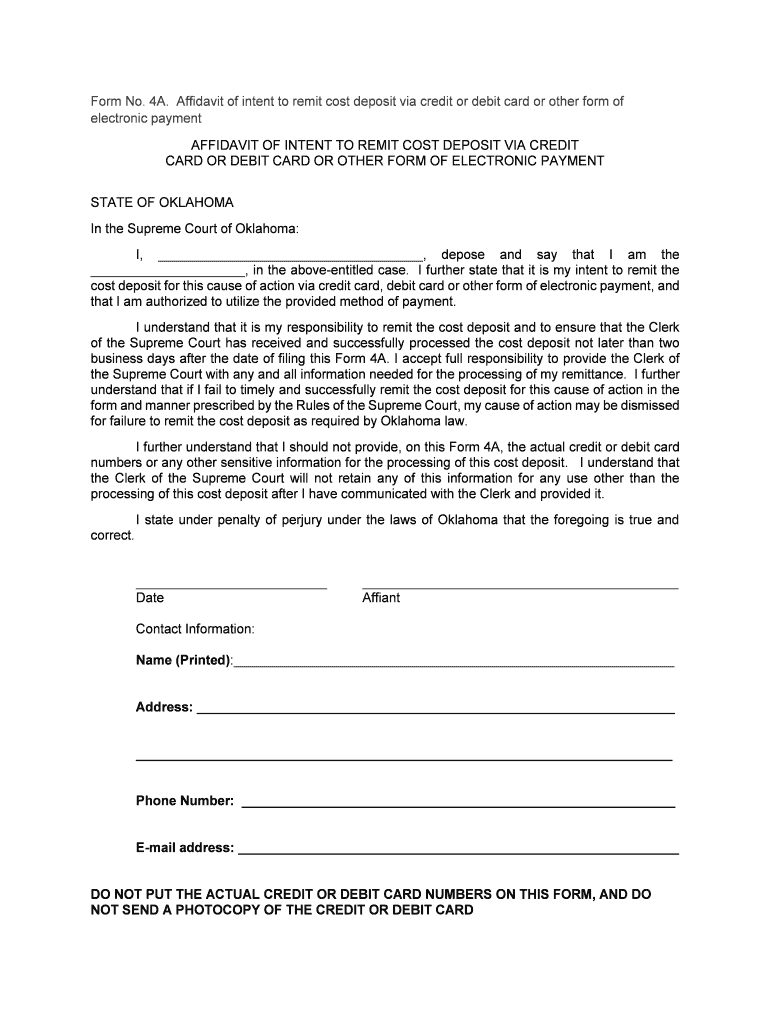
Affidavit of Intent to Remit Cost Deposit Via Credit or Debit Card or Other Form of


What is the Affidavit Of Intent To Remit Cost Deposit Via Credit Or Debit Card Or Other Form Of
The Affidavit Of Intent To Remit Cost Deposit Via Credit Or Debit Card Or Other Form Of is a legal document that outlines an individual's or entity's intention to make a payment using a credit or debit card or another payment method. This affidavit serves as a formal declaration and is often required in various legal and financial transactions. By submitting this affidavit, the signer affirms their commitment to remit the specified costs, ensuring transparency and accountability in the payment process.
Steps to Complete the Affidavit Of Intent To Remit Cost Deposit Via Credit Or Debit Card Or Other Form Of
Completing the Affidavit Of Intent To Remit Cost Deposit Via Credit Or Debit Card Or Other Form Of involves several key steps to ensure accuracy and compliance. Follow these steps:
- Obtain the affidavit template from a reliable source or legal advisor.
- Fill in your personal details, including your name, address, and contact information.
- Clearly state the amount you intend to remit and specify the payment method.
- Review the affidavit for any required signatures or witness statements.
- Sign the affidavit in the presence of a notary public if required.
- Submit the completed affidavit to the relevant authority or institution.
Legal Use of the Affidavit Of Intent To Remit Cost Deposit Via Credit Or Debit Card Or Other Form Of
The Affidavit Of Intent To Remit Cost Deposit Via Credit Or Debit Card Or Other Form Of is legally binding when executed properly. It is essential to adhere to state laws and regulations governing affidavits and electronic signatures. When completed and signed, this affidavit can be used in various contexts, such as securing loans, making deposits for services, or fulfilling contractual obligations. Compliance with relevant legal frameworks ensures that the affidavit holds up in a court of law if challenged.
Key Elements of the Affidavit Of Intent To Remit Cost Deposit Via Credit Or Debit Card Or Other Form Of
Several key elements must be included in the Affidavit Of Intent To Remit Cost Deposit Via Credit Or Debit Card Or Other Form Of to ensure its validity:
- Identifying Information: Full name and contact details of the affiant.
- Payment Details: Specific amount and method of payment.
- Intent Declaration: A clear statement of the intent to remit the specified costs.
- Signature: The affiant's signature, affirming the truthfulness of the information provided.
- Notary Acknowledgment: If required, a notary public's signature and seal to validate the affidavit.
How to Use the Affidavit Of Intent To Remit Cost Deposit Via Credit Or Debit Card Or Other Form Of
Using the Affidavit Of Intent To Remit Cost Deposit Via Credit Or Debit Card Or Other Form Of is straightforward. Once completed, the affidavit should be submitted to the relevant party, such as a financial institution or service provider. Ensure that all required signatures are in place and that the document is notarized if necessary. Retain a copy for your records, as it may be needed for future reference or verification of payment.
State-Specific Rules for the Affidavit Of Intent To Remit Cost Deposit Via Credit Or Debit Card Or Other Form Of
Each state may have specific rules and regulations regarding the use and execution of the Affidavit Of Intent To Remit Cost Deposit Via Credit Or Debit Card Or Other Form Of. It is crucial to familiarize yourself with these local laws to ensure compliance. Some states may require additional information or specific formatting, while others may have unique notarization requirements. Consulting with a legal professional can help clarify these state-specific rules and ensure that your affidavit meets all necessary legal standards.
Quick guide on how to complete affidavit of intent to remit cost deposit via credit or debit card or other form of
Effortlessly Prepare Affidavit Of Intent To Remit Cost Deposit Via Credit Or Debit Card Or Other Form Of on Any Device
Managing documents online has become increasingly popular among companies and individuals. It offers an ideal eco-friendly alternative to traditional printed and signed paperwork, allowing you to access the necessary form and securely store it online. airSlate SignNow equips you with all the tools required to create, modify, and electronically sign your documents quickly and without holdups. Handle Affidavit Of Intent To Remit Cost Deposit Via Credit Or Debit Card Or Other Form Of on any platform using airSlate SignNow's Android or iOS applications and enhance any document-based workflow today.
The Easiest Way to Modify and eSign Affidavit Of Intent To Remit Cost Deposit Via Credit Or Debit Card Or Other Form Of Effortlessly
- Obtain Affidavit Of Intent To Remit Cost Deposit Via Credit Or Debit Card Or Other Form Of and click Get Form to initiate the process.
- Utilize the tools we offer to complete your form.
- Emphasize pertinent sections of the documents or obscure sensitive details with the tools specifically provided by airSlate SignNow for that purpose.
- Create your eSignature using the Sign feature, which takes seconds and carries the same legal validity as a traditional wet signature.
- Review the information and click the Done button to secure your changes.
- Choose your preferred method to deliver your form, via email, SMS, or invitation link, or download it to your computer.
Eliminate the hassle of lost or misplaced documents, tedious form searching, or mistakes that require printing new copies of documents. airSlate SignNow addresses all your document management needs in just a few clicks from any device you prefer. Modify and eSign Affidavit Of Intent To Remit Cost Deposit Via Credit Or Debit Card Or Other Form Of and ensure excellent communication at every stage of the document preparation process with airSlate SignNow.
Create this form in 5 minutes or less
Create this form in 5 minutes!
People also ask
-
What is an Affidavit Of Intent To Remit Cost Deposit Via Credit Or Debit Card Or Other Form Of?
An Affidavit Of Intent To Remit Cost Deposit Via Credit Or Debit Card Or Other Form Of is a legal document that outlines your commitment to pay a specified cost deposit using financial methods like credit or debit cards. This document is crucial when entering agreements that require upfront deposits.
-
How can I create an Affidavit Of Intent To Remit Cost Deposit Via Credit Or Debit Card Or Other Form Of using airSlate SignNow?
With airSlate SignNow, you can easily create an Affidavit Of Intent To Remit Cost Deposit Via Credit Or Debit Card Or Other Form Of by utilizing our customizable templates. Simply select a template, fill in the necessary details, and then eSign to finalize the document quickly.
-
What are the benefits of using airSlate SignNow for my Affidavit Of Intent To Remit Cost Deposit Via Credit Or Debit Card Or Other Form Of?
Using airSlate SignNow simplifies the process of creating and signing your Affidavit Of Intent To Remit Cost Deposit Via Credit Or Debit Card Or Other Form Of, ensuring a streamlined experience. Benefits include time savings, reduced paperwork, and the security of cloud storage for your important documents.
-
Is there a cost to create an Affidavit Of Intent To Remit Cost Deposit Via Credit Or Debit Card Or Other Form Of with airSlate SignNow?
Creating an Affidavit Of Intent To Remit Cost Deposit Via Credit Or Debit Card Or Other Form Of with airSlate SignNow is part of our subscription plans, which offer various pricing options. Choose the plan that best suits your needs to access unlimited document signing and storage.
-
Can I integrate airSlate SignNow with other platforms for my Affidavit Of Intent To Remit Cost Deposit Via Credit Or Debit Card Or Other Form Of?
Yes, airSlate SignNow allows for seamless integrations with various platforms like Google Drive, Salesforce, and more. These integrations enable you to manage your Affidavit Of Intent To Remit Cost Deposit Via Credit Or Debit Card Or Other Form Of and other documents easily across different applications.
-
Is it secure to send an Affidavit Of Intent To Remit Cost Deposit Via Credit Or Debit Card Or Other Form Of through airSlate SignNow?
Absolutely, airSlate SignNow prioritizes security by employing advanced encryption methods. When sending your Affidavit Of Intent To Remit Cost Deposit Via Credit Or Debit Card Or Other Form Of, you can be assured that your information is kept safe and confidential.
-
What types of payment methods can be stipulated in the Affidavit Of Intent To Remit Cost Deposit Via Credit Or Debit Card Or Other Form Of?
In your Affidavit Of Intent To Remit Cost Deposit Via Credit Or Debit Card Or Other Form Of, you can specify various payment methods including credit cards, debit cards, and other forms of payment. This flexibility allows you to meet your business requirements effectively.
Get more for Affidavit Of Intent To Remit Cost Deposit Via Credit Or Debit Card Or Other Form Of
- Certificate of domicile of non resident for indonesia tax form
- Igetc with uc limits 1415 glendale community college form
- Mini vikes cheer camp registration form
- Canteen order form queen39s university athletics
- Consent form for oral surgery
- Stroh responsible driver program form
- Form of certificate to be produced by other backward classes applying
- Ocs form no 06 college of social sciences and philosophy web kssp upd edu
Find out other Affidavit Of Intent To Remit Cost Deposit Via Credit Or Debit Card Or Other Form Of
- eSignature Alabama Distributor Agreement Template Secure
- eSignature California Distributor Agreement Template Later
- eSignature Vermont General Power of Attorney Template Easy
- eSignature Michigan Startup Cost Estimate Simple
- eSignature New Hampshire Invoice for Services (Standard Format) Computer
- eSignature Arkansas Non-Compete Agreement Later
- Can I eSignature Arizona Non-Compete Agreement
- How Do I eSignature New Jersey Non-Compete Agreement
- eSignature Tennessee Non-Compete Agreement Myself
- How To eSignature Colorado LLC Operating Agreement
- Help Me With eSignature North Carolina LLC Operating Agreement
- eSignature Oregon LLC Operating Agreement Online
- eSignature Wyoming LLC Operating Agreement Online
- eSignature Wyoming LLC Operating Agreement Computer
- eSignature Wyoming LLC Operating Agreement Later
- eSignature Wyoming LLC Operating Agreement Free
- How To eSignature Wyoming LLC Operating Agreement
- eSignature California Commercial Lease Agreement Template Myself
- eSignature California Commercial Lease Agreement Template Easy
- eSignature Florida Commercial Lease Agreement Template Easy