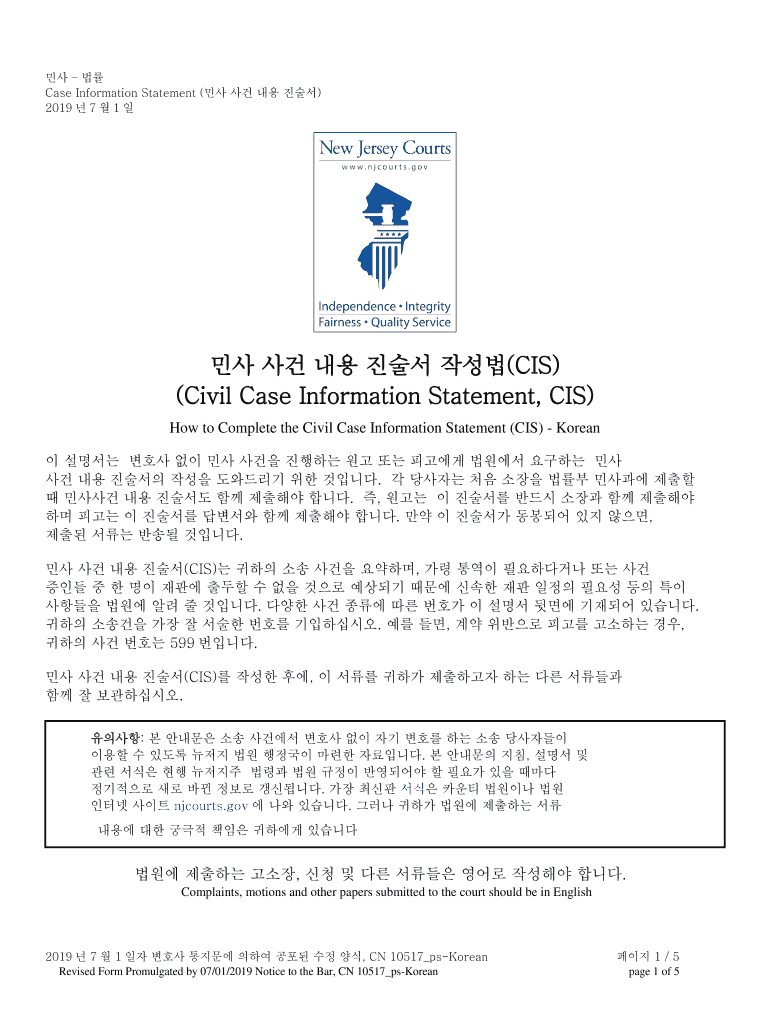
Civil Case Information Statement CIS Delaware Courts


What is the Civil Case Information Statement CIS Delaware Courts
The Civil Case Information Statement (CIS) is a crucial document used in the Delaware Courts system. It provides essential information about a civil case, including the parties involved, the nature of the case, and pertinent details that assist the court in managing the case effectively. This form is typically required at the time of filing a civil lawsuit and helps streamline the court's processes by ensuring that all necessary information is readily available.
How to use the Civil Case Information Statement CIS Delaware Courts
Using the Civil Case Information Statement involves filling out the form accurately and completely. It is important to gather all relevant information about the case, including the names and addresses of the parties, the case type, and any related case numbers. Once the form is completed, it must be submitted along with the initial complaint or other related documents to the court. This ensures that the court has a comprehensive overview of the case from the outset.
Steps to complete the Civil Case Information Statement CIS Delaware Courts
Completing the Civil Case Information Statement requires careful attention to detail. Here are the steps to follow:
- Obtain the most recent version of the CIS form from the Delaware Courts website or the court clerk's office.
- Fill in the required fields, including the names of the parties, addresses, and contact information.
- Specify the type of case and provide any relevant case numbers.
- Review the form for accuracy and completeness.
- Submit the completed form along with your filing documents to the appropriate court.
Key elements of the Civil Case Information Statement CIS Delaware Courts
The Civil Case Information Statement includes several key elements that are essential for the court's understanding of the case. These elements typically consist of:
- Party Information: Names and addresses of all parties involved in the case.
- Case Type: Classification of the case, such as personal injury, contract dispute, or family law.
- Related Cases: Information about any other cases related to the current matter.
- Filing Details: Date of filing and any deadlines associated with the case.
Legal use of the Civil Case Information Statement CIS Delaware Courts
The Civil Case Information Statement serves a legal purpose by providing the court with necessary information to proceed with a case. It is a formal requirement in Delaware courts and must be filled out accurately to avoid delays or complications. Failure to provide a complete CIS may result in the court rejecting the filing or requesting additional information, which can prolong the legal process.
Form Submission Methods for the Civil Case Information Statement CIS Delaware Courts
The Civil Case Information Statement can be submitted through various methods, depending on the court's requirements. Common submission methods include:
- Online Submission: Many courts allow electronic filing through their official websites, enabling a quicker and more efficient process.
- Mail: The form can be mailed to the court clerk's office, although this method may take longer for processing.
- In-Person: Individuals can also deliver the completed form directly to the court clerk's office for immediate processing.
Quick guide on how to complete civil case information statement cis delaware courts
Prepare Civil Case Information Statement CIS Delaware Courts effortlessly on any device
Web-based document management has gained popularity among businesses and individuals alike. It serves as an ideal eco-friendly substitute for traditional printed and signed papers, allowing you to obtain the right format and securely save it online. airSlate SignNow equips you with all the tools necessary to create, alter, and electronically sign your documents swiftly without delays. Manage Civil Case Information Statement CIS Delaware Courts on any device using airSlate SignNow's Android or iOS applications and enhance any document-focused workflow today.
The simplest way to modify and electronically sign Civil Case Information Statement CIS Delaware Courts with ease
- Locate Civil Case Information Statement CIS Delaware Courts and click on Get Form to begin.
- Utilize the tools we provide to complete your document.
- Emphasize important sections of the documents or redact sensitive information using tools that airSlate SignNow makes available specifically for this purpose.
- Generate your signature with the Sign feature, which takes mere seconds and carries the same legal validity as a conventional wet ink signature.
- Review the details and then hit the Done button to save your modifications.
- Choose your preferred method for sending your form, be it via email, SMS, or an invite link, or download it onto your computer.
Say goodbye to lost or misplaced files, tedious document searches, or errors that necessitate printing new copies. airSlate SignNow meets all your document management requirements in just a few clicks from any device you choose. Edit and eSign Civil Case Information Statement CIS Delaware Courts and ensure seamless communication at every step of your form preparation journey with airSlate SignNow.
Create this form in 5 minutes or less
Create this form in 5 minutes!
People also ask
-
What is the Civil Case Information Statement CIS for Delaware Courts?
The Civil Case Information Statement CIS for Delaware Courts is a required form that provides essential information about a civil case. This document helps the court identify the type of case and its specifics. Accurately completing the CIS is crucial for ensuring your case is processed efficiently.
-
How can airSlate SignNow assist with the Civil Case Information Statement CIS for Delaware Courts?
airSlate SignNow offers a streamlined platform for creating, signing, and managing your Civil Case Information Statement CIS for Delaware Courts. With its user-friendly interface, you can easily fill out the necessary fields and securely send the completed CIS to relevant parties. This eliminates the hassle of paper documents and enhances productivity.
-
What are the pricing options for using airSlate SignNow?
airSlate SignNow provides various pricing plans to accommodate different needs, including options for individuals and businesses. Pricing is competitive, especially considering the value it offers in terms of ease of use and document management. To get detailed information on pricing for the Civil Case Information Statement CIS for Delaware Courts, visit our pricing page.
-
Is airSlate SignNow compliant with Delaware Courts' requirements for the CIS?
Yes, airSlate SignNow ensures that all templates, including the Civil Case Information Statement CIS for Delaware Courts, are compliant with local legal standards. Our solution is designed to meet specific court requirements, guaranteeing that your submissions are both valid and accepted. Trust airSlate SignNow for accurate and compliant document solutions.
-
What features does airSlate SignNow offer for managing the Civil Case Information Statement CIS?
airSlate SignNow includes features such as templates, e-signatures, secure document storage, and real-time collaboration. These features make managing the Civil Case Information Statement CIS for Delaware Courts straightforward and efficient. Utilizing airSlate SignNow can help streamline your documents, saving time and reducing errors.
-
Can I integrate airSlate SignNow with other software for my legal processes?
Absolutely! airSlate SignNow provides seamless integration with various software platforms, including CRM and document management systems. These integrations enhance the handling of the Civil Case Information Statement CIS for Delaware Courts, allowing you to keep all your legal documentation organized and accessible. Explore our integrations to enhance your workflow.
-
What are the benefits of using airSlate SignNow for civil cases?
Using airSlate SignNow for civil cases, including handling the Civil Case Information Statement CIS for Delaware Courts, offers numerous benefits. It ensures faster document processing, greater accuracy through e-signatures, and improved collaboration. With airSlate SignNow, you can handle your legal documents with confidence and efficiency.
Get more for Civil Case Information Statement CIS Delaware Courts
- Assumption risk waiver liability form
- Patient registration form 502370362
- Campus directory atlanta techname and department search form
- Chase bank statement editable form
- New client form ot4kids
- Tax preparation worksheets excel and tax return form
- 100105taicagent agency appointment checklist form
- Attendance and credit card authorization form
Find out other Civil Case Information Statement CIS Delaware Courts
- eSignature Massachusetts Insurance Lease Termination Letter Free
- eSignature Nebraska High Tech Rental Application Now
- How Do I eSignature Mississippi Insurance Separation Agreement
- Help Me With eSignature Missouri Insurance Profit And Loss Statement
- eSignature New Hampshire High Tech Lease Agreement Template Mobile
- eSignature Montana Insurance Lease Agreement Template Online
- eSignature New Hampshire High Tech Lease Agreement Template Free
- How To eSignature Montana Insurance Emergency Contact Form
- eSignature New Jersey High Tech Executive Summary Template Free
- eSignature Oklahoma Insurance Warranty Deed Safe
- eSignature Pennsylvania High Tech Bill Of Lading Safe
- eSignature Washington Insurance Work Order Fast
- eSignature Utah High Tech Warranty Deed Free
- How Do I eSignature Utah High Tech Warranty Deed
- eSignature Arkansas Legal Affidavit Of Heirship Fast
- Help Me With eSignature Colorado Legal Cease And Desist Letter
- How To eSignature Connecticut Legal LLC Operating Agreement
- eSignature Connecticut Legal Residential Lease Agreement Mobile
- eSignature West Virginia High Tech Lease Agreement Template Myself
- How To eSignature Delaware Legal Residential Lease Agreement