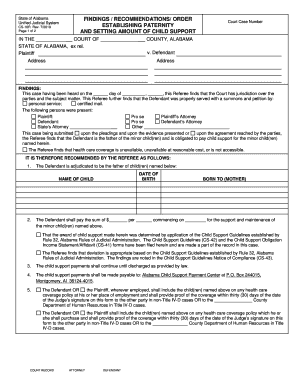
State of Alabama ORDER ESTABLISHING PATERNITY Case Number Form


What is the State Of Alabama ORDER ESTABLISHING PATERNITY Case Number
The State Of Alabama ORDER ESTABLISHING PATERNITY Case Number is a legal document that establishes the paternity of a child in Alabama. This order is typically issued by a court and serves to confirm the legal father of a child, which can affect child support, custody, and visitation rights. The case number is unique to each order and is essential for tracking and referencing the case within the legal system.
How to obtain the State Of Alabama ORDER ESTABLISHING PATERNITY Case Number
To obtain the State Of Alabama ORDER ESTABLISHING PATERNITY Case Number, individuals must file a petition with the appropriate family court in Alabama. This process often requires submitting specific forms, including details about the child and the alleged father. After the petition is filed, the court will schedule a hearing where evidence may be presented to establish paternity. Once the court issues the order, the case number will be assigned and documented.
Steps to complete the State Of Alabama ORDER ESTABLISHING PATERNITY Case Number
Completing the State Of Alabama ORDER ESTABLISHING PATERNITY Case Number involves several key steps:
- Gather necessary information about the child and the alleged father.
- Complete the required court forms, ensuring all information is accurate.
- File the forms with the family court and pay any associated fees.
- Attend the court hearing, where both parties can present evidence.
- Receive the court's decision and the assigned case number.
Legal use of the State Of Alabama ORDER ESTABLISHING PATERNITY Case Number
The legal use of the State Of Alabama ORDER ESTABLISHING PATERNITY Case Number is crucial for establishing the rights and responsibilities of the father. This order can be used in various legal contexts, including child support proceedings and custody disputes. Having a formal order helps ensure that both parents are recognized legally, which can provide stability and security for the child.
Key elements of the State Of Alabama ORDER ESTABLISHING PATERNITY Case Number
Key elements of the State Of Alabama ORDER ESTABLISHING PATERNITY Case Number include:
- The names of the child and the father.
- The date of the court hearing.
- The court's findings regarding paternity.
- The assigned case number for tracking purposes.
- Any orders regarding child support or custody arrangements.
State-specific rules for the State Of Alabama ORDER ESTABLISHING PATERNITY Case Number
State-specific rules for the State Of Alabama ORDER ESTABLISHING PATERNITY Case Number include requirements for filing, the evidence needed to establish paternity, and the procedures for court hearings. Alabama law may require genetic testing to confirm paternity if there is a dispute. Additionally, the timeframe for filing a petition can vary, so it is important to be aware of local regulations.
Quick guide on how to complete state of alabama order establishing paternity case number
Complete State Of Alabama ORDER ESTABLISHING PATERNITY Case Number effortlessly on any device
Digital document management has gained traction among businesses and individuals. It offers an ideal environmentally friendly alternative to conventional printed and signed documents, as you can obtain the necessary form and securely store it online. airSlate SignNow provides you with all the tools required to create, modify, and eSign your documents swiftly without delays. Manage State Of Alabama ORDER ESTABLISHING PATERNITY Case Number on any platform with airSlate SignNow's Android or iOS applications and enhance any document-based task today.
The easiest way to modify and eSign State Of Alabama ORDER ESTABLISHING PATERNITY Case Number without hassle
- Locate State Of Alabama ORDER ESTABLISHING PATERNITY Case Number and click on Get Form to initiate.
- Take advantage of the tools we provide to complete your document.
- Emphasize important sections of your documents or obscure sensitive details with tools that airSlate SignNow offers specifically for that purpose.
- Create your signature using the Sign feature, which takes mere seconds and carries the same legal validity as a conventional wet ink signature.
- Verify all the details and click on the Done button to save your changes.
- Select how you want to send your form, via email, SMS, or invitation link, or download it to your computer.
Eliminate concerns about lost or misplaced documents, tedious form searches, or mistakes that necessitate printing new document copies. airSlate SignNow meets all your document management needs in just a few clicks from any device you prefer. Modify and eSign State Of Alabama ORDER ESTABLISHING PATERNITY Case Number and guarantee exceptional communication at every step of your form preparation process with airSlate SignNow.
Create this form in 5 minutes or less
Create this form in 5 minutes!
People also ask
-
What is the State Of Alabama ORDER ESTABLISHING PATERNITY Case Number?
The State Of Alabama ORDER ESTABLISHING PATERNITY Case Number is a unique identifier assigned to legal documents related to paternity cases in Alabama. This number is essential for tracking and managing your case in the state's judicial system.
-
How does airSlate SignNow help with the State Of Alabama ORDER ESTABLISHING PATERNITY Case Number?
With airSlate SignNow, you can easily create, send, and eSign documents related to your State Of Alabama ORDER ESTABLISHING PATERNITY Case Number. Our platform streamlines the document management process, ensuring you keep everything organized and accessible.
-
What are the costs associated with using airSlate SignNow for my case?
airSlate SignNow offers a cost-effective solution for managing documents related to your State Of Alabama ORDER ESTABLISHING PATERNITY Case Number. Pricing plans vary based on features, but we ensure that you get maximum value for the investment in your legal documentation needs.
-
Can I integrate airSlate SignNow with other applications for my legal work?
Yes, airSlate SignNow integrates seamlessly with various applications, allowing you to manage your State Of Alabama ORDER ESTABLISHING PATERNITY Case Number efficiently. Whether you use CRM systems or other legal software, our integrations enhance your workflow.
-
Is airSlate SignNow secure for my sensitive legal documents?
Absolutely! airSlate SignNow prioritizes security, ensuring that all documents, including those related to your State Of Alabama ORDER ESTABLISHING PATERNITY Case Number, are protected with advanced encryption and secure storage protocols.
-
What features does airSlate SignNow offer for eSigning legal documents?
airSlate SignNow provides various features for eSigning, such as customizable templates and automated reminders, specifically designed to facilitate the signing of important documents related to your State Of Alabama ORDER ESTABLISHING PATERNITY Case Number.
-
How can airSlate SignNow expedite my legal processes?
By using airSlate SignNow, you can expedite the signing and management of documents associated with your State Of Alabama ORDER ESTABLISHING PATERNITY Case Number. Our platform allows for quick turnaround times, ensuring that your legal processes are handled efficiently.
Get more for State Of Alabama ORDER ESTABLISHING PATERNITY Case Number
- Judgment of the full order of protection adult this missouri courts form
- Statement of income and expenses for use in dissolution of marriage form
- Cs 96 acknowledgment agreeing to termination of child supp form
- Execution application and order 16th circuit court of jackson form
- Control number mo ed1014 form
- Free missouri unsecured promissory note template wordpdf form
- Control number mo s124 form
- Deed of partial release form
Find out other State Of Alabama ORDER ESTABLISHING PATERNITY Case Number
- eSign Hawaii Real Estate Agreement Online
- Help Me With eSign Hawaii Real Estate Letter Of Intent
- eSign Florida Real Estate Residential Lease Agreement Simple
- eSign Florida Real Estate Limited Power Of Attorney Online
- eSign Hawaii Sports RFP Safe
- eSign Hawaii Sports Warranty Deed Myself
- eSign Louisiana Real Estate Last Will And Testament Easy
- eSign Louisiana Real Estate Work Order Now
- eSign Maine Real Estate LLC Operating Agreement Simple
- eSign Maine Real Estate Memorandum Of Understanding Mobile
- How To eSign Michigan Real Estate Business Plan Template
- eSign Minnesota Real Estate Living Will Free
- eSign Massachusetts Real Estate Quitclaim Deed Myself
- eSign Missouri Real Estate Affidavit Of Heirship Simple
- eSign New Jersey Real Estate Limited Power Of Attorney Later
- eSign Alabama Police LLC Operating Agreement Fast
- eSign North Dakota Real Estate Business Letter Template Computer
- eSign North Dakota Real Estate Quitclaim Deed Myself
- eSign Maine Sports Quitclaim Deed Easy
- eSign Ohio Real Estate LLC Operating Agreement Now