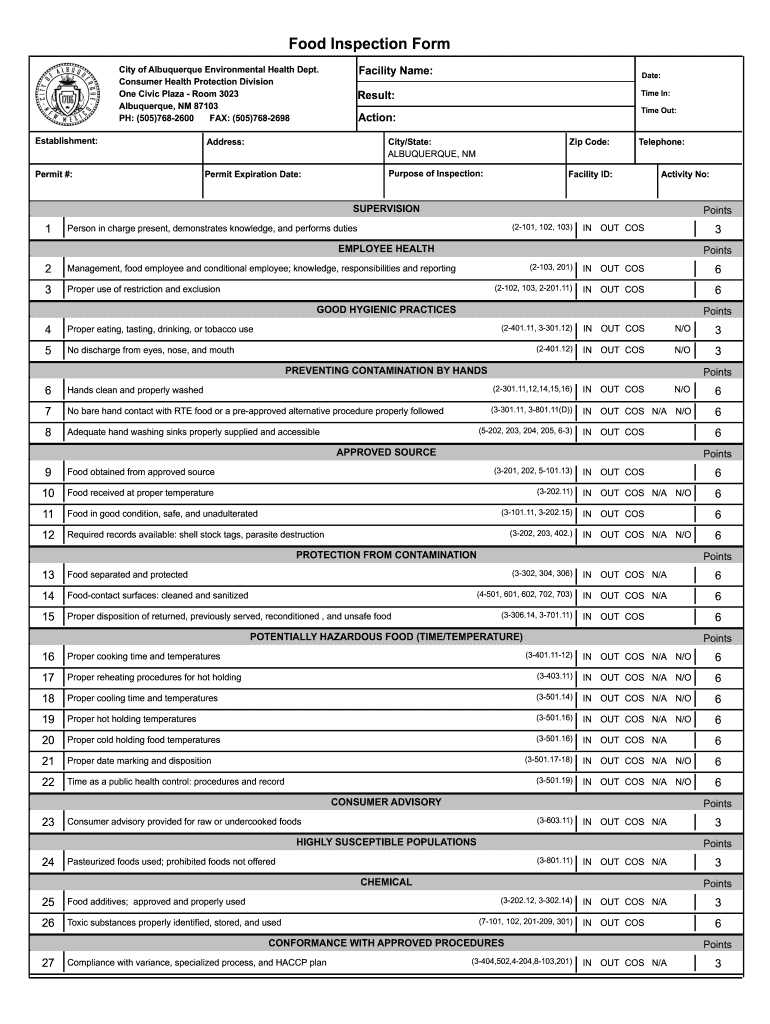
Food Inspection Form City of Albuquerque Cabq


What is the Food Inspection Form City Of Albuquerque Cabq
The Food Inspection Form from the City of Albuquerque, often referred to as CABQ, is a crucial document used to ensure compliance with health and safety regulations in food establishments. This form is essential for restaurants, cafes, and other food service businesses operating within the city. It serves to document the inspection process, providing a record of compliance with local health codes and regulations. The form is designed to protect public health by ensuring that food is prepared and served in a safe and sanitary manner.
How to use the Food Inspection Form City Of Albuquerque Cabq
Using the Food Inspection Form effectively requires understanding its structure and purpose. First, ensure that you have the most current version of the form, which can be obtained from the CABQ website or local health department. When filling out the form, provide accurate information regarding your establishment, including the name, address, and type of food service. Be prepared to detail the inspection findings, noting any violations and corrective actions taken. This documentation is vital for maintaining compliance and ensuring the safety of your food service operations.
Steps to complete the Food Inspection Form City Of Albuquerque Cabq
Completing the Food Inspection Form involves several key steps:
- Gather necessary information about your food establishment, including its name, address, and contact details.
- Review the inspection criteria outlined in the form to understand what areas will be evaluated.
- Conduct a self-inspection prior to the official visit to identify and rectify any potential violations.
- Fill out the form during or after the inspection, ensuring all sections are completed accurately.
- Submit the completed form to the appropriate health department office, either online or in person.
Legal use of the Food Inspection Form City Of Albuquerque Cabq
The legal use of the Food Inspection Form is governed by local health regulations and state laws. It is essential for food establishments to use this form to demonstrate compliance with health and safety standards. Failure to complete and submit the form accurately can result in penalties, including fines or closure of the establishment. The form also serves as legal documentation in case of disputes regarding food safety practices.
Key elements of the Food Inspection Form City Of Albuquerque Cabq
The Food Inspection Form includes several key elements that are critical for effective documentation and compliance:
- Establishment Information: Name, address, and type of food service.
- Inspection Criteria: A checklist of health and safety standards that must be met.
- Findings: Documentation of any violations observed during the inspection.
- Corrective Actions: Notes on actions taken to address any violations.
- Inspector's Signature: Verification of the inspection by the health inspector.
How to obtain the Food Inspection Form City Of Albuquerque Cabq
The Food Inspection Form can be obtained through the City of Albuquerque's official website or by visiting the local health department office. It is advisable to download the most recent version to ensure compliance with current regulations. Additionally, printed copies may be available at the health department for those who prefer a physical format.
Quick guide on how to complete food inspection form city of albuquerque cabq
Utilize the simpler approach to handle your Food Inspection Form City Of Albuquerque Cabq
The traditional methods of finalizing and endorsing documents consume an excessive amount of time in comparison to contemporary document management tools. Previously, you had to search for appropriate social forms, print them, fill in all the information, and mail them. Now, you can acquire, complete, and sign your Food Inspection Form City Of Albuquerque Cabq in a single browser tab with airSlate SignNow. Preparing your Food Inspection Form City Of Albuquerque Cabq has never been more straightforward.
Steps to finalize your Food Inspection Form City Of Albuquerque Cabq with airSlate SignNow
- Access the category page you require and find your state-specific Food Inspection Form City Of Albuquerque Cabq. Alternatively, utilize the search function.
- Ensure the version of the form is accurate by previewing it.
- Click Get form to enter editing mode.
- Fill out your document using the necessary information with the editing tools.
- Review the additional details and click the Sign tool to authorize your form.
- Select the most convenient way to create your signature: generate it, draw your name, or upload an image of it.
- Click DONE to confirm modifications.
- Download the document to your device or go to Sharing settings to send it electronically.
Robust online tools like airSlate SignNow streamline the process of completing and submitting your forms. Give it a try to discover how long document management and approval should actually take. You will conserve a signNow amount of time.
Create this form in 5 minutes or less
FAQs
-
How to decide my bank name city and state if filling out a form, if the bank is a national bank?
Somewhere on that form should be a blank for routing number and account number. Those are available from your check and/or your bank statements. If you can't find them, call the bank and ask or go by their office for help with the form. As long as those numbers are entered correctly, any error you make in spelling, location or naming should not influence the eventual deposit into your proper account.
-
How can I fill out Google's intern host matching form to optimize my chances of receiving a match?
I was selected for a summer internship 2016.I tried to be very open while filling the preference form: I choose many products as my favorite products and I said I'm open about the team I want to join.I even was very open in the location and start date to get host matching interviews (I negotiated the start date in the interview until both me and my host were happy.) You could ask your recruiter to review your form (there are very cool and could help you a lot since they have a bigger experience).Do a search on the potential team.Before the interviews, try to find smart question that you are going to ask for the potential host (do a search on the team to find nice and deep questions to impress your host). Prepare well your resume.You are very likely not going to get algorithm/data structure questions like in the first round. It's going to be just some friendly chat if you are lucky. If your potential team is working on something like machine learning, expect that they are going to ask you questions about machine learning, courses related to machine learning you have and relevant experience (projects, internship). Of course you have to study that before the interview. Take as long time as you need if you feel rusty. It takes some time to get ready for the host matching (it's less than the technical interview) but it's worth it of course.
-
How do I fill out the form of DU CIC? I couldn't find the link to fill out the form.
Just register on the admission portal and during registration you will get an option for the entrance based course. Just register there. There is no separate form for DU CIC.
-
How should I fill out the preference form for the IBPS PO 2018 to get a posting in an urban city?
When you get selected as bank officer of psb you will have to serve across the country. Banks exist not just in urban areas but also in semi urban and rural areas also. Imagine every employee in a bank got posting in urban areas as their wish as a result bank have to shut down all rural and semi urban branches as there is no people to serve. People in other areas deprived of banking service. This makes no sense. Being an officer you will be posted across the country and transferred every three years. You have little say of your wish. Every three year urban posting followed by three years rural and vice versa. If you want your career to grow choose Canara bank followed by union bank . These banks have better growth potentials and better promotion scope
Create this form in 5 minutes!
How to create an eSignature for the food inspection form city of albuquerque cabq
How to create an electronic signature for the Food Inspection Form City Of Albuquerque Cabq in the online mode
How to generate an electronic signature for your Food Inspection Form City Of Albuquerque Cabq in Google Chrome
How to make an electronic signature for signing the Food Inspection Form City Of Albuquerque Cabq in Gmail
How to create an eSignature for the Food Inspection Form City Of Albuquerque Cabq right from your mobile device
How to generate an eSignature for the Food Inspection Form City Of Albuquerque Cabq on iOS devices
How to create an electronic signature for the Food Inspection Form City Of Albuquerque Cabq on Android devices
People also ask
-
What is a kitchen inspection report?
A kitchen inspection report is a detailed assessment of a kitchen's compliance with health and safety regulations. It typically includes observations on food handling practices, cleanliness, and equipment maintenance. This report is essential for ensuring safe kitchen operations and can be easily managed using airSlate SignNow.
-
How can airSlate SignNow help with kitchen inspection reports?
airSlate SignNow streamlines the process of creating, sending, and eSigning kitchen inspection reports. Its user-friendly platform allows you to quickly generate reports, gather signatures, and store documents safely. This ensures that your kitchen inspection reports are easily accessible and well-organized.
-
What features does airSlate SignNow offer for kitchen inspection reports?
airSlate SignNow provides various features to enhance your kitchen inspection reports, including customizable templates, electronic signatures, and document tracking. Additionally, you can automate reminders for inspections, ensuring that your evaluations are timely and complete. The platform enhances efficiency and accuracy in report management.
-
Is there a mobile app for managing kitchen inspection reports?
Yes, airSlate SignNow offers a mobile app that allows you to manage kitchen inspection reports on-the-go. You can create, sign, and share documents right from your mobile device, making it convenient to conduct inspections and ensure compliance. The app helps streamline operations for busy restaurant managers and staff.
-
What are the pricing options for airSlate SignNow when handling kitchen inspection reports?
airSlate SignNow offers competitive pricing plans that cater to varying business needs, making it an affordable choice for your kitchen inspection reports. You can choose from different subscription tiers based on features and user access required. This flexibility ensures that you can find a plan that fits your budget while optimizing report management.
-
Can airSlate SignNow integrate with other tools for kitchen inspection reports?
Absolutely! airSlate SignNow integrates seamlessly with various business tools and applications, enhancing its functionality for kitchen inspection reports. You can connect it to CRM software, project management tools, and cloud storage services, ensuring a smooth workflow and comprehensive oversight of your kitchen operations.
-
What are the benefits of using airSlate SignNow for kitchen inspection reports?
Using airSlate SignNow for kitchen inspection reports offers numerous benefits, including improved accuracy, faster processing times, and better document management. The electronic signature feature allows for quick approvals, reducing delays associated with paper-based processes. This results in a more efficient inspection procedure and compliance verification.
Get more for Food Inspection Form City Of Albuquerque Cabq
- Control number ny 028 78 form
- Life estate form
- New york consolidated laws lien law lie 2ny state form
- 00 and other good and valuable consideration cash in hand paid the receipt and sufficiency of form
- And two individuals hereinafter referred to form
- Two individual to four individuals form
- Control number ny 030 78 form
- How does a person with a life estate get title to property form
Find out other Food Inspection Form City Of Albuquerque Cabq
- eSignature North Dakota Real Estate Quitclaim Deed Later
- eSignature Minnesota Sports Rental Lease Agreement Free
- eSignature Minnesota Sports Promissory Note Template Fast
- eSignature Minnesota Sports Forbearance Agreement Online
- eSignature Oklahoma Real Estate Business Plan Template Free
- eSignature South Dakota Police Limited Power Of Attorney Online
- How To eSignature West Virginia Police POA
- eSignature Rhode Island Real Estate Letter Of Intent Free
- eSignature Rhode Island Real Estate Business Letter Template Later
- eSignature South Dakota Real Estate Lease Termination Letter Simple
- eSignature Tennessee Real Estate Cease And Desist Letter Myself
- How To eSignature New Mexico Sports Executive Summary Template
- Can I eSignature Utah Real Estate Operating Agreement
- eSignature Vermont Real Estate Warranty Deed Online
- eSignature Vermont Real Estate Operating Agreement Online
- eSignature Utah Real Estate Emergency Contact Form Safe
- eSignature Washington Real Estate Lease Agreement Form Mobile
- How Can I eSignature New York Sports Executive Summary Template
- eSignature Arkansas Courts LLC Operating Agreement Now
- How Do I eSignature Arizona Courts Moving Checklist