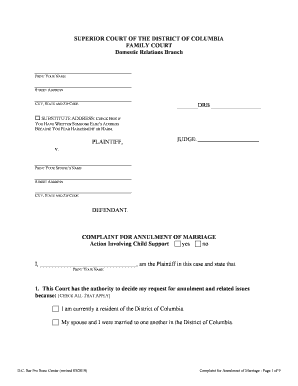
Complaint for Annulment of Marriage Form


What is the Complaint For Annulment Of Marriage
The Complaint for Annulment of Marriage is a legal document filed in court to seek the annulment of a marriage. Unlike divorce, which ends a valid marriage, an annulment declares that the marriage was never legally valid. This form is essential for individuals who believe their marriage should be nullified due to specific legal grounds, such as fraud, coercion, or incapacity. Understanding the implications of an annulment is crucial, as it can affect issues like property division and child custody.
Key elements of the Complaint For Annulment Of Marriage
When preparing the Complaint for Annulment of Marriage, several key elements must be included to ensure its validity. These elements typically consist of:
- Parties involved: Identification of both spouses, including full names and addresses.
- Grounds for annulment: Clear explanation of the reasons for seeking annulment, such as lack of consent or mental incapacity.
- Marriage details: Date and location of the marriage, along with any relevant documentation.
- Children: Information regarding any children from the marriage, if applicable.
- Relief sought: Description of what the petitioner is requesting from the court, such as the annulment itself and any associated orders.
Steps to complete the Complaint For Annulment Of Marriage
Completing the Complaint for Annulment of Marriage involves several important steps to ensure accuracy and compliance with legal requirements:
- Gather necessary information about both spouses, including personal details and marriage specifics.
- Identify and articulate the grounds for annulment based on applicable state laws.
- Fill out the complaint form accurately, ensuring all required sections are completed.
- Review the completed form for any errors or omissions before submission.
- File the complaint with the appropriate court, following local rules regarding filing fees and procedures.
How to obtain the Complaint For Annulment Of Marriage
The Complaint for Annulment of Marriage can typically be obtained through various channels. Most state court websites provide downloadable templates or forms that can be filled out electronically. Additionally, local courthouses often have physical copies available for individuals who prefer to complete the form by hand. It is advisable to check the specific requirements of the state where the annulment is being sought, as forms may vary by jurisdiction.
Legal use of the Complaint For Annulment Of Marriage
The legal use of the Complaint for Annulment of Marriage is governed by state laws, which outline the acceptable grounds for annulment and the procedural requirements. Filing this complaint initiates a legal process in which the court evaluates the validity of the marriage based on the information provided. It is essential to ensure that the complaint is filed within the time limits established by state law to avoid potential complications or dismissal.
State-specific rules for the Complaint For Annulment Of Marriage
Each state in the U.S. has specific rules and regulations governing the Complaint for Annulment of Marriage. These may include:
- Time limits: Deadlines for filing the complaint after the marriage has occurred.
- Grounds for annulment: Variations in what constitutes valid grounds for annulment in different jurisdictions.
- Filing fees: Costs associated with filing the complaint, which can vary by state.
- Required documentation: Any additional documents that must accompany the complaint, such as marriage certificates or evidence supporting the grounds for annulment.
Quick guide on how to complete complaint for annulment of marriage
Accomplish Complaint For Annulment Of Marriage effortlessly on any device
Digital document management has become increasingly favored by businesses and individuals alike. It offers a flawless eco-friendly alternative to traditional printed and signed documents, as you can obtain the appropriate form and securely archive it online. airSlate SignNow provides you with all the tools necessary to create, alter, and eSign your documents rapidly without any delays. Oversee Complaint For Annulment Of Marriage on any platform using the airSlate SignNow Android or iOS applications and simplify any document-related procedure today.
How to alter and eSign Complaint For Annulment Of Marriage effortlessly
- Retrieve Complaint For Annulment Of Marriage and click Get Form to begin.
- Make use of the tools we offer to complete your form.
- Emphasize pertinent sections of the documents or obscure sensitive information with the tools specifically provided by airSlate SignNow for that purpose.
- Create your eSignature using the Sign feature, which takes moments and holds the same legal validity as a conventional wet ink signature.
- Review all the details and click on the Done button to save your changes.
- Decide how you want to send your form, via email, SMS, invitation link, or download it to your computer.
Eliminate concerns over lost or misplaced documents, tedious form searches, or mistakes that necessitate printing new document copies. airSlate SignNow addresses all your needs in document management with just a few clicks from any device you prefer. Modify and eSign Complaint For Annulment Of Marriage and guarantee outstanding communication at every stage of the form preparation process with airSlate SignNow.
Create this form in 5 minutes or less
Create this form in 5 minutes!
People also ask
-
What is a Complaint For Annulment Of Marriage?
A Complaint For Annulment Of Marriage is a legal document filed to declare a marriage null and void. It outlines the grounds for annulment, typically citing reasons such as fraud, coercion, or lack of consent. Understanding this process is essential for individuals seeking to dissolve their marriage legally.
-
How can airSlate SignNow help with filing a Complaint For Annulment Of Marriage?
airSlate SignNow provides a user-friendly platform that allows you to draft, send, and eSign legal documents, including a Complaint For Annulment Of Marriage. With its simple interface, you can quickly customize and manage your documents, ensuring that the filing process is straightforward and efficient.
-
What features does airSlate SignNow offer for legal documents?
airSlate SignNow offers essential features such as customizable templates, secure eSignature options, and document tracking, all tailored for legal needs. These features facilitate the creation and management of a Complaint For Annulment Of Marriage, enhancing both efficiency and security in the process.
-
Is airSlate SignNow cost-effective for handling legal documents?
Yes, airSlate SignNow is a cost-effective solution, enabling you to manage various legal documents, including a Complaint For Annulment Of Marriage, without incurring high costs. Its pricing plans are designed to fit the budgets of individuals and businesses, providing value through comprehensive features and support.
-
Can I collaborate with others on a Complaint For Annulment Of Marriage using airSlate SignNow?
Absolutely! airSlate SignNow allows you to collaborate seamlessly with attorneys or other parties on your Complaint For Annulment Of Marriage. You can share documents, gather input, and track changes in real-time, ensuring everyone involved is on the same page throughout the process.
-
Is it safe to use airSlate SignNow for filing legal documents?
Yes, airSlate SignNow prioritizes the security of your documents. It employs advanced encryption and security protocols, ensuring that your Complaint For Annulment Of Marriage and other sensitive documents are protected from unauthorized access and tampering.
-
What integrations does airSlate SignNow offer for enhanced workflow?
airSlate SignNow offers numerous integrations with popular applications, improving your workflow when preparing a Complaint For Annulment Of Marriage. It connects seamlessly with platforms like Google Drive, Dropbox, and more, allowing you to manage your documents efficiently across different tools.
Get more for Complaint For Annulment Of Marriage
- Request for accounting individual form
- Notice of breach of lease agreement wild animals in premises form
- Office lease effective as of may 31 2018 by and secgov form
- Landlords addresses and other matters the landlord law blog form
- The importance of a landlords address dutton gregory form
- Section 48 notice landlord name and addressgrl form
- Section 48 declaration of landlord addressrla form
- Plumbing and water problems repair requested form
Find out other Complaint For Annulment Of Marriage
- eSignature Arkansas Legal Affidavit Of Heirship Fast
- Help Me With eSignature Colorado Legal Cease And Desist Letter
- How To eSignature Connecticut Legal LLC Operating Agreement
- eSignature Connecticut Legal Residential Lease Agreement Mobile
- eSignature West Virginia High Tech Lease Agreement Template Myself
- How To eSignature Delaware Legal Residential Lease Agreement
- eSignature Florida Legal Letter Of Intent Easy
- Can I eSignature Wyoming High Tech Residential Lease Agreement
- eSignature Connecticut Lawers Promissory Note Template Safe
- eSignature Hawaii Legal Separation Agreement Now
- How To eSignature Indiana Legal Lease Agreement
- eSignature Kansas Legal Separation Agreement Online
- eSignature Georgia Lawers Cease And Desist Letter Now
- eSignature Maryland Legal Quitclaim Deed Free
- eSignature Maryland Legal Lease Agreement Template Simple
- eSignature North Carolina Legal Cease And Desist Letter Safe
- How Can I eSignature Ohio Legal Stock Certificate
- How To eSignature Pennsylvania Legal Cease And Desist Letter
- eSignature Oregon Legal Lease Agreement Template Later
- Can I eSignature Oregon Legal Limited Power Of Attorney