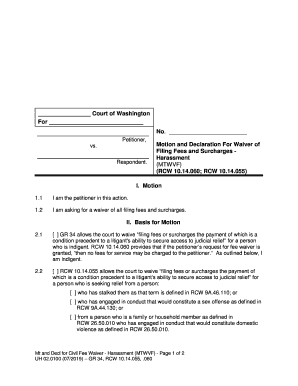
Motion and Declaration for Waiver of Filing Fees and Form


What is the Motion And Declaration For Waiver Of Filing Fees And
The Motion and Declaration for Waiver of Filing Fees and is a legal document that allows individuals to request a waiver for filing fees associated with court proceedings. This form is particularly useful for those who may be experiencing financial hardship and cannot afford the costs associated with filing legal documents. By submitting this motion, individuals can seek relief from the financial burden of court fees, enabling them to access the judicial system without financial constraints.
How to use the Motion And Declaration For Waiver Of Filing Fees And
Using the Motion and Declaration for Waiver of Filing Fees and involves several steps. First, individuals must complete the form accurately, providing all necessary information regarding their financial situation. This includes detailing income, expenses, and any other relevant financial information. Once the form is filled out, it should be filed with the appropriate court. It is essential to ensure that all required documents are attached, as incomplete submissions may delay the process or result in denial.
Steps to complete the Motion And Declaration For Waiver Of Filing Fees And
Completing the Motion and Declaration for Waiver of Filing Fees and involves a systematic approach:
- Gather financial documents that detail your income and expenses.
- Fill out the motion form, ensuring all sections are completed with accurate information.
- Attach any supporting documentation that verifies your financial status.
- Review the completed form for accuracy and completeness.
- File the motion with the court clerk, either in person or online, depending on the court's procedures.
Key elements of the Motion And Declaration For Waiver Of Filing Fees And
The Motion and Declaration for Waiver of Filing Fees and contains several critical elements that must be included for it to be valid. These elements typically include:
- Your name and contact information.
- A detailed declaration of your financial situation, including income and expenses.
- The specific fees for which you are requesting a waiver.
- A statement explaining why you cannot afford the filing fees.
- Your signature and date of submission.
Eligibility Criteria
To be eligible for a waiver of filing fees, individuals must demonstrate financial need. This typically involves providing proof of income, such as pay stubs or tax returns, and detailing monthly expenses. Courts may have specific income thresholds or guidelines that determine eligibility, which can vary by jurisdiction. It is important to review local court rules to understand the specific criteria that must be met.
Form Submission Methods
The Motion and Declaration for Waiver of Filing Fees and can be submitted through various methods, depending on the court's requirements. Common submission methods include:
- In-person submission at the courthouse.
- Online filing through the court's electronic filing system.
- Mailing the completed form to the appropriate court address.
Quick guide on how to complete motion and declaration for waiver of filing fees and
Effortlessly prepare Motion And Declaration For Waiver Of Filing Fees And on any device
Digital document management has become increasingly popular among businesses and individuals. It offers an ideal eco-friendly alternative to conventional printed and signed documents, allowing you to easily locate the necessary form and securely keep it online. airSlate SignNow equips you with all the tools required to create, edit, and eSign your documents swiftly without delays. Handle Motion And Declaration For Waiver Of Filing Fees And on any device using airSlate SignNow's Android or iOS applications and enhance any document-related task today.
The easiest way to edit and eSign Motion And Declaration For Waiver Of Filing Fees And with ease
- Obtain Motion And Declaration For Waiver Of Filing Fees And and click Get Form to begin.
- Make use of the tools we provide to fill out your form.
- Emphasize important sections of your documents or redact sensitive details with tools specifically designed for that purpose by airSlate SignNow.
- Create your eSignature using the Sign tool, which takes only seconds and carries the same legal validity as a traditional handwritten signature.
- Review the information and click the Done button to save your changes.
- Choose how to submit your form, via email, SMS, invitation link, or download it to your computer.
Eliminate worries about lost or misfiled documents, tedious form searching, or mistakes that require reprinting new copies. airSlate SignNow meets your document management needs in just a few clicks from any device of your choice. Edit and eSign Motion And Declaration For Waiver Of Filing Fees And and guarantee exceptional communication at any stage of your form preparation process with airSlate SignNow.
Create this form in 5 minutes or less
Create this form in 5 minutes!
People also ask
-
What is a Motion And Declaration For Waiver Of Filing Fees And?
A Motion And Declaration For Waiver Of Filing Fees And is a legal document that allows individuals to request a waiver for filing fees in court. This motion outlines the financial hardships faced by the requester and is essential for those unable to afford standard filing fees.
-
How does airSlate SignNow help with preparing a Motion And Declaration For Waiver Of Filing Fees And?
AirSlate SignNow simplifies the process of preparing a Motion And Declaration For Waiver Of Filing Fees And by providing user-friendly templates and automation tools. This ensures that your documents are completed accurately and efficiently, saving you time and reducing the risk of errors.
-
Is airSlate SignNow cost-effective for submitting a Motion And Declaration For Waiver Of Filing Fees And?
Yes, airSlate SignNow offers a cost-effective solution for managing legal documents, including the Motion And Declaration For Waiver Of Filing Fees And. Our competitive pricing plans ensure that you can eSign and send your documents without breaking the bank.
-
What features does airSlate SignNow offer for legal document management?
AirSlate SignNow provides features such as customizable templates, secure eSignature capabilities, and document tracking, all of which are vital for effective legal document management. These features enhance the preparation and submission of your Motion And Declaration For Waiver Of Filing Fees And.
-
Can I integrate airSlate SignNow with other software for legal purposes?
Absolutely! AirSlate SignNow integrates seamlessly with various software applications used for legal documentation, making it easier to manage your workflows. These integrations can help streamline the process of submitting your Motion And Declaration For Waiver Of Filing Fees And.
-
What are the benefits of using airSlate SignNow for legal professionals?
Using airSlate SignNow allows legal professionals to save time, reduce costs, and enhance client service. The platform's ease of use is particularly beneficial for handling documents like the Motion And Declaration For Waiver Of Filing Fees And, allowing for quicker turnaround times.
-
Is airSlate SignNow secure for handling sensitive legal documents?
Yes, airSlate SignNow prioritizes security and compliance, ensuring that all sensitive legal documents, including the Motion And Declaration For Waiver Of Filing Fees And, are protected. Our platform features advanced encryption and secure data storage, providing peace of mind.
Get more for Motion And Declaration For Waiver Of Filing Fees And
- City alaska or a form
- Was body part injured before form
- Lhwca procedure manual division of longshore and harbor form
- Box 115512 juneau ak 99811 5512 form
- Affidavit of readiness for hearing alaska department of labor form
- Compensation report alaskaworkers comp forms workflow
- Notice of possible claim against the second injury fund form
- Alaska workers compensation alaska department of form
Find out other Motion And Declaration For Waiver Of Filing Fees And
- eSignature Missouri Car Dealer Purchase Order Template Easy
- eSignature Indiana Charity Residential Lease Agreement Simple
- How Can I eSignature Maine Charity Quitclaim Deed
- How Do I eSignature Michigan Charity LLC Operating Agreement
- eSignature North Carolina Car Dealer NDA Now
- eSignature Missouri Charity Living Will Mobile
- eSignature New Jersey Business Operations Memorandum Of Understanding Computer
- eSignature North Dakota Car Dealer Lease Agreement Safe
- eSignature Oklahoma Car Dealer Warranty Deed Easy
- eSignature Oregon Car Dealer Rental Lease Agreement Safe
- eSignature South Carolina Charity Confidentiality Agreement Easy
- Can I eSignature Tennessee Car Dealer Limited Power Of Attorney
- eSignature Utah Car Dealer Cease And Desist Letter Secure
- eSignature Virginia Car Dealer Cease And Desist Letter Online
- eSignature Virginia Car Dealer Lease Termination Letter Easy
- eSignature Alabama Construction NDA Easy
- How To eSignature Wisconsin Car Dealer Quitclaim Deed
- eSignature California Construction Contract Secure
- eSignature Tennessee Business Operations Moving Checklist Easy
- eSignature Georgia Construction Residential Lease Agreement Easy