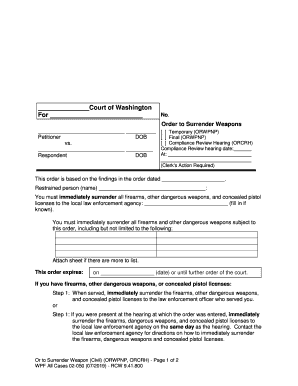
Getting a Court Order for the Surrender of Weapons Family Form


Understanding the Getting A Court Order For The Surrender Of Weapons Family
The Getting A Court Order For The Surrender Of Weapons Family is a legal document that allows a court to mandate the surrender of firearms or other weapons from an individual. This process is often initiated in situations involving domestic violence, mental health concerns, or other legal matters where the possession of weapons may pose a risk to individuals or the community. Understanding the purpose and implications of this court order is crucial for both the individuals involved and legal professionals.
Steps to Complete the Getting A Court Order For The Surrender Of Weapons Family
Completing the Getting A Court Order For The Surrender Of Weapons Family involves several key steps:
- Gather necessary information, including details about the individual from whom the weapons will be surrendered.
- Consult with legal counsel to ensure compliance with state laws and regulations regarding weapon surrender.
- Complete the required forms accurately, ensuring all information is current and correct.
- File the completed forms with the appropriate court, paying any necessary filing fees.
- Attend any scheduled hearings or court appearances to present your case.
Legal Use of the Getting A Court Order For The Surrender Of Weapons Family
The legal use of the Getting A Court Order For The Surrender Of Weapons Family is primarily to protect individuals and communities from potential harm. Courts may issue this order in response to specific circumstances, such as restraining orders or protective orders. It is essential to understand that the issuance of this court order is a legal process and must be adhered to strictly to avoid penalties or further legal complications.
Required Documents for the Getting A Court Order For The Surrender Of Weapons Family
When applying for the Getting A Court Order For The Surrender Of Weapons Family, several documents are typically required:
- Identification documents of the individual seeking the court order.
- Evidence or documentation supporting the need for weapon surrender, such as police reports or medical records.
- Completed court forms specific to the jurisdiction.
- Any existing protective orders or restraining orders related to the case.
State-Specific Rules for the Getting A Court Order For The Surrender Of Weapons Family
Each state in the U.S. has its own rules and regulations regarding the Getting A Court Order For The Surrender Of Weapons Family. It is important to familiarize yourself with the specific laws in your state, as they can vary significantly. Some states may have additional requirements for filing, while others may have specific forms that must be used. Consulting with a legal professional can provide clarity on your state's particular rules.
Examples of Using the Getting A Court Order For The Surrender Of Weapons Family
There are various scenarios in which the Getting A Court Order For The Surrender Of Weapons Family may be utilized:
- A spouse seeking protection from domestic violence may request the surrender of firearms owned by their partner.
- A family member may petition the court for the surrender of weapons from an individual experiencing severe mental health issues.
- Law enforcement may seek a court order to ensure the surrender of weapons in cases involving criminal activity.
Quick guide on how to complete getting a court order for the surrender of weapons family
Effortlessly Prepare Getting A Court Order For The Surrender Of Weapons Family on Any Device
Digital document management has gained traction among businesses and individuals alike. It serves as an ideal eco-friendly alternative to traditional printed and signed documents, allowing you to locate the appropriate form and securely store it online. airSlate SignNow equips you with all the tools necessary to create, edit, and eSign your documents promptly without any delays. Manage Getting A Court Order For The Surrender Of Weapons Family on any device using airSlate SignNow's Android or iOS applications and enhance any document-based process today.
How to Edit and eSign Getting A Court Order For The Surrender Of Weapons Family with Ease
- Locate Getting A Court Order For The Surrender Of Weapons Family and click on Get Form to begin.
- Utilize the tools we provide to complete your form.
- Emphasize important sections of the documents or redact sensitive information with tools specifically designed for that purpose by airSlate SignNow.
- Create your signature using the Sign tool, which takes just moments and carries the same legal validity as a conventional wet ink signature.
- Review the details and click the Done button to save your alterations.
- Select your preferred method to send your form, whether by email, SMS, or invitation link, or download it to your PC.
Eliminate concerns about lost or misplaced documents, tedious form searches, or mistakes that necessitate printing new copies. airSlate SignNow addresses all your document administration needs in just a few clicks from any device you choose. Edit and eSign Getting A Court Order For The Surrender Of Weapons Family and ensure exceptional communication at every stage of the form preparation process with airSlate SignNow.
Create this form in 5 minutes or less
Create this form in 5 minutes!
People also ask
-
What is the process for Getting A Court Order For The Surrender Of Weapons Family?
The process for Getting A Court Order For The Surrender Of Weapons Family typically involves filing a petition with the court, providing necessary evidence, and attending a hearing. It's essential to follow your jurisdiction's specific steps and requirements, which can vary signNowly. Using airSlate SignNow can streamline document preparation and submission, ensuring a smoother process.
-
How can airSlate SignNow assist in the document preparation for Getting A Court Order For The Surrender Of Weapons Family?
airSlate SignNow simplifies document preparation for Getting A Court Order For The Surrender Of Weapons Family by providing easy-to-use templates and tools for eSigning. You can create, edit, and send the required documents directly through the platform, saving time and reducing errors. This efficiency allows you to focus more on the legal process and less on the paperwork.
-
What features of airSlate SignNow are beneficial for families needing to get a court order?
Key features of airSlate SignNow that benefit families seeking to obtain a court order include document templates, secure eSigning, and workflow automation. These features not only enhance document accuracy but also expedite the submission process. Consequently, families can quickly move forward with their legal needs related to Getting A Court Order For The Surrender Of Weapons Family.
-
Is airSlate SignNow a cost-effective solution for managing legal documents related to court orders?
Yes, airSlate SignNow offers a cost-effective solution for managing legal documents, including those for Getting A Court Order For The Surrender Of Weapons Family. With competitive pricing options and no hidden fees, it's designed to fit within various budgets. This affordability makes it accessible for families needing to handle legal matters without excessive financial burden.
-
Can airSlate SignNow integrate with other platforms for managing court documents?
Absolutely, airSlate SignNow can integrate seamlessly with various platforms and applications that are useful for managing court documents. This includes cloud storage services and legal practice management software, enabling you to centralize your document management process. Integrating these tools enhances your workflow efficiency while addressing the needs of Getting A Court Order For The Surrender Of Weapons Family.
-
What benefits can families expect from using airSlate SignNow for legal documents?
Families can expect numerous benefits from using airSlate SignNow, including improved document accuracy, faster turnaround times, and enhanced security for sensitive information. The user-friendly interface allows for simple eSignature processes, making it easier to navigate legal requirements. Ultimately, this support aids families in confidently pursuing Getting A Court Order For The Surrender Of Weapons Family.
-
How secure is airSlate SignNow for sensitive legal documents?
Security is a top priority for airSlate SignNow, especially for sensitive legal documents like those related to Getting A Court Order For The Surrender Of Weapons Family. The platform utilizes advanced encryption and multi-factor authentication to protect your documents. This ensures that all information remains confidential and secure throughout the document signing process.
Get more for Getting A Court Order For The Surrender Of Weapons Family
- In an administrative appeal request alaska form
- Designation of transcript shs ap 140 alaska court system form
- Ap 140 response to request alaska form
- Notice of appeal from administrative agency to superior form
- How to write up a bill of sale when giving it away for freeit form
- Know all men by these presents that a form
- Verification of matrixlist of creditors creditors form mailing
- Civ 106 how to serve a summons in a civil state of alaska form
Find out other Getting A Court Order For The Surrender Of Weapons Family
- eSign Ohio High Tech Letter Of Intent Later
- eSign North Dakota High Tech Quitclaim Deed Secure
- eSign Nebraska Healthcare / Medical LLC Operating Agreement Simple
- eSign Nebraska Healthcare / Medical Limited Power Of Attorney Mobile
- eSign Rhode Island High Tech Promissory Note Template Simple
- How Do I eSign South Carolina High Tech Work Order
- eSign Texas High Tech Moving Checklist Myself
- eSign Texas High Tech Moving Checklist Secure
- Help Me With eSign New Hampshire Government Job Offer
- eSign Utah High Tech Warranty Deed Simple
- eSign Wisconsin High Tech Cease And Desist Letter Fast
- eSign New York Government Emergency Contact Form Online
- eSign North Carolina Government Notice To Quit Now
- eSign Oregon Government Business Plan Template Easy
- How Do I eSign Oklahoma Government Separation Agreement
- How Do I eSign Tennessee Healthcare / Medical Living Will
- eSign West Virginia Healthcare / Medical Forbearance Agreement Online
- eSign Alabama Insurance LLC Operating Agreement Easy
- How Can I eSign Alabama Insurance LLC Operating Agreement
- eSign Virginia Government POA Simple