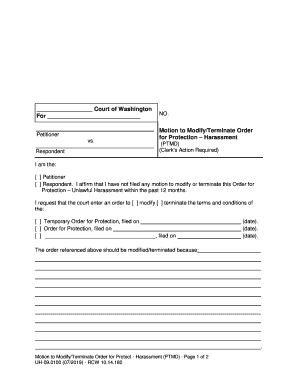
Motion to ModifyTerminate Order Form


What is the Motion To ModifyTerminate Order
The Motion To ModifyTerminate Order is a legal document used in court proceedings to request a change or termination of an existing order. This form is commonly utilized in family law cases, particularly in matters involving child custody, support, or visitation rights. By filing this motion, an individual seeks to alter the terms of a previous court order based on new circumstances or evidence that may warrant a change. Understanding the purpose and implications of this motion is crucial for individuals navigating the legal system.
How to use the Motion To ModifyTerminate Order
Using the Motion To ModifyTerminate Order involves several steps to ensure proper submission and consideration by the court. First, it is essential to clearly outline the reasons for the requested modification or termination. This may include changes in financial circumstances, relocation, or changes in the needs of the child. After drafting the motion, it should be filed with the appropriate court, along with any required supporting documents. It is also important to serve copies of the motion to all relevant parties involved in the case, ensuring they are notified of the request.
Steps to complete the Motion To ModifyTerminate Order
Completing the Motion To ModifyTerminate Order involves a systematic approach to ensure accuracy and compliance with legal standards. Follow these steps:
- Gather relevant information, including the original order and any new evidence.
- Draft the motion, clearly stating the reasons for the modification or termination.
- Include any supporting documents that substantiate your claims.
- File the motion with the court, adhering to local rules regarding submission.
- Serve the motion to all involved parties, ensuring they receive notice.
- Attend any scheduled court hearings related to the motion.
Key elements of the Motion To ModifyTerminate Order
Several key elements must be included in the Motion To ModifyTerminate Order to ensure its effectiveness. These elements typically include:
- The case caption, which identifies the court and parties involved.
- A clear statement of the original order being modified or terminated.
- The specific changes being requested, along with justifications.
- Supporting evidence or documentation that supports the request.
- A signature line for the individual filing the motion.
State-specific rules for the Motion To ModifyTerminate Order
Each state in the U.S. has its own rules and procedures regarding the Motion To ModifyTerminate Order. It is important to familiarize yourself with the specific regulations in your state, as they may dictate the format, filing fees, and timelines for submitting the motion. Some states may require mediation before filing, while others may have specific forms that must be used. Consulting with a legal professional or reviewing state court resources can provide valuable guidance.
Required Documents
When filing the Motion To ModifyTerminate Order, certain documents are typically required to support your request. These may include:
- The original court order that you wish to modify or terminate.
- Any evidence or documentation that supports the need for modification, such as financial statements or affidavits.
- Proof of service, demonstrating that all parties have been notified of the motion.
Quick guide on how to complete motion to modifyterminate order
Complete Motion To ModifyTerminate Order effortlessly on any gadget
Digital document management has gained traction among organizations and individuals. It serves as an ideal environmentally friendly substitute for traditional printed and signed documents, allowing you to locate the appropriate form and securely store it online. airSlate SignNow equips you with all the tools necessary to create, edit, and eSign your documents swiftly without delays. Manage Motion To ModifyTerminate Order on any device using airSlate SignNow Android or iOS applications and enhance any document-related task today.
How to edit and eSign Motion To ModifyTerminate Order with ease
- Obtain Motion To ModifyTerminate Order and click Get Form to begin.
- Use the tools we provide to finish your document.
- Mark important sections of the documents or redact sensitive information with tools that airSlate SignNow offers specifically for that purpose.
- Create your eSignature using the Sign tool, which takes moments and carries the same legal validity as a conventional wet ink signature.
- Review the details and click the Done button to save your changes.
- Choose how you want to send your form, via email, text message (SMS), or invite link, or download it to your computer.
Forget about lost or misplaced documents, tedious form searching, or errors that necessitate printing new document copies. airSlate SignNow fulfills all your document management needs in just a few clicks from any device of your choosing. Modify and eSign Motion To ModifyTerminate Order and ensure exceptional communication at every stage of the form preparation process with airSlate SignNow.
Create this form in 5 minutes or less
Create this form in 5 minutes!
People also ask
-
What is a Motion To ModifyTerminate Order?
A Motion To ModifyTerminate Order is a legal request submitted to the court to alter or cancel an existing order. This process may involve changes in custody, support, or other arrangements. Utilizing airSlate SignNow can simplify the eSigning of such motions, making the process more efficient.
-
How can airSlate SignNow help with my Motion To ModifyTerminate Order?
airSlate SignNow offers an easy-to-use platform for preparing and eSigning documents, including a Motion To ModifyTerminate Order. With our features, you can quickly collect signatures and ensure all parties are in agreement, thereby speeding up your legal processes.
-
Is airSlate SignNow cost-effective for handling legal documents like a Motion To ModifyTerminate Order?
Yes, airSlate SignNow provides a cost-effective solution for managing legal documents, including a Motion To ModifyTerminate Order. Our pricing plans are designed to be budget-friendly, helping businesses save money while efficiently managing their eSigning needs.
-
What features does airSlate SignNow offer for a Motion To ModifyTerminate Order?
Our platform includes features like customizable templates, audit trails, and secure eSigning for documents such as a Motion To ModifyTerminate Order. These tools ensure that your legal documents are handled professionally and securely.
-
Can I integrate airSlate SignNow with other business applications for my Motion To ModifyTerminate Order?
Absolutely! airSlate SignNow seamlessly integrates with various business applications, enhancing your workflow for documents like a Motion To ModifyTerminate Order. This integration allows you to manage your legal processes more efficiently alongside your existing systems.
-
What benefits does using airSlate SignNow provide for legal professionals managing a Motion To ModifyTerminate Order?
By using airSlate SignNow, legal professionals can enjoy increased efficiency, reduced turnaround times, and enhanced client satisfaction when managing a Motion To ModifyTerminate Order. Our platform ensures that all necessary signatures are collected quickly and securely.
-
Is it easy to use airSlate SignNow for a legal document like a Motion To ModifyTerminate Order?
Yes, airSlate SignNow is designed to be user-friendly, making it simple to prepare and eSign a Motion To ModifyTerminate Order. Our intuitive interface means you can get started immediately, even if you have minimal technical expertise.
Get more for Motion To ModifyTerminate Order
- Fiscal agent request form20190325docx
- Wi etf escrow application et 4305 form
- Et4317etf wisconsin department of employee trust funds form
- 14 day notice to quit form
- Tpg termination request form
- Center for spine sports ampamp physical medicine p form
- Fillable online healthy tipshouston spine ampampampamp sports form
- Consignment form alex lyon amp son
Find out other Motion To ModifyTerminate Order
- Electronic signature Tennessee Healthcare / Medical NDA Now
- Electronic signature Tennessee Healthcare / Medical Lease Termination Letter Online
- Electronic signature Oklahoma Education LLC Operating Agreement Fast
- How To Electronic signature Virginia Healthcare / Medical Contract
- How To Electronic signature Virginia Healthcare / Medical Operating Agreement
- Electronic signature Wisconsin Healthcare / Medical Business Letter Template Mobile
- Can I Electronic signature Wisconsin Healthcare / Medical Operating Agreement
- Electronic signature Alabama High Tech Stock Certificate Fast
- Electronic signature Insurance Document California Computer
- Electronic signature Texas Education Separation Agreement Fast
- Electronic signature Idaho Insurance Letter Of Intent Free
- How To Electronic signature Idaho Insurance POA
- Can I Electronic signature Illinois Insurance Last Will And Testament
- Electronic signature High Tech PPT Connecticut Computer
- Electronic signature Indiana Insurance LLC Operating Agreement Computer
- Electronic signature Iowa Insurance LLC Operating Agreement Secure
- Help Me With Electronic signature Kansas Insurance Living Will
- Electronic signature Insurance Document Kentucky Myself
- Electronic signature Delaware High Tech Quitclaim Deed Online
- Electronic signature Maine Insurance Quitclaim Deed Later