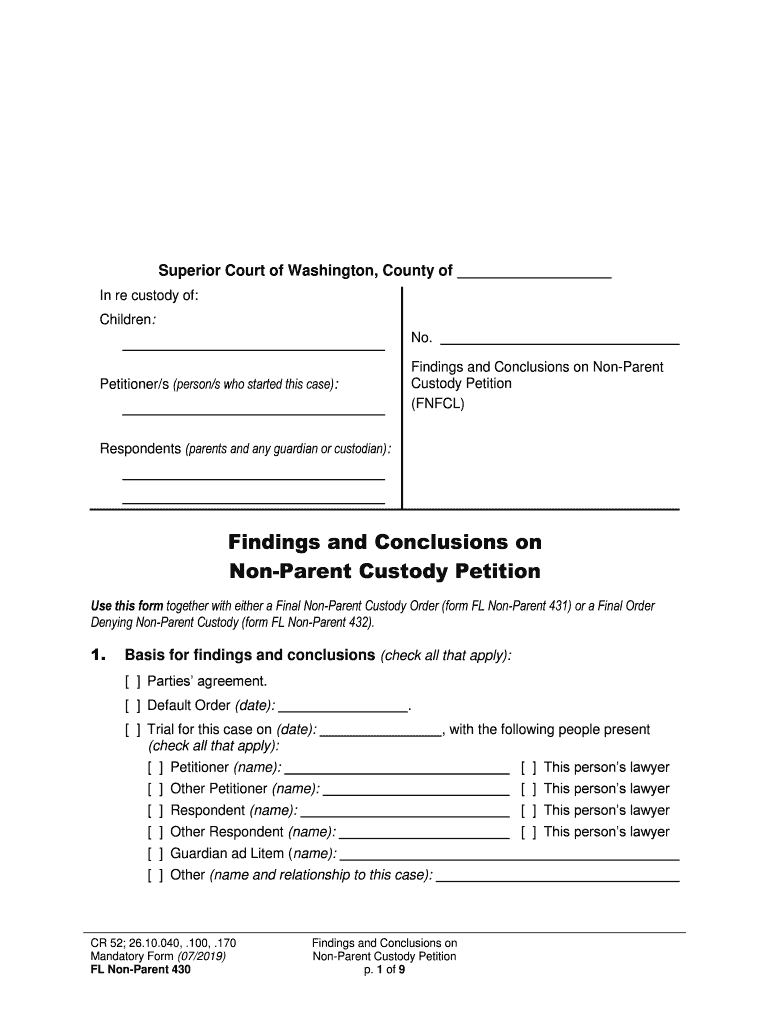
Findings and Conclusions on Non Parent Form


What is the Findings And Conclusions On Non Parent
The Findings and Conclusions on Non Parent form is a critical document used in various legal and administrative contexts. It typically serves to summarize the results of investigations or assessments where a non-parent individual is involved, such as in custody or guardianship cases. This form outlines the findings derived from interviews, observations, and other relevant data, providing a comprehensive overview that aids in decision-making processes. Understanding the specifics of this form is essential for those involved in legal matters concerning non-parental rights or responsibilities.
Steps to complete the Findings And Conclusions On Non Parent
Completing the Findings and Conclusions on Non Parent form requires careful attention to detail. Follow these steps to ensure accuracy:
- Gather all necessary documentation, including identification and any relevant case files.
- Review the form to understand each section and what information is required.
- Provide detailed responses based on factual evidence and observations.
- Ensure that all parties involved have signed where necessary, as signatures validate the document.
- Double-check for completeness and accuracy before submission.
Legal use of the Findings And Conclusions On Non Parent
The legal use of the Findings and Conclusions on Non Parent form is significant in various legal proceedings. It is often utilized in family court cases, particularly those involving custody disputes or guardianship arrangements. The form must adhere to legal standards to be considered valid. This includes ensuring that the information presented is truthful and substantiated by evidence. Courts may rely on this document to make informed decisions regarding the welfare of children or other dependents, making its accuracy paramount.
Key elements of the Findings And Conclusions On Non Parent
Several key elements must be included in the Findings and Conclusions on Non Parent form to ensure its effectiveness:
- Identifying Information: Names and contact details of all involved parties.
- Summary of Findings: A detailed account of observations and conclusions drawn from the investigation.
- Recommendations: Suggestions based on the findings, which may influence future actions or decisions.
- Signatures: Required signatures from relevant parties to validate the document.
How to obtain the Findings And Conclusions On Non Parent
Obtaining the Findings and Conclusions on Non Parent form typically involves contacting the relevant legal or administrative body that oversees the specific case. This could be a family court, child protective services, or a similar organization. Many jurisdictions provide these forms online, allowing individuals to download and print them. In some cases, it may be necessary to request the form directly from a legal professional or agency to ensure that the correct version is used.
Examples of using the Findings And Conclusions On Non Parent
Examples of using the Findings and Conclusions on Non Parent form can vary widely. For instance, in a custody dispute, the form may document the findings of a social worker who has evaluated the living conditions and relationships of the child with both parents and non-parent guardians. Another example could involve a case where a non-parent seeks guardianship of a minor, and the form summarizes the assessment of the non-parent's suitability. These examples illustrate the form's role in providing a structured overview of findings that inform legal decisions.
Quick guide on how to complete findings and conclusions on non parent
Effortlessly Prepare Findings And Conclusions On Non Parent on Any Device
Digital document management has gained popularity among businesses and individuals alike. It serves as an ideal eco-friendly alternative to conventional printed and signed documents, allowing you to locate the necessary form and securely store it online. airSlate SignNow equips you with all the resources required to create, edit, and eSign your documents swiftly without delays. Manage Findings And Conclusions On Non Parent across any platform using airSlate SignNow's Android or iOS applications and enhance any document-related task today.
The Easiest Way to Edit and eSign Findings And Conclusions On Non Parent with Ease
- Obtain Findings And Conclusions On Non Parent and then click Get Form to begin.
- Utilize the tools provided to complete your form.
- Emphasize pertinent sections of the documents or obscure sensitive details with the tools specifically designed for this function by airSlate SignNow.
- Generate your eSignature using the Sign function, which takes mere seconds and holds the same legal validity as a traditional handwritten signature.
- Review all information and then click on the Done button to save your changes.
- Select your preferred method to send your form, whether it be via email, text message (SMS), invitation link, or download it to your computer.
Say goodbye to lost or mismanaged files, tiresome form searches, or errors that require printing new document copies. airSlate SignNow fulfills all your document management needs in just a few clicks from your choice of device. Edit and eSign Findings And Conclusions On Non Parent to ensure excellent communication throughout the document preparation process with airSlate SignNow.
Create this form in 5 minutes or less
Create this form in 5 minutes!
People also ask
-
What are the findings and conclusions on non-parent signatures in eSignatures?
The findings and conclusions on non-parent signatures indicate that allowing non-parents to eSign documents provides flexibility and accessibility. It ensures that all relevant parties can sign without unnecessary delays. This approach is crucial for expediting the signing process for documents that require multiple approvals.
-
How does airSlate SignNow handle findings and conclusions on non-parent signing workflows?
airSlate SignNow streamlines non-parent signing workflows by allowing you to set up custom signing orders. This feature ensures that all necessary signatures are collected efficiently, enhancing the overall user experience. As a result, you can easily manage the findings and conclusions on non-parent signatures.
-
What pricing plans does airSlate SignNow offer for businesses focusing on findings and conclusions on non-parent agreements?
airSlate SignNow offers several pricing plans designed to fit the needs of businesses focused on findings and conclusions on non-parent agreements. This includes affordable options that allow for unlimited document signing and various features to enhance signature management. Custom pricing can also be discussed for enterprise-level needs.
-
Can airSlate SignNow integrate with other tools to support findings and conclusions on non-parent documentation?
Yes, airSlate SignNow integrates seamlessly with a variety of popular applications, making it easier to manage findings and conclusions on non-parent documentation. Integrations with CRM systems, cloud storage, and productivity tools ensure that your documents are readily accessible and can be processed swiftly.
-
What are the benefits of using airSlate SignNow for findings and conclusions on non-parent documents?
Using airSlate SignNow for findings and conclusions on non-parent documents greatly enhances efficiency and compliance. The platform's user-friendly interface simplifies the signing process for all parties involved. Additionally, it provides secure storage and tracking for all signed documents, ensuring a streamlined workflow.
-
Is airSlate SignNow suitable for legal documents requiring findings and conclusions on non-parent signatures?
Absolutely, airSlate SignNow is suitable for legal documents that require findings and conclusions on non-parent signatures. The platform ensures that all electronic signatures meet legal standards, providing an added layer of security and compliance for your documents. You can confidently manage legal agreements knowing they are valid.
-
How secure is the process of gathering findings and conclusions on non-parent signatures with airSlate SignNow?
The process of gathering findings and conclusions on non-parent signatures with airSlate SignNow is highly secure. The platform employs advanced encryption methods to protect all documents and user data. Additionally, it features audit trails and authentication options to ensure that only authorized individuals can access and sign documents.
Get more for Findings And Conclusions On Non Parent
- Ticket claim form
- Frc abstract information florida society of health system
- Speaker disclosure form frc 2014
- Ahc2212 form
- Managing someone elses money help for trustees under a revocable trust in oregon form
- Examplethe form
- Acp application assistant agreement soswagov form
- Csbilling capecoral net form
Find out other Findings And Conclusions On Non Parent
- How To Integrate Sign in Banking
- How To Use Sign in Banking
- Help Me With Use Sign in Banking
- Can I Use Sign in Banking
- How Do I Install Sign in Banking
- How To Add Sign in Banking
- How Do I Add Sign in Banking
- How Can I Add Sign in Banking
- Can I Add Sign in Banking
- Help Me With Set Up Sign in Government
- How To Integrate eSign in Banking
- How To Use eSign in Banking
- How To Install eSign in Banking
- How To Add eSign in Banking
- How To Set Up eSign in Banking
- How To Save eSign in Banking
- How To Implement eSign in Banking
- How To Set Up eSign in Construction
- How To Integrate eSign in Doctors
- How To Use eSign in Doctors