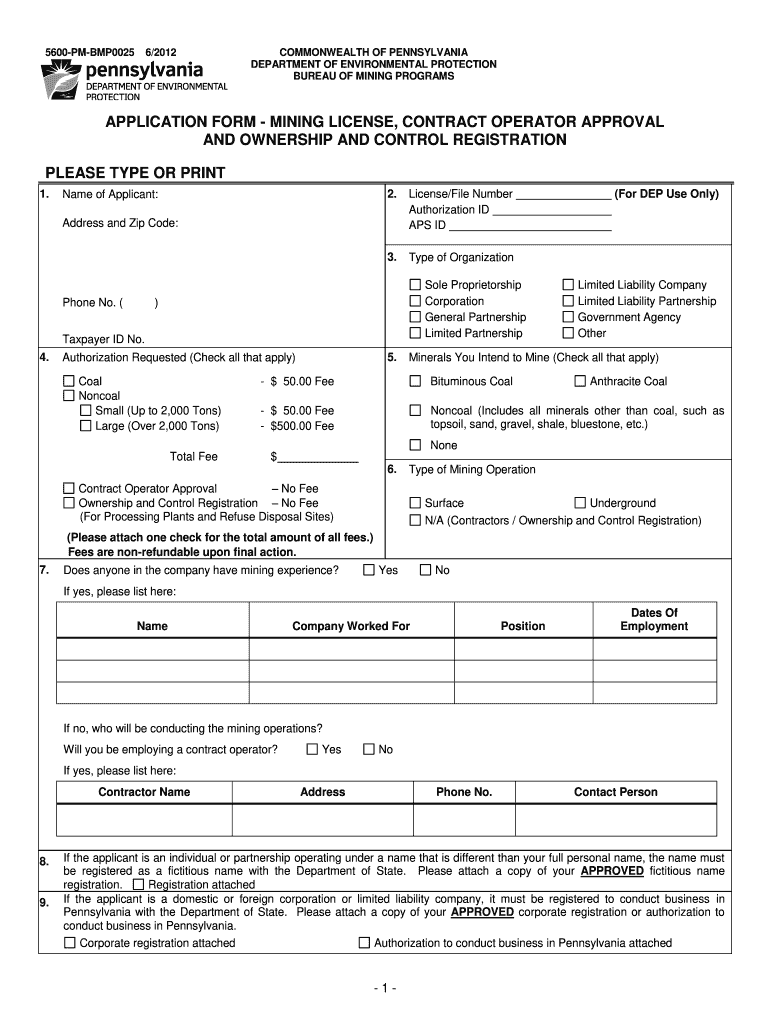
5600 Pm Form 2012-2026


What is the 5600 PM Form
The 5600 PM form, commonly referred to as the PA DEP Form 5600, is a document utilized for various applications related to environmental compliance and regulatory measures in Pennsylvania. This form is essential for individuals and businesses seeking to engage in activities that may impact the environment, such as mining operations. It ensures that applicants provide necessary information regarding their operations and adhere to state regulations.
How to Obtain the 5600 PM Form
To obtain the 5600 PM form, individuals can visit the Pennsylvania Department of Environmental Protection (PA DEP) website. The form is typically available for download in PDF format, allowing users to print it for completion. Additionally, physical copies may be requested directly from local PA DEP offices. It is advisable to check for the most recent version of the form to ensure compliance with current regulations.
Steps to Complete the 5600 PM Form
Completing the 5600 PM form involves several important steps:
- Gather all necessary information regarding your mining operations or related activities.
- Download and print the form from the PA DEP website.
- Fill out the form accurately, ensuring all required fields are completed.
- Review the form for any errors or omissions before submission.
- Submit the completed form according to the instructions provided, either online or via mail.
Legal Use of the 5600 PM Form
The 5600 PM form is legally binding when completed and submitted correctly. It must comply with the regulations set forth by the Pennsylvania Department of Environmental Protection. Failure to adhere to these regulations can result in penalties or delays in processing applications. It is crucial to understand the legal implications of the information provided on the form, as it may impact environmental assessments and approvals.
Key Elements of the 5600 PM Form
Key elements of the 5600 PM form include:
- Applicant's contact information.
- Detailed description of the proposed mining activities.
- Environmental impact assessments.
- Compliance with state and federal regulations.
- Signature and date of the applicant.
Form Submission Methods
The 5600 PM form can be submitted through various methods, depending on the applicant's preference and the specific requirements of the PA DEP. Common submission methods include:
- Online submission through the PA DEP's electronic filing system.
- Mailing a hard copy of the completed form to the appropriate PA DEP office.
- In-person submission at designated PA DEP locations.
Quick guide on how to complete application formpdf elibrary dep state pa
Complete 5600 Pm Form effortlessly on any device
Online document management has gained traction among businesses and individuals. It offers an ideal eco-friendly substitute for traditional printed and signed papers, enabling you to access the necessary form and securely store it online. airSlate SignNow equips you with all the tools required to create, edit, and eSign your documents swiftly without delays. Manage 5600 Pm Form on any platform with airSlate SignNow Android or iOS applications and simplify any document-related operation today.
The easiest way to edit and eSign 5600 Pm Form without hassle
- Locate 5600 Pm Form and click on Get Form to begin.
- Utilize the tools we offer to fill out your form.
- Highlight pertinent areas of the documents or obscure sensitive information with tools that airSlate SignNow provides specifically for that purpose.
- Create your signature using the Sign tool, which takes seconds and carries the same legal validity as a conventional wet ink signature.
- Review all the details and click on the Done button to save your changes.
- Select how you wish to send your form, via email, text message (SMS), invite link, or download it to your computer.
Eliminate concerns about lost or misplaced documents, tedious form searches, or errors that necessitate printing new document copies. airSlate SignNow meets your document management needs in just a few clicks from any device of your choosing. Edit and eSign 5600 Pm Form and ensure superior communication at any stage of the form preparation process with airSlate SignNow.
Create this form in 5 minutes or less
FAQs
-
How do I find out the state number while filling up the DU application form?
Go through prospectus of du on its website , it's mention over there in a table of every states
-
Do I have to state the amount in my account when filling out the Schengen application form?
Nope, you don’t need to. While filling out the form you can state that most of the expenditures are prepaid (like accommodation) and you are having enough cash to support your travel.When i was applying for Schengen visa, I did attach my bank statement but I don’t think it’s mandatory.
-
How do I fill out an application form to open a bank account?
I want to believe that most banks nowadays have made the process of opening bank account, which used to be cumbersome, less cumbersome. All you need to do is to approach the bank, collect the form, and fill. However if you have any difficulty in filling it, you can always call on one of the banks rep to help you out.
-
How to decide my bank name city and state if filling out a form, if the bank is a national bank?
Somewhere on that form should be a blank for routing number and account number. Those are available from your check and/or your bank statements. If you can't find them, call the bank and ask or go by their office for help with the form. As long as those numbers are entered correctly, any error you make in spelling, location or naming should not influence the eventual deposit into your proper account.
-
How many application forms does a person need to fill out in his/her lifetime?
As many as you want to !
Create this form in 5 minutes!
How to create an eSignature for the application formpdf elibrary dep state pa
How to make an electronic signature for your Application Formpdf Elibrary Dep State Pa in the online mode
How to make an electronic signature for the Application Formpdf Elibrary Dep State Pa in Google Chrome
How to create an electronic signature for putting it on the Application Formpdf Elibrary Dep State Pa in Gmail
How to make an electronic signature for the Application Formpdf Elibrary Dep State Pa right from your smart phone
How to generate an eSignature for the Application Formpdf Elibrary Dep State Pa on iOS devices
How to make an electronic signature for the Application Formpdf Elibrary Dep State Pa on Android
People also ask
-
What is the significance of 5600 pm in airSlate SignNow's pricing model?
The '5600 pm' refers to a competitive monthly pricing option that allows businesses to access airSlate SignNow's features. This pricing model is designed to be cost-effective, ensuring that companies can manage their document signing needs without financial strain.
-
How does the 5600 pm plan differ from other pricing options?
The 5600 pm plan includes all the essential features of airSlate SignNow, such as unlimited signatures and document templates. Compared to other plans, it offers a strong balance of functionality and affordability, making it ideal for small to medium-sized businesses.
-
What features can I expect at the 5600 pm price point?
At the 5600 pm price point, users can expect features like document eSigning, template creation, and audit trails. This plan empowers businesses to streamline their document workflows while ensuring compliance and security with every signed document.
-
Are there any integrations available with the 5600 pm plan?
Yes, the 5600 pm plan supports several integrations with popular business tools such as Google Workspace, Salesforce, and Microsoft Office. This flexibility enables users to seamlessly incorporate airSlate SignNow into their existing workflows.
-
Can I customize my documents with the 5600 pm plan?
Absolutely! The 5600 pm plan allows users to customize their documents with branding features, including logos and personalized templates. This ensures that your documents reflect your company's identity and professionalism.
-
Is support available for users on the 5600 pm plan?
Yes, users on the 5600 pm plan have access to robust customer support. Whether you have questions about features or need assistance with your account, our dedicated support team is ready to help via phone, email, or chat.
-
What are the benefits of choosing the 5600 pm plan?
Choosing the 5600 pm plan provides a cost-effective solution that combines ease of use with advanced features. This plan is particularly beneficial for businesses looking to enhance their document management processes without incurring high expenses.
Get more for 5600 Pm Form
- Unit testing angularjs directives with karma ampamp jasmine form
- Order for genetic marker test 5 6pdf fpdf doc docx form
- Form 5 6a
- Paternity formsnycourtsgov unified court system
- Form 5 7a
- In the matter of commissioner of social services form
- The following instructions assume that you have successfully form
- Date of death to persons designated form
Find out other 5600 Pm Form
- How Can I Sign Kansas Real Estate Job Offer
- Sign Florida Sports Arbitration Agreement Secure
- How Can I Sign Kansas Real Estate Residential Lease Agreement
- Sign Hawaii Sports LLC Operating Agreement Free
- Sign Georgia Sports Lease Termination Letter Safe
- Sign Kentucky Real Estate Warranty Deed Myself
- Sign Louisiana Real Estate LLC Operating Agreement Myself
- Help Me With Sign Louisiana Real Estate Quitclaim Deed
- Sign Indiana Sports Rental Application Free
- Sign Kentucky Sports Stock Certificate Later
- How Can I Sign Maine Real Estate Separation Agreement
- How Do I Sign Massachusetts Real Estate LLC Operating Agreement
- Can I Sign Massachusetts Real Estate LLC Operating Agreement
- Sign Massachusetts Real Estate Quitclaim Deed Simple
- Sign Massachusetts Sports NDA Mobile
- Sign Minnesota Real Estate Rental Lease Agreement Now
- How To Sign Minnesota Real Estate Residential Lease Agreement
- Sign Mississippi Sports Confidentiality Agreement Computer
- Help Me With Sign Montana Sports Month To Month Lease
- Sign Mississippi Real Estate Warranty Deed Later