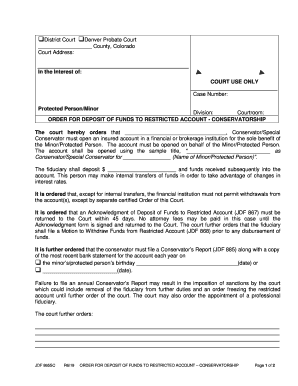
Order for Deposit of Funds to Restricted Account Legal Forms


What is the Order For Deposit Of Funds To Restricted Account Legal Forms
The Order For Deposit Of Funds To Restricted Account legal forms are official documents used to authorize the deposit of funds into a restricted account. These forms are often required in legal situations where funds need to be held in trust or managed under specific conditions. The purpose of these forms is to ensure that the funds are handled according to the stipulations set forth by a court or legal authority, thereby protecting the interests of all parties involved.
Key elements of the Order For Deposit Of Funds To Restricted Account Legal Forms
Several critical elements must be included in the Order For Deposit Of Funds To Restricted Account legal forms to ensure their validity. These elements typically include:
- Identifying Information: Names and contact details of all parties involved.
- Account Details: Information about the restricted account, including account number and bank details.
- Amount to be Deposited: The specific sum of money that is to be deposited.
- Purpose of the Deposit: A clear statement outlining why the funds are being deposited into a restricted account.
- Signatures: Required signatures from all parties to validate the document.
Steps to complete the Order For Deposit Of Funds To Restricted Account Legal Forms
Completing the Order For Deposit Of Funds To Restricted Account legal forms involves several straightforward steps:
- Gather necessary information, including personal details and account specifics.
- Fill out the form accurately, ensuring all required fields are completed.
- Review the form for any errors or omissions.
- Obtain signatures from all relevant parties.
- Submit the completed form to the appropriate authority or financial institution.
Legal use of the Order For Deposit Of Funds To Restricted Account Legal Forms
The legal use of the Order For Deposit Of Funds To Restricted Account legal forms is essential in various scenarios, such as court-ordered trusts, estate management, or when funds are designated for specific purposes. These forms serve as a formal agreement that outlines the terms under which the funds are to be held and disbursed. Proper execution of these forms helps prevent disputes and ensures compliance with legal requirements.
How to obtain the Order For Deposit Of Funds To Restricted Account Legal Forms
Obtaining the Order For Deposit Of Funds To Restricted Account legal forms can typically be done through several channels:
- Legal Professionals: Consulting with an attorney can provide access to the correct forms and guidance on their use.
- Online Resources: Many legal websites offer downloadable templates for these forms.
- Court Websites: Local or state court websites may provide the necessary forms and instructions for completion.
State-specific rules for the Order For Deposit Of Funds To Restricted Account Legal Forms
Each state may have specific rules and regulations governing the use of the Order For Deposit Of Funds To Restricted Account legal forms. It is crucial to be aware of these state-specific guidelines, as they can affect how the forms should be completed and submitted. Checking with local courts or legal counsel can ensure compliance with any unique requirements that may apply in your jurisdiction.
Quick guide on how to complete order for deposit of funds to restricted account legal forms
Complete Order For Deposit Of Funds To Restricted Account Legal Forms effortlessly on any device
Digital document management has become increasingly popular among companies and individuals. It offers an ideal eco-friendly substitute to conventional printed and signed documents, as you can access the correct template and securely keep it online. airSlate SignNow provides all the tools you require to create, edit, and eSign your files swiftly without interruptions. Manage Order For Deposit Of Funds To Restricted Account Legal Forms on any device with airSlate SignNow Android or iOS applications and streamline any document-related task today.
The easiest way to edit and eSign Order For Deposit Of Funds To Restricted Account Legal Forms without any hassle
- Locate Order For Deposit Of Funds To Restricted Account Legal Forms and then click Get Form to initiate.
- Utilize the tools we provide to complete your document.
- Select pertinent sections of your files or redact sensitive details with tools that airSlate SignNow specifically provides for that purpose.
- Generate your signature using the Sign option, which takes mere seconds and holds the same legal validity as a standard wet ink signature.
- Verify the information and then click the Done button to save your modifications.
- Decide how you wish to send your form, via email, text message (SMS), or invitation link, or download it to your computer.
Say goodbye to lost or misplaced documents, tedious form browsing, or mistakes that necessitate printing new copies. airSlate SignNow fulfills your document management needs in just a few clicks from any device you prefer. Edit and eSign Order For Deposit Of Funds To Restricted Account Legal Forms and ensure seamless communication at every stage of the form preparation process with airSlate SignNow.
Create this form in 5 minutes or less
Create this form in 5 minutes!
People also ask
-
What are Order For Deposit Of Funds To Restricted Account Legal Forms?
Order For Deposit Of Funds To Restricted Account Legal Forms are official documents used to request the deposit of funds into a restricted account. These legal forms ensure compliance with the specific requirements set by financial institutions or regulatory bodies. By using airSlate SignNow, you can easily create and manage these documents online.
-
How do I create an Order For Deposit Of Funds To Restricted Account Legal Form using airSlate SignNow?
Creating an Order For Deposit Of Funds To Restricted Account Legal Form with airSlate SignNow is simple. Start by selecting a template from our extensive library or create one from scratch. Fill in the necessary details, and our platform will guide you through the eSigning process, ensuring your form is legally binding.
-
Is there a fee associated with using Order For Deposit Of Funds To Restricted Account Legal Forms?
Yes, there may be a fee to access premium features when creating Order For Deposit Of Funds To Restricted Account Legal Forms. However, airSlate SignNow offers various pricing plans to suit different business needs and budget constraints. Review our pricing options to find the best fit for your requirements.
-
What benefits do Order For Deposit Of Funds To Restricted Account Legal Forms provide?
Order For Deposit Of Funds To Restricted Account Legal Forms streamline the process of depositing funds, ensuring all required information is accurately captured. This minimizes the risk of errors and delays in processing. Additionally, using airSlate SignNow enhances document security and provides tracking capabilities for added peace of mind.
-
Can I integrate Order For Deposit Of Funds To Restricted Account Legal Forms with other software?
Absolutely, airSlate SignNow offers robust integrations with a variety of software and applications. You can seamlessly connect your Order For Deposit Of Funds To Restricted Account Legal Forms with your CRM, accounting software, or other tools to enhance workflow efficiency. Explore our integration options to maximize your productivity.
-
Are Order For Deposit Of Funds To Restricted Account Legal Forms compliant with legal standards?
Yes, Order For Deposit Of Funds To Restricted Account Legal Forms created through airSlate SignNow are designed to be compliant with industry regulations. Our platform ensures that all forms comply with legal requirements, providing you confidence that your documents will be accepted by financial institutions. For specific compliance details, consult your legal advisor.
-
How secure is the information shared in Order For Deposit Of Funds To Restricted Account Legal Forms?
The security of your information is a top priority at airSlate SignNow. All Order For Deposit Of Funds To Restricted Account Legal Forms and related data are protected with advanced encryption technology. We comply with industry standards to ensure that your sensitive information remains secure throughout the entire document management process.
Get more for Order For Deposit Of Funds To Restricted Account Legal Forms
- This fencing contract contract effective as of the date of the last party to sign form
- Such drawings and specifications are hereby made a part of this contract form
- Drawings and form
- 20 spec section 205 roadway and drainage excavation form
- Specifications shall contain a scale drawing showing the shape size and dimensions of the form
- Scope of work framing shall be to the plans including all details form
- Real estate exam law of contracts flashcardsquizlet form
- This insulation contract contract effective as of the date of the last party to sign form
Find out other Order For Deposit Of Funds To Restricted Account Legal Forms
- Electronic signature North Carolina Banking Claim Secure
- Electronic signature North Carolina Banking Separation Agreement Online
- How Can I Electronic signature Iowa Car Dealer Promissory Note Template
- Electronic signature Iowa Car Dealer Limited Power Of Attorney Myself
- Electronic signature Iowa Car Dealer Limited Power Of Attorney Fast
- How Do I Electronic signature Iowa Car Dealer Limited Power Of Attorney
- Electronic signature Kentucky Car Dealer LLC Operating Agreement Safe
- Electronic signature Louisiana Car Dealer Lease Template Now
- Electronic signature Maine Car Dealer Promissory Note Template Later
- Electronic signature Maryland Car Dealer POA Now
- Electronic signature Oklahoma Banking Affidavit Of Heirship Mobile
- Electronic signature Oklahoma Banking Separation Agreement Myself
- Electronic signature Hawaii Business Operations Permission Slip Free
- How Do I Electronic signature Hawaii Business Operations Forbearance Agreement
- Electronic signature Massachusetts Car Dealer Operating Agreement Free
- How To Electronic signature Minnesota Car Dealer Credit Memo
- Electronic signature Mississippi Car Dealer IOU Now
- Electronic signature New Hampshire Car Dealer NDA Now
- Help Me With Electronic signature New Hampshire Car Dealer Warranty Deed
- Electronic signature New Hampshire Car Dealer IOU Simple