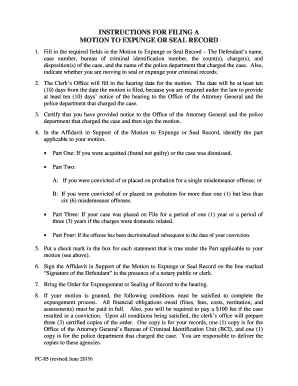
Fill in the Required Fields in the Motion to Expunge or Seal Record the Defendants Name, Form


What is the Fill In The Required Fields In The Motion To Expunge Or Seal Record The Defendants Name
The form to fill in the required fields in the motion to expunge or seal record the defendants name is a legal document used in the United States. This form allows individuals to request the removal or sealing of their criminal records from public access. The primary objective of this motion is to provide individuals with a fresh start by eliminating or concealing past offenses that may hinder their future opportunities. It is essential for the form to be completed accurately to ensure that the request is processed effectively by the court.
Steps to complete the Fill In The Required Fields In The Motion To Expunge Or Seal Record The Defendants Name
Completing the motion to expunge or seal record the defendants name involves several critical steps:
- Gather necessary personal information, including full name, date of birth, and case number.
- Provide details about the offense, including the date, location, and nature of the crime.
- Indicate the desired outcome, whether to expunge or seal the record.
- Complete the required fields on the form, ensuring accuracy and clarity.
- Review the document for any errors or omissions before submission.
- File the completed form with the appropriate court, following local guidelines.
Legal use of the Fill In The Required Fields In The Motion To Expunge Or Seal Record The Defendants Name
The legal use of the motion to expunge or seal record the defendants name is governed by state laws. Each state has specific criteria that must be met for the motion to be granted. Generally, individuals may be eligible if they have completed their sentence, including probation and parole, and have no pending charges. Understanding the legal framework surrounding this motion is crucial for ensuring compliance and increasing the likelihood of a favorable outcome.
Key elements of the Fill In The Required Fields In The Motion To Expunge Or Seal Record The Defendants Name
Several key elements must be included in the motion to expunge or seal record the defendants name:
- Identifying information of the defendant, such as name and address.
- Specific details about the criminal record, including the charges and dates.
- A statement of eligibility, outlining why the expungement or sealing is warranted.
- Any supporting documentation that may bolster the request, such as character references or proof of rehabilitation.
State-specific rules for the Fill In The Required Fields In The Motion To Expunge Or Seal Record The Defendants Name
State-specific rules play a vital role in the process of filling in the required fields in the motion to expunge or seal record the defendants name. Each state has its own regulations regarding eligibility, required documentation, and filing procedures. It is important for individuals to research and understand these rules to ensure their motion aligns with local legal standards. Consulting with a legal professional may also provide valuable insights into state-specific nuances.
How to use the Fill In The Required Fields In The Motion To Expunge Or Seal Record The Defendants Name
Using the motion to expunge or seal record the defendants name involves a systematic approach:
- Access the official form, ensuring it is the most current version.
- Fill in all required fields with accurate information, avoiding any incomplete sections.
- Utilize digital tools, such as eSignature platforms, to sign the document securely.
- Submit the completed form to the appropriate court, adhering to submission guidelines.
Quick guide on how to complete fill in the required fields in the motion to expunge or seal record the defendants name
Prepare Fill In The Required Fields In The Motion To Expunge Or Seal Record The Defendants Name, effortlessly on any device
Digital document management has become increasingly favored by businesses and individuals alike. It offers an ideal eco-friendly alternative to traditional printed and signed documents, allowing you to access the appropriate format and securely archive it online. airSlate SignNow equips you with all the tools necessary to create, modify, and eSign your documents quickly and without interruptions. Manage Fill In The Required Fields In The Motion To Expunge Or Seal Record The Defendants Name, on any device with airSlate SignNow's Android or iOS applications and simplify any document-related task today.
How to modify and eSign Fill In The Required Fields In The Motion To Expunge Or Seal Record The Defendants Name, with ease
- Obtain Fill In The Required Fields In The Motion To Expunge Or Seal Record The Defendants Name, and select Get Form to initiate the process.
- Utilize the tools we provide to complete your form.
- Mark essential sections of your documents or redact confidential information using tools specifically designed for this purpose by airSlate SignNow.
- Generate your eSignature with the Sign tool, which takes mere seconds and holds the same legal validity as a conventional wet ink signature.
- Review all details and click on the Done button to save your changes.
- Select your preferred method of sending the form: via email, SMS, invitation link, or download it to your computer.
Eliminate worries about lost or misplaced documents, tedious form searches, or mistakes that require printing additional document copies. airSlate SignNow meets your document management needs in just a few clicks from any device you choose. Alter and eSign Fill In The Required Fields In The Motion To Expunge Or Seal Record The Defendants Name, to ensure effective communication throughout any stage of the form preparation process with airSlate SignNow.
Create this form in 5 minutes or less
Create this form in 5 minutes!
People also ask
-
What is the first step to fill in the required fields in the motion to expunge or seal record the defendant's name?
To fill in the required fields in the motion to expunge or seal record the defendant's name, start by gathering all necessary documentation such as the defendant's details, case information, and supporting evidence. airSlate SignNow provides templates that streamline this process, ensuring you don’t miss any crucial information. Using our platform, you can easily input and verify these details.
-
How much does it cost to use airSlate SignNow for filling in legal documents?
The pricing for airSlate SignNow is designed to be cost-effective for businesses and individuals alike. We offer several subscription plans, allowing you to choose one that best fits your needs. Each plan enables you to efficiently fill in the required fields in the motion to expunge or seal record the defendant's name, simplifying the eSigning process.
-
What features does airSlate SignNow offer to assist in legal document preparation?
airSlate SignNow offers a range of features including customizable templates, document tracking, and secure cloud storage. These tools help you fill in the required fields in the motion to expunge or seal record the defendant's name accurately and swiftly. Our user-friendly interface ensures that even those unfamiliar with legal documents can navigate the process with ease.
-
Can I integrate airSlate SignNow with other software I currently use?
Yes, airSlate SignNow integrates seamlessly with various applications such as Google Drive, Salesforce, and Microsoft Office. This interoperability allows you to gather information from multiple sources while you fill in the required fields in the motion to expunge or seal record the defendant's name. It enhances productivity, enabling a more efficient workflow for document management.
-
Is it possible to collaborate with others when filling out legal documents on airSlate SignNow?
Absolutely! airSlate SignNow facilitates collaboration by allowing you to share documents with colleagues or legal representatives. This feature is especially useful when you need to fill in the required fields in the motion to expunge or seal record the defendant's name, as it enables multiple parties to contribute and review the document before finalizing it.
-
What security measures does airSlate SignNow have in place for legal documents?
airSlate SignNow prioritizes the security of your documents with enterprise-grade encryption and secure data storage solutions. When you fill in the required fields in the motion to expunge or seal record the defendant's name, you can be assured that your data remains protected. Our platform also offers authentication options to ensure that only authorized users can access sensitive documents.
-
How does airSlate SignNow support users new to legal documentation?
We provide extensive resources including tutorials, customer support, and a user-friendly interface designed for ease of use. If you're unsure how to fill in the required fields in the motion to expunge or seal record the defendant's name, our guides will walk you through the process step-by-step. Our support team is also available to assist with any questions you may have.
Get more for Fill In The Required Fields In The Motion To Expunge Or Seal Record The Defendants Name,
- Statementofcreditdenialterminationorchange lampampc3 form
- Form 424b5 sec
- Free zip code city county state csvsql db pros form
- Guaranty secgov form
- Revocation of guaranty legal formalllaw
- Covenantnottosuegeneralformlampampc8
- The following parties have reviewed the information above and certify to the best of their knowledge that the information they
- Years form
Find out other Fill In The Required Fields In The Motion To Expunge Or Seal Record The Defendants Name,
- How Do I eSign Hawaii Charity Document
- Can I eSign Hawaii Charity Document
- How Can I eSign Hawaii Charity Document
- Can I eSign Hawaii Charity Document
- Help Me With eSign Hawaii Charity Document
- How Can I eSign Hawaii Charity Presentation
- Help Me With eSign Hawaii Charity Presentation
- How Can I eSign Hawaii Charity Presentation
- How Do I eSign Hawaii Charity Presentation
- How Can I eSign Illinois Charity Word
- How To eSign Virginia Business Operations Presentation
- How To eSign Hawaii Construction Word
- How Can I eSign Hawaii Construction Word
- How Can I eSign Hawaii Construction Word
- How Do I eSign Hawaii Construction Form
- How Can I eSign Hawaii Construction Form
- How To eSign Hawaii Construction Document
- Can I eSign Hawaii Construction Document
- How Do I eSign Hawaii Construction Form
- How To eSign Hawaii Construction Form