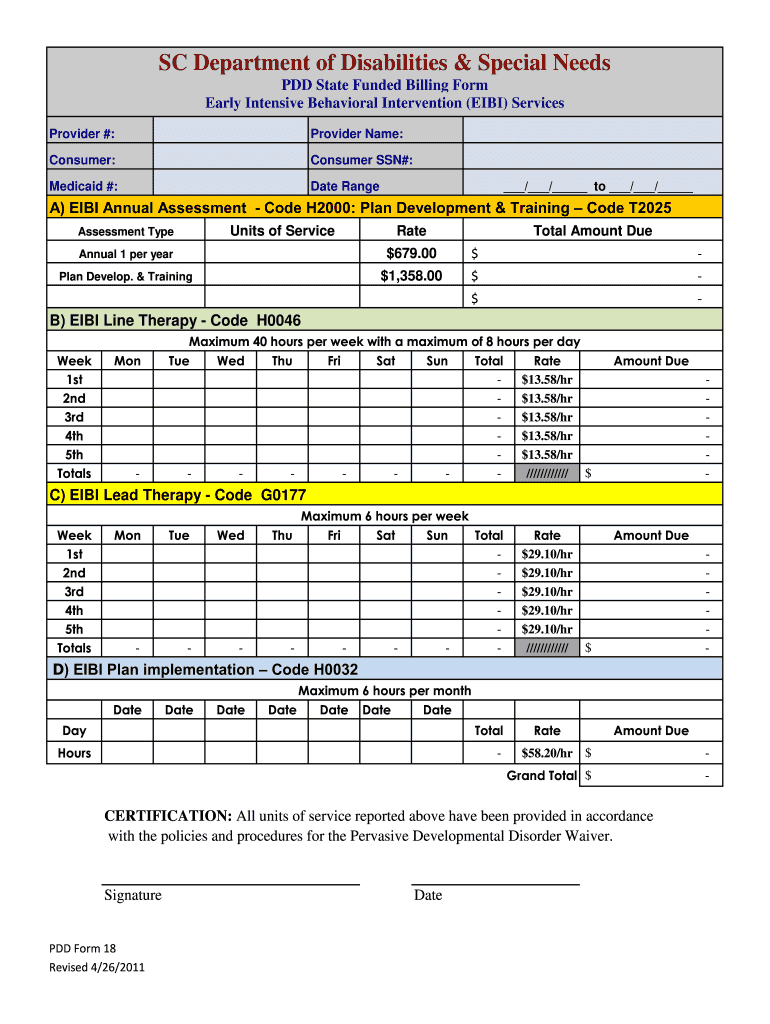
Ddsn Fsp Form 2011-2026


What is the DDSN FSP Form
The DDSN FSP Form is a critical document used in South Carolina for individuals seeking services from the Department of Disabilities and Special Needs (DDSN). This form is designed to assess eligibility for funding and support services for individuals with intellectual disabilities, autism, or related disabilities. It is essential for ensuring that individuals receive the appropriate care and resources they need.
How to Use the DDSN FSP Form
To effectively use the DDSN FSP Form, individuals must first gather all necessary information regarding their personal and medical history. This includes details about any previous services received, current support needs, and any relevant medical documentation. Once completed, the form should be submitted to the appropriate DDSN office for processing. It is advisable to keep a copy of the submitted form for personal records.
Steps to Complete the DDSN FSP Form
Completing the DDSN FSP Form involves several key steps:
- Gather personal information, including contact details and Social Security number.
- Provide a detailed description of the individual's disability and support needs.
- Include any relevant medical documentation that supports the request for services.
- Review the form for accuracy and completeness before submission.
- Submit the form to the designated DDSN office, either online, by mail, or in person.
Legal Use of the DDSN FSP Form
The DDSN FSP Form is legally recognized in South Carolina as part of the process to access state-funded services for individuals with disabilities. It complies with state regulations and guidelines, ensuring that the information provided is used appropriately to determine eligibility for services. Understanding the legal implications of this form is crucial for both applicants and service providers.
Key Elements of the DDSN FSP Form
Key elements of the DDSN FSP Form include:
- Personal Information: Basic details about the individual applying for services.
- Disability Information: Specifics about the individual's disability and how it affects daily life.
- Support Needs: A clear outline of the types of assistance required.
- Medical Documentation: Any supporting documents that validate the disability claim.
Required Documents
When submitting the DDSN FSP Form, several documents may be required to support the application. These typically include:
- Proof of identity, such as a driver’s license or state ID.
- Medical records that detail the diagnosis and treatment history.
- Any previous assessments or evaluations related to the disability.
- Documentation of current services received, if applicable.
Quick guide on how to complete pdd form 18 south carolina department of disabilities and ddsn sc
Utilize the simpler approach to oversee your Ddsn Fsp Form
The traditional methods of finalizing and authorizing documents consume an excessively long duration compared to modern paperwork management tools. Previously, you had to search for appropriate paper forms, print them, fill in all the details, and mail them. Nowadays, you can obtain, fill out, and sign your Ddsn Fsp Form all within a single web browser tab using airSlate SignNow. Preparing your Ddsn Fsp Form has never been simpler.
Steps to fill out your Ddsn Fsp Form with airSlate SignNow
- Access the category page you need and find your state-specific Ddsn Fsp Form. Alternatively, utilize the search option.
- Verify that the version of the form is accurate by reviewing it.
- Select Get form and enter editing mode.
- Complete your document with the necessary information using the editing tools.
- Review the information added and click the Sign feature to authorize your form.
- Choose your preferred method to create your signature: generate it, draw your signature, or upload its image.
- Click DONE to save your modifications.
- Download the document to your device or go to Sharing settings to send it electronically.
Efficient online tools like airSlate SignNow simplify the process of completing and submitting your forms. Give it a try to discover how long document management and approval procedures are actually meant to take. You’ll save a signNow amount of time.
Create this form in 5 minutes or less
FAQs
-
How much will a doctor with a physical disability and annual net income of around Rs. 2.8 lakhs pay in income tax? Which ITR form is to be filled out?
For disability a deduction of ₹75,000/- is available u/s 80U.Rebate u/s87AFor AY 17–18, rebate was ₹5,000/- or income tax which ever is lower for person with income less than ₹5,00,000/-For AY 18–19, rebate is ₹2,500/- or income tax whichever is lower for person with income less than 3,50,000/-So, for an income of 2.8 lakhs, taxable income after deduction u/s 80U will remain ₹2,05,000/- which is below the slab rate and hence will not be taxable for any of the above said AY.For ITR,If doctor is practicing himself i.e. He has a professional income than ITR 4 should be filedIf doctor is getting any salary than ITR 1 should be filed.:)
Create this form in 5 minutes!
How to create an eSignature for the pdd form 18 south carolina department of disabilities and ddsn sc
How to generate an eSignature for the Pdd Form 18 South Carolina Department Of Disabilities And Ddsn Sc in the online mode
How to generate an electronic signature for the Pdd Form 18 South Carolina Department Of Disabilities And Ddsn Sc in Google Chrome
How to create an eSignature for putting it on the Pdd Form 18 South Carolina Department Of Disabilities And Ddsn Sc in Gmail
How to generate an eSignature for the Pdd Form 18 South Carolina Department Of Disabilities And Ddsn Sc right from your smartphone
How to generate an eSignature for the Pdd Form 18 South Carolina Department Of Disabilities And Ddsn Sc on iOS devices
How to create an eSignature for the Pdd Form 18 South Carolina Department Of Disabilities And Ddsn Sc on Android
People also ask
-
What is ddSN and how does it relate to airSlate SignNow?
ddSN, or Document Digital Signature Notification, is a feature of airSlate SignNow that provides users with an easy way to track and verify digital signatures. By leveraging this secure technology, businesses can streamline document workflows while ensuring compliance and authenticity, making ddSN a crucial element of our eSigning solution.
-
How much does airSlate SignNow with ddSN cost?
airSlate SignNow offers various pricing plans that cater to different business needs, starting at a very competitive rate. With our ddSN feature included in all plans, users can harness the full potential of digital signing without worrying about extra costs. Please visit our pricing page for detailed information on plan features and costs.
-
What features does ddSN include in airSlate SignNow?
ddSN includes features such as real-time tracking of document status, customizable signing workflows, and advanced security measures. These capabilities empower businesses to manage their document signing process efficiently while maintaining the highest standards of compliance. With ddSN, you can ensure that every document is signed, secure, and timestamped.
-
How can ddSN benefit my business?
Implementing ddSN via airSlate SignNow can signNowly reduce the turnaround time for document signing and improve team productivity. The secure, streamlined process minimizes delays associated with traditional methods of signing. By utilizing ddSN, businesses can enhance their operational efficiency and provide a better experience for clients.
-
What are the integration capabilities of ddSN with airSlate SignNow?
ddSN seamlessly integrates with various platforms, enhancing your workflow and document management. Users can easily connect with CRMs, cloud storage solutions, and other tools they already use. This integration capability makes ddSN a versatile solution for businesses of all sizes, assisting in a smoother document signing process.
-
Is ddSN secure for sensitive documents?
Yes, ddSN is designed with top-notch security features to protect sensitive documents during the signing process. airSlate SignNow employs encryption and multiple authentication methods to ensure that documents remain secure and confidential. Businesses can trust ddSN to safeguard their critical information.
-
Can I customize my ddSN workflows in airSlate SignNow?
Absolutely! airSlate SignNow allows users to fully customize their ddSN workflows to fit their specific needs. You can configure the signing order, add signers, and set reminders, making it a highly adaptable solution for any business scenario. This flexibility ensures that your signing process works smoothly and efficiently.
Get more for Ddsn Fsp Form
- This form must be submitted in cases where the adoption
- Free drl 113 this form must be submitted in cases where
- Free drl111 a1 112 form 1 a adoption petition
- 22 nycrr 20553c form 10 asupplemental affidavit 999
- Supplemental affidavit form
- Revisiting surrogate parenting new york state department form
- Order of adoption agency form
- New york state adoption forms drl 111 fill online printable
Find out other Ddsn Fsp Form
- eSignature Oregon Car Dealer Rental Lease Agreement Safe
- eSignature South Carolina Charity Confidentiality Agreement Easy
- Can I eSignature Tennessee Car Dealer Limited Power Of Attorney
- eSignature Utah Car Dealer Cease And Desist Letter Secure
- eSignature Virginia Car Dealer Cease And Desist Letter Online
- eSignature Virginia Car Dealer Lease Termination Letter Easy
- eSignature Alabama Construction NDA Easy
- How To eSignature Wisconsin Car Dealer Quitclaim Deed
- eSignature California Construction Contract Secure
- eSignature Tennessee Business Operations Moving Checklist Easy
- eSignature Georgia Construction Residential Lease Agreement Easy
- eSignature Kentucky Construction Letter Of Intent Free
- eSignature Kentucky Construction Cease And Desist Letter Easy
- eSignature Business Operations Document Washington Now
- How To eSignature Maine Construction Confidentiality Agreement
- eSignature Maine Construction Quitclaim Deed Secure
- eSignature Louisiana Construction Affidavit Of Heirship Simple
- eSignature Minnesota Construction Last Will And Testament Online
- eSignature Minnesota Construction Last Will And Testament Easy
- How Do I eSignature Montana Construction Claim