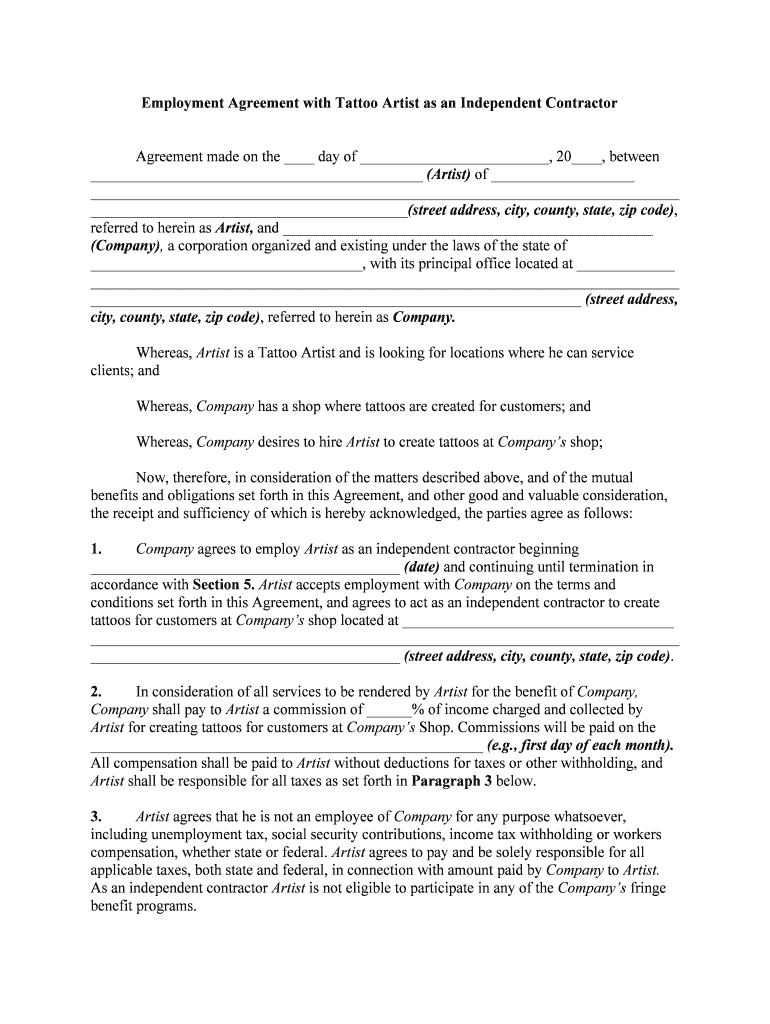
Tattoo Artist Contract Form


Understanding the Tattoo Artist Contract
A tattoo artist contract is a legal document that outlines the terms and conditions between a tattoo artist and their client. This contract serves as a formal agreement that protects both parties by detailing the scope of work, payment terms, and any specific requirements related to the tattoo service. It is essential for independent tattoo artists to have a well-structured contract to ensure clarity and prevent misunderstandings. The contract typically includes information such as the artist's qualifications, the design specifics, aftercare instructions, and liability waivers.
Key Elements of the Tattoo Artist Contract
When drafting a tattoo artist contract, several key elements should be included to ensure it is comprehensive and legally binding. These elements typically encompass:
- Client Information: Full name, contact details, and identification of the client.
- Artist Information: Name, contact details, and any relevant certifications or licenses of the tattoo artist.
- Description of Services: Detailed description of the tattoo design, placement, and duration of the session.
- Payment Terms: Total cost, deposit requirements, and payment methods accepted.
- Liability Waiver: A clause that releases the artist from liability for any complications arising from the tattoo process.
- Aftercare Instructions: Guidelines for the client on how to care for the tattoo post-application.
Steps to Complete the Tattoo Artist Contract
Completing a tattoo artist contract involves several straightforward steps to ensure all necessary information is captured accurately. The process typically includes:
- Gather Client Information: Collect all relevant details from the client, including their full name and contact information.
- Detail the Tattoo Design: Discuss and document the specifics of the tattoo, including design, size, and placement.
- Outline Payment Terms: Clearly state the total cost and any deposit required before the tattoo session.
- Include Legal Clauses: Add necessary legal terms, including liability waivers and aftercare instructions.
- Review with the Client: Go through the contract with the client to ensure they understand all terms before signing.
- Obtain Signatures: Both the artist and client should sign the contract to make it legally binding.
Legal Use of the Tattoo Artist Contract
The legal use of a tattoo artist contract is crucial for protecting the rights of both the artist and the client. To ensure the contract is enforceable, it should comply with local laws and regulations governing contracts in the state where the service is provided. This includes ensuring that both parties are of legal age to enter into a contract and that the terms are clear and unambiguous. Additionally, it is advisable to keep a copy of the signed contract for both parties for future reference.
How to Obtain the Tattoo Artist Contract
Obtaining a tattoo artist contract can be done through various methods. Many independent tattoo artists create their own contracts tailored to their specific needs, while others may purchase templates from legal document providers. Additionally, some professional tattoo associations offer standard contract templates that can be customized. It is important for artists to ensure that any contract used is compliant with local laws and adequately covers all necessary terms to protect both themselves and their clients.
Examples of Using the Tattoo Artist Contract
Using a tattoo artist contract can vary based on the specific circumstances of each tattoo session. For instance, if a client requests a custom design, the contract can detail the unique aspects of that design, including any specific requests or modifications. In another scenario, if a client is receiving multiple tattoos over a period, the contract can outline the payment structure for the entire series. These examples illustrate how a well-crafted contract can adapt to different situations while providing legal protection and clarity for both the artist and the client.
Quick guide on how to complete tattoo artist contract
Effortlessly Prepare Tattoo Artist Contract on Any Device
Digital document management has gained traction among businesses and individuals alike. It offers an ideal environmentally friendly substitute for conventional printed and signed documents, as you can access the necessary forms and securely store them online. airSlate SignNow equips you with all the resources required to create, edit, and electronically sign your documents promptly and without interruptions. Handle Tattoo Artist Contract on any device using the airSlate SignNow Android or iOS applications and streamline any document-related task today.
The Simplest Way to Edit and Electronic Sign Tattoo Artist Contract with Ease
- Locate Tattoo Artist Contract and click Get Form to begin.
- Utilize the tools we offer to complete your form.
- Emphasize important parts of the documents or blackout sensitive information with tools that airSlate SignNow specifically provides for this purpose.
- Generate your electronic signature using the Sign feature, which takes only seconds and carries the same legal validity as a conventional handwritten signature.
- Review all the details and click on the Done button to save your changes.
- Select your preferred method for sending the form, whether by email, SMS, invitation link, or downloading it to your computer.
Eliminate concerns about lost or misplaced documents, tedious form searching, or errors that necessitate printing new copies. airSlate SignNow addresses all your document management needs with just a few clicks from any device of your choice. Edit and electronically sign Tattoo Artist Contract to ensure outstanding communication throughout your document preparation process with airSlate SignNow.
Create this form in 5 minutes or less
Create this form in 5 minutes!
People also ask
-
What is a tattoo artist contract?
A tattoo artist contract is a legal document that outlines the terms and conditions of tattoo services between the artist and the client. It typically includes details such as service descriptions, pricing, payment terms, and cancellation policies. This ensures that both parties are clear on their rights and responsibilities.
-
How can airSlate SignNow help me create a tattoo artist contract?
With airSlate SignNow, you can easily create a professional tattoo artist contract using customizable templates. The platform allows you to add your specific terms and conditions, ensuring the document meets your business requirements. Plus, you can quickly send it for eSignature to streamline the agreement process.
-
What are the benefits of using a tattoo artist contract?
Using a tattoo artist contract protects both the artist and the client by clearly defining expectations and minimizing disputes. It serves as a legal record of the agreement, offering peace of mind to both parties. Additionally, a contract can enhance your professionalism and build trust with clients.
-
Are there any costs associated with creating a tattoo artist contract using airSlate SignNow?
airSlate SignNow offers various pricing plans, including options to fit different budgets. You can choose a plan based on your needs and the number of documents you plan to send, including tattoo artist contracts. The platform provides a cost-effective solution to help you manage your contracts efficiently.
-
Can I integrate airSlate SignNow with my existing tools for managing tattoo artist contracts?
Yes, airSlate SignNow seamlessly integrates with numerous applications, such as CRM systems, project management tools, and cloud storage services. This allows you to manage your tattoo artist contracts alongside your existing workflows and streamline your overall business processes without hassle.
-
Is it easy to get my tattoo artist contract signed online?
Absolutely! airSlate SignNow provides an intuitive eSignature feature that allows clients to sign your tattoo artist contract online in just a few clicks. This not only speeds up the contract signing process but also provides a secure and legally binding way to finalize agreements.
-
How do I ensure my tattoo artist contract is legally binding?
To ensure your tattoo artist contract is legally binding, it must contain certain key elements, such as the scope of work, payment details, and both parties' signatures. Using airSlate SignNow guarantees compliance with electronic signature laws, providing you with a secure method to sign and store your contracts.
Get more for Tattoo Artist Contract
Find out other Tattoo Artist Contract
- eSign Louisiana Real estate investment proposal template Fast
- eSign Wyoming Real estate investment proposal template Free
- How Can I eSign New York Residential lease
- eSignature Colorado Cease and Desist Letter Later
- How Do I eSignature Maine Cease and Desist Letter
- How Can I eSignature Maine Cease and Desist Letter
- eSignature Nevada Cease and Desist Letter Later
- Help Me With eSign Hawaii Event Vendor Contract
- How To eSignature Louisiana End User License Agreement (EULA)
- How To eSign Hawaii Franchise Contract
- eSignature Missouri End User License Agreement (EULA) Free
- eSign Delaware Consulting Agreement Template Now
- eSignature Missouri Hold Harmless (Indemnity) Agreement Later
- eSignature Ohio Hold Harmless (Indemnity) Agreement Mobile
- eSignature California Letter of Intent Free
- Can I eSign Louisiana General Power of Attorney Template
- eSign Mississippi General Power of Attorney Template Free
- How Can I eSignature New Mexico Letter of Intent
- Can I eSign Colorado Startup Business Plan Template
- eSign Massachusetts Startup Business Plan Template Online