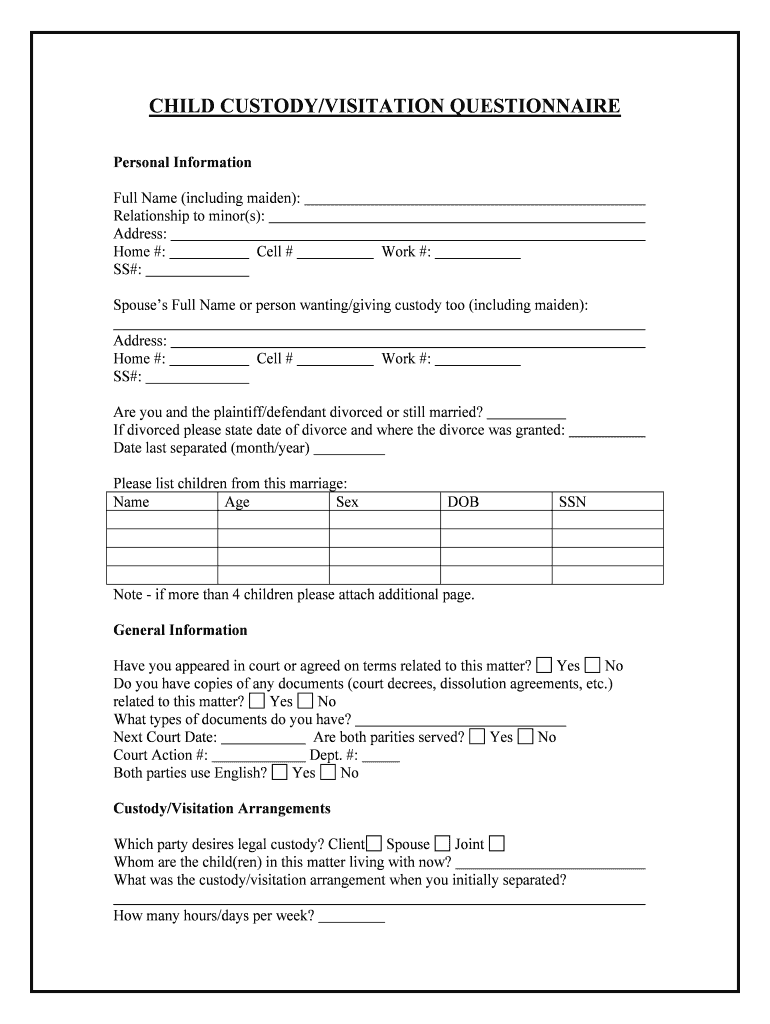
Motion to Modify Custody Forms


Understanding Motion to Modify Custody Forms
The Motion to Modify Custody Forms are legal documents used to request changes to an existing child custody arrangement. These forms are essential for parents seeking to adjust custody terms due to changes in circumstances, such as relocation, changes in a child's needs, or alterations in a parent's situation. Understanding the purpose and function of these forms is crucial for ensuring that any modifications are legally recognized and enforceable.
Steps to Complete the Motion to Modify Custody Forms
Completing the Motion to Modify Custody Forms involves several key steps to ensure accuracy and compliance with legal standards. First, gather all relevant information regarding the existing custody arrangement and the reasons for modification. Next, fill out the form with clear and concise details, ensuring all required fields are completed. Afterward, review the form for any errors or omissions before signing. Finally, prepare the form for submission by making copies for your records and the other parent, if applicable.
Legal Use of the Motion to Modify Custody Forms
These forms must be used in accordance with state laws to ensure that any modifications to custody arrangements are valid. Legal use includes filing the forms with the appropriate court and serving notice to the other parent. It is important to adhere to specific state guidelines to avoid delays or complications in the modification process. Familiarizing yourself with local laws and regulations can help streamline this process.
How to Obtain the Motion to Modify Custody Forms
Obtaining the Motion to Modify Custody Forms can typically be done through your local family court or online through official court websites. Many jurisdictions provide downloadable versions of these forms, which can be filled out electronically or printed for manual completion. Ensuring that you have the correct version of the form for your state is important, as requirements may vary.
State-Specific Rules for the Motion to Modify Custody Forms
Each state has its own rules governing the use of Motion to Modify Custody Forms. These rules may dictate the grounds for modification, required documentation, and specific filing procedures. It is essential to consult your state's family law resources or seek legal advice to understand the nuances of your jurisdiction's requirements. This knowledge will help ensure that your request for modification is appropriately supported and legally sound.
Required Documents for Filing a Motion to Modify Custody
When filing a Motion to Modify Custody, several documents may be required in addition to the form itself. These can include a copy of the existing custody order, any relevant evidence supporting the need for modification, and proof of service to the other parent. Gathering all necessary documents beforehand can facilitate a smoother filing process and reduce the likelihood of delays.
Form Submission Methods
The Motion to Modify Custody Forms can generally be submitted through various methods, including online filing, mailing to the court, or delivering the forms in person. Each method has its own advantages and may be subject to specific requirements. Understanding the submission options available in your jurisdiction can help you choose the most efficient method for your situation.
Quick guide on how to complete motion to modify custody forms
Complete Motion To Modify Custody Forms effortlessly on any device
Online document management has become increasingly popular among businesses and individuals. It offers an ideal environmentally friendly substitute for conventional printed and signed documents, as you can locate the appropriate form and safely store it online. airSlate SignNow provides you with all the tools necessary to create, edit, and electronically sign your documents swiftly without delays. Handle Motion To Modify Custody Forms on any device using the airSlate SignNow Android or iOS applications and streamline any document-related process today.
The easiest way to modify and electronically sign Motion To Modify Custody Forms without hassle
- Find Motion To Modify Custody Forms and click Get Form to begin.
- Utilize the tools we provide to fill out your form.
- Emphasize important sections of your documents or obscure confidential information with tools specifically designed for that purpose by airSlate SignNow.
- Create your signature with the Sign feature, which takes moments and carries the same legal validity as a traditional wet signature.
- Review the details and click the Done button to save your changes.
- Select how you wish to send your form, whether by email, SMS, or invitation link, or download it to your computer.
Eliminate concerns about lost or misplaced files, tedious form navigation, or mistakes that necessitate printing new document copies. airSlate SignNow meets your document management needs with just a few clicks from any device of your choice. Modify and electronically sign Motion To Modify Custody Forms to ensure excellent communication at every stage of the form preparation process with airSlate SignNow.
Create this form in 5 minutes or less
Create this form in 5 minutes!
People also ask
-
What are child custody forms Fresno CA?
Child custody forms Fresno CA are legal documents required for determining the custody arrangements of children between parents. These forms help outline the rights and responsibilities of each parent, ensuring that the child's best interests are prioritized. By using airSlate SignNow, you can easily complete and eSign these documents online, making the process more efficient.
-
How much does it cost to use airSlate SignNow for child custody forms Fresno CA?
Using airSlate SignNow for child custody forms Fresno CA is cost-effective, with pricing plans that cater to various needs. You can choose from monthly or annual subscriptions that fit your budget. Our platform also offers a free trial, allowing you to test the features before committing to a paid plan.
-
What features does airSlate SignNow offer for child custody forms Fresno CA?
airSlate SignNow provides a variety of features for managing child custody forms Fresno CA, including customizable templates, easy document sharing, and secure eSignatures. You can collaborate with other parties involved and track the status of your forms in real-time. Our platform ensures that all documents are legally binding and compliant with state regulations.
-
How can airSlate SignNow benefit me when completing child custody forms Fresno CA?
Using airSlate SignNow for child custody forms Fresno CA streamlines the entire process, saving you time and reducing stress. The user-friendly interface makes it easy to fill out forms and obtain signatures from all parties involved. Additionally, our platform keeps your documents organized and accessible from anywhere.
-
Is airSlate SignNow compatible with other software for managing child custody forms Fresno CA?
Yes, airSlate SignNow integrates seamlessly with a variety of software and tools, allowing you to easily manage child custody forms Fresno CA alongside your existing workflow. You can connect with popular applications like Google Drive, Dropbox, and Microsoft Office to enhance your document management capabilities. Our integrations make it simple to access and share your custody forms.
-
Can I store my completed child custody forms Fresno CA securely?
Absolutely! airSlate SignNow prioritizes the security of your documents. Once you complete your child custody forms Fresno CA, they are stored securely in the cloud with encryption. You can easily access your forms anytime while ensuring that sensitive information is protected.
-
Are child custody forms Fresno CA legally recognized?
Yes, child custody forms Fresno CA created and eSigned through airSlate SignNow are legally recognized in California. Our platform ensures that all documents meet state requirements, providing you with peace of mind throughout the process. It’s important to ensure that your forms adhere to local laws for them to be enforceable.
Get more for Motion To Modify Custody Forms
- Greeting card wholesale order form spilled ink press
- Request for approval of ad hoc telework arrangement use to request telework on a one time basis form
- Customer transaction dispute bformb pdf 277kb anz
- Dcsi child related employment screening form department for
- Afsal form
- Certificat de qualificacions de mduls professionals unitats form
- Usda food nutrition service form
- Ccs enteral nutrition form
Find out other Motion To Modify Custody Forms
- How Do I Sign South Carolina Education Form
- Can I Sign South Carolina Education Presentation
- How Do I Sign Texas Education Form
- How Do I Sign Utah Education Presentation
- How Can I Sign New York Finance & Tax Accounting Document
- How Can I Sign Ohio Finance & Tax Accounting Word
- Can I Sign Oklahoma Finance & Tax Accounting PPT
- How To Sign Ohio Government Form
- Help Me With Sign Washington Government Presentation
- How To Sign Maine Healthcare / Medical PPT
- How Do I Sign Nebraska Healthcare / Medical Word
- How Do I Sign Washington Healthcare / Medical Word
- How Can I Sign Indiana High Tech PDF
- How To Sign Oregon High Tech Document
- How Do I Sign California Insurance PDF
- Help Me With Sign Wyoming High Tech Presentation
- How Do I Sign Florida Insurance PPT
- How To Sign Indiana Insurance Document
- Can I Sign Illinois Lawers Form
- How To Sign Indiana Lawers Document