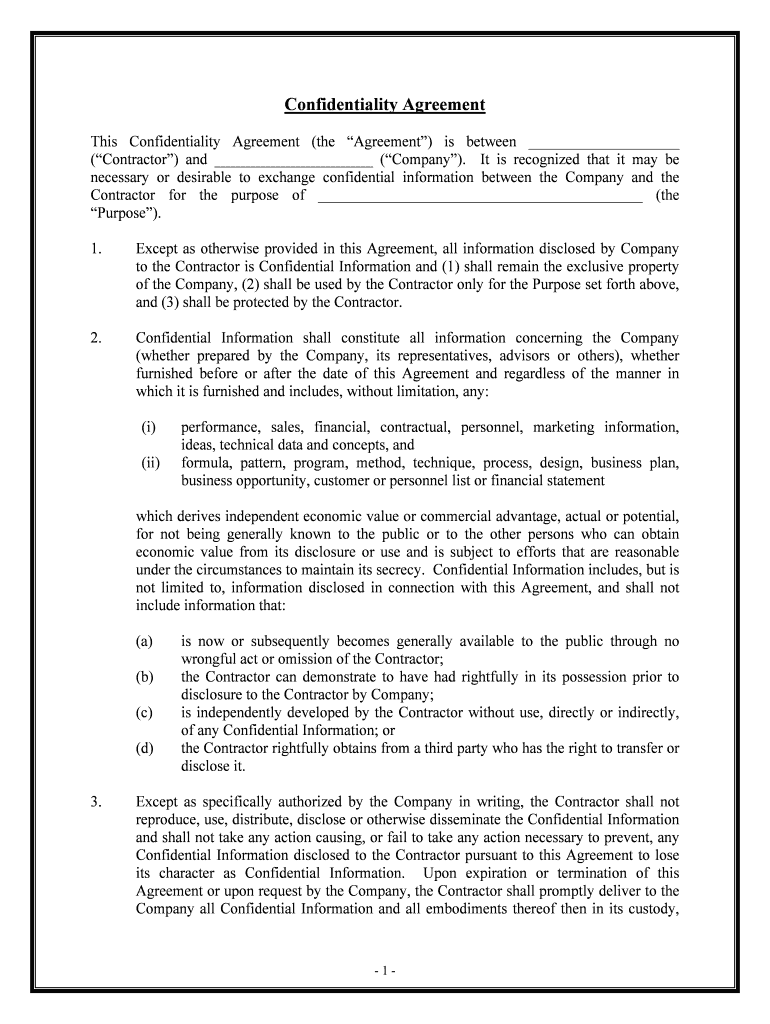
Confidentiality Form


What is confidentiality?
Confidentiality refers to the ethical and legal duty to protect sensitive information from unauthorized disclosure. This principle is crucial in various contexts, including business, healthcare, and legal agreements. A confidentiality agreement, often known as a non-disclosure agreement (NDA), is a legal contract that establishes the terms under which confidential information can be shared between parties. Such agreements are essential for safeguarding trade secrets, proprietary information, and personal data.
Key elements of a confidentiality agreement
A well-structured confidentiality agreement typically includes several key elements:
- Definition of confidential information: Clearly outlines what constitutes confidential information.
- Obligations of the receiving party: Specifies the responsibilities of the party receiving the information, including how they must protect it.
- Duration of confidentiality: Indicates how long the information must remain confidential.
- Permitted disclosures: Details any exceptions where disclosure is allowed, such as legal requirements.
- Consequences of breach: Describes the penalties or actions that may be taken if the agreement is violated.
Steps to complete a confidentiality agreement
Completing a confidentiality agreement involves several straightforward steps:
- Identify the parties: Clearly state the names and roles of all parties involved in the agreement.
- Define confidential information: Specify what information will be considered confidential.
- Outline obligations: Detail the responsibilities of the receiving party regarding the confidential information.
- Set the duration: Decide how long the confidentiality obligations will last.
- Review and sign: Ensure all parties review the document thoroughly before signing to confirm understanding and agreement.
Legal use of confidentiality agreements
Confidentiality agreements are legally binding contracts in the United States, provided they meet certain criteria. To be enforceable, the agreement must be clear, specific, and signed by both parties. Courts typically uphold these agreements as long as they do not violate public policy or contain overly broad restrictions. It is essential to ensure that the terms are reasonable and that both parties fully understand their obligations.
Examples of using confidentiality agreements
Confidentiality agreements are commonly used in various scenarios, such as:
- Business partnerships: Protecting sensitive business information when entering into joint ventures.
- Employment: Ensuring employees do not disclose proprietary information learned during their employment.
- Consulting: Safeguarding trade secrets shared with consultants or contractors.
- Research: Protecting intellectual property in collaborative research projects.
How to obtain a confidentiality agreement
Obtaining a confidentiality agreement can be done through several methods:
- Template services: Many online platforms offer customizable templates for confidentiality agreements.
- Legal counsel: Consulting with an attorney can ensure that the agreement meets specific legal requirements and adequately protects your interests.
- Business resources: Some business organizations provide resources and templates for their members.
Quick guide on how to complete confidentiality
Complete Confidentiality effortlessly on any device
Online document management has become increasingly popular among businesses and individuals. It offers an ideal eco-friendly substitute for conventional printed and signed documents, allowing you to access the necessary form and securely store it online. airSlate SignNow provides all the functionalities you require to create, modify, and eSign your documents quickly and without delays. Manage Confidentiality on any device using the airSlate SignNow Android or iOS applications and enhance any document-based procedure today.
The easiest way to modify and eSign Confidentiality effortlessly
- Find Confidentiality and click on Get Form to begin.
- Utilize the tools we provide to complete your form.
- Mark essential sections of your documents or obscure sensitive information with tools specifically designed by airSlate SignNow for such purposes.
- Create your signature using the Sign feature, which takes seconds and holds the same legal validity as a traditional handwritten signature.
- Review the details and click on the Done button to save your modifications.
- Choose how you wish to send your form, via email, text message (SMS), or invite link, or download it to your computer.
Say goodbye to lost or misplaced documents, tedious form searching, or mistakes that require printing new document versions. airSlate SignNow meets your document management needs in just a few clicks from any device you prefer. Modify and eSign Confidentiality and ensure effective communication throughout the form preparation process with airSlate SignNow.
Create this form in 5 minutes or less
Create this form in 5 minutes!
People also ask
-
What is a confidentiality file in airSlate SignNow?
A confidentiality file in airSlate SignNow refers to the secure documents that your business handles during the electronic signing process. These files are protected with advanced encryption, ensuring that sensitive information remains private and secure. By utilizing a confidentiality file, businesses can confidently share documents without worrying about data bsignNowes.
-
How does airSlate SignNow ensure the confidentiality of my files?
airSlate SignNow employs multiple security measures to protect your confidentiality files, including end-to-end encryption and secure access controls. Our platform is compliant with industry standards, which helps maintain the privacy of your sensitive documents. This commitment ensures that your confidentiality file is safe from unauthorized access.
-
Are there any additional costs associated with confidentiality file features?
No, airSlate SignNow includes confidentiality file features as part of its standard pricing plans. You can send and eSign documents securely without encountering hidden fees. Our transparent pricing model ensures that your business can access essential security features while budgeting effectively.
-
Can I integrate airSlate SignNow with my existing tools to manage confidentiality files?
Yes, airSlate SignNow offers seamless integrations with a variety of applications commonly used in business environments. You can connect your existing tools such as CRM systems and cloud storage services to manage your confidentiality files more efficiently. Enhanced automation also helps streamline document workflows while maintaining secure file handling.
-
What types of documents can I create as confidentiality files?
You can create multiple types of documents as confidentiality files in airSlate SignNow, including contracts, agreements, and sensitive forms like NDAs. The platform supports various file formats, enabling you to tailor documents according to your business needs. Each confidentiality file can be customized for secure electronic signatures while keeping compliance in mind.
-
How can I track the status of my confidentiality files?
airSlate SignNow offers robust tracking features that allow you to monitor the status of your confidentiality files in real-time. You'll receive notifications when a document is viewed, signed, or completed. This transparency helps you stay organized and ensures that all parties are informed regarding the progress of important documents.
-
Is airSlate SignNow compliant with data protection regulations for confidentiality files?
Yes, airSlate SignNow is compliant with various data protection regulations, including GDPR and HIPAA, ensuring that your confidentiality files are handled appropriately. Our adherence to these regulations guarantees that your sensitive information is processed securely and responsibly. This compliance helps businesses mitigate risks associated with managing confidential documents.
Get more for Confidentiality
Find out other Confidentiality
- eSign Texas Insurance Affidavit Of Heirship Myself
- Help Me With eSign Kentucky Legal Quitclaim Deed
- eSign Louisiana Legal Limited Power Of Attorney Online
- How Can I eSign Maine Legal NDA
- eSign Maryland Legal LLC Operating Agreement Safe
- Can I eSign Virginia Life Sciences Job Description Template
- eSign Massachusetts Legal Promissory Note Template Safe
- eSign West Virginia Life Sciences Agreement Later
- How To eSign Michigan Legal Living Will
- eSign Alabama Non-Profit Business Plan Template Easy
- eSign Mississippi Legal Last Will And Testament Secure
- eSign California Non-Profit Month To Month Lease Myself
- eSign Colorado Non-Profit POA Mobile
- How Can I eSign Missouri Legal RFP
- eSign Missouri Legal Living Will Computer
- eSign Connecticut Non-Profit Job Description Template Now
- eSign Montana Legal Bill Of Lading Free
- How Can I eSign Hawaii Non-Profit Cease And Desist Letter
- Can I eSign Florida Non-Profit Residential Lease Agreement
- eSign Idaho Non-Profit Business Plan Template Free