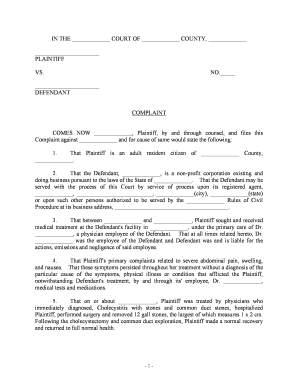
Medical Malpractice Form


Understanding Medical Malpractice
Medical malpractice occurs when a healthcare professional fails to provide the standard of care that a patient requires, resulting in harm or injury. This can involve errors in diagnosis, treatment, aftercare, or health management. To establish a medical malpractice case, several key elements must be proven, including the existence of a doctor-patient relationship, negligence on the part of the healthcare provider, and a direct link between the negligence and the injury sustained by the patient.
Steps to Complete the Medical Malpractice Complaint
Filing a complaint with the medical complaint board involves several important steps to ensure that your case is properly documented and reviewed. First, gather all relevant medical records and documentation that support your claim. Next, clearly articulate the details of your complaint, including specific instances of negligence. After completing the complaint form, review it for accuracy and completeness. Finally, submit the form according to the guidelines provided by the state medical board, ensuring you keep copies for your records.
Legal Use of the Medical Malpractice Complaint
To ensure that your complaint is legally valid, it must comply with specific legal requirements. This includes adhering to state-specific laws regarding the filing of medical malpractice claims. In many states, there are strict deadlines for filing complaints, known as statutes of limitations. Additionally, your complaint should be supported by evidence, such as medical records and expert opinions, to demonstrate the negligence involved. Utilizing a reliable electronic signature platform can help ensure that your complaint is submitted securely and is legally binding.
Required Documents for Filing a Medical Malpractice Complaint
When preparing to file a medical malpractice complaint, certain documents are essential. These typically include:
- Medical records related to the treatment in question
- Any correspondence with healthcare providers regarding your care
- Expert opinions or evaluations that support your claim
- The completed medical complaint board form
Having these documents organized and ready will help streamline the filing process and strengthen your case.
State-Specific Rules for Medical Malpractice Complaints
Each state has its own regulations and procedures for filing medical malpractice complaints. It is crucial to familiarize yourself with the specific rules that apply in your state, including the required forms, filing fees, and deadlines. Some states may require a pre-filing review by a medical board or an expert evaluation before a complaint can be officially lodged. Understanding these nuances can significantly impact the success of your complaint.
Examples of Medical Malpractice Cases
Medical malpractice cases can vary widely, but common examples include:
- Misdiagnosis or delayed diagnosis of a serious condition
- Surgical errors, such as operating on the wrong site
- Medication errors, including incorrect dosages or wrong prescriptions
- Failure to obtain informed consent before a procedure
These examples highlight the importance of maintaining a high standard of care in the medical field and the potential consequences when that standard is not met.
Quick guide on how to complete medical malpractice
Effortlessly Prepare Medical Malpractice on Any Device
Digital document management has become increasingly favored by businesses and individuals. It offers an ideal eco-conscious substitute for traditional printed and signed documents, as you can find the necessary form and securely save it online. airSlate SignNow provides all the resources you need to create, modify, and eSign your documents rapidly without delays. Manage Medical Malpractice on any device using airSlate SignNow's Android or iOS applications and streamline any document-related activity today.
The easiest way to edit and eSign Medical Malpractice with ease
- Find Medical Malpractice and click Get Form to initiate.
- Utilize the tools we provide to complete your document.
- Emphasize key sections of the documents or obscure sensitive information with tools that airSlate SignNow offers specifically for that purpose.
- Create your signature using the Sign tool, which requires seconds and has the same legal validity as a standard wet ink signature.
- Review the information and click the Done button to save your alterations.
- Select how you wish to share your form, via email, text message (SMS), invitation link, or download it to your computer.
Forget about lost or misplaced files, tedious form navigation, or errors that necessitate printing new document copies. airSlate SignNow meets all your document management needs in just a few clicks from a device of your choice. Modify and eSign Medical Malpractice and ensure outstanding communication at every stage of the form preparation process with airSlate SignNow.
Create this form in 5 minutes or less
Create this form in 5 minutes!
People also ask
-
What is a medical complaint board and how does it function?
A medical complaint board is an essential platform for patients to formally document and address grievances regarding healthcare services. It functions by allowing users to submit complaints which are then reviewed by the appropriate medical staff. This ensures accountability and timely resolutions, enhancing the overall patient experience.
-
How can airSlate SignNow assist with the medical complaint board process?
airSlate SignNow simplifies the medical complaint board process by allowing healthcare providers to send and eSign complaint forms swiftly. This digital approach reduces paperwork and expedites the handling of complaints, ensuring that patient issues are solved promptly and efficiently. It modernizes communication between patients and healthcare administrators.
-
What are the pricing options for using airSlate SignNow for the medical complaint board?
AirSlate SignNow offers flexible pricing plans that cater to different business sizes and needs, specifically for managing processes like the medical complaint board. Customers can choose from monthly or annual subscriptions that include various features. This means organizations can find a plan that fits their budget while ensuring efficient complaint management.
-
What features does airSlate SignNow offer for managing the medical complaint board?
AirSlate SignNow provides features such as document templates, automated workflows, and real-time tracking for managing the medical complaint board. These tools help streamline the submission and review process, ensuring that complaints are addressed without unnecessary delays. The user-friendly interface is designed to enhance user engagement and satisfaction.
-
How does airSlate SignNow improve the efficiency of a medical complaint board?
By utilizing airSlate SignNow, healthcare facilities can enhance the efficiency of their medical complaint board through automation and digital signatures. This reduces the time taken to review and act on complaints, ensuring that patients feel heard and valued. The timely response to complaints not only builds trust but also improves patient retention.
-
Can airSlate SignNow be integrated with other healthcare management systems for the medical complaint board?
Yes, airSlate SignNow offers integration capabilities with various healthcare management systems, making it easier to handle the medical complaint board. This allows for seamless data transfer and coordination between platforms, enhancing overall operational efficiency. Such integrations help healthcare providers manage complaints effectively within their existing workflows.
-
What are the benefits of using an electronic medical complaint board compared to traditional methods?
Switching to an electronic medical complaint board through airSlate SignNow delivers signNow benefits, including faster processing times and improved accessibility. It eliminates the need for paper forms, which can be prone to loss and miscommunication. Moreover, an electronic system provides a centralized location to track and analyze complaint trends, fostering continuous improvement in patient care.
Get more for Medical Malpractice
Find out other Medical Malpractice
- Can I eSignature Oregon Orthodontists LLC Operating Agreement
- How To eSignature Rhode Island Orthodontists LLC Operating Agreement
- Can I eSignature West Virginia Lawers Cease And Desist Letter
- eSignature Alabama Plumbing Confidentiality Agreement Later
- How Can I eSignature Wyoming Lawers Quitclaim Deed
- eSignature California Plumbing Profit And Loss Statement Easy
- How To eSignature California Plumbing Business Letter Template
- eSignature Kansas Plumbing Lease Agreement Template Myself
- eSignature Louisiana Plumbing Rental Application Secure
- eSignature Maine Plumbing Business Plan Template Simple
- Can I eSignature Massachusetts Plumbing Business Plan Template
- eSignature Mississippi Plumbing Emergency Contact Form Later
- eSignature Plumbing Form Nebraska Free
- How Do I eSignature Alaska Real Estate Last Will And Testament
- Can I eSignature Alaska Real Estate Rental Lease Agreement
- eSignature New Jersey Plumbing Business Plan Template Fast
- Can I eSignature California Real Estate Contract
- eSignature Oklahoma Plumbing Rental Application Secure
- How Can I eSignature Connecticut Real Estate Quitclaim Deed
- eSignature Pennsylvania Plumbing Business Plan Template Safe