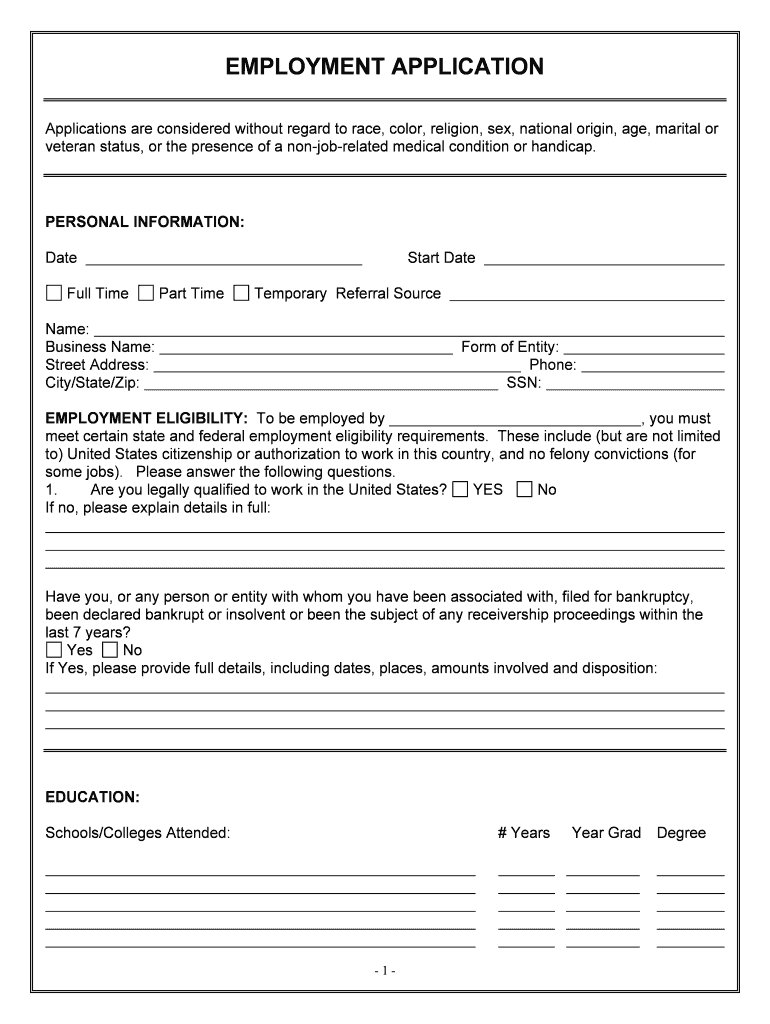
Employment Application Form


What is the Employment Application
The employment application is a formal document used by employers to collect information from job applicants. This form typically includes personal details, work history, education, and references. It serves as a critical tool in the hiring process, allowing employers to assess candidates' qualifications and suitability for a position. The simple job application form is designed to streamline this process, making it easier for both applicants and employers to manage job applications efficiently.
Steps to Complete the Employment Application
Completing a simple job application form involves several key steps to ensure accuracy and compliance. First, gather all necessary information, including your personal details, employment history, and educational background. Next, carefully fill out the form, ensuring that all sections are completed. Pay attention to any specific instructions provided by the employer. After completing the form, review it for any errors or omissions before submitting it. This thorough approach can enhance your chances of making a positive impression on potential employers.
Legal Use of the Employment Application
Understanding the legal implications of the employment application is essential for both applicants and employers. A properly completed application can serve as a legally binding document, provided it meets specific requirements. Employers must ensure that the application complies with relevant laws, such as the Fair Employment Practices Act, to avoid discrimination claims. For applicants, it is crucial to provide truthful information, as false statements can lead to disqualification or termination if discovered later. Utilizing a reliable platform for electronic signatures can further enhance the legal standing of the application.
Key Elements of the Employment Application
A well-structured employment application contains several key elements that are vital for both applicants and employers. These elements typically include:
- Personal Information: Name, address, phone number, and email.
- Employment History: Previous employers, job titles, dates of employment, and responsibilities.
- Education: Schools attended, degrees earned, and relevant certifications.
- References: Contact information for professional references who can vouch for your qualifications.
Including these elements ensures that the application provides a comprehensive overview of the applicant's background, aiding employers in their decision-making process.
Form Submission Methods
Submitting a simple job application form can be done through various methods, depending on the employer's preferences. Common submission methods include:
- Online Submission: Many employers allow applicants to fill out and submit applications directly through their websites.
- Email Submission: Applicants may be required to send a completed application via email, often as a PDF attachment.
- In-Person Submission: Some employers prefer applicants to deliver their applications in person, allowing for immediate interaction.
Understanding the preferred submission method can help applicants ensure their applications are received and considered promptly.
Application Process & Approval Time
The application process for a simple job application form typically involves several stages. After submission, employers review applications to shortlist candidates for interviews. This review process can vary in duration based on the number of applicants and the employer's hiring timeline. Generally, applicants can expect to hear back within one to four weeks after submission. Following interviews, employers may take additional time to conduct background checks and finalize hiring decisions. Staying informed about the process can help applicants manage their expectations during the waiting period.
Quick guide on how to complete employment application
Effortlessly Prepare Employment Application on Any Device
Managing documents online has gained traction among businesses and individuals alike. It offers an ideal eco-friendly alternative to traditional printed and signed paperwork, allowing you to find the necessary form and securely store it online. airSlate SignNow equips you with all the tools required to create, edit, and eSign your documents quickly without delays. Manage Employment Application across any platform with the airSlate SignNow apps for Android or iOS, and streamline any document-related task today.
How to Edit and eSign Employment Application with Ease
- Find Employment Application and click Get Form to begin.
- Utilize the tools available to complete your document.
- Highlight important sections of your documents or redact sensitive information using the tools provided by airSlate SignNow specifically for that purpose.
- Generate your eSignature using the Sign tool, which takes mere seconds and holds the same legal validity as a conventional ink signature.
- Review all information and click on the Done button to save your edits.
- Select your preferred method for sharing your form, whether by email, text message (SMS), invite link, or download it to your computer.
Eliminate the hassle of lost or misplaced documents, frustrating form searches, or errors that require reprinting new document copies. airSlate SignNow addresses all your document management needs in just a few clicks from any device you choose. Edit and eSign Employment Application and ensure effective communication throughout your form preparation journey with airSlate SignNow.
Create this form in 5 minutes or less
Create this form in 5 minutes!
People also ask
-
What is a restaurant job application template?
A restaurant job application template is a pre-designed document that allows job seekers to easily fill out their details and apply for positions at restaurants. This template simplifies the application process for both applicants and hiring managers, streamlining the way restaurants manage candidate submissions.
-
How can I customize the restaurant job application template?
Customizing the restaurant job application template is a straightforward process with airSlate SignNow. You can easily add your restaurant's branding, modify fields, and include specific questions relevant to your establishment. This ensures that you gather all necessary information from your applicants.
-
What features does the restaurant job application template offer?
The restaurant job application template comes with several key features, including electronic signatures, easy document sharing, and form tracking. These features enhance the hiring process, making it more efficient and organized for restaurant managers who receive numerous applications.
-
Is the restaurant job application template mobile-friendly?
Yes, the restaurant job application template offered by airSlate SignNow is fully mobile-friendly. This enables applicants to submit their applications from any device, ensuring that you do not miss out on top talent who prefer using their smartphones or tablets.
-
What are the benefits of using a digital restaurant job application template?
Using a digital restaurant job application template provides numerous benefits, including reduced paperwork, faster processing times, and improved data accuracy. Additionally, electronic submissions help streamline communication between applicants and restaurant management, enhancing the overall hiring experience.
-
How much does the restaurant job application template cost?
The cost of the restaurant job application template varies based on the specific plan you choose with airSlate SignNow. However, our solutions are designed to be cost-effective, providing great value for restaurants looking to simplify their hiring process without breaking the bank.
-
Can I integrate the restaurant job application template with other tools?
Absolutely! The restaurant job application template can be integrated with various HR management software and applicant tracking systems. This integration allows for seamless transfer of applicant data, making it easier to manage your recruitment process efficiently.
Get more for Employment Application
Find out other Employment Application
- How Do I eSignature Pennsylvania Car Dealer Document
- How To eSignature Pennsylvania Charity Presentation
- Can I eSignature Utah Charity Document
- How Do I eSignature Utah Car Dealer Presentation
- Help Me With eSignature Wyoming Charity Presentation
- How To eSignature Wyoming Car Dealer PPT
- How To eSignature Colorado Construction PPT
- How To eSignature New Jersey Construction PDF
- How To eSignature New York Construction Presentation
- How To eSignature Wisconsin Construction Document
- Help Me With eSignature Arkansas Education Form
- Can I eSignature Louisiana Education Document
- Can I eSignature Massachusetts Education Document
- Help Me With eSignature Montana Education Word
- How To eSignature Maryland Doctors Word
- Help Me With eSignature South Dakota Education Form
- How Can I eSignature Virginia Education PDF
- How To eSignature Massachusetts Government Form
- How Can I eSignature Oregon Government PDF
- How Can I eSignature Oklahoma Government Document