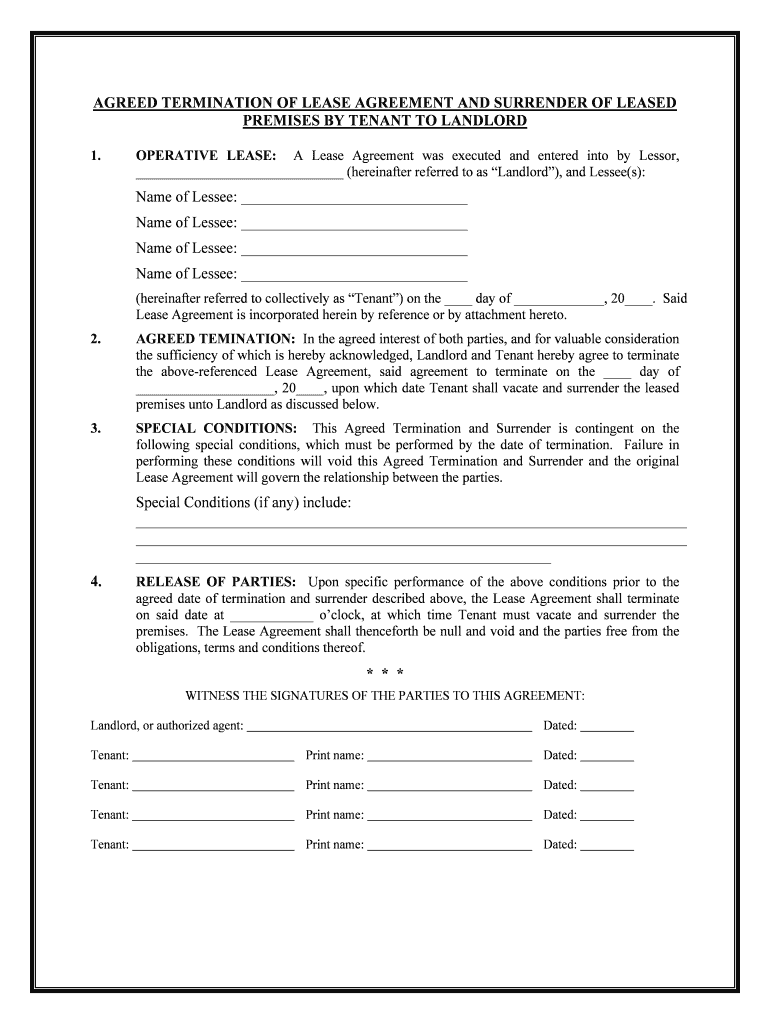
Surrender Form


What is the Surrender Form
The lease surrender form is a legal document that facilitates the termination of a lease agreement between a landlord and a tenant. This form outlines the mutual consent of both parties to end the lease before its original expiration date. The surrender form typically includes essential details such as the names of the landlord and tenant, the property address, and the effective date of the lease termination. By completing this form, both parties acknowledge their agreement to relinquish their rights and responsibilities under the lease, effectively returning the property to the landlord.
How to Use the Surrender Form
Using the lease surrender form involves several straightforward steps. First, both the landlord and tenant should review the existing lease agreement to ensure that they are eligible to terminate the lease early. Next, they should fill out the surrender form with accurate information, including the property details and the agreed-upon termination date. Once completed, both parties must sign the document to validate their agreement. It is advisable to keep a copy of the signed form for future reference, as it serves as proof of the lease termination.
Steps to Complete the Surrender Form
Completing a lease surrender form requires careful attention to detail. Here are the steps involved:
- Review the original lease agreement to confirm the terms of termination.
- Gather necessary information, such as names, addresses, and lease details.
- Fill in the surrender form with accurate information, including the effective termination date.
- Both parties should sign and date the form to indicate their consent.
- Distribute copies of the signed form to all involved parties for their records.
Key Elements of the Surrender Form
Several key elements must be included in a lease surrender form to ensure its validity. These elements include:
- Identifying Information: Names and contact details of both the landlord and tenant.
- Property Description: The address and any specific identifiers of the leased property.
- Termination Date: The date on which the lease will officially end.
- Signatures: Both parties must sign the form to confirm their agreement.
- Witness or Notary: Depending on state laws, a witness or notary may be required to validate the document.
Legal Use of the Surrender Form
The lease surrender form is legally binding once it is signed by both parties. It serves as a formal record of the termination of the lease agreement, protecting the rights of both the landlord and tenant. To ensure legal compliance, it is important that the form adheres to state-specific regulations regarding lease terminations. Failure to properly execute the surrender form may lead to disputes or complications regarding the return of security deposits or other obligations under the original lease.
Form Submission Methods
Submitting the lease surrender form can be done through various methods, depending on the preferences of the landlord and tenant. Common submission methods include:
- Online Submission: Many landlords and property management companies accept electronic submission of lease surrender forms through secure online platforms.
- Mail: The completed form can be mailed to the landlord's address for official record-keeping.
- In-Person Delivery: Tenants may choose to deliver the signed form in person, allowing for immediate confirmation of receipt.
Quick guide on how to complete surrender form
Effortlessly Prepare Surrender Form on Any Device
Online document management has gained popularity among businesses and individuals alike. It offers an ideal eco-friendly substitute to conventional printed and signed documents, allowing you to obtain the correct form and securely archive it online. airSlate SignNow provides all the tools necessary to swiftly create, edit, and electronically sign your documents without delays. Manage Surrender Form on any platform using airSlate SignNow’s Android or iOS applications and enhance any document-related process today.
How to Edit and Electronically Sign Surrender Form with Ease
- Find Surrender Form and select Get Form to begin.
- Utilize the tools we provide to finalize your document.
- Emphasize relevant sections of the documents or redact sensitive information with the tools that airSlate SignNow has designed specifically for that purpose.
- Create your electronic signature using the Sign tool, which takes mere seconds and holds the same legal validity as a traditional wet ink signature.
- Review all details and click on the Done button to save your changes.
- Choose your preferred delivery method for your form, whether via email, text message (SMS), invitation link, or download it to your computer.
Eliminate the worries of lost or misplaced documents, the hassle of tedious form searches, or errors that necessitate creating new document copies. airSlate SignNow meets your document management needs in just a few clicks from any device you choose. Edit and electronically sign Surrender Form and promote exceptional communication throughout your form preparation journey with airSlate SignNow.
Create this form in 5 minutes or less
Create this form in 5 minutes!
People also ask
-
What is the process of termination surrender in airSlate SignNow?
The process of termination surrender in airSlate SignNow allows businesses to easily terminate contracts or agreements electronically. By using our platform, you can send documents for eSignature and ensure that all parties are in agreement regarding the termination. This streamlined process saves time and reduces paperwork, making it an efficient solution for your business.
-
How does airSlate SignNow ensure the security of my termination surrender documents?
airSlate SignNow prioritizes the security of your termination surrender documents through advanced encryption protocols and compliance with industry regulations. We provide audit trails and authentication features to ensure that only authorized individuals can access sensitive information. You can trust our platform to keep your documents secure throughout the entire signing process.
-
Is there a cost associated with using airSlate SignNow for termination surrender?
Yes, airSlate SignNow offers various pricing plans tailored to suit different business needs, including options for handling termination surrender documents. You can choose a plan that fits your budget while enjoying access to essential features for document management and eSigning. Check our website for specific pricing details and available packages.
-
Can I integrate airSlate SignNow with other software for handling termination surrender?
Absolutely! airSlate SignNow offers seamless integrations with a variety of software applications, allowing you to efficiently manage your termination surrender documents alongside your existing tools. Whether you're using CRM systems, project management tools, or cloud storage solutions, our integrations help streamline your workflow and enhance productivity.
-
What are the benefits of using airSlate SignNow for termination surrender?
Using airSlate SignNow for termination surrender simplifies the entire process by allowing for quick electronic signatures and reduced paperwork. You’ll gain access to features such as templates, document tracking, and notifications, ensuring that nothing gets overlooked. This efficiency translates to saving time and resources for your business.
-
Is airSlate SignNow mobile-friendly for executing termination surrender?
Yes, airSlate SignNow is fully optimized for mobile devices, allowing you to execute termination surrender documents anytime and anywhere. The mobile app provides a user-friendly interface for sending and signing documents, ensuring that you can maintain productivity even on the go. This flexibility is crucial for businesses needing to manage contracts on tight schedules.
-
What types of documents can I manage for termination surrender using airSlate SignNow?
With airSlate SignNow, you can manage various types of documents related to termination surrender, including contracts, agreements, and service level agreements. Our platform supports multiple file formats, allowing you to upload and send the necessary documents efficiently. This versatility makes it an excellent choice for businesses with diverse document management needs.
Get more for Surrender Form
Find out other Surrender Form
- How Do I eSign New Mexico Healthcare / Medical Word
- How To eSign Washington High Tech Presentation
- Help Me With eSign Vermont Healthcare / Medical PPT
- How To eSign Arizona Lawers PDF
- How To eSign Utah Government Word
- How Can I eSign Connecticut Lawers Presentation
- Help Me With eSign Hawaii Lawers Word
- How Can I eSign Hawaii Lawers Document
- How To eSign Hawaii Lawers PPT
- Help Me With eSign Hawaii Insurance PPT
- Help Me With eSign Idaho Insurance Presentation
- Can I eSign Indiana Insurance Form
- How To eSign Maryland Insurance PPT
- Can I eSign Arkansas Life Sciences PDF
- How Can I eSign Arkansas Life Sciences PDF
- Can I eSign Connecticut Legal Form
- How Do I eSign Connecticut Legal Form
- How Do I eSign Hawaii Life Sciences Word
- Can I eSign Hawaii Life Sciences Word
- How Do I eSign Hawaii Life Sciences Document