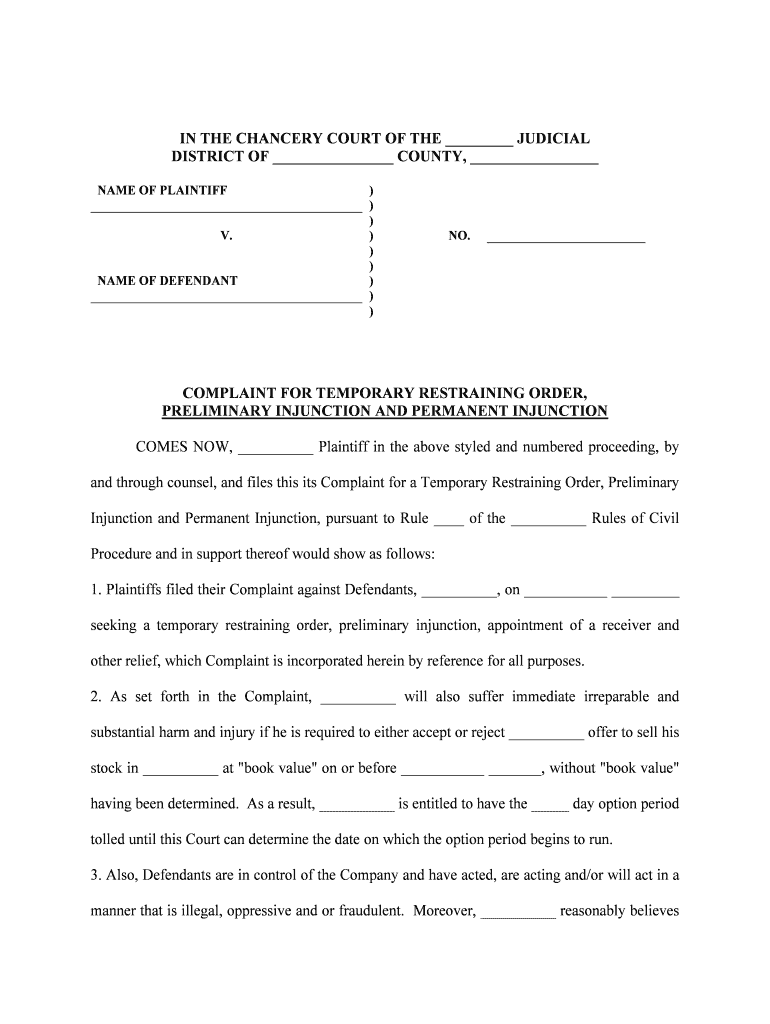
How to File a Restraining Order Form


How to file a restraining order online
Filing a restraining order online can streamline the process and provide you with a sense of security. To begin, gather all necessary information, including details about the parties involved, the nature of the threat, and any supporting documentation. Many jurisdictions offer specific online portals for submitting restraining orders. Ensure that you follow the instructions provided on these platforms carefully to avoid any delays.
Steps to complete the restraining order application
Completing a restraining order application involves several key steps:
- Visit the designated online platform for your jurisdiction.
- Fill out the required forms, ensuring all information is accurate and complete.
- Attach any necessary documentation, such as police reports or witness statements.
- Review your application for any errors before submission.
- Submit your application and note any confirmation or tracking information provided.
Required documents for filing a restraining order
When filing a restraining order, certain documents are typically required to support your application. These may include:
- A completed restraining order application form.
- Identification documents, such as a driver’s license or state ID.
- Evidence of the threat or harassment, which can include text messages, emails, or photographs.
- Witness statements or affidavits if applicable.
Eligibility criteria for obtaining a restraining order
To be eligible for a restraining order, you generally need to demonstrate that you have experienced harassment, stalking, or threats of violence. Each state may have specific criteria, but common requirements include:
- Being a victim of domestic violence or abuse.
- Having a reasonable fear for your safety or the safety of your children.
- Providing evidence of the abusive behavior or threats.
Legal use of a restraining order
A restraining order is a legal document issued by a court to protect individuals from harassment or harm. It can prohibit the offender from contacting or coming near the victim. Legal use of a restraining order includes:
- Enforcing the order through law enforcement if violated.
- Utilizing the order in legal proceedings, such as custody disputes.
- Seeking modifications or extensions as necessary.
State-specific rules for restraining orders
Each state has its own laws and procedures regarding restraining orders. It is essential to understand the specific rules that apply in your state, including:
- The types of restraining orders available, such as temporary or permanent.
- The duration of the order and the process for renewal.
- Any fees associated with filing for a restraining order.
Quick guide on how to complete how to file a restraining order
Effortlessly Prepare How To File A Restraining Order on Any Device
Managing documents online has become increasingly popular among businesses and individuals. It offers an ideal eco-friendly substitute for traditional printed and signed paperwork, allowing you to locate the appropriate form and securely save it online. airSlate SignNow equips you with all the necessary tools to swiftly create, modify, and electronically sign your documents without delays. Handle How To File A Restraining Order on any device using airSlate SignNow's Android or iOS applications and enhance any document-driven process today.
Edit and eSign How To File A Restraining Order with Ease
- Obtain How To File A Restraining Order and click Get Form to begin.
- Utilize the tools we offer to complete your form.
- Emphasize important sections of your documents or conceal confidential information with specialized tools provided by airSlate SignNow.
- Create your signature using the Sign feature, which takes just moments and carries the same legal authority as a conventional wet ink signature.
- Review all the details and then click the Done button to save your modifications.
- Select your preferred method of sending the form, whether by email, text message (SMS), or invitation link, or download it to your computer.
Eliminate worries about lost or misplaced documents, tedious form searches, or mistakes that necessitate printing new copies. airSlate SignNow addresses all your document management needs in just a few clicks from any device of your choice. Edit and eSign How To File A Restraining Order to ensure excellent communication throughout the document preparation process with airSlate SignNow.
Create this form in 5 minutes or less
Create this form in 5 minutes!
People also ask
-
What does 'restraining online' mean in the context of airSlate SignNow?
Restraining online refers to our ability to securely manage digital agreements and documents through airSlate SignNow. It involves creating legally binding electronic signatures that restrict access and permissions, ensuring the integrity of your important documents.
-
How does airSlate SignNow ensure the security of restraining online documents?
airSlate SignNow employs advanced encryption and document management protocols to keep your documents secure while restraining online access. We also provide audit trails and compliance features to maintain the integrity of your signed agreements.
-
What is the pricing model for using airSlate SignNow for restraining online features?
Our pricing structure for restraining online services is flexible, catering to businesses of all sizes. You can choose from multiple tiers based on your needs, ensuring cost-effective solutions without sacrificing features.
-
Can I integrate airSlate SignNow with other software to manage restraining online tasks?
Yes, airSlate SignNow offers seamless integration with a variety of third-party applications. This allows you to effectively automate and manage restraining online document workflows within your existing software ecosystem.
-
What are the key benefits of using airSlate SignNow for restraining online transactions?
Using airSlate SignNow for restraining online transactions streamlines your document workflow, enhances security, and improves collaboration. You can send, sign, and store documents all in one platform, increasing efficiency while reducing turnaround time.
-
Is airSlate SignNow user-friendly for those unfamiliar with restraining online technologies?
Absolutely! airSlate SignNow is designed with user experience in mind, making it accessible for everyone, including those unfamiliar with restraining online technologies. Our intuitive interface and step-by-step guides ensure a smooth onboarding experience.
-
What types of documents can I manage while restraining online with airSlate SignNow?
You can manage various document types, including contracts, agreements, and forms, while restraining online with airSlate SignNow. Our platform is versatile enough to handle diverse documents required across different industries.
Get more for How To File A Restraining Order
- Contractor information sheet
- Authorisation statement for employer using a representative form
- City of long beach business license form
- Birthday proclamation template form
- Vacate the premises form
- Dumpster truck rental agreement village of south nyack southnyack form
- Hipaa revocation form 208358098
- Bank of ireland transaction dispute form
Find out other How To File A Restraining Order
- eSignature Illinois House rental agreement Free
- How To eSignature Indiana House rental agreement
- Can I eSignature Minnesota House rental lease agreement
- eSignature Missouri Landlord lease agreement Fast
- eSignature Utah Landlord lease agreement Simple
- eSignature West Virginia Landlord lease agreement Easy
- How Do I eSignature Idaho Landlord tenant lease agreement
- eSignature Washington Landlord tenant lease agreement Free
- eSignature Wisconsin Landlord tenant lease agreement Online
- eSignature Wyoming Landlord tenant lease agreement Online
- How Can I eSignature Oregon lease agreement
- eSignature Washington Lease agreement form Easy
- eSignature Alaska Lease agreement template Online
- eSignature Alaska Lease agreement template Later
- eSignature Massachusetts Lease agreement template Myself
- Can I eSignature Arizona Loan agreement
- eSignature Florida Loan agreement Online
- eSignature Florida Month to month lease agreement Later
- Can I eSignature Nevada Non-disclosure agreement PDF
- eSignature New Mexico Non-disclosure agreement PDF Online