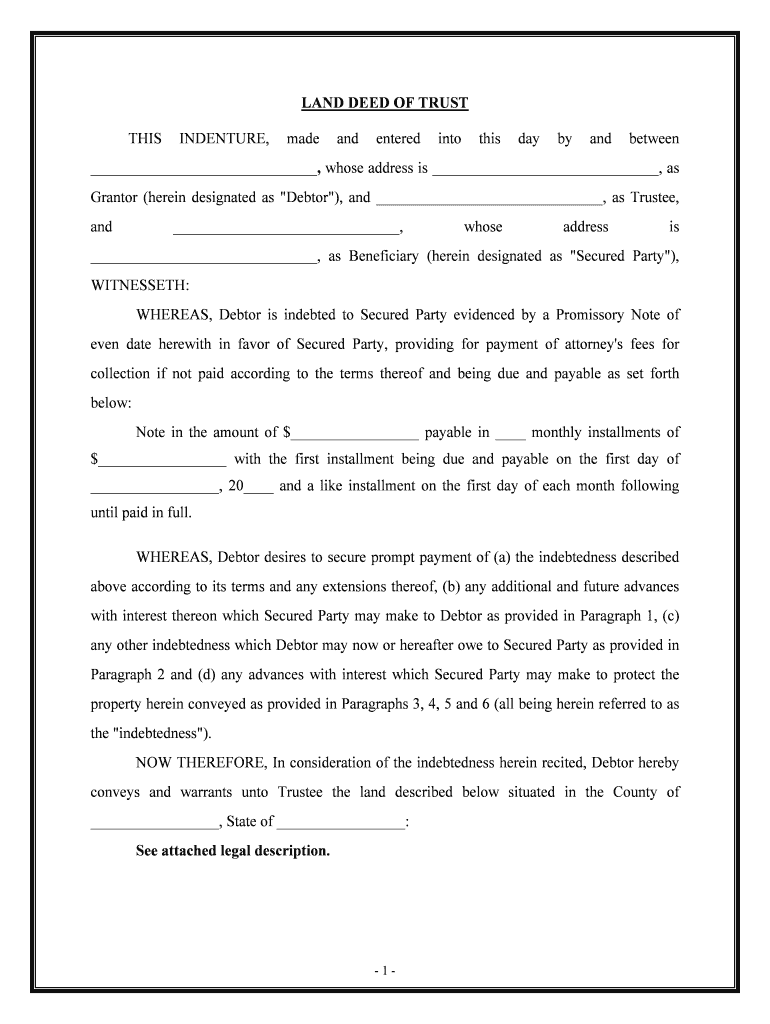
Land Trust Form


What is the Land Trust Form
The land trust form is a legal document used to establish a land trust, which allows property owners to transfer ownership of their real estate to a trust for various purposes, including privacy, asset protection, and estate planning. This form outlines the terms of the trust, including the beneficiaries and the trustee, and serves as a crucial instrument in managing real estate assets. A land deed trust ensures that the property is held in the name of the trust rather than the individual, providing a layer of anonymity and potentially simplifying the transfer of ownership upon the owner’s death.
How to Use the Land Trust Form
Using the land trust form involves several steps to ensure that the document is executed correctly. First, the property owner must complete the form with accurate information regarding the property, the trustee, and the beneficiaries. Next, the form should be signed by the property owner and the trustee, often in the presence of a notary public to validate the signatures. Once completed, the land trust form must be recorded with the appropriate local government office, typically the county recorder's office, to make the trust effective and publicly recognized.
Steps to Complete the Land Trust Form
Completing the land trust form requires careful attention to detail. Here are the essential steps:
- Gather all necessary information about the property, including its legal description and current ownership details.
- Identify the trustee, who will manage the trust, and the beneficiaries, who will benefit from the trust.
- Fill out the land trust form accurately, ensuring all required fields are completed.
- Sign the document in the presence of a notary public to ensure its legal validity.
- Submit the completed form to the county recorder's office for official recording.
Legal Use of the Land Trust Form
The legal use of the land trust form is governed by state laws, which can vary significantly. Generally, a land trust is recognized as a valid legal entity in many states, allowing property owners to manage their real estate assets more effectively. It is essential to ensure that the form complies with local regulations to avoid legal issues. Consulting with a legal professional familiar with real estate and trust law is advisable to ensure proper usage and compliance.
Key Elements of the Land Trust Form
Several key elements must be included in the land trust form to ensure its effectiveness:
- Property Description: A detailed legal description of the property being placed in the trust.
- Trustee Information: The name and contact details of the individual or entity acting as the trustee.
- Beneficiaries: Names and details of those who will benefit from the trust.
- Terms of the Trust: Specific instructions regarding the management and distribution of the property.
- Signatures: Required signatures of the property owner and trustee, along with notarization.
State-Specific Rules for the Land Trust Form
Each state in the U.S. has its own rules and regulations regarding land trusts, which can affect how the land trust form is executed and enforced. Some states have specific requirements for the creation and management of land trusts, including the necessity for a written agreement and the need for certain disclosures. It is crucial for property owners to familiarize themselves with their state's laws to ensure compliance and to maximize the benefits of establishing a land trust.
Quick guide on how to complete land trust form
Complete Land Trust Form effortlessly on any gadget
Digital document management has gained traction among businesses and individuals. It offers an ideal eco-friendly substitute to conventional printed and signed paperwork, as you can locate the correct form and securely store it online. airSlate SignNow equips you with all the tools necessary to create, modify, and eSign your documents swiftly without delays. Manage Land Trust Form on any gadget using airSlate SignNow Android or iOS applications and enhance any document-related process today.
How to modify and eSign Land Trust Form with ease
- Obtain Land Trust Form and click Get Form to begin.
- Utilize the tools we provide to complete your form.
- Emphasize crucial sections of the documents or redact sensitive information with tools that airSlate SignNow offers specifically for that purpose.
- Create your signature using the Sign tool, which takes mere seconds and carries the same legal significance as a conventional wet ink signature.
- Review the information and click on the Done button to save your changes.
- Choose how you wish to submit your form, via email, SMS, invitation link, or download it to your computer.
Put an end to lost or misplaced documents, tedious form searches, or mistakes that necessitate printing new document copies. airSlate SignNow fulfills your document management needs in just a few clicks from any device you prefer. Edit and eSign Land Trust Form and ensure excellent communication at any stage of your form preparation process with airSlate SignNow.
Create this form in 5 minutes or less
Create this form in 5 minutes!
People also ask
-
What is a land deed trust?
A land deed trust is a legal arrangement where the title of a property is held by a trustee for the benefit of the beneficiary. This type of trust allows for more efficient management of real estate, providing privacy and potential tax benefits. Using a land deed trust can simplify the transfer of ownership and protect your assets.
-
How does airSlate SignNow help with land deed trusts?
airSlate SignNow streamlines the process of creating and signing documents related to land deed trusts. With our intuitive platform, users can easily prepare, send, and eSign land deed trust documents securely. Our solution saves time and enhances efficiency, which is crucial for real estate transactions.
-
What are the pricing options for using airSlate SignNow for land deed trusts?
airSlate SignNow offers flexible pricing plans to fit various business needs, starting with a free trial for new users. Our competitive pricing is designed to provide a cost-effective solution for managing land deed trusts while ensuring unlimited access to essential features. You can choose a plan that best suits your workflow and document management requirements.
-
Can I integrate airSlate SignNow with other tools for managing land deed trusts?
Yes, airSlate SignNow supports integration with numerous applications, enhancing the management of land deed trusts. You can easily connect our eSigning solution with CRM systems, cloud storage, and document management tools. This ensures that your workflow remains efficient and organized when handling land deed trust documents.
-
What security features does airSlate SignNow offer for land deed trust documents?
airSlate SignNow prioritizes security and compliance for all documents, including land deed trusts. Our platform uses bank-level encryption, secure storage, and customizable access controls to protect your sensitive information. Rest assured, your land deed trust documents are safe and secure.
-
Are there templates available for land deed trust documents in airSlate SignNow?
Yes, airSlate SignNow provides a variety of templates specifically designed for land deed trust documents. These templates can be customized to meet your specific needs, ensuring you have a solid foundation for your legal agreements. This saves time while ensuring compliance with legal standards.
-
What are the benefits of using airSlate SignNow for land deed trusts?
Using airSlate SignNow for land deed trusts offers several benefits, including increased efficiency, cost savings, and enhanced security. Our user-friendly platform allows for quick document preparation and eSigning, which accelerates the management process. Additionally, you can track the status of your land deed trust documents in real-time.
Get more for Land Trust Form
- Bcbs il iop form
- How to write appeal plea for coc form
- I the defendant in the above entitled case in support of sdcourt ca form
- Collaborative assessment log form
- Healthy homes checklist form
- Ontario works income statement form
- Subp 025 fillable editable and saveable california judicial council forms
- Superior access insurance services inc form
Find out other Land Trust Form
- Electronic signature Virginia Courts Business Plan Template Fast
- How To Electronic signature Utah Courts Operating Agreement
- Electronic signature West Virginia Courts Quitclaim Deed Computer
- Electronic signature West Virginia Courts Quitclaim Deed Free
- Electronic signature Virginia Courts Limited Power Of Attorney Computer
- Can I Sign Alabama Banking PPT
- Electronic signature Washington Sports POA Simple
- How To Electronic signature West Virginia Sports Arbitration Agreement
- Electronic signature Wisconsin Sports Residential Lease Agreement Myself
- Help Me With Sign Arizona Banking Document
- How Do I Sign Arizona Banking Form
- How Can I Sign Arizona Banking Form
- How Can I Sign Arizona Banking Form
- Can I Sign Colorado Banking PPT
- How Do I Sign Idaho Banking Presentation
- Can I Sign Indiana Banking Document
- How Can I Sign Indiana Banking PPT
- How To Sign Maine Banking PPT
- Help Me With Sign Massachusetts Banking Presentation
- Can I Sign Michigan Banking PDF