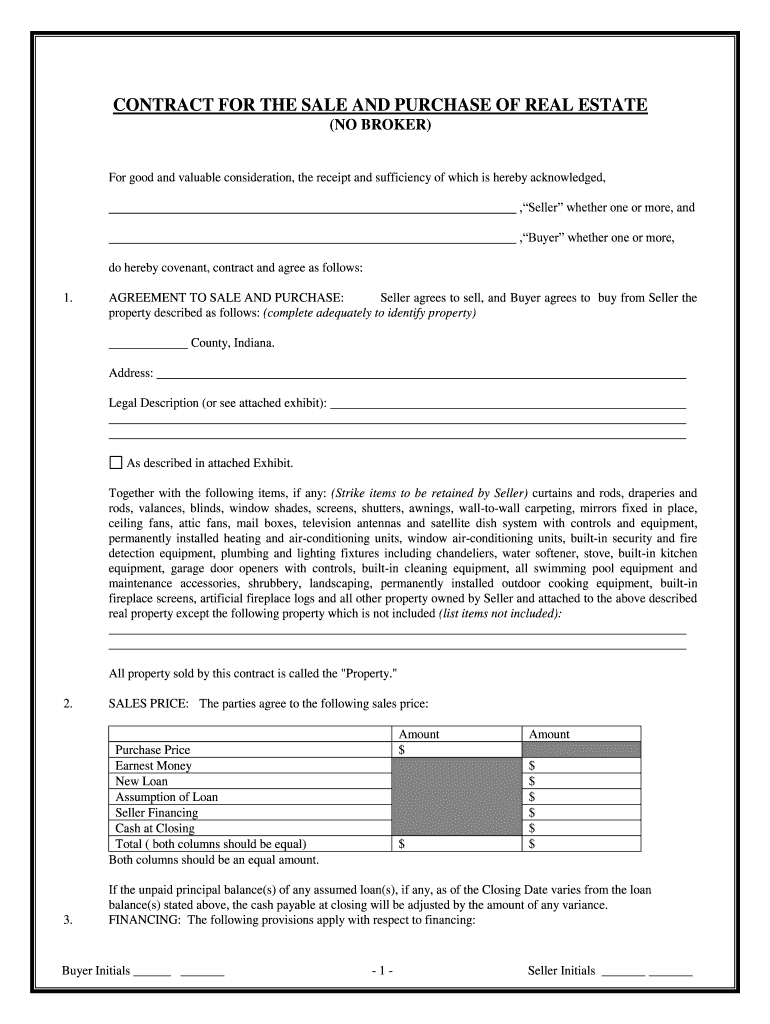
Indiana Agreement PDF Form


What is the Indiana Agreement PDF?
The Indiana Agreement PDF is a standardized document used in real estate transactions within the state of Indiana. This form outlines the terms and conditions of a sale, including details about the property, the buyer and seller, and any contingencies that may apply. It serves as a legally binding contract once signed by both parties, ensuring that all agreed-upon terms are documented and enforceable under Indiana law.
How to Use the Indiana Agreement PDF
Using the Indiana Agreement PDF involves several steps to ensure that the document is filled out correctly and legally binding. First, both the buyer and seller should review the form to understand its contents and implications. Next, the parties must provide accurate information regarding the property and their respective details. After completing the form, both parties should sign it, either physically or electronically, to finalize the agreement. Utilizing a reliable eSignature platform can streamline this process, ensuring compliance with legal requirements.
Steps to Complete the Indiana Agreement PDF
Completing the Indiana Agreement PDF requires careful attention to detail. Follow these steps:
- Download the Indiana Agreement PDF from a trusted source.
- Fill in the property details, including the address, legal description, and any relevant attachments.
- Enter the names and contact information of both the buyer and seller.
- Specify the sale price and any contingencies, such as financing or inspections.
- Review the document for accuracy and completeness.
- Sign the document, ensuring that both parties have a copy for their records.
Key Elements of the Indiana Agreement PDF
The Indiana Agreement PDF contains several key elements that are essential for a valid real estate transaction. These include:
- Property Description: A detailed description of the property being sold.
- Purchase Price: The agreed-upon price for the sale.
- Contingencies: Conditions that must be met for the sale to proceed, such as financing or home inspections.
- Closing Date: The date on which the sale will be finalized.
- Signatures: Signatures of both the buyer and seller, which are necessary for the agreement to be legally binding.
Legal Use of the Indiana Agreement PDF
The Indiana Agreement PDF is legally recognized in the state of Indiana, provided that it is completed and signed according to state laws. It is important for both parties to understand their rights and obligations under the agreement. Utilizing electronic signature solutions can enhance the legal validity of the document, ensuring compliance with the Electronic Signatures in Global and National Commerce (ESIGN) Act and the Uniform Electronic Transactions Act (UETA).
Quick guide on how to complete indiana agreement pdf
Complete Indiana Agreement Pdf effortlessly on any gadget
Digital document handling has gained traction among businesses and individuals alike. It offers an excellent environmentally-friendly alternative to traditional printed and signed papers, as you can access the necessary form and securely save it online. airSlate SignNow equips you with all the tools required to create, modify, and eSign your documents promptly without any delays. Manage Indiana Agreement Pdf on any device with airSlate SignNow's Android or iOS applications and enhance any document-centric process today.
How to modify and eSign Indiana Agreement Pdf with ease
- Obtain Indiana Agreement Pdf and then click Get Form to begin.
- Make use of the tools we provide to fill out your document.
- Mark important sections of the documents or redact sensitive information with tools that airSlate SignNow offers specifically for that purpose.
- Generate your signature using the Sign feature, which takes just moments and carries the same legal validity as a conventional wet ink signature.
- Review all the details and then click on the Done button to save your changes.
- Select your preferred method for sending your form, whether by email, SMS, or invitation link, or download it to your computer.
Eliminate concerns about lost or mislaid documents, tedious searches for forms, or errors that require printing new document copies. airSlate SignNow addresses all your document handling needs in just a few clicks from a device of your choice. Modify and eSign Indiana Agreement Pdf and guarantee outstanding communication at any stage of your form preparation process with airSlate SignNow.
Create this form in 5 minutes or less
Create this form in 5 minutes!
People also ask
-
What is an Indiana sale form?
An Indiana sale form is a legal document used to outline the transfer of ownership of a vehicle or property in Indiana. It serves as a record of the transaction and helps buyers and sellers comply with state regulations. Utilizing airSlate SignNow can streamline your documentation process for easier handling of sale forms.
-
How can airSlate SignNow help with Indiana sale forms?
airSlate SignNow simplifies the process of creating and sending Indiana sale forms. With features like eSignature support, document templates, and secure storage, it's easy to manage your forms efficiently. Our platform ensures that your sale documents are compliant with Indiana state laws, making transactions hassle-free.
-
What are the pricing options for using airSlate SignNow for Indiana sale forms?
airSlate SignNow offers various pricing tiers to accommodate different business needs. Our plans are competitively priced, with options for monthly or annual subscriptions. This flexibility allows you to choose a plan that best fits your volume of Indiana sale form processing without overspending.
-
Can I integrate airSlate SignNow with other applications for handling Indiana sale forms?
Yes, airSlate SignNow supports integrations with numerous third-party applications, making it easy to incorporate into your existing workflows. Whether you’re using CRM software or project management tools, these integrations enhance your process for managing Indiana sale forms. Automation features can also save you time and reduce manual efforts.
-
What benefits does using airSlate SignNow provide for Indiana sale forms?
Using airSlate SignNow for your Indiana sale forms can signNowly enhance efficiency and speed up the documentation process. With electronic signatures, you can finalize transactions faster while ensuring security and compliance. Additionally, our cloud-based storage means you can access your forms anytime from anywhere.
-
Is it easy to get started with airSlate SignNow for managing Indiana sale forms?
Absolutely! Getting started with airSlate SignNow for your Indiana sale forms is straightforward. You can sign up for a free trial and explore our user-friendly interface and templates. Our customer support team is also available to assist you with any questions during the onboarding process.
-
Are there mobile options available for completing Indiana sale forms with airSlate SignNow?
Yes, airSlate SignNow is fully optimized for mobile devices, allowing you to manage your Indiana sale forms on the go. Our mobile app provides all the essential features needed to send, sign, and track documents effectively. This convenience empowers users to complete transactions anywhere and anytime.
Get more for Indiana Agreement Pdf
- Nagarvala day school 1st standard primary section i want to fill the form pdf
- Sales price escalation baddendumb remax action forms
- Si units conversion worksheet answer key form
- Ks department of health and environment presumptive medical disability questionnaire ks department of health and environment form
- True colors word sort form
- Dmv 101 ps2 rev 215 division of motor vehicles transportation wv form
- Of special power form
- Dae fo 007 formulario de registro de empleadores
Find out other Indiana Agreement Pdf
- Can I eSign Hawaii Education PDF
- How To eSign Hawaii Education Document
- Can I eSign Hawaii Education Document
- How Can I eSign South Carolina Doctors PPT
- How Can I eSign Kansas Education Word
- How To eSign Kansas Education Document
- How Do I eSign Maine Education PPT
- Can I eSign Maine Education PPT
- How To eSign Massachusetts Education PDF
- How To eSign Minnesota Education PDF
- Can I eSign New Jersey Education Form
- How Can I eSign Oregon Construction Word
- How Do I eSign Rhode Island Construction PPT
- How Do I eSign Idaho Finance & Tax Accounting Form
- Can I eSign Illinois Finance & Tax Accounting Presentation
- How To eSign Wisconsin Education PDF
- Help Me With eSign Nebraska Finance & Tax Accounting PDF
- How To eSign North Carolina Finance & Tax Accounting Presentation
- How To eSign North Dakota Finance & Tax Accounting Presentation
- Help Me With eSign Alabama Healthcare / Medical PDF