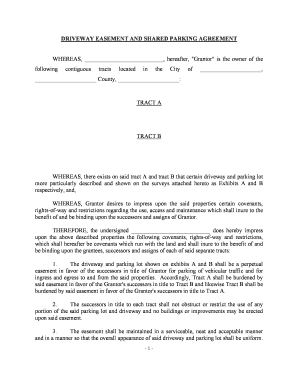
Shared Driveways Form


What is a Shared Driveway?
A shared driveway is a private access route that is used by two or more properties. It allows residents to reach their homes while sharing the space with neighbors. This arrangement can lead to various legal and practical considerations, especially regarding maintenance responsibilities and access rights. Understanding the concept of a shared driveway is essential for homeowners to navigate potential disputes and ensure smooth usage.
Legal Use of Shared Driveways
The legal use of shared driveways is governed by easement laws, which provide guidelines on how the space can be utilized. An easement grants one property owner the right to use a portion of another property for a specific purpose, such as access. Homeowners should be aware of their rights and responsibilities under these laws to avoid conflicts with neighbors. Proper documentation, such as a shared driveway agreement, can help clarify these terms and protect all parties involved.
Key Elements of a Shared Driveway Agreement
A shared driveway agreement is a crucial document that outlines the terms of use for the shared space. Key elements typically include:
- Access Rights: Defines who can use the driveway and under what conditions.
- Maintenance Responsibilities: Specifies which party is responsible for upkeep, repairs, and costs associated with the driveway.
- Dispute Resolution: Outlines procedures for resolving conflicts that may arise between users.
- Duration of Agreement: Indicates how long the agreement will be in effect and conditions for renewal or termination.
Steps to Complete a Shared Driveway Agreement
Completing a shared driveway agreement involves several important steps:
- Identify the Parties: List all property owners who will share the driveway.
- Discuss Terms: Engage in discussions to agree on access rights, maintenance duties, and other key elements.
- Draft the Agreement: Create a written document that includes all agreed-upon terms.
- Review Legal Requirements: Ensure the agreement complies with local laws and regulations.
- Sign the Agreement: Have all parties sign the document, ideally in the presence of a notary for added legal weight.
State-Specific Rules for Shared Driveways
Shared driveway regulations can vary significantly from state to state. It is important for homeowners to familiarize themselves with local laws that govern easements and shared property usage. Some states may have specific requirements for creating and enforcing shared driveway agreements, including necessary disclosures and registration with local authorities. Consulting with a legal professional can provide clarity on these state-specific rules.
Examples of Using Shared Driveways
Shared driveways can be beneficial in various residential scenarios. For instance, in a neighborhood with limited street parking, a shared driveway allows multiple households to access their properties conveniently. Additionally, shared driveways can foster a sense of community among neighbors, as they often require cooperation and communication regarding maintenance and usage. Understanding these practical applications can help homeowners appreciate the value of a well-structured shared driveway agreement.
Quick guide on how to complete shared driveways
Effortlessly Prepare Shared Driveways on Any Device
The management of online documents has become increasingly favored by both organizations and individuals. It serves as an ideal eco-conscious alternative to conventional printed and signed paperwork, allowing you to access the necessary form and securely store it in the cloud. airSlate SignNow provides you with all the tools required to swiftly create, modify, and eSign your documents without delays. Handle Shared Driveways on any platform using airSlate SignNow's Android or iOS applications and enhance any document-related process today.
How to Edit and eSign Shared Driveways with Ease
- Locate Shared Driveways and click Get Form to begin.
- Make use of the tools we provide to complete your document.
- Emphasize important sections of your documents or redact sensitive information using the tools specifically offered by airSlate SignNow for that purpose.
- Create your eSignature with the Sign tool, which takes just seconds and holds the same legal validity as a traditional handwritten signature.
- Verify all the information and then click on the Done button to save your changes.
- Select your preferred method of sending your form, whether by email, text message (SMS), or shareable link, or download it to your computer.
Eliminate the hassles of lost or misplaced documents, tedious form searches, or errors that necessitate printing new copies. airSlate SignNow meets your document management needs in a few clicks, accessible from any device you choose. Edit and eSign Shared Driveways to ensure excellent communication at every stage of your form preparation process using airSlate SignNow.
Create this form in 5 minutes or less
Create this form in 5 minutes!
People also ask
-
What features does airSlate SignNow offer for managing a driveway shared?
airSlate SignNow provides various features for effectively managing documents related to a driveway shared scenario. Users can easily create, send, and eSign contracts, ensuring that all parties have a clear understanding of the shared terms. The platform also allows for real-time updates and document tracking.
-
How does airSlate SignNow ensure the security of my driveway shared documents?
Security is a top priority for airSlate SignNow, especially when dealing with sensitive information regarding a driveway shared arrangement. The platform uses advanced encryption, secure cloud storage, and compliance with industry standards to protect your documents from unauthorized access.
-
Is airSlate SignNow suitable for small businesses managing a driveway shared?
Yes, airSlate SignNow is an excellent choice for small businesses managing a driveway shared. Its cost-effective pricing and user-friendly interface make it easy for small teams to collaborate on documents without the need for extensive training or resources.
-
Can airSlate SignNow integrate with other tools I use for managing a driveway shared?
Absolutely! airSlate SignNow supports integrations with various tools that can help in managing a driveway shared, such as CRMs and project management software. This allows for seamless workflows and the consolidation of documents into one efficient management system.
-
What is the pricing structure for using airSlate SignNow for driveway shared documents?
airSlate SignNow offers flexible pricing plans designed to accommodate various needs, especially when dealing with a driveway shared. You can choose from individual, business, or enterprise plans, ensuring you pay only for the features you need while benefiting from the platform's full capability.
-
How can airSlate SignNow improve collaboration when dealing with a driveway shared?
With airSlate SignNow, collaboration on a driveway shared can be signNowly enhanced. The platform allows multiple parties to view, comment, and eSign documents in real time, ensuring everyone stays informed and any issues can be resolved promptly.
-
What types of documents can I create for a driveway shared using airSlate SignNow?
You can create a variety of documents for a driveway shared using airSlate SignNow, including contracts, agreements, and consent forms. The platform provides templates that can be easily customized to meet your specific needs, helping ensure all legalities are covered.
Get more for Shared Driveways
Find out other Shared Driveways
- How To Integrate Sign in Banking
- How To Use Sign in Banking
- Help Me With Use Sign in Banking
- Can I Use Sign in Banking
- How Do I Install Sign in Banking
- How To Add Sign in Banking
- How Do I Add Sign in Banking
- How Can I Add Sign in Banking
- Can I Add Sign in Banking
- Help Me With Set Up Sign in Government
- How To Integrate eSign in Banking
- How To Use eSign in Banking
- How To Install eSign in Banking
- How To Add eSign in Banking
- How To Set Up eSign in Banking
- How To Save eSign in Banking
- How To Implement eSign in Banking
- How To Set Up eSign in Construction
- How To Integrate eSign in Doctors
- How To Use eSign in Doctors