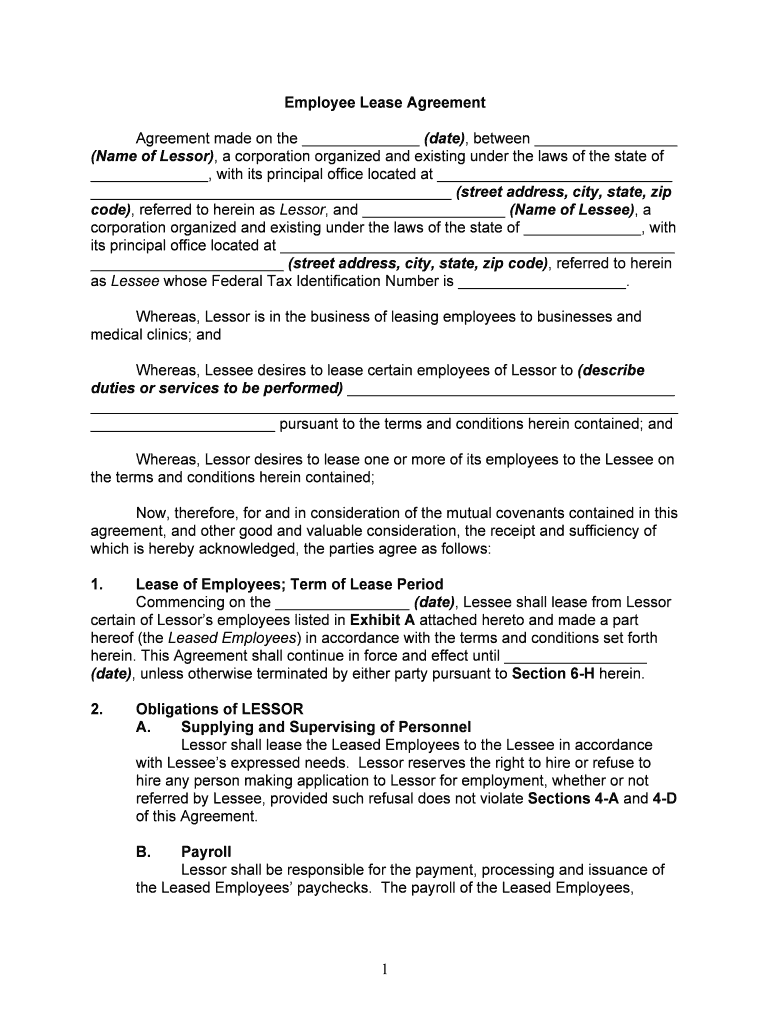
Employee Lease Agreement Form


What is the Employee Lease Agreement
An employee lease agreement is a legal document that outlines the terms and conditions under which an employee is leased to a client company. This agreement typically includes details about the employee's role, responsibilities, and the duration of the lease. It serves to protect both the leasing company and the client by clearly defining the expectations and obligations of each party. The employee lease agreement is crucial for ensuring compliance with labor laws and regulations, making it an essential document for businesses engaged in employee leasing.
How to Use the Employee Lease Agreement
Steps to Complete the Employee Lease Agreement
Completing an employee lease agreement requires careful attention to detail. Here are the steps involved:
- Gather necessary information about the employee, including their job title, salary, and benefits.
- Draft the agreement, ensuring all relevant terms are included, such as the duration of the lease and any specific client requirements.
- Review the document with legal counsel to ensure compliance with applicable laws.
- Present the agreement to both the employee and the client for review.
- Obtain signatures from all parties involved, utilizing a reliable eSignature solution for security.
- Store the completed agreement in a secure location for future reference.
Key Elements of the Employee Lease Agreement
Several key elements should be included in an employee lease agreement to ensure clarity and legal compliance. These elements typically include:
- Employee Information: Name, job title, and contact details.
- Client Information: Name and address of the client company.
- Terms of Employment: Duration of the lease, job responsibilities, and performance expectations.
- Compensation: Salary, benefits, and payment schedule.
- Termination Clause: Conditions under which the agreement can be terminated by either party.
- Compliance Requirements: Adherence to labor laws and regulations.
Legal Use of the Employee Lease Agreement
The legal use of an employee lease agreement is governed by various federal and state laws. It is essential for businesses to ensure that the agreement complies with the Fair Labor Standards Act (FLSA) and any applicable state labor laws. Additionally, the agreement should include clauses that protect both the employee and the leasing company from potential legal disputes. Proper execution of the agreement, including obtaining valid signatures, is crucial for its enforceability in a court of law.
Who Issues the Form
The employee lease agreement is typically issued by the leasing company that provides the employee to the client. This company is responsible for drafting the agreement and ensuring that it meets all legal requirements. In some cases, the client company may have specific requirements that need to be incorporated into the agreement. Therefore, collaboration between both parties is essential to create a comprehensive and legally binding document.
Quick guide on how to complete employee lease agreement
Complete Employee Lease Agreement effortlessly on any device
Online document management has gained popularity among organizations and individuals alike. It offers an excellent environmentally-friendly substitute to traditional printed and signed documents, as you can easily find the right form and securely store it online. airSlate SignNow provides all the tools necessary to create, modify, and eSign your documents quickly and without delays. Manage Employee Lease Agreement on any device with the airSlate SignNow applications for Android or iOS, and simplify any document-based process today.
How to modify and eSign Employee Lease Agreement with ease
- Find Employee Lease Agreement and click on Get Form to begin.
- Utilize the tools available to fill out your form.
- Emphasize pertinent sections of your documents or obscure sensitive information with tools specifically provided by airSlate SignNow for that purpose.
- Create your eSignature using the Sign feature, which only takes seconds and holds the same legal validity as a conventional wet ink signature.
- Verify the information and click on the Done button to save your modifications.
- Choose how you would like to send your form, via email, text message (SMS), or invitation link, or download it to your computer.
Eliminate concerns about lost or misplaced files, tedious form searches, or mistakes that necessitate printing new document copies. airSlate SignNow addresses all your document management requirements in just a few clicks from any device of your choice. Modify and eSign Employee Lease Agreement while ensuring exceptional communication at every stage of the form preparation process with airSlate SignNow.
Create this form in 5 minutes or less
Create this form in 5 minutes!
People also ask
-
What is an employee lease agreement?
An employee lease agreement is a contract between a company and an employee that outlines the terms of leasing the employee's services. It defines responsibilities, compensation, and other essential terms, providing legal protection and clarity for both parties involved in the arrangement.
-
How can airSlate SignNow help with employee lease agreements?
airSlate SignNow simplifies the process of creating, sending, and eSigning employee lease agreements. With features like customizable templates and automated workflows, you can streamline your contract management and ensure all documents are completed promptly and securely.
-
What are the costs associated with airSlate SignNow for employee lease agreements?
Pricing for airSlate SignNow is competitive and designed to be cost-effective for businesses of all sizes. Customers can choose from various pricing plans based on the number of users and features needed, allowing you to tailor your investment according to your specific needs for managing employee lease agreements.
-
Is airSlate SignNow compliant with legal standards for employee lease agreements?
Yes, airSlate SignNow meets legal standards for electronically signing documents, including employee lease agreements. Our platform is built to comply with eSignature laws like ESIGN and UETA, ensuring that your agreements are legally binding and secure.
-
What features does airSlate SignNow offer for managing employee lease agreements?
airSlate SignNow provides several key features for employee lease agreements, including customizable templates, automated reminders, and secure eSigning capabilities. These features help minimize errors, ensure compliance, and enhance the efficiency of your contract processes.
-
Can I integrate airSlate SignNow with other tools for employee lease agreements?
Absolutely! airSlate SignNow integrates seamlessly with a variety of third-party applications, allowing you to enhance your workflow when managing employee lease agreements. Popular integrations include CRMs, HR software, and storage solutions, which can further streamline your document management.
-
What benefits does using airSlate SignNow provide for employee lease agreements?
Using airSlate SignNow for employee lease agreements offers numerous benefits, including improved efficiency, reduced paper costs, and enhanced security. By digitizing your agreements, you can quickly send, track, and store important documents, freeing up valuable time for other business functions.
Get more for Employee Lease Agreement
Find out other Employee Lease Agreement
- eSign Nevada Hold Harmless (Indemnity) Agreement Easy
- eSign Utah Hold Harmless (Indemnity) Agreement Myself
- eSign Wyoming Toll Manufacturing Agreement Later
- eSign Texas Photo Licensing Agreement Online
- How To eSign Connecticut Quitclaim Deed
- How To eSign Florida Quitclaim Deed
- Can I eSign Kentucky Quitclaim Deed
- eSign Maine Quitclaim Deed Free
- How Do I eSign New York Quitclaim Deed
- eSign New Hampshire Warranty Deed Fast
- eSign Hawaii Postnuptial Agreement Template Later
- eSign Kentucky Postnuptial Agreement Template Online
- eSign Maryland Postnuptial Agreement Template Mobile
- How Can I eSign Pennsylvania Postnuptial Agreement Template
- eSign Hawaii Prenuptial Agreement Template Secure
- eSign Michigan Prenuptial Agreement Template Simple
- eSign North Dakota Prenuptial Agreement Template Safe
- eSign Ohio Prenuptial Agreement Template Fast
- eSign Utah Prenuptial Agreement Template Easy
- eSign Utah Divorce Settlement Agreement Template Online