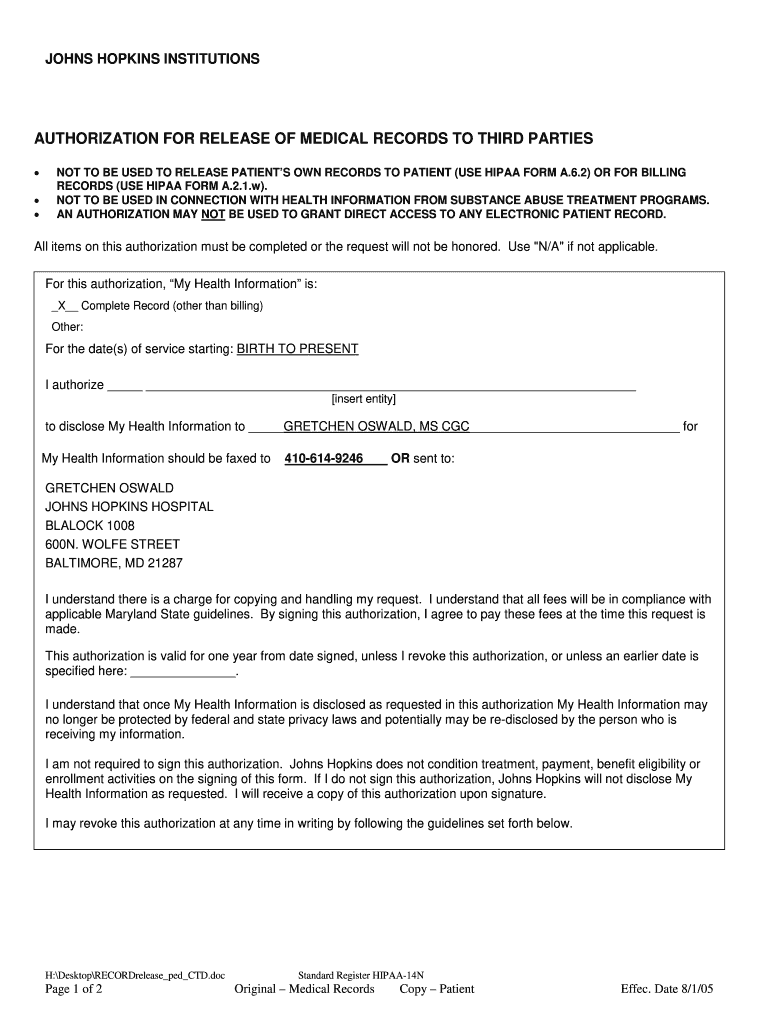
MEDICAL RELEASE FORM Johns Hopkins Medicine Hopkinsmedicine 2005-2026


What is the medical release form?
The medical release form is a document used to authorize the sharing of an individual's medical records. This form is essential for patients who wish to grant permission to healthcare providers, family members, or other entities to access their health information. In the context of Johns Hopkins Medicine, this form ensures that patient privacy is respected while allowing for necessary communication regarding medical care. It typically includes details such as the patient's name, date of birth, and specific information about what records can be shared and with whom.
How to obtain the medical release form
To obtain the medical release form from Johns Hopkins Medicine, individuals can visit the official website or contact the medical records department directly. The form is often available for download in a printable format, allowing patients to fill it out at their convenience. Alternatively, patients may request a copy in person at their healthcare provider's office. It is important to ensure that the correct version of the form is used, as this can vary depending on the specific department or type of medical records needed.
Steps to complete the medical release form
Completing the medical release form involves several straightforward steps. First, the patient must provide their personal information, including full name, date of birth, and contact details. Next, the individual should specify the records they wish to be released, which may include specific treatments, dates of service, or types of medical information. The form typically requires the patient’s signature and the date to validate the request. Once completed, the form can be submitted to the appropriate department at Johns Hopkins Medicine, either electronically or via mail.
Key elements of the medical release form
The medical release form contains several key elements that are crucial for its effectiveness. These include:
- Patient Identification: Full name, date of birth, and contact information.
- Recipient Information: Details about who will receive the medical records.
- Specific Records Requested: A clear description of the medical information being requested.
- Expiration Date: A date or condition under which the authorization will expire.
- Signature: The patient's signature, confirming their consent.
Legal use of the medical release form
The medical release form is governed by laws that protect patient privacy, such as the Health Insurance Portability and Accountability Act (HIPAA). This legislation outlines the rights of patients concerning their medical records and the circumstances under which those records can be shared. By using the medical release form, patients ensure that their consent is documented, which is vital for compliance with these legal standards. It is important for patients to understand their rights and the implications of signing the form, as it grants access to sensitive health information.
Examples of using the medical release form
There are various scenarios in which a medical release form may be utilized. For instance, a patient may need to provide access to their medical records to a new healthcare provider for continuity of care. Another example is when a patient wishes to share their records with a family member who is assisting with medical decisions. Additionally, the form may be required for legal purposes, such as when a patient is involved in a personal injury case and needs to authorize the release of their medical history to legal representatives.
Quick guide on how to complete medical release form johns hopkins medicine hopkinsmedicine
Utilize the simplified approach to handle your MEDICAL RELEASE FORM Johns Hopkins Medicine Hopkinsmedicine
The traditional methods of completing and authorizing documents consume an excessive amount of time compared to modern paperwork management solutions. You would previously search for the right social forms, print them, fill in all the details, and mail them. Now, you can obtain, fill out, and sign your MEDICAL RELEASE FORM Johns Hopkins Medicine Hopkinsmedicine within a single browser tab using airSlate SignNow. Preparing your MEDICAL RELEASE FORM Johns Hopkins Medicine Hopkinsmedicine has never been simpler.
Steps to finalize your MEDICAL RELEASE FORM Johns Hopkins Medicine Hopkinsmedicine with airSlate SignNow
- Access the category page you require and find your state-specific MEDICAL RELEASE FORM Johns Hopkins Medicine Hopkinsmedicine. Alternatively, utilize the search bar.
- Verify that the version of the document is correct by previewing it.
- Click Get form and enter editing mode.
- Fill in your document with the necessary information using the editing tools.
- Review the entered details and click the Sign function to confirm your document.
- Select the most convenient approach to create your signature: generate it, draw your signature, or upload an image of it.
- Click DONE to apply changes.
- Download the document to your device or proceed to Sharing settings to send it electronically.
Efficient online tools like airSlate SignNow make it easy to complete and submit your documents. Try it out to discover how long document management and approval processes are actually meant to take. You'll save an immense amount of time.
Create this form in 5 minutes or less
FAQs
-
Are health clubs, gyms and other public businesses that require customers and clients to fill out health and/or medical forms or releases required to protect that information under HIPAA?
This does not fall under HIPAA. Under the HIPAA regulations, the entities that must comply with the rules are defined as "covered entities" which are: health care plans, health care providers, and health care clearinghouses. So health clubs or gyms do not meet this definition and are therefore not subject to HIPAA. However, depending on your state, there may be laws which protect the sharing of this type of information.
-
How do I get admission to TU if I have qualified for the JEE Mains? I am from Assam, and I want to do so under the state quota. Will there be any state rank list to be released, or do I have fill out any form?
If you haven't filled up any form then I am not sure if you are gonna get any chance now….This is the procedure they follow--- after you have qualified in JEE-MAINS. You have to fill up a form through which they come to know that you have qualified. Then they give a list of student according to their ranks (both AIR & state ranks). Then according to that there's three list A,B & C in which there's all the quota and all. And they relaese one list in general. According to that list theu release a date of your counselling .Note- The form fillup is must.
Create this form in 5 minutes!
How to create an eSignature for the medical release form johns hopkins medicine hopkinsmedicine
How to create an eSignature for your Medical Release Form Johns Hopkins Medicine Hopkinsmedicine online
How to make an electronic signature for the Medical Release Form Johns Hopkins Medicine Hopkinsmedicine in Chrome
How to generate an eSignature for signing the Medical Release Form Johns Hopkins Medicine Hopkinsmedicine in Gmail
How to create an eSignature for the Medical Release Form Johns Hopkins Medicine Hopkinsmedicine right from your smart phone
How to create an eSignature for the Medical Release Form Johns Hopkins Medicine Hopkinsmedicine on iOS
How to make an electronic signature for the Medical Release Form Johns Hopkins Medicine Hopkinsmedicine on Android devices
People also ask
-
How can I access Johns Hopkins medical records using airSlate SignNow?
To access Johns Hopkins medical records using airSlate SignNow, you can securely upload your documents and request the necessary authorizations. Our platform enables you to eSign documents quickly, ensuring your medical records are processed efficiently. Make sure to have the relevant patient information handy to streamline the retrieval process.
-
What features does airSlate SignNow offer for managing Johns Hopkins medical records?
airSlate SignNow offers a range of features tailored for managing Johns Hopkins medical records, including secure eSigning, document storage, and seamless sharing options. You can automate workflows to enhance efficiency in handling medical documents, which helps in meeting compliance requirements effortlessly. Additionally, our user-friendly interface simplifies the process of managing records.
-
Is there a subscription fee for using airSlate SignNow to manage Johns Hopkins medical records?
Yes, airSlate SignNow offers various pricing plans to suit different needs, including plans for individuals and businesses managing Johns Hopkins medical records. Each plan provides access to essential features, and you can choose the one that fits your requirements best. Check our website for the latest pricing and plan details to ensure you select the right option.
-
Can I integrate airSlate SignNow with other healthcare applications for Johns Hopkins medical records?
Absolutely! airSlate SignNow can integrate with various healthcare applications to enhance your ability to manage Johns Hopkins medical records. This capability allows for smoother workflows and eliminates the need for separate systems, improving your overall efficiency. Explore our integration options to find the best solutions for your healthcare organization.
-
What are the benefits of using airSlate SignNow for Johns Hopkins medical records?
Using airSlate SignNow for Johns Hopkins medical records provides numerous benefits, including enhanced security, faster processing, and improved compliance with regulations. Our platform reduces paperwork and simplifies the eSigning process, allowing healthcare professionals to focus more on patient care. Additionally, accessibility features facilitate easier management of medical documents.
-
How secure is the handling of Johns Hopkins medical records with airSlate SignNow?
The security of Johns Hopkins medical records is a top priority for airSlate SignNow. Our platform employs advanced encryption and compliance protocols to protect sensitive information during electronic signing and document management. We adhere to industry standards to ensure that your medical records remain secure at all times.
-
How does airSlate SignNow ensure compliance with regulations regarding Johns Hopkins medical records?
airSlate SignNow is designed to meet compliance standards required for managing Johns Hopkins medical records, including laws related to HIPAA and other regulatory frameworks. We implement features that allow for secure storage, audit trails, and easy tracking of document changes to help ensure full compliance. Our platform is regularly updated to adhere to evolving regulations.
Get more for MEDICAL RELEASE FORM Johns Hopkins Medicine Hopkinsmedicine
Find out other MEDICAL RELEASE FORM Johns Hopkins Medicine Hopkinsmedicine
- eSignature Maryland Courts Rental Application Now
- eSignature Michigan Courts Affidavit Of Heirship Simple
- eSignature Courts Word Mississippi Later
- eSignature Tennessee Sports Last Will And Testament Mobile
- How Can I eSignature Nevada Courts Medical History
- eSignature Nebraska Courts Lease Agreement Online
- eSignature Nebraska Courts LLC Operating Agreement Easy
- Can I eSignature New Mexico Courts Business Letter Template
- eSignature New Mexico Courts Lease Agreement Template Mobile
- eSignature Courts Word Oregon Secure
- Electronic signature Indiana Banking Contract Safe
- Electronic signature Banking Document Iowa Online
- Can I eSignature West Virginia Sports Warranty Deed
- eSignature Utah Courts Contract Safe
- Electronic signature Maine Banking Permission Slip Fast
- eSignature Wyoming Sports LLC Operating Agreement Later
- Electronic signature Banking Word Massachusetts Free
- eSignature Wyoming Courts Quitclaim Deed Later
- Electronic signature Michigan Banking Lease Agreement Computer
- Electronic signature Michigan Banking Affidavit Of Heirship Fast