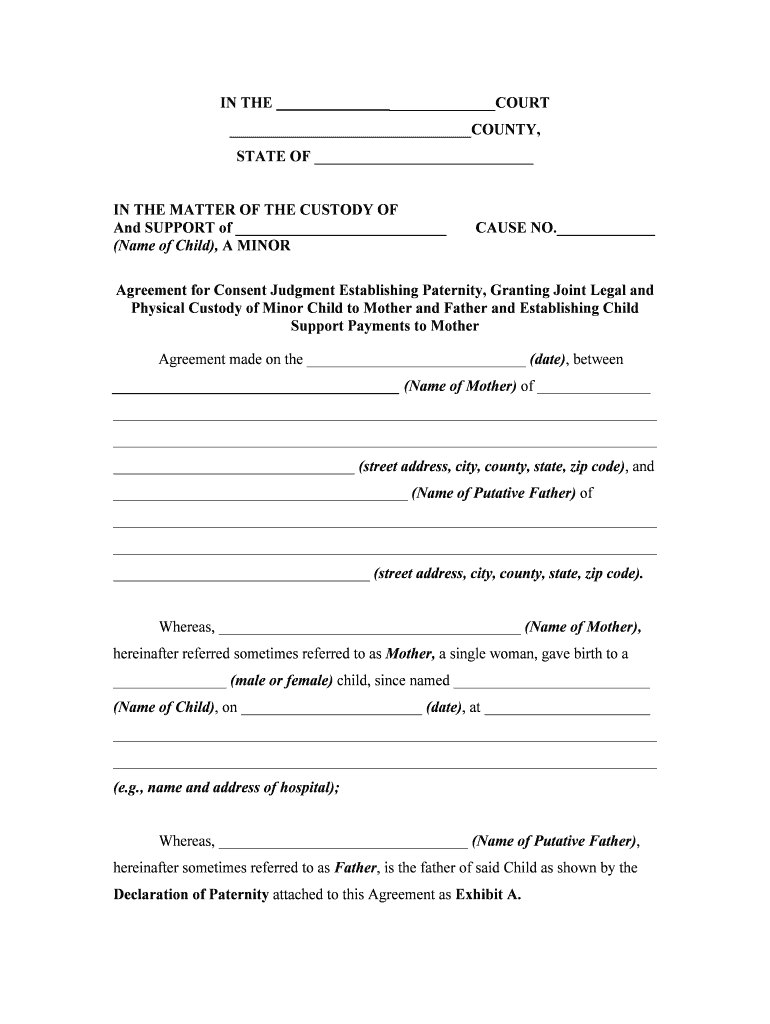
Judgment Payments Form


What are judgment payments?
Judgment payments refer to the financial obligations that arise from a court's decision in a legal case. When a court issues a consent judgment, it typically outlines the amount one party must pay to another as part of the resolution of a dispute. This payment can cover various damages, including compensatory damages, punitive damages, or specific performance obligations. Understanding the nature of these payments is crucial for both parties involved, as it defines the terms of compliance and the consequences of non-payment.
How to use judgment payments effectively
Utilizing judgment payments involves understanding the terms set forth in the consent judgment. The party required to make payments should ensure they comply with the schedule and amount specified in the judgment. It is also important to maintain records of all payments made, including dates and amounts, to avoid disputes. Additionally, if the payments are part of a settlement, both parties should be aware of any tax implications that may arise from these payments, as they can affect financial reporting and obligations.
Steps to complete judgment payments
Completing judgment payments involves several important steps:
- Review the consent judgment to understand the payment terms.
- Set up a payment schedule that aligns with the court's directives.
- Ensure that payments are made through a verifiable method, such as bank transfers or checks, to maintain a clear record.
- Keep documentation of each payment, including receipts or bank statements.
- Notify the other party upon completion of payments, if required by the judgment.
Legal use of judgment payments
Judgment payments must be made in accordance with the legal stipulations outlined in the consent judgment. Failure to comply can lead to legal repercussions, including enforcement actions by the receiving party. It is essential to understand the legal framework governing these payments, which may vary by state. Parties should consult legal counsel to ensure that they are fully compliant with all applicable laws and regulations related to judgment payments.
Key elements of judgment payments
Several key elements define judgment payments:
- Amount: The specific dollar amount that must be paid as determined by the court.
- Payment schedule: The timeline for when payments are due, which may include installments.
- Method of payment: The acceptable forms of payment, such as cash, check, or electronic transfer.
- Consequences of non-compliance: The potential legal actions that may be taken if payments are not made as agreed.
Examples of judgment payments
Examples of judgment payments can include various scenarios, such as:
- A defendant ordered to pay a plaintiff $10,000 for damages resulting from a breach of contract.
- A party required to make monthly payments of $500 for a specified period as part of a settlement agreement.
- Payments made as restitution in criminal cases where the offender compensates the victim for losses incurred.
Quick guide on how to complete judgment payments
Effortlessly prepare Judgment Payments on any device
The management of online documents has become increasingly popular among both companies and individuals. It serves as an ideal eco-friendly substitute for traditional printed and signed documents, allowing you to easily locate the right form and securely store it online. airSlate SignNow provides all the tools necessary to create, modify, and electronically sign your documents quickly without delays. Handle Judgment Payments on any device using airSlate SignNow Android or iOS applications and streamline any document-related task today.
Steps to edit and electronically sign Judgment Payments with ease
- Locate Judgment Payments and click Get Form to begin.
- Utilize the tools we offer to fill out your document.
- Mark important sections of the document or obscure sensitive information with tools specifically designed by airSlate SignNow for that purpose.
- Create your electronic signature using the Sign tool, which takes just seconds and carries the same legal validity as a conventional handwritten signature.
- Review the details and click the Done button to save your changes.
- Select your preferred method for sending the form, whether via email, SMS, invitation link, or download it to your computer.
Forget about losing or misplacing files, tedious document searching, or mistakes that necessitate printing new copies. airSlate SignNow fulfills all your document management needs with just a few clicks from any device you choose. Modify and electronically sign Judgment Payments and ensure outstanding communication at every stage of the form preparation process with airSlate SignNow.
Create this form in 5 minutes or less
Create this form in 5 minutes!
People also ask
-
What is a consent judgment sample, and how is it used?
A consent judgment sample is a legal document that outlines an agreement between parties in a dispute, resulting in a judgment by the court. It serves to formalize an understanding without the need for a lengthy trial, making it crucial for expediting resolutions. Businesses often use consent judgment samples to settle disputes amicably and efficiently.
-
How can airSlate SignNow help me create a consent judgment sample?
AirSlate SignNow provides a user-friendly platform that simplifies the creation and signing of consent judgment samples. With customizable templates, you can easily draft your document to fit your specific needs. The software also facilitates electronic signatures, ensuring your consent judgment sample is legally binding and stored securely.
-
What are the benefits of using airSlate SignNow for consent judgment samples?
Using airSlate SignNow for consent judgment samples offers several benefits, including increased efficiency in document preparation and reduced turnaround time for signatures. The platform's compliance with legal standards ensures that your documents are valid and enforceable. Additionally, it enables easy document tracking and management.
-
Is there a cost associated with creating a consent judgment sample on airSlate SignNow?
Yes, airSlate SignNow offers competitive pricing plans that cater to different business needs. You can choose from various subscription options based on the volume of documents you need to manage, including the creation of consent judgment samples. This flexibility allows you to find the best plan that fits your budget.
-
Can I integrate airSlate SignNow with other applications for consent judgment samples?
Absolutely! airSlate SignNow provides seamless integrations with many popular applications, including CRM systems and cloud storage solutions. This capability allows you to streamline your workflow when creating and managing consent judgment samples, saving both time and effort while ensuring accessibility across your applications.
-
How secure is airSlate SignNow when handling a consent judgment sample?
Security is a top priority for airSlate SignNow, as it uses advanced encryption and compliance measures to protect your documents, including consent judgment samples. The platform ensures that all transactions are secure, giving users peace of mind when sharing sensitive legal documents. Rest assured that your information remains confidential and protected.
-
Can I customize a consent judgment sample using airSlate SignNow?
Yes, airSlate SignNow allows users to fully customize their consent judgment samples to meet specific legal requirements. You can add fields, adjust wording, and incorporate branding elements, making the document uniquely yours. This customization helps ensure that the consent judgment sample aligns perfectly with your legal and business specifications.
Get more for Judgment Payments
- Preschoolkindergarten teacher input form testing4kidscom
- First united methodist church building use request form fumcdp
- Fillable renters insurance claim form
- Travel itinerary alberta gaming and liquor commission form
- Lba nypd form
- Amenity form 311784325
- Student self and peer evaluation form blearndurkinbbcomb
- Experimental amateur built aircraft purchase and bsaleb agreement bb helicycles form
Find out other Judgment Payments
- eSignature West Virginia Sale of Shares Agreement Later
- Electronic signature Kentucky Affidavit of Service Mobile
- How To Electronic signature Connecticut Affidavit of Identity
- Can I Electronic signature Florida Affidavit of Title
- How Can I Electronic signature Ohio Affidavit of Service
- Can I Electronic signature New Jersey Affidavit of Identity
- How Can I Electronic signature Rhode Island Affidavit of Service
- Electronic signature Tennessee Affidavit of Service Myself
- Electronic signature Indiana Cease and Desist Letter Free
- Electronic signature Arkansas Hold Harmless (Indemnity) Agreement Fast
- Electronic signature Kentucky Hold Harmless (Indemnity) Agreement Online
- How To Electronic signature Arkansas End User License Agreement (EULA)
- Help Me With Electronic signature Connecticut End User License Agreement (EULA)
- Electronic signature Massachusetts Hold Harmless (Indemnity) Agreement Myself
- Electronic signature Oklahoma Hold Harmless (Indemnity) Agreement Free
- Electronic signature Rhode Island Hold Harmless (Indemnity) Agreement Myself
- Electronic signature California Toll Manufacturing Agreement Now
- How Do I Electronic signature Kansas Toll Manufacturing Agreement
- Can I Electronic signature Arizona Warranty Deed
- How Can I Electronic signature Connecticut Warranty Deed