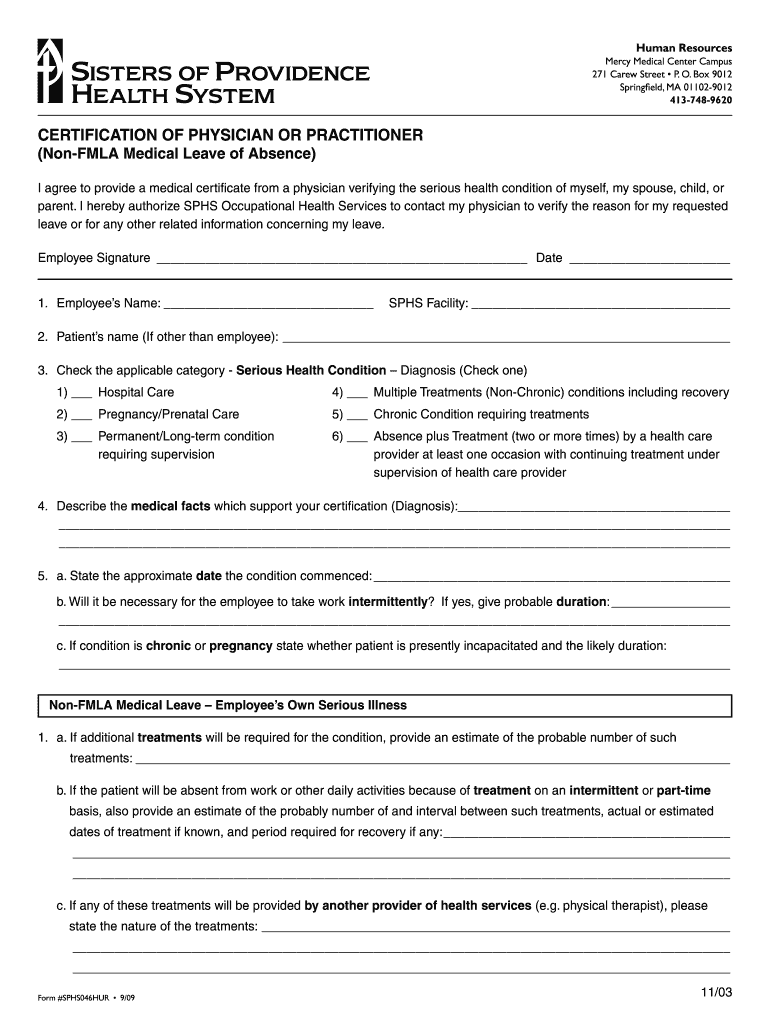
Non Fmla Medical Certification Form 2009-2026


What is the Non Fmla Medical Certification Form
The non FMLA medical certification form is a document used to verify an employee's need for medical leave that does not fall under the Family and Medical Leave Act (FMLA). This form is crucial for employers to understand the medical circumstances affecting their employees and to ensure compliance with workplace policies. It typically requires information about the employee's condition, the expected duration of the leave, and any necessary accommodations. The form serves as a formal request for medical leave and helps maintain clear communication between employees and employers regarding health-related absences.
How to Use the Non Fmla Medical Certification Form
Using the non FMLA medical certification form involves several steps to ensure that it is completed accurately and submitted correctly. First, the employee should obtain the form from their employer or a designated HR representative. Next, the employee must fill out the necessary personal information, including their name, position, and the dates for which leave is requested. The form should then be taken to a healthcare provider who can complete the medical sections, detailing the diagnosis and the need for leave. Once the form is filled out completely, it should be submitted to the employer's HR department for review and processing.
Steps to Complete the Non Fmla Medical Certification Form
Completing the non FMLA medical certification form requires careful attention to detail. Follow these steps:
- Obtain the form from your employer or HR department.
- Fill in your personal details, including your name, position, and contact information.
- Specify the dates for which you are requesting medical leave.
- Provide a brief description of your medical condition.
- Take the form to your healthcare provider for completion of the medical sections.
- Ensure that your healthcare provider includes their signature, date, and any relevant medical information.
- Submit the completed form to your HR department for processing.
Key Elements of the Non Fmla Medical Certification Form
The non FMLA medical certification form includes several key elements that are essential for its validity. These elements typically consist of:
- Employee Information: Name, job title, and contact information.
- Leave Dates: Specific dates for which leave is requested.
- Medical Condition: A brief description of the medical issue prompting the leave.
- Healthcare Provider Details: Name, contact information, and signature of the healthcare provider.
- Duration of Leave: Estimated time needed for recovery or treatment.
Legal Use of the Non Fmla Medical Certification Form
The legal use of the non FMLA medical certification form is essential for both employees and employers. This form must be filled out accurately to comply with workplace policies and state laws. Employers are required to maintain confidentiality regarding the medical information provided. Additionally, the form helps protect employees' rights by ensuring that their medical needs are recognized and accommodated. Failure to use this form correctly can lead to misunderstandings or disputes regarding leave entitlements and employee rights.
Obtaining the Non Fmla Medical Certification Form
To obtain the non FMLA medical certification form, employees can typically request it from their employer's human resources department. Many organizations have standardized forms available for employees to use. If a specific template is not provided, employees can also find generic versions online that can be customized to meet their needs. It is important to ensure that any form used complies with the employer's policies and any applicable state regulations.
Quick guide on how to complete certification non fmla medical form
The optimal method to procure and endorse Non Fmla Medical Certification Form
In the context of an entire organization, ineffective workflows related to document authorization can take up signNow amounts of work hours. Completing documents such as Non Fmla Medical Certification Form is a standard aspect of operations across all sectors, which is why the effectiveness of each contract's lifecycle has a substantial impact on the overall performance of the business. With airSlate SignNow, endorsing your Non Fmla Medical Certification Form can be as simple and swift as possible. This platform provides you with the most recent version of nearly any document. Even better, you can sign it instantly without having to install external applications on your computer or printing out any physical copies.
How to procure and endorse your Non Fmla Medical Certification Form
- Browse our collection by category or utilize the search bar to find the document you require.
- Preview the document by clicking Learn more to confirm it is correct.
- Hit Get form to begin editing without delay.
- Fill out your document and include any necessary details using the toolbar.
- When completed, click the Sign feature to endorse your Non Fmla Medical Certification Form.
- Choose the signature method that is most suitable for you: Draw, Create initials, or upload a photo of your handwritten signature.
- Click Done to finalize editing and move on to document-sharing options as required.
With airSlate SignNow, you possess everything necessary to manage your paperwork efficiently. You can locate, fill out, modify, and even share your Non Fmla Medical Certification Form in a single tab without any trouble. Optimize your workflows with one smart eSignature solution.
Create this form in 5 minutes or less
FAQs
-
When do I have to file for an exam center in NISM certification?
I assume your question is “When should I ideally make online enrollment for an NISM Certification Examination?”As per NISM website, more than 200 NISM Test Centres are available across India. Each exam centre has specific dates for exam depending on the demand at that particular Test Centre.For example, NISM Test Centre in Delhi (CP) has 150 seats every Saturday and Sunday, whereas NSEiT - Agra Centre has limited exam seats 3 to 4 times in a month.Generally, you will find that sufficient seats are available if you are planning to take NISM Exam after 15–20 days. It may be possible that seats may get filled up as you approach closer to the exam date. This is similar to a seat booking for Indian Railways except the fact that there is no waiting list :)Therefore, once you have prepared yourself for the exam, you can make online enrollment 15–20 days in advance and utilize the time for revision and taking mock tests.You can take NISM Mock Tests and Download NISM Study Material freely online.
-
How do I fill out the Amazon Affiliate W-8 Tax Form as a non-US individual?
It depends on your circumstances.You will probably have a form W8 BEN (for individuals/natural persons) or a form W8 BEN E (for corporations or other businesses that are not natural persons).Does your country have a double tax convention with the USA? Check here United States Income Tax Treaties A to ZDoes your income from Amazon relate to a business activity and does it specifically not include Dividends, Interest, Royalties, Licensing Fees, Fees in return for use of a technology, rental of property or offshore oil exploration?Is all the work carried out to earn this income done outside the US, do you have no employees, assets or offices located in the US that contributed to earning this income?Were you resident in your home country in the year that you earned this income and not resident in the US.Are you registered to pay tax on your business profits in your home country?If you meet these criteria you will probably be looking to claim that the income is taxable at zero % withholding tax under article 7 of your tax treaty as the income type is business profits arises solely from business activity carried out in your home country.
-
How do I find out whether I belong to the OBC creamy or non-creamy layer while filling out a form?
Please go to the caste census of 2011 to find out whether you are a backward caste . Then find out from the website of Backward Classes Commission whether you fall in OBC list .Having found that , the criteria is as under -You will be in non-creamy layer if your parents’ total annual income is not more than Rs.8 lakh . Your own income , if any , is not included . Any agricultural income of your parents is also not included .
Create this form in 5 minutes!
How to create an eSignature for the certification non fmla medical form
How to make an electronic signature for your Certification Non Fmla Medical Form online
How to make an electronic signature for your Certification Non Fmla Medical Form in Google Chrome
How to generate an eSignature for signing the Certification Non Fmla Medical Form in Gmail
How to create an electronic signature for the Certification Non Fmla Medical Form from your smartphone
How to make an electronic signature for the Certification Non Fmla Medical Form on iOS devices
How to create an electronic signature for the Certification Non Fmla Medical Form on Android OS
People also ask
-
What is a non FMLA medical certification form?
A non FMLA medical certification form is a document required by employers to verify an employee's health-related absence not covered under the Family and Medical Leave Act (FMLA). This form helps employers manage leave requests effectively and ensure that they comply with company policies. Using airSlate SignNow, you can easily create and send these forms for eSignature.
-
How can I create a non FMLA medical certification form using airSlate SignNow?
Creating a non FMLA medical certification form with airSlate SignNow is straightforward. You can either use one of our customizable templates or start from scratch using our intuitive document editor. Once completed, you can send the form directly to the necessary parties for electronic signatures.
-
Is airSlate SignNow cost-effective for handling non FMLA medical certification forms?
Yes, airSlate SignNow offers a cost-effective solution for managing non FMLA medical certification forms. Our pricing plans are designed to fit various business needs while providing powerful features for document management and eSigning. You can save both time and money by streamlining your certification processes with our platform.
-
What features does airSlate SignNow offer for non FMLA medical certification forms?
airSlate SignNow provides features such as document templates, real-time collaboration, and secure eSigning for non FMLA medical certification forms. Additionally, you can track the status of your documents, set reminders, and ensure compliance with legal standards, all within a user-friendly platform.
-
How secure is the processing of non FMLA medical certification forms on airSlate SignNow?
The security of your non FMLA medical certification forms is our top priority. airSlate SignNow employs advanced encryption and complies with GDPR and HIPAA regulations to protect sensitive information. You can confidently manage and store your documents securely on our platform.
-
Can airSlate SignNow integrate with other software for non FMLA medical certification forms?
Yes, airSlate SignNow supports integrations with various software solutions such as CRMs, HR systems, and document storage platforms. This allows for seamless management of non FMLA medical certification forms across different tools you may already be using, enhancing your workflow efficiency.
-
What are the benefits of using airSlate SignNow for non FMLA medical certification forms?
Using airSlate SignNow for non FMLA medical certification forms provides numerous benefits, including increased efficiency, reduced paper usage, and improved accuracy. Our platform enables you to gather signatures faster and manage documents better, leading to enhanced employee satisfaction and streamlined processes.
Get more for Non Fmla Medical Certification Form
- Clerk of county new york on date the following described real form
- The person executing this instrument is the present holder of the above described mortgage form
- News ampamp announcements new york state unified court form
- Rule 31385 duty to notify court and others of settlement of form
- I am a member of the bar of this court and am associated with the firm of form
- Categoryjudges of the united states district court for the form
- Control number ny sdeed 7 form
- For use by an executorexecutrix form
Find out other Non Fmla Medical Certification Form
- How Can I Sign Indiana Government POA
- Sign Maryland Government Quitclaim Deed Safe
- Sign Louisiana Government Warranty Deed Easy
- Sign Government Presentation Massachusetts Secure
- How Can I Sign Louisiana Government Quitclaim Deed
- Help Me With Sign Michigan Government LLC Operating Agreement
- How Do I Sign Minnesota Government Quitclaim Deed
- Sign Minnesota Government Affidavit Of Heirship Simple
- Sign Missouri Government Promissory Note Template Fast
- Can I Sign Missouri Government Promissory Note Template
- Sign Nevada Government Promissory Note Template Simple
- How To Sign New Mexico Government Warranty Deed
- Help Me With Sign North Dakota Government Quitclaim Deed
- Sign Oregon Government Last Will And Testament Mobile
- Sign South Carolina Government Purchase Order Template Simple
- Help Me With Sign Pennsylvania Government Notice To Quit
- Sign Tennessee Government Residential Lease Agreement Fast
- Sign Texas Government Job Offer Free
- Sign Alabama Healthcare / Medical LLC Operating Agreement Online
- Sign Alabama Healthcare / Medical Quitclaim Deed Mobile