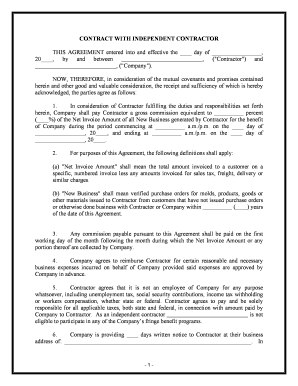
Employment Contractor Form


What is the Employment Contractor
An employment contractor is an individual or entity that provides services to another party under a contract. This relationship is characterized by the contractor's independence in how they perform their work. Unlike traditional employees, contractors typically have more flexibility regarding their work hours and methods. Employment contractors can be engaged in various industries, including construction, consulting, and technology. Understanding the nature of this relationship is crucial for both parties to ensure compliance with legal and tax obligations.
Key Elements of the Employment Contractor
Several essential components define an employment contractor agreement. These include:
- Scope of Work: A detailed description of the tasks and responsibilities the contractor will undertake.
- Payment Terms: Clear stipulations on compensation, including rates, payment schedules, and any additional expenses.
- Duration: The timeframe for which the contract is valid, including start and end dates.
- Confidentiality Clauses: Provisions to protect sensitive information shared during the contract period.
- Termination Conditions: Guidelines for ending the agreement, including notice periods and acceptable reasons for termination.
Steps to Complete the Employment Contractor
Completing an employment contractor agreement involves several critical steps to ensure clarity and compliance:
- Define the Scope: Clearly outline the services to be provided.
- Negotiate Terms: Discuss and agree on payment, duration, and other essential terms.
- Draft the Agreement: Create a written document that includes all agreed-upon terms.
- Review and Revise: Both parties should review the document for accuracy and completeness.
- Sign the Agreement: Use a reliable eSignature platform to sign the contract electronically, ensuring legal validity.
Legal Use of the Employment Contractor
To ensure the legal validity of an employment contractor agreement, it is essential to comply with relevant laws and regulations. This includes adherence to federal and state labor laws, tax obligations, and any industry-specific regulations. The use of electronic signatures is recognized under the ESIGN and UETA acts, provided that certain conditions are met. Utilizing a secure platform for signing documents can enhance compliance and protect both parties' interests.
Eligibility Criteria
Eligibility to work as an employment contractor can vary based on the nature of the work and the industry. Generally, individuals must meet specific qualifications, such as:
- Relevant experience or education in their field.
- Ability to provide services independently without direct supervision.
- Compliance with any licensing or certification requirements specific to the industry.
Understanding these criteria helps ensure that both the contractor and the hiring party are aligned on expectations and requirements.
Application Process & Approval Time
The application process for becoming an employment contractor typically involves submitting a proposal or bid to potential clients. This may include:
- Providing a resume or portfolio showcasing relevant experience.
- Submitting references from previous clients or employers.
- Outlining proposed rates and availability.
Approval times can vary significantly based on the client’s needs and the complexity of the work. It is advisable to maintain clear communication throughout the process to facilitate timely decisions.
Quick guide on how to complete employment contractor
Effortlessly Prepare Employment Contractor on Any Device
Online document management has become increasingly popular among businesses and individuals. It offers an ideal eco-friendly substitute for conventional printed and signed documents, as you can access the necessary form and securely store it online. airSlate SignNow provides you with all the tools required to create, modify, and eSign your documents swiftly without delays. Manage Employment Contractor on any device with the airSlate SignNow apps for Android or iOS, and simplify any document-related processes today.
The Easiest Way to Edit and eSign Employment Contractor with Ease
- Locate Employment Contractor and click on Get Form to begin.
- Utilize the tools we offer to complete your document.
- Highlight important sections of your documents or conceal sensitive information with tools provided by airSlate SignNow specifically for this purpose.
- Create your eSignature using the Sign feature, which takes mere seconds and holds the same legal validity as a conventional handwritten signature.
- Review all the details and click on the Done button to save your changes.
- Choose your preferred method to share your form, whether by email, SMS, invite link, or download it to your computer.
Say goodbye to lost or misplaced documents, tedious form searches, or errors that necessitate printing new copies. airSlate SignNow answers all your document management needs in just a few clicks from any device of your choice. Edit and eSign Employment Contractor and guarantee exceptional communication at every stage of your form preparation process with airSlate SignNow.
Create this form in 5 minutes or less
Create this form in 5 minutes!
People also ask
-
What is airSlate SignNow and how does it benefit employment contractors?
airSlate SignNow is a digital signature solution that allows employment contractors to easily send and eSign documents. This platform enhances efficiency by streamlining the signing process, reducing time spent on paperwork, and ensuring secure document management. By utilizing airSlate SignNow, employment contractors can focus more on their core tasks and improve overall productivity.
-
How does airSlate SignNow ensure the security of documents for employment contractors?
Security is a top priority for airSlate SignNow. The platform employs advanced encryption methods to protect sensitive documents, ensuring that employment contractors' information remains confidential. Additionally, each document signed through airSlate SignNow is legally binding, providing further reassurance for employment contractors and their clients.
-
What are the pricing options available for airSlate SignNow for employment contractors?
airSlate SignNow offers flexible pricing plans catered to the needs of employment contractors. Users can choose from monthly or annual subscriptions, with varying features to match their business requirements. This cost-effective solution enables employment contractors to select a plan that best fits their budget without compromising on essential functionalities.
-
Can employment contractors integrate airSlate SignNow with other tools?
Absolutely! airSlate SignNow offers seamless integrations with various third-party applications, making it easier for employment contractors to manage their workflows. Whether it's CRM systems, document management tools, or cloud storage platforms, these integrations help streamline the signing process and improve overall efficiency for employment contractors.
-
What features does airSlate SignNow offer that are essential for employment contractors?
airSlate SignNow includes a variety of features ideal for employment contractors, such as custom templates, document tracking, and team collaboration tools. These functionalities enable employment contractors to tailor their documents, monitor the signing process in real-time, and work together more effectively with clients and teams. Such features ultimately contribute to a more organized and efficient workflow.
-
How can employment contractors use airSlate SignNow to improve client communication?
With airSlate SignNow, employment contractors can enhance client communication by sending documents directly and receiving immediate feedback. The platform allows for easy notifications when documents are viewed or signed, which helps keep clients informed throughout the process. This proactive approach to communication fosters stronger relationships between employment contractors and their clients.
-
Is airSlate SignNow user-friendly for employment contractors with limited tech experience?
Yes, airSlate SignNow is designed with user-friendliness in mind, making it accessible for employment contractors of all tech experience levels. Its intuitive interface allows users to easily navigate through features and complete tasks without extensive training. This simplicity ensures that employment contractors can quickly adopt and benefit from the platform without unnecessary hurdles.
Get more for Employment Contractor
- Main street memphis tn 38103 form
- Penske discount truck rental program form
- Wa property condition report form
- Gap analysis usmc example form
- California public health permit form
- Abn crnpcnm new skill request form
- 29 0189 application for supplemental service disabled veterans srh life insurance form
- Affidavit for disinterment and reinterment of a dead body form
Find out other Employment Contractor
- Can I eSign Hawaii Education PDF
- How To eSign Hawaii Education Document
- Can I eSign Hawaii Education Document
- How Can I eSign South Carolina Doctors PPT
- How Can I eSign Kansas Education Word
- How To eSign Kansas Education Document
- How Do I eSign Maine Education PPT
- Can I eSign Maine Education PPT
- How To eSign Massachusetts Education PDF
- How To eSign Minnesota Education PDF
- Can I eSign New Jersey Education Form
- How Can I eSign Oregon Construction Word
- How Do I eSign Rhode Island Construction PPT
- How Do I eSign Idaho Finance & Tax Accounting Form
- Can I eSign Illinois Finance & Tax Accounting Presentation
- How To eSign Wisconsin Education PDF
- Help Me With eSign Nebraska Finance & Tax Accounting PDF
- How To eSign North Carolina Finance & Tax Accounting Presentation
- How To eSign North Dakota Finance & Tax Accounting Presentation
- Help Me With eSign Alabama Healthcare / Medical PDF