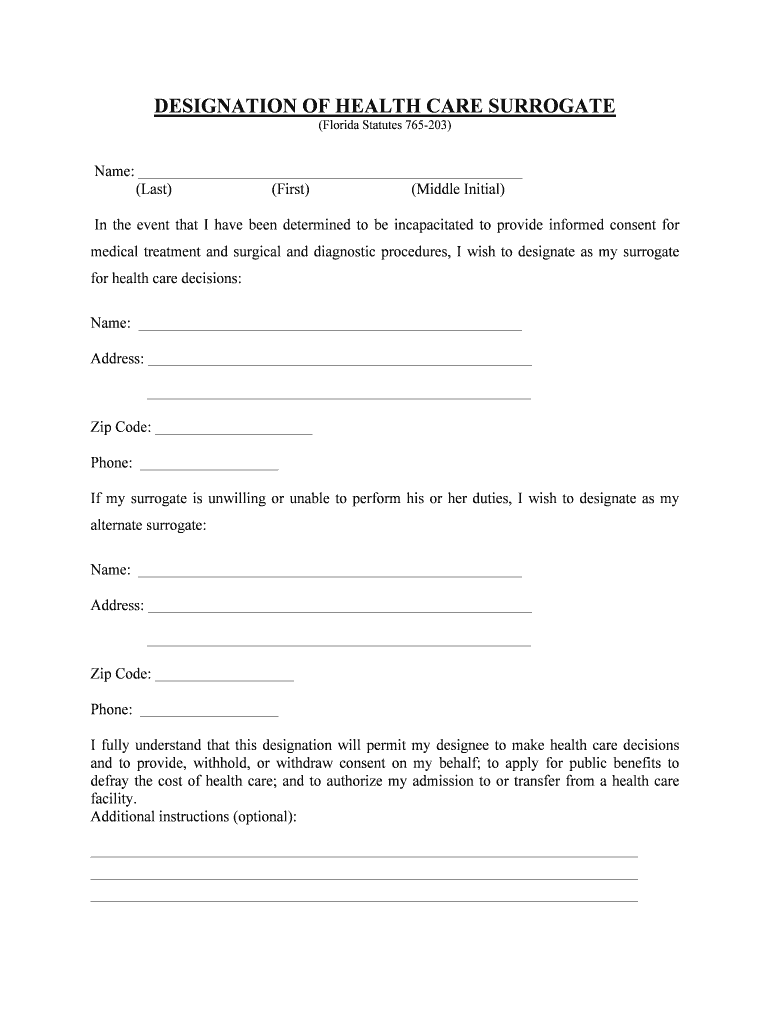
Health Care Surrogate Form


What is the health care surrogate?
The health care surrogate is a legal document that allows an individual to designate another person to make medical decisions on their behalf in the event they become incapacitated. This form is essential for ensuring that a person's health care preferences are respected when they are unable to communicate them. The designated surrogate can make decisions regarding treatment options, medical procedures, and end-of-life care, aligning with the wishes of the individual who appointed them.
How to use the health care surrogate
Using the health care surrogate form involves several steps to ensure it is legally binding and effective. First, the individual must complete the form, clearly identifying the surrogate and outlining any specific wishes regarding medical treatment. Once filled out, the form should be signed in the presence of witnesses or a notary, depending on state requirements. It is crucial to provide copies of the completed form to the designated surrogate, health care providers, and any relevant family members to ensure that everyone is aware of the individual's wishes.
Key elements of the health care surrogate
Several key elements must be included in a health care surrogate form to ensure its validity. These elements typically include:
- The name and contact information of the person appointing the surrogate.
- The name and contact information of the designated surrogate.
- A statement of the individual's health care preferences, if applicable.
- Signature of the individual appointing the surrogate.
- Signatures of witnesses or a notary public, as required by state law.
Including these elements helps to prevent any disputes regarding the individual's wishes and ensures that the surrogate has the authority to make decisions when necessary.
Steps to complete the health care surrogate
Completing the health care surrogate form involves a straightforward process:
- Obtain the appropriate health care surrogate form, which can often be downloaded from state health department websites.
- Fill out the form with accurate information, including the names and contact details of both the individual and the surrogate.
- Clearly outline any specific health care preferences or limitations regarding the surrogate's authority.
- Sign the form in the presence of witnesses or a notary, following state-specific guidelines.
- Distribute copies of the signed form to the surrogate, health care providers, and family members.
Legal use of the health care surrogate
The legal use of the health care surrogate form is governed by state laws, which can vary significantly. In general, for the form to be legally binding, it must meet specific requirements, such as being signed and witnessed properly. Additionally, the individual must be of sound mind when completing the form. It is advisable to review state-specific regulations to ensure compliance and to consult with legal professionals if there are any uncertainties regarding the form's legality.
State-specific rules for the health care surrogate
Each state has its own rules and regulations regarding the health care surrogate form. These rules can dictate how the form must be completed, who can serve as a surrogate, and what specific language must be included. For example, some states may require notarization, while others may only require witnesses. It is essential to familiarize oneself with the laws in the state where the form will be executed to ensure that all legal requirements are met and the document is valid.
Quick guide on how to complete health care surrogate
Complete Health Care Surrogate effortlessly on any device
Online document management has gained popularity among businesses and individuals. It serves as an ideal eco-friendly substitute for conventional printed and signed documents, allowing you to locate the correct form and securely keep it online. airSlate SignNow provides all the tools necessary to craft, modify, and eSign your documents promptly without delays. Manage Health Care Surrogate on any device with airSlate SignNow's Android or iOS applications and enhance any document-based workflow today.
How to modify and eSign Health Care Surrogate with ease
- Locate Health Care Surrogate and then click Get Form to commence.
- Make use of the tools we provide to complete your form.
- Emphasize pertinent sections of the documents or obscure sensitive information with the tools that airSlate SignNow specifically provides for that purpose.
- Create your signature using the Sign feature, which takes mere seconds and holds the same legal validity as a conventional wet ink signature.
- Verify the information and then click the Done button to save your changes.
- Select how you wish to share your form, via email, SMS, or invitation link, or download it to your computer.
Say goodbye to lost or misplaced files, tedious form searching, or mistakes that require printing new document copies. airSlate SignNow fulfills all your document management requirements in just a few clicks from any device you choose. Modify and eSign Health Care Surrogate and ensure seamless communication at every step of your form preparation process with airSlate SignNow.
Create this form in 5 minutes or less
Create this form in 5 minutes!
People also ask
-
What is a FL health surrogate?
A FL health surrogate is a legal document that allows you to designate a trusted individual to make healthcare decisions on your behalf if you become unable to do so. It is essential for ensuring your healthcare preferences are honored in critical situations, making it a vital part of your health planning.
-
How does airSlate SignNow assist with FL health surrogate documents?
airSlate SignNow provides an intuitive platform for creating, signing, and managing your FL health surrogate documents digitally. With our easy-to-use interface, you can ensure that your health surrogate designations are completed accurately and efficiently, helping you focus on what matters most.
-
Is the FL health surrogate service included in the pricing plan?
Yes, creating and managing FL health surrogate documents is included in airSlate SignNow's pricing plans. We offer various packages to suit your needs, ensuring that you receive comprehensive solutions for all your document signing and management requirements without hidden fees.
-
What features does airSlate SignNow offer for FL health surrogate management?
airSlate SignNow offers features tailored for FL health surrogate management, including customizable templates, cloud storage, and secure signing options. Additionally, you can track the status of your documents in real-time, making it easier to manage your health directives.
-
How can airSlate SignNow benefit my family's health planning using FL health surrogate?
Using airSlate SignNow to manage your FL health surrogate documents can simplify the health planning process for your family. By designating a surrogate electronically, you provide peace of mind that your healthcare wishes will be followed, promoting clarity and understanding among family members during difficult times.
-
Can I integrate airSlate SignNow with other tools for managing FL health surrogate documents?
Yes, airSlate SignNow easily integrates with various tools and platforms to streamline the management of your FL health surrogate documents. This allows for a seamless workflow across your existing systems, enhancing the overall efficiency of your document management processes.
-
Is airSlate SignNow secure for storing my FL health surrogate documents?
Absolutely! airSlate SignNow employs robust security protocols to ensure that your FL health surrogate documents are stored safely. With encryption and compliance with industry standards, you can trust that your sensitive information is well protected.
Get more for Health Care Surrogate
Find out other Health Care Surrogate
- How To Sign Rhode Island Real Estate LLC Operating Agreement
- How Do I Sign Arizona Police Resignation Letter
- Sign Texas Orthodontists Business Plan Template Later
- How Do I Sign Tennessee Real Estate Warranty Deed
- Sign Tennessee Real Estate Last Will And Testament Free
- Sign Colorado Police Memorandum Of Understanding Online
- How To Sign Connecticut Police Arbitration Agreement
- Sign Utah Real Estate Quitclaim Deed Safe
- Sign Utah Real Estate Notice To Quit Now
- Sign Hawaii Police LLC Operating Agreement Online
- How Do I Sign Hawaii Police LLC Operating Agreement
- Sign Hawaii Police Purchase Order Template Computer
- Sign West Virginia Real Estate Living Will Online
- How Can I Sign West Virginia Real Estate Confidentiality Agreement
- Sign West Virginia Real Estate Quitclaim Deed Computer
- Can I Sign West Virginia Real Estate Affidavit Of Heirship
- Sign West Virginia Real Estate Lease Agreement Template Online
- How To Sign Louisiana Police Lease Agreement
- Sign West Virginia Orthodontists Business Associate Agreement Simple
- How To Sign Wyoming Real Estate Operating Agreement