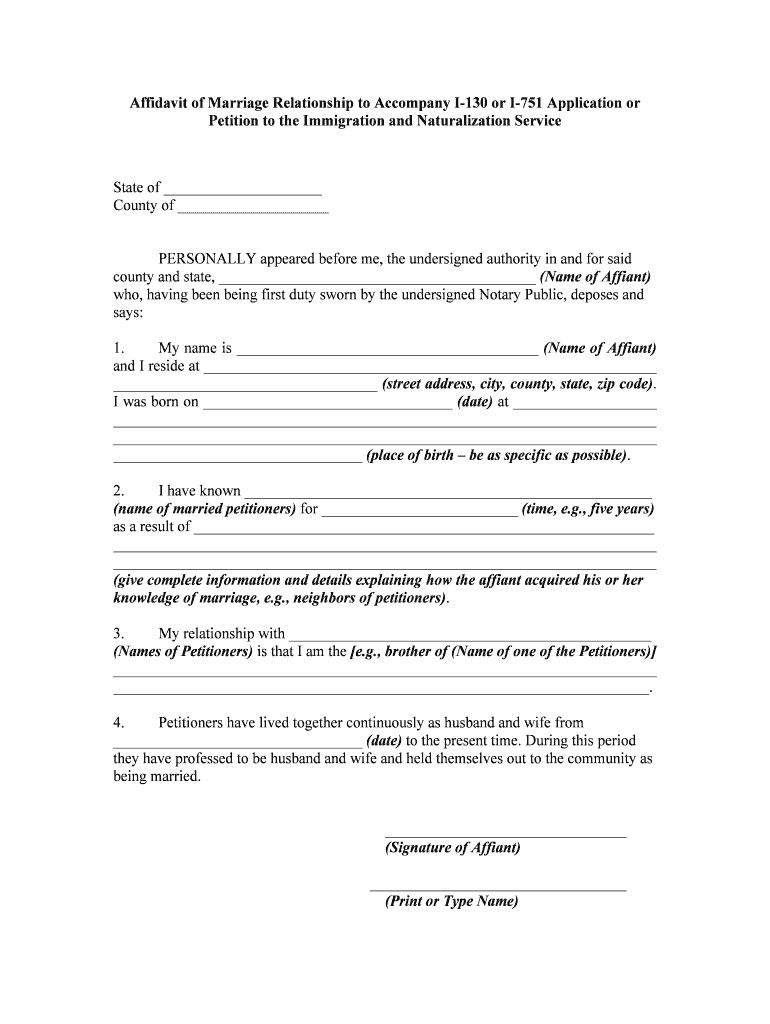
130 Immigration Form


Understanding the I-130 Immigration Form
The I-130 form, officially known as the Petition for Alien Relative, is a crucial document in the immigration process. It is used by U.S. citizens and lawful permanent residents to establish a qualifying relationship with a foreign relative who wishes to immigrate to the United States. This form is essential for initiating the family-based immigration process, allowing the relative to apply for a green card.
Steps to Complete the I-130 Immigration Form
Completing the I-130 form involves several key steps to ensure accuracy and compliance with U.S. Citizenship and Immigration Services (USCIS) requirements. Begin by gathering necessary documentation, including proof of your U.S. citizenship or permanent residency, and evidence of your relationship with the relative. Next, fill out the form accurately, paying close attention to details such as names, dates, and addresses. After completing the form, review it thoroughly to avoid errors, and then submit it to USCIS along with the required filing fee and supporting documents.
Required Documents for the I-130 Immigration Form
When filing the I-130 form, you must include specific documents to support your petition. These typically include:
- Proof of your U.S. citizenship or lawful permanent residency, such as a birth certificate, passport, or green card.
- Evidence of the family relationship, which may include marriage certificates, birth certificates, or adoption records.
- Recent passport-sized photographs of both the petitioner and the beneficiary.
- Any other relevant documents that demonstrate the legitimacy of the relationship.
Eligibility Criteria for the I-130 Immigration Form
To file an I-130 form, you must meet certain eligibility criteria. You must be a U.S. citizen or a lawful permanent resident. Additionally, the relative you are petitioning for must fall under an eligible category, such as a spouse, child, parent, or sibling. It is important to ensure that the relationship is genuine and not entered into for the sole purpose of obtaining immigration benefits, as this can lead to severe penalties.
Form Submission Methods for the I-130 Immigration Form
The I-130 form can be submitted through various methods, depending on your preference and circumstances. You can file the form online through the USCIS website if you have a USCIS online account. Alternatively, you can complete a paper version of the form and mail it to the appropriate USCIS address. If you choose the paper option, ensure that you send it via a secure mailing method and keep a copy for your records.
Application Process and Approval Time for the I-130 Immigration Form
The application process for the I-130 form involves several stages, including submission, processing, and approval. After submitting your form, USCIS will review it for completeness and accuracy. Processing times can vary based on the service center and the specifics of your case. Typically, it may take several months to receive a decision. If approved, the case will be forwarded to the National Visa Center for further processing, which can also take additional time.
Quick guide on how to complete 130 immigration
Prepare 130 Immigration effortlessly on any device
Digital document management has become increasingly popular among businesses and individuals. It offers an ideal environmentally-friendly substitute for conventional printed and signed paperwork, allowing you to access the necessary form and securely retain it online. airSlate SignNow provides all the features you need to create, alter, and electronically sign your documents quickly without delays. Manage 130 Immigration on any platform using airSlate SignNow's Android or iOS applications and enhance any document-centered task today.
The simplest way to modify and electronically sign 130 Immigration without hassle
- Find 130 Immigration and click on Get Form to begin.
- Use the tools we offer to complete your document.
- Highlight important sections of the documents or obscure sensitive information with tools that airSlate SignNow provides specifically for that purpose.
- Create your signature using the Sign tool, which takes just seconds and carries the same legal validity as a conventional wet ink signature.
- Review the details and click on the Done button to save your modifications.
- Choose your preferred method to send your form, whether by email, text message (SMS), invitation link, or download it to your computer.
Say goodbye to lost or misplaced documents, tedious form searches, or errors that require printing new document copies. airSlate SignNow fulfills your document management needs in just a few clicks from any device of your preference. Modify and electronically sign 130 Immigration and guarantee outstanding communication at every stage of the form preparation process with airSlate SignNow.
Create this form in 5 minutes or less
Create this form in 5 minutes!
People also ask
-
What is the i 751 service offered by airSlate SignNow?
The i 751 service from airSlate SignNow is a streamlined solution designed to help you efficiently prepare, sign, and submit your I-751 form. This service ensures that the process is hassle-free and compliant with the latest immigration requirements. With user-friendly features, airSlate SignNow makes managing your documents easier than ever.
-
How much does the i 751 service cost?
The pricing for the i 751 service varies based on the plan you choose. airSlate SignNow offers different subscription options to fit your needs, whether you're an individual or a business. You can explore our pricing page to find the best plan that aligns with your budget and usage requirements.
-
What features are included in the i 751 service?
The i 751 service includes features such as electronic signatures, document templates, and secure cloud storage. Additionally, users can access tracking and reminders to ensure timely submissions of their forms. These features are designed to simplify the process and enhance efficiency.
-
Can I use the i 751 service on mobile devices?
Yes, the i 751 service from airSlate SignNow is fully accessible on mobile devices. This mobile compatibility means you can manage your documents and obtain signatures anytime, anywhere. Whether you're using a smartphone or tablet, our platform ensures you have seamless access to your documents.
-
Is the i 751 service compliant with legal requirements?
Absolutely! The i 751 service adheres to all legal regulations for electronic signatures and document submissions. airSlate SignNow has built-in compliance features that protect your information and ensure that your forms are valid and secure under applicable laws.
-
How does the i 751 service benefit small businesses?
The i 751 service can greatly benefit small businesses by reducing the time and costs associated with document management. By streamlining the signing process, businesses can improve productivity and enhance customer experience. Additionally, the cost-effective nature of this service means better resource allocation for growth.
-
What integrations are available with the i 751 service?
The i 751 service seamlessly integrates with various tools and platforms, enhancing your workflow. You can connect airSlate SignNow with applications like Google Drive, Dropbox, and CRM systems, allowing for easy document management. These integrations make it simple to store and access your documents directly.
Get more for 130 Immigration
Find out other 130 Immigration
- Electronic signature Finance & Tax Accounting Word South Carolina Later
- How Do I Electronic signature Illinois Healthcare / Medical Purchase Order Template
- Electronic signature Louisiana Healthcare / Medical Quitclaim Deed Online
- Electronic signature Louisiana Healthcare / Medical Quitclaim Deed Computer
- How Do I Electronic signature Louisiana Healthcare / Medical Limited Power Of Attorney
- Electronic signature Maine Healthcare / Medical Letter Of Intent Fast
- How To Electronic signature Mississippi Healthcare / Medical Month To Month Lease
- Electronic signature Nebraska Healthcare / Medical RFP Secure
- Electronic signature Nevada Healthcare / Medical Emergency Contact Form Later
- Electronic signature New Hampshire Healthcare / Medical Credit Memo Easy
- Electronic signature New Hampshire Healthcare / Medical Lease Agreement Form Free
- Electronic signature North Dakota Healthcare / Medical Notice To Quit Secure
- Help Me With Electronic signature Ohio Healthcare / Medical Moving Checklist
- Electronic signature Education PPT Ohio Secure
- Electronic signature Tennessee Healthcare / Medical NDA Now
- Electronic signature Tennessee Healthcare / Medical Lease Termination Letter Online
- Electronic signature Oklahoma Education LLC Operating Agreement Fast
- How To Electronic signature Virginia Healthcare / Medical Contract
- How To Electronic signature Virginia Healthcare / Medical Operating Agreement
- Electronic signature Wisconsin Healthcare / Medical Business Letter Template Mobile