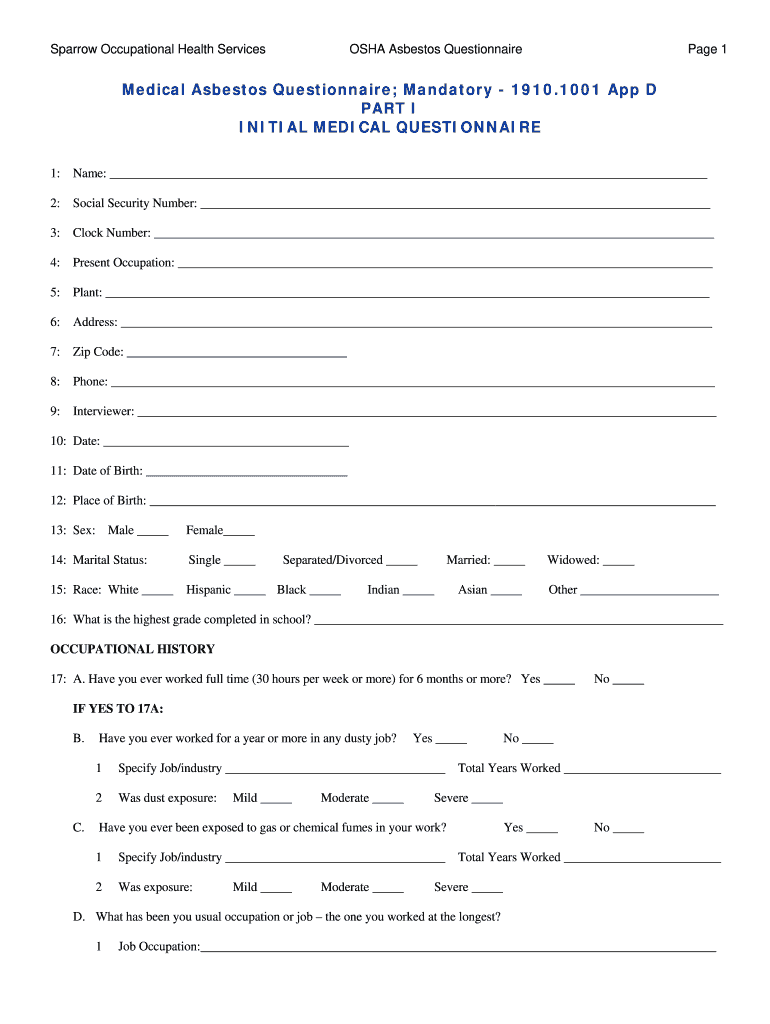
Asbestos Questionnaire Part I Sparrow Health System Sparrow Form


What is the asbestos questionnaire?
The asbestos questionnaire is a vital tool used to assess exposure risks related to asbestos in various environments, particularly in workplaces. It collects information about an individual's history of asbestos exposure, including occupational and environmental factors. This questionnaire is essential for ensuring compliance with Occupational Safety and Health Administration (OSHA) regulations and for implementing appropriate health monitoring for workers potentially exposed to asbestos.
Steps to complete the asbestos questionnaire
Completing the asbestos questionnaire involves several key steps to ensure accuracy and compliance. Begin by gathering necessary personal information, such as your name, contact details, and employment history. Next, provide details regarding any past exposure to asbestos, including the duration and nature of the exposure. It is also important to answer questions related to symptoms or health issues that may have arisen due to exposure. Finally, review your responses for completeness before submitting the questionnaire.
Legal use of the asbestos questionnaire
The asbestos questionnaire serves a legal purpose in documenting potential exposure to asbestos, which is crucial for compliance with OSHA standards. Properly completed questionnaires can protect both employees and employers by establishing a record of exposure and health assessments. This documentation can be essential in case of future health claims related to asbestos exposure, ensuring that workers receive necessary medical evaluations and protections under the law.
Key elements of the asbestos questionnaire
Key elements of the asbestos questionnaire include sections that address personal information, employment history, exposure details, and health status. Each section is designed to capture comprehensive data regarding the individual's risk factors. Specific questions may focus on the type of work performed, the duration of exposure, and any relevant medical history. By including these elements, the questionnaire aims to provide a thorough assessment of potential asbestos-related health risks.
How to use the asbestos questionnaire
Using the asbestos questionnaire effectively involves understanding its purpose and ensuring that all sections are filled out accurately. Begin by reading each question carefully and providing honest responses. If unsure about certain aspects, consider consulting with a health professional or occupational safety expert. After completing the questionnaire, submit it through the designated channels, whether online or via physical submission, to ensure it is properly processed.
State-specific rules for the asbestos questionnaire
State-specific rules regarding the asbestos questionnaire may vary, reflecting local regulations and compliance requirements. It is important to be aware of these variations, as some states may have additional questions or documentation requirements. Familiarizing yourself with local guidelines can help ensure that the questionnaire meets all necessary legal standards and provides the required information for health and safety assessments.
Quick guide on how to complete asbestos questionnaire part i sparrow health system sparrow
The simplest method to discover and endorse Asbestos Questionnaire Part I Sparrow Health System Sparrow
At the level of an entire organization, ineffective procedures concerning paper approvals can take up a signNow amount of working time. Endorsing documents like Asbestos Questionnaire Part I Sparrow Health System Sparrow is an inherent aspect of operations in any enterprise, which is why the effectiveness of each agreement’s lifecycle impacts the company’s overall success so profoundly. With airSlate SignNow, endorsing your Asbestos Questionnaire Part I Sparrow Health System Sparrow can be as straightforward and quick as possible. You will find with this service the most recent version of almost any document. Even better, you can endorse it instantly without needing to install external software on your computer or printing anything as hard copies.
How to obtain and endorse your Asbestos Questionnaire Part I Sparrow Health System Sparrow
- Explore our collection by category or utilize the search bar to find the document you require.
- Examine the document preview by clicking Learn more to confirm it’s the correct one.
- Select Get form to start modifying it right away.
- Fill out your document and input any necessary information using the toolbar.
- Once finished, click the Sign tool to endorse your Asbestos Questionnaire Part I Sparrow Health System Sparrow.
- Pick the signing method that is easiest for you: Draw, Generate initials, or upload an image of your handwritten signature.
- Click Done to finalize editing and move on to document-sharing options as required.
With airSlate SignNow, you possess everything you need to manage your documentation effectively. You can find, complete, modify, and even send your Asbestos Questionnaire Part I Sparrow Health System Sparrow all in one tab without any trouble. Enhance your procedures with a single, intelligent eSignature solution.
Create this form in 5 minutes or less
FAQs
-
How do I build an automatic script to visit a mailbox URL, fill out the form and log in, and get a link address in the email (any OS system)?
Here is a good place to start with checking email with VB since that is a topic you put it under.Retrieve Email and Parse Email in VB.NET - Tutorial
-
How do I create a authentication code system with WordPress (no coding)? Clients can enter the code and then be shown a form to fill out. Also have a client side setup to create access codes.
Yes, what I understand is that you need a plugin order to create an authentication code system various free plugins are available on WordPress plugin directory list but here are some of best authentication code plugin that I would recommend:Authentication Code By MitchTwo Factor AuthenticationGoogle Authenticator By Henrik SchackRublon Two-Factor AuthenticationTry It and Tell me how these plugins work for you… All The Best
-
How can I convince my mother to take me seriously when it comes to my mental health? When I went to the doctor, the form I filled out indicated that I have severe anxiety and depression. It's been 5 months, and she still hasn't made an appointment.
ask her again. Do you know why she wont take you? that can be helpful. time, money, or perhaps just very very uncomfortable with this? do you have anyone else to ask if she still doesnt respond? can you go to a school nurse and maybe she can talk to your mom? ok, another option, pretend you are sick somehow or need a dr check up and note for some school sport, running, whatevee, that she would take you to the dr for. Even though she may be in the appt room with you , you can also ask your dr for a few minutes alone with the nurse and dr. good luck! wishing you the best
Create this form in 5 minutes!
How to create an eSignature for the asbestos questionnaire part i sparrow health system sparrow
How to generate an eSignature for the Asbestos Questionnaire Part I Sparrow Health System Sparrow online
How to generate an eSignature for the Asbestos Questionnaire Part I Sparrow Health System Sparrow in Chrome
How to make an electronic signature for putting it on the Asbestos Questionnaire Part I Sparrow Health System Sparrow in Gmail
How to create an eSignature for the Asbestos Questionnaire Part I Sparrow Health System Sparrow right from your mobile device
How to create an electronic signature for the Asbestos Questionnaire Part I Sparrow Health System Sparrow on iOS devices
How to make an eSignature for the Asbestos Questionnaire Part I Sparrow Health System Sparrow on Android
People also ask
-
What is the OSHA asbestos questionnaire?
The OSHA asbestos questionnaire is a crucial document designed to assess and document the exposure risks associated with asbestos in the workplace. It helps organizations identify hazardous materials and develop appropriate safety measures. Utilizing the airSlate SignNow platform simplifies the sending and eSigning of the OSHA asbestos questionnaire for quick compliance.
-
How can airSlate SignNow help with the OSHA asbestos questionnaire?
airSlate SignNow streamlines the process of collecting and managing the OSHA asbestos questionnaire. With its easy-to-use interface, businesses can quickly send the questionnaire to employees and receive signed documents efficiently. This boosts compliance and ensures timely updates to safety protocols.
-
Is there a cost associated with using airSlate SignNow for the OSHA asbestos questionnaire?
Yes, airSlate SignNow offers various pricing plans tailored to meet business needs, which includes features for managing documents like the OSHA asbestos questionnaire. The platform provides cost-effective solutions that ensure you get value for your investment while maintaining compliance. Check our website for detailed pricing information.
-
What features does airSlate SignNow offer for the OSHA asbestos questionnaire?
airSlate SignNow provides numerous features for the OSHA asbestos questionnaire, such as customizable templates, real-time tracking, and automated reminders. Additionally, the platform allows for secure cloud storage and easy integration with other systems, ensuring your documents are managed efficiently and safely.
-
Can I integrate airSlate SignNow with other software for the OSHA asbestos questionnaire?
Yes, airSlate SignNow supports integrations with a variety of popular software solutions, making it easy to incorporate the OSHA asbestos questionnaire into your existing workflows. This seamless integration enhances productivity and ensures that you can manage all document processes in one unified platform.
-
What are the benefits of using airSlate SignNow for the OSHA asbestos questionnaire?
Using airSlate SignNow for the OSHA asbestos questionnaire maximizes efficiency and ensures compliance with workplace safety regulations. The platform not only simplifies document handling but also provides enhanced security features and a user-friendly experience. This ultimately helps businesses mitigate risks and maintain a safer work environment.
-
How secure is the information collected through the OSHA asbestos questionnaire on airSlate SignNow?
airSlate SignNow prioritizes security and compliance, employing advanced encryption methods to protect all information collected through the OSHA asbestos questionnaire. Additionally, the platform adheres to various data protection regulations, ensuring that your sensitive documents remain confidential and secure against unauthorized access.
Get more for Asbestos Questionnaire Part I Sparrow Health System Sparrow
- Drl 111 111 a 112 115 form 1 c scpa17251
- 111 111 a 112 115 form
- Affidavit change of form
- Compersnews com volt downlighters alamak color mount form
- Dom 114 the new york state senate form
- Form 10 a download fillable pdf supplemental affidavit
- 17 printable printable adoption papers forms and templates
- Dom 112 b the new york state senate form
Find out other Asbestos Questionnaire Part I Sparrow Health System Sparrow
- How To eSign Hawaii Government Word
- Can I eSign Hawaii Government Word
- How To eSign Hawaii Government Document
- How To eSign Hawaii Government Document
- How Can I eSign Hawaii Government Document
- Can I eSign Hawaii Government Document
- How Can I eSign Hawaii Government Document
- How To eSign Hawaii Government Document
- How To eSign Hawaii Government Form
- How Can I eSign Hawaii Government Form
- Help Me With eSign Hawaii Healthcare / Medical PDF
- How To eSign Arizona High Tech Document
- How Can I eSign Illinois Healthcare / Medical Presentation
- Can I eSign Hawaii High Tech Document
- How Can I eSign Hawaii High Tech Document
- How Do I eSign Hawaii High Tech Document
- Can I eSign Hawaii High Tech Word
- How Can I eSign Hawaii High Tech Form
- How Do I eSign New Mexico Healthcare / Medical Word
- How To eSign Washington High Tech Presentation