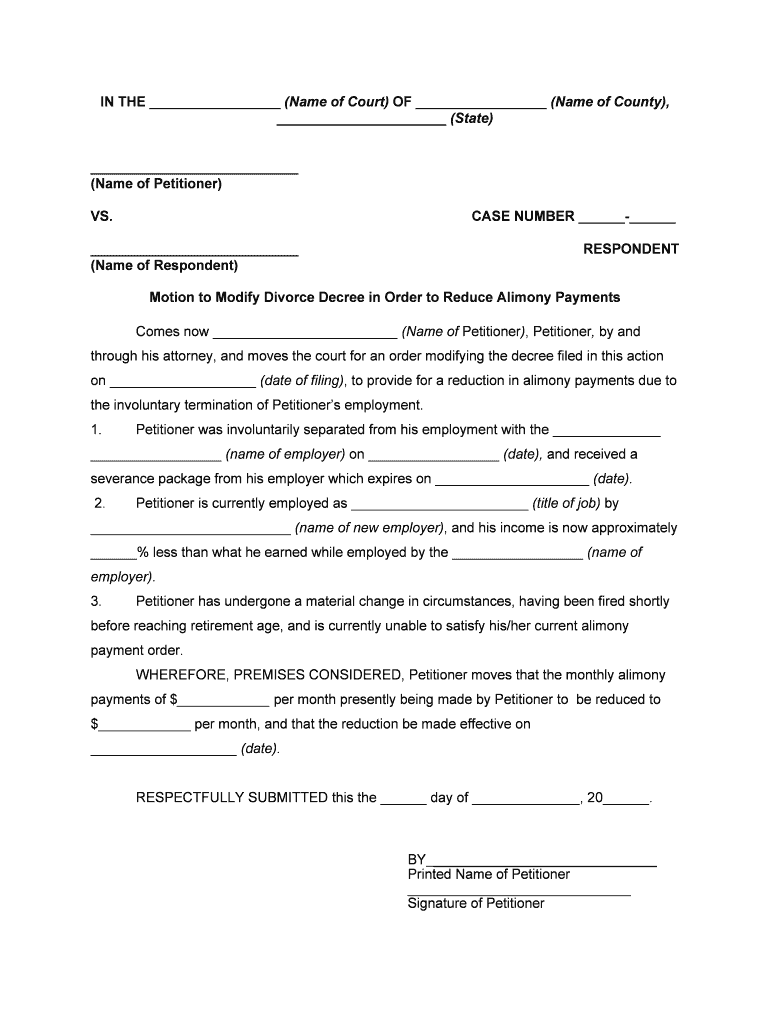
Reduction Alimony Form


What is the Reduction Alimony
Reduction alimony refers to the legal process of modifying an existing alimony agreement to decrease the amount of support one party must pay to the other. This adjustment can be necessary due to changes in financial circumstances, such as job loss, reduced income, or other significant life events. The motion for reduction alimony is typically filed in family court, where the requesting party must demonstrate a substantial change in circumstances that justifies the modification.
Steps to complete the Reduction Alimony
Completing a motion for reduction alimony involves several key steps:
- Gather relevant financial documents to support your claim, including pay stubs, tax returns, and expense reports.
- Draft the motion, clearly outlining the reasons for the requested reduction and including any supporting evidence.
- File the motion with the appropriate family court, ensuring that you adhere to local rules and procedures.
- Serve the motion to the other party, providing them with notice of the request for modification.
- Attend the court hearing, if scheduled, to present your case and respond to any questions from the judge.
Legal use of the Reduction Alimony
The legal use of reduction alimony is governed by state laws, which vary significantly across the United States. Generally, the requesting party must prove that there has been a substantial change in circumstances since the original alimony order was established. Courts will consider factors such as changes in income, employment status, and the financial needs of both parties when making a determination. It is essential to comply with all legal requirements to ensure that the motion is valid and enforceable.
Required Documents
When filing for reduction alimony, several documents are typically required to support your motion. These may include:
- Financial affidavits detailing income, expenses, and assets.
- Proof of income changes, such as recent pay stubs or termination letters.
- Tax returns for the previous year.
- Any relevant court orders or agreements related to the original alimony arrangement.
Eligibility Criteria
To be eligible for a reduction in alimony, the requesting party must demonstrate a significant change in circumstances. Common criteria include:
- A decrease in income due to job loss or reduced work hours.
- Increased living expenses that affect the ability to pay alimony.
- Changes in the recipient's financial situation, such as increased income or a new source of support.
Filing Deadlines / Important Dates
Filing deadlines for a motion to reduce alimony can vary by state and court. It is crucial to be aware of any specific timelines to ensure that your motion is filed promptly. Typically, the motion should be filed as soon as the substantial change in circumstances occurs. Additionally, some courts may have specific deadlines for responding to motions or scheduling hearings, so staying informed about these dates is essential for a successful process.
Quick guide on how to complete reduction alimony
Prepare Reduction Alimony seamlessly on any device
Web-based document management has become popular among businesses and individuals. It offers an ideal eco-friendly substitute for traditional printed and signed documents, allowing you to access the necessary form and securely store it online. airSlate SignNow equips you with all the tools required to create, edit, and electronically sign your documents swiftly without delays. Handle Reduction Alimony on any platform with airSlate SignNow Android or iOS applications and enhance any document-driven process today.
How to edit and electronically sign Reduction Alimony effortlessly
- Locate Reduction Alimony and click Get Form to begin.
- Utilize the tools we provide to fill out your form.
- Emphasize pertinent sections of your documents or obscure sensitive information with tools that airSlate SignNow has specifically designed for that purpose.
- Generate your signature using the Sign feature, which takes just seconds and carries the same legal validity as a conventional wet ink signature.
- Verify all details and click the Done button to save your modifications.
- Choose your preferred method of delivering your form, via email, SMS, or invitation link, or download it to your computer.
Eliminate the worry of lost or misplaced documents, tedious form searching, or errors that require printing new document copies. airSlate SignNow meets all your document management needs in just a few clicks from any device you choose. Edit and electronically sign Reduction Alimony and ensure outstanding communication at any stage of your form preparation process with airSlate SignNow.
Create this form in 5 minutes or less
Create this form in 5 minutes!
People also ask
-
What is a motion decree in the context of eSigning?
A motion decree is a legal document that necessitates eSignature from parties involved in a case. With airSlate SignNow, you can easily create and send motion decrees for electronic signature, ensuring that all parties can sign from anywhere, streamlining the legal process signNowly.
-
How can airSlate SignNow help with drafting motion decrees?
AirSlate SignNow allows you to create custom motion decrees using templates or from scratch. With our user-friendly interface, you can add necessary fields, specify signers, and ensure your motion decree meets all required legal standards efficiently.
-
Is there a cost associated with using airSlate SignNow for motion decrees?
Yes, airSlate SignNow offers various pricing plans that cater to different business needs. You can explore our subscription options for a cost-effective solution to manage and eSign motion decrees, ensuring your budget aligns with your document management requirements.
-
What features does airSlate SignNow have for managing motion decrees?
AirSlate SignNow provides several features for managing motion decrees, including document templates, real-time tracking, and automated reminders for signers. These tools enable you to streamline your workflow and ensure timely execution of all motion decrees.
-
Can I integrate airSlate SignNow with other applications for motion decrees?
Absolutely! airSlate SignNow integrates seamlessly with a wide range of applications, such as Google Drive, Dropbox, and CRM systems. This allows you to manage motion decrees within your existing workflows, enhancing productivity and collaboration.
-
What are the benefits of using airSlate SignNow for motion decrees?
Using airSlate SignNow for motion decrees offers many benefits, including faster turnaround times, reduced paper usage, and enhanced security through encryption and authentication. These advantages contribute to a more efficient legal process for all parties involved.
-
How secure is airSlate SignNow when handling motion decrees?
AirSlate SignNow prioritizes security, employing industry-standard encryption technologies and compliance with legal regulations. When you send a motion decree through our platform, you can trust that your documents are safeguarded against unauthorized access and tampering.
Get more for Reduction Alimony
- Dvla letter template form
- Symetra claim death form
- Answer to petition for declaration of paternity custody and support cafc315 r form
- Ssfd sponsored expense advance formspdf
- Primerica policy owner services form
- Annual report of the guardian of an incapacitated person notice of filing of annual report form
- Vl151 return to duty request form hr form
- Entrepreneur fee waiver pilot program application form
Find out other Reduction Alimony
- How Can I eSign Washington Police Form
- Help Me With eSignature Tennessee Banking PDF
- How Can I eSignature Virginia Banking PPT
- How Can I eSignature Virginia Banking PPT
- Can I eSignature Washington Banking Word
- Can I eSignature Mississippi Business Operations Document
- How To eSignature Missouri Car Dealer Document
- How Can I eSignature Missouri Business Operations PPT
- How Can I eSignature Montana Car Dealer Document
- Help Me With eSignature Kentucky Charity Form
- How Do I eSignature Michigan Charity Presentation
- How Do I eSignature Pennsylvania Car Dealer Document
- How To eSignature Pennsylvania Charity Presentation
- Can I eSignature Utah Charity Document
- How Do I eSignature Utah Car Dealer Presentation
- Help Me With eSignature Wyoming Charity Presentation
- How To eSignature Wyoming Car Dealer PPT
- How To eSignature Colorado Construction PPT
- How To eSignature New Jersey Construction PDF
- How To eSignature New York Construction Presentation