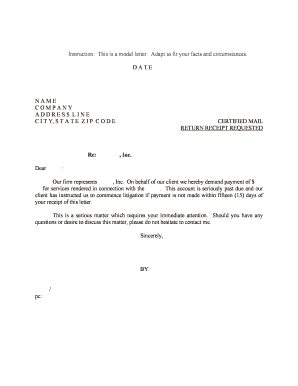
Demand Letter Sample Form


What is the demand payment form?
The demand payment form is a formal document used to request payment for a debt or obligation. It serves as a written notice to the debtor, outlining the amount owed and the reason for the demand. This form is essential for establishing a record of the request, which can be useful in legal proceedings if the payment is not made. The demand payment form typically includes details such as the names of the parties involved, the amount due, and any relevant dates or terms associated with the debt.
Key elements of the demand payment form
A well-structured demand payment form should contain several critical components to ensure clarity and legal validity. These elements include:
- Debtor Information: Full name and contact details of the person or entity owing the debt.
- Creditor Information: Full name and contact details of the individual or organization making the demand.
- Amount Owed: The total sum that is being requested, including any applicable interest or fees.
- Reason for Demand: A brief explanation of why the payment is being requested, such as for services rendered or goods delivered.
- Payment Terms: Specific instructions on how and when the payment should be made.
- Signature: A space for the creditor to sign, acknowledging the demand.
Steps to complete the demand payment form
Completing a demand payment form involves several straightforward steps. Following these steps can help ensure the form is filled out correctly and effectively:
- Gather Information: Collect all necessary details about the debtor and the debt.
- Fill Out the Form: Enter the debtor's and creditor's information, along with the amount owed and reasons for the demand.
- Review for Accuracy: Double-check all entries for correctness to avoid any potential misunderstandings.
- Sign the Form: The creditor should sign the form to validate the demand.
- Distribute the Form: Provide a copy of the completed form to the debtor, keeping a copy for your records.
Legal use of the demand payment form
The demand payment form is not just a request; it can also serve as a legal document if the situation escalates. For it to be legally binding, it must comply with relevant laws and regulations. In the United States, the form should adhere to the guidelines set forth by the Fair Debt Collection Practices Act (FDCPA). This ensures that the debtor is treated fairly and that their rights are respected. If the debtor fails to respond or pay after receiving the form, the creditor may use it as evidence in small claims court or other legal proceedings.
Examples of using the demand payment form
There are various scenarios in which a demand payment form may be utilized. Common examples include:
- Unpaid Invoices: A business may issue a demand payment form to a client who has not paid for services rendered.
- Loan Repayment: An individual may use the form to request repayment from a friend or family member who borrowed money.
- Rent Arrears: Landlords may issue a demand payment form to tenants who are behind on rent payments.
Form submission methods
The demand payment form can be submitted through various methods, depending on the preferences of the creditor and the debtor. Common submission methods include:
- Mail: Sending a physical copy of the form via postal service ensures a formal delivery method.
- Email: A scanned copy of the signed form can be sent electronically, providing a quick and efficient option.
- In-Person: Delivering the form directly to the debtor can facilitate immediate communication and acknowledgment.
Quick guide on how to complete demand letter sample
Complete Demand Letter Sample effortlessly on any device
Digital document organization has become increasingly favored by businesses and individuals alike. It serves as a superior eco-friendly substitute for traditional printed and signed paperwork, allowing you to access the right form and securely keep it online. airSlate SignNow provides all the tools necessary to create, modify, and eSign your documents quickly, ensuring there are no delays. Manage Demand Letter Sample from any platform using airSlate SignNow's Android or iOS applications and simplify any document-related task today.
How to modify and eSign Demand Letter Sample with ease
- Locate Demand Letter Sample and click Get Form to begin.
- Make use of the tools we offer to fill out your document.
- Emphasize crucial parts of your documents or obscure confidential information with tools that airSlate SignNow specifically provides for that purpose.
- Generate your signature using the Sign feature, which takes mere seconds and carries the same legal validity as an ink signature.
- Review all the details and click the Done button to finalize your changes.
- Choose how you'd like to send your form—via email, SMS, invite link, or download it to your computer.
No more concerns about lost or misplaced documents, tedious form searches, or mistakes that necessitate printing new document copies. airSlate SignNow takes care of all your document management needs in just a few clicks from any device you prefer. Edit and eSign Demand Letter Sample to ensure exceptional communication at every phase of your form preparation process with airSlate SignNow.
Create this form in 5 minutes or less
Create this form in 5 minutes!
People also ask
-
What is a demand payment form and how does it work?
A demand payment form is a legal document used to request payment for goods or services rendered. It outlines the amount due and provides a formal way for businesses to pursue financial obligations. With airSlate SignNow, you can easily create, send, and eSign demand payment forms, streamlining your payment collection process.
-
How can airSlate SignNow enhance my demand payment form process?
airSlate SignNow enhances your demand payment form process by automating document creation and electronic signing. This ensures quick turnaround times and reduces manual errors. Furthermore, our platform integrates seamlessly with your existing tools, making it easier to manage payments.
-
What are the pricing options for using airSlate SignNow to create demand payment forms?
airSlate SignNow offers flexible pricing plans to suit various business needs, starting from a free trial to more advanced packages. Each plan provides access to essential features for managing demand payment forms, allowing you to find the right solution without breaking the bank. Check our website for detailed pricing information.
-
Can I customize my demand payment form templates on airSlate SignNow?
Yes, you can fully customize your demand payment form templates on airSlate SignNow. Our platform allows you to add your branding, logos, and specific fields to suit your business's requirements. This customization ensures that your payment requests reflect your brand identity and professionalism.
-
Is it secure to use airSlate SignNow for demand payment forms?
Absolutely! airSlate SignNow prioritizes security, encrypting all documents and utilizing secure servers for data protection. Your demand payment forms and clients' information are safeguarded through robust security measures, giving you peace of mind while handling sensitive payment transactions.
-
What integrations does airSlate SignNow offer for demand payment forms?
airSlate SignNow integrates with various popular applications, including CRM software, payment processing platforms, and cloud storage services. This allows for seamless workflow automation when managing your demand payment forms and enhances overall productivity. Explore our integrations section for a full list.
-
Can I track the status of my demand payment forms after sending them?
Yes, airSlate SignNow provides tracking features that let you monitor the status of your demand payment forms. You can see when documents are viewed, signed, and completed, enabling you to follow up efficiently on outstanding payments. This feature enhances your ability to manage collections effectively.
Get more for Demand Letter Sample
- Mack market event space rental agreement and contract form
- Illinois llc 55 form
- How to file a motion in the special civil part nj courts form
- Li 231 professional corporation pc or professional limited liability company pllc form
- Submission form anacs
- Dhhs medicaid mmis external access confidentiality statement form
- New york school district form
- 22 accountants declaration red rock mortgages form
Find out other Demand Letter Sample
- How Can I Electronic signature Texas Electronic Contract
- How Do I Electronic signature Michigan General contract template
- Electronic signature Maine Email Contracts Later
- Electronic signature New Mexico General contract template Free
- Can I Electronic signature Rhode Island Email Contracts
- How Do I Electronic signature California Personal loan contract template
- Electronic signature Hawaii Personal loan contract template Free
- How To Electronic signature Hawaii Personal loan contract template
- Electronic signature New Hampshire Managed services contract template Computer
- Electronic signature Alabama Real estate sales contract template Easy
- Electronic signature Georgia Real estate purchase contract template Secure
- Electronic signature South Carolina Real estate sales contract template Mobile
- Can I Electronic signature Kentucky Residential lease contract
- Can I Electronic signature Nebraska Residential lease contract
- Electronic signature Utah New hire forms Now
- Electronic signature Texas Tenant contract Now
- How Do I Electronic signature Florida Home rental application
- Electronic signature Illinois Rental application Myself
- How Can I Electronic signature Georgia Rental lease form
- Electronic signature New York Rental lease form Safe