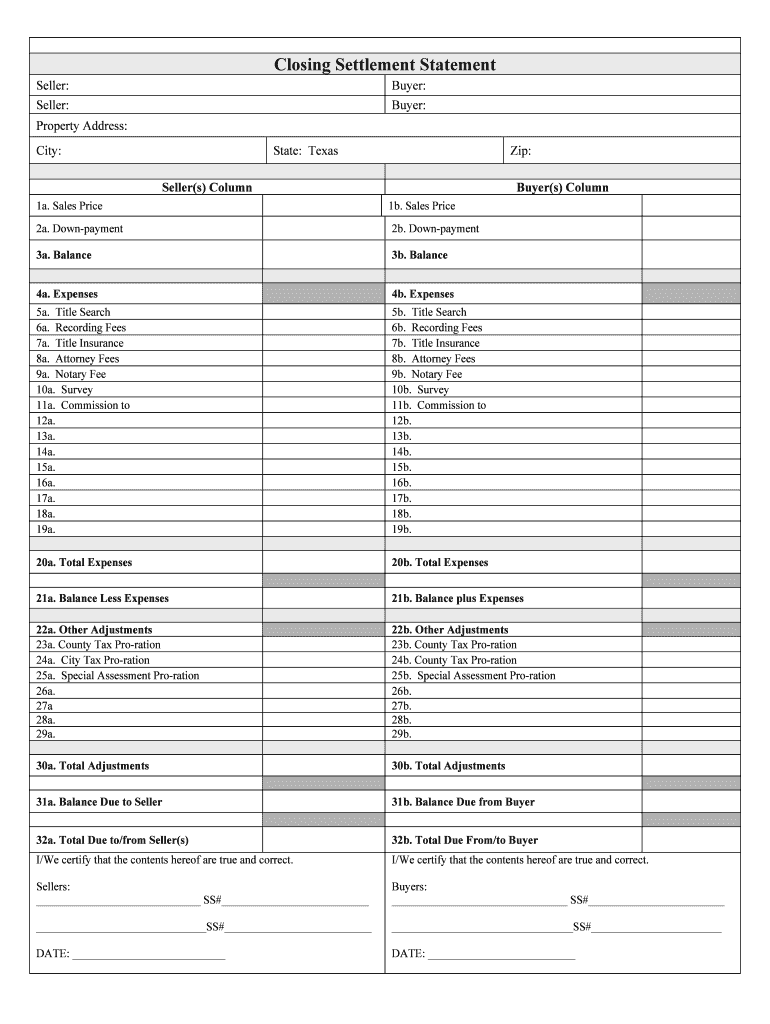
Closing Statement Form


What is the Closing Statement Form
The closing statement form, often referred to as the closing disclosure form in Texas, is a critical document used in real estate transactions. It outlines the final details of a property sale, including the purchase price, loan terms, and all closing costs. This form is designed to ensure that all parties involved in the transaction have a clear understanding of the financial obligations and the distribution of funds at closing. It is essential for both buyers and sellers to review this document carefully to confirm that all information is accurate and complete.
How to Use the Closing Statement Form
Using the closing statement form involves several steps to ensure accuracy and compliance. Initially, both the buyer and seller should receive a copy of the form prior to the closing date. Each party should review the details, including the loan amount, interest rates, and itemized closing costs. If any discrepancies are found, they should be addressed before the closing meeting. During the closing, both parties will sign the form, which then becomes part of the official record of the transaction.
Steps to Complete the Closing Statement Form
Completing the closing statement form requires attention to detail. Here are the key steps:
- Gather all necessary documents, including the purchase agreement and loan information.
- Fill in the buyer's and seller's details, including names and contact information.
- List the property details, including the address and legal description.
- Detail the financial aspects, including the sale price, down payment, and loan terms.
- Itemize all closing costs, such as title insurance, appraisal fees, and attorney fees.
- Review the completed form with all parties involved to ensure accuracy.
- Sign the form during the closing meeting to finalize the transaction.
Key Elements of the Closing Statement Form
The closing statement form contains several key elements that are crucial for understanding the transaction. These include:
- Purchase Price: The total amount agreed upon for the property.
- Loan Information: Details about the mortgage, including interest rates and terms.
- Itemized Closing Costs: A breakdown of all fees associated with the closing process.
- Adjustments: Any prorated amounts for taxes or utilities that need to be settled at closing.
- Signatures: Required signatures from both the buyer and seller, indicating agreement to the terms.
Legal Use of the Closing Statement Form
The closing statement form is legally binding once signed by both parties. It serves as a record of the transaction and can be referenced in case of disputes or misunderstandings. In Texas, the form must comply with state regulations, ensuring that all necessary disclosures are made and that both parties are fully informed of their financial obligations. It is advisable to consult with a legal professional if there are any concerns regarding the form's use or contents.
Examples of Using the Closing Statement Form
Examples of using the closing statement form can vary based on the type of transaction. For instance, in a standard home purchase, the form will detail the agreed-upon sale price, loan details, and closing costs. In a short sale, the form may reflect negotiated terms between the lender and the seller. Each scenario requires careful documentation to protect the interests of all parties involved. Understanding these examples can help buyers and sellers navigate their specific situations more effectively.
Quick guide on how to complete closing statement form
Complete Closing Statement Form effortlessly on any device
Online document management has gained popularity among organizations and individuals. It offers an ideal eco-friendly substitute for conventional printed and signed papers, as you can obtain the correct form and securely preserve it online. airSlate SignNow equips you with all the resources necessary to create, modify, and eSign your documents swiftly without interruptions. Manage Closing Statement Form on any device with airSlate SignNow Android or iOS applications and streamline any document-related tasks today.
How to alter and eSign Closing Statement Form with ease
- Find Closing Statement Form and then click Get Form to begin.
- Utilize the tools we provide to complete your form.
- Emphasize important sections of the documents or obscure sensitive details with tools that airSlate SignNow provides specifically for this purpose.
- Generate your eSignature with the Sign feature, which takes mere seconds and has the same legal validity as a conventional wet ink signature.
- Review the information and then click the Done button to save your changes.
- Select your preferred method to submit your form, whether by email, text message (SMS), or invite link, or download it to your computer.
Eliminate concerns about lost or misplaced documents, tedious form searching, or mistakes that necessitate reprinting new copies. airSlate SignNow meets all your document management requirements in just a few clicks from any device of your choice. Modify and eSign Closing Statement Form to ensure excellent communication at any stage of your form preparation process with airSlate SignNow.
Create this form in 5 minutes or less
Create this form in 5 minutes!
People also ask
-
What is the closing disclosure form Texas?
The closing disclosure form Texas is a legal document that outlines the final terms and conditions of a mortgage loan. It provides borrowers with clear details on their closing costs, loan payments, and the terms of the loan. This form must be provided to the borrower at least three days before closing.
-
How can airSlate SignNow help with the closing disclosure form Texas?
airSlate SignNow streamlines the process of preparing and signing the closing disclosure form Texas. With our user-friendly platform, you can easily fill out, share, and eSign the form, ensuring a fast and efficient closing process. This eliminates delays and enhances compliance with Texas regulations.
-
Is there a cost associated with using airSlate SignNow for the closing disclosure form Texas?
airSlate SignNow offers various pricing plans that cater to different needs, from individual users to large enterprises. Our plans are designed to be cost-effective while providing the necessary tools to manage documents like the closing disclosure form Texas effortlessly. You can choose a plan that best suits your business requirements.
-
What features does airSlate SignNow offer for handling the closing disclosure form Texas?
With airSlate SignNow, you gain access to features such as customizable templates, advanced eSignature options, and secure document storage. These tools simplify the completion and management of the closing disclosure form Texas. You can also track document status in real-time to ensure a seamless workflow.
-
Can I integrate airSlate SignNow with other software solutions for the closing disclosure form Texas?
Yes, airSlate SignNow supports integrations with a variety of third-party applications, making it easier to include the closing disclosure form Texas in your existing workflows. This allows you to connect with CRMs, accounting software, and other tools to enhance productivity and efficiency. Our API is designed for seamless connections.
-
What are the benefits of using airSlate SignNow for the closing disclosure form Texas?
Using airSlate SignNow for the closing disclosure form Texas offers numerous benefits, including increased efficiency, reduced turnaround time, and enhanced security for your documents. The intuitive interface allows users to quickly manage their paperwork, ensuring compliance and accuracy in the closing process. This leads to a smoother transaction for all parties involved.
-
Is airSlate SignNow compliant with Texas regulations for the closing disclosure form?
Absolutely! airSlate SignNow is designed to be compliant with Texas regulations regarding the closing disclosure form Texas. Our platform ensures that all necessary disclosures, signatures, and timelines are met, so you can conduct business with confidence and minimize compliance risks during the closing process.
Get more for Closing Statement Form
- Httpswwwpdffillercom418354154 the heurich house museum form
- Illinois dom information act
- Eleven oaks apartments form
- Dayspring academy board member questionnaire form
- Swarovski reparation form
- This application is for acceptance into the kelberman overnight camp form
- Yukon housing corporation developer build loan form
- Small claims court of yukon notice of trial form
Find out other Closing Statement Form
- How Can I Electronic signature Tennessee Legal Warranty Deed
- Electronic signature Texas Legal Lease Agreement Template Free
- Can I Electronic signature Texas Legal Lease Agreement Template
- How To Electronic signature Texas Legal Stock Certificate
- How Can I Electronic signature Texas Legal POA
- Electronic signature West Virginia Orthodontists Living Will Online
- Electronic signature Legal PDF Vermont Online
- How Can I Electronic signature Utah Legal Separation Agreement
- Electronic signature Arizona Plumbing Rental Lease Agreement Myself
- Electronic signature Alabama Real Estate Quitclaim Deed Free
- Electronic signature Alabama Real Estate Quitclaim Deed Safe
- Electronic signature Colorado Plumbing Business Plan Template Secure
- Electronic signature Alaska Real Estate Lease Agreement Template Now
- Electronic signature Colorado Plumbing LLC Operating Agreement Simple
- Electronic signature Arizona Real Estate Business Plan Template Free
- Electronic signature Washington Legal Contract Safe
- How To Electronic signature Arkansas Real Estate Contract
- Electronic signature Idaho Plumbing Claim Myself
- Electronic signature Kansas Plumbing Business Plan Template Secure
- Electronic signature Louisiana Plumbing Purchase Order Template Simple