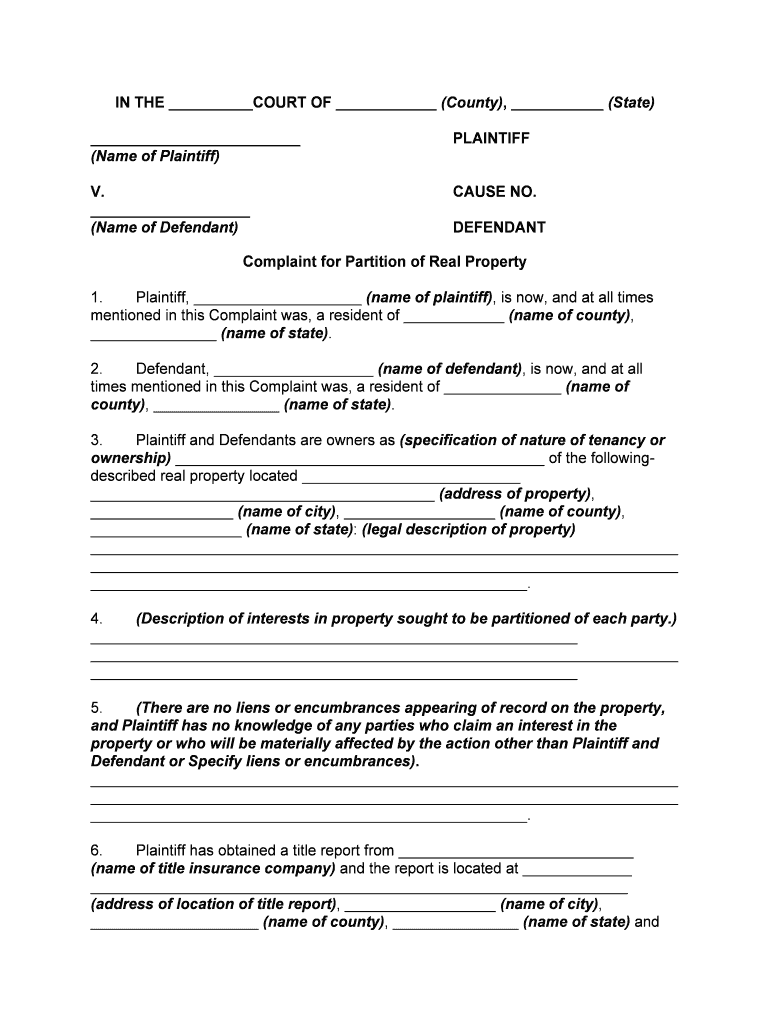
Partition Suit Form


What is the Partition Suit
A partition suit is a legal action that allows co-owners of a property to divide their interests in the property. This process is particularly relevant when co-owners cannot agree on the use or disposition of the property. It serves as a mechanism to resolve disputes and ensure that each party can realize their share of the property’s value. In many cases, the partition suit can lead to the sale of the property and the distribution of proceeds among co-owners.
Key elements of the Partition Suit
Understanding the key elements of a partition suit is essential for those involved in property disputes. The primary components include:
- Co-ownership: There must be multiple owners of the property.
- Disagreement: A partition suit typically arises from a disagreement regarding the management or sale of the property.
- Legal grounds: The suit must be filed in a court that has jurisdiction over the property in question.
- Relief sought: The party filing the suit must specify whether they seek a physical division of the property or a sale and division of proceeds.
Steps to complete the Partition Suit
Completing a partition suit involves several steps to ensure proper legal procedure is followed. Here is a general outline:
- Gather documentation: Collect all relevant documents, including deeds, titles, and any agreements among co-owners.
- File a complaint: Submit a partition complaint to the appropriate court, detailing the ownership and the nature of the dispute.
- Serve notice: Notify all co-owners and interested parties about the lawsuit, ensuring they have the opportunity to respond.
- Attend hearings: Participate in court hearings where the judge will review the case and any objections from co-owners.
- Obtain a judgment: The court will issue a judgment determining how the property will be divided or sold.
Legal use of the Partition Suit
The legal use of a partition suit is grounded in property law, allowing co-owners to seek judicial intervention when disputes arise. This suit is particularly useful in situations where co-owners cannot agree on the management or sale of a property. The court can provide a fair resolution, ensuring that all parties have their rights respected. It is crucial for individuals considering this route to consult with a legal professional to understand their rights and obligations.
Required Documents
When filing a partition suit, certain documents are necessary to support the case. These typically include:
- Property deeds: Proof of ownership and the legal description of the property.
- Title reports: Documents that detail the ownership history and any liens or encumbrances on the property.
- Agreements: Any written agreements among co-owners regarding the property.
- Complaint form: The formal document outlining the nature of the dispute and the relief sought.
State-specific rules for the Partition Suit
Partition suits are subject to state-specific rules and procedures, which can vary significantly. It is important for individuals to familiarize themselves with the laws in their state regarding partition actions. Some states may have specific requirements for filing, such as mandatory mediation or particular forms that must be used. Additionally, the process for dividing property can differ, so understanding local laws is essential for a successful outcome.
Quick guide on how to complete partition suit
Complete Partition Suit effortlessly on any device
Managing documents online has gained popularity among businesses and individuals. It offers an ideal eco-friendly substitute for traditional printed and signed paperwork, allowing you to obtain the necessary form and securely store it online. airSlate SignNow provides all the tools required to create, edit, and electronically sign your documents quickly and without delays. Handle Partition Suit on any device using airSlate SignNow's Android or iOS applications and streamline any document-related task today.
The easiest way to edit and electronically sign Partition Suit without hassle
- Locate Partition Suit and then click Get Form to begin.
- Utilize the features we provide to complete your form.
- Highlight important sections of your documents or conceal sensitive information with the tools that airSlate SignNow specifically offers for that purpose.
- Generate your electronic signature with the Sign tool, which takes mere seconds and holds the same legal validity as a conventional wet ink signature.
- Review the details and then click on the Done button to confirm your changes.
- Select how you wish to share your form, whether by email, SMS, invitation link, or download it to your computer.
Say goodbye to lost or misfiled documents, tedious form searches, or mistakes that require printing new copies. airSlate SignNow meets your document management needs with just a few clicks from any device of your choice. Edit and electronically sign Partition Suit and ensure seamless communication throughout your form preparation process with airSlate SignNow.
Create this form in 5 minutes or less
Create this form in 5 minutes!
People also ask
-
What are partition action forms, and why are they important?
Partition action forms are legal documents used in the division of jointly owned property. They are essential for resolving disputes among co-owners and ensuring a fair and equitable division of assets. Utilizing airSlate SignNow for these forms streamlines the process, making it easier to obtain signatures and manage documents.
-
How can airSlate SignNow help me with partition action forms?
airSlate SignNow provides an efficient platform for creating, sending, and electronically signing partition action forms. Its user-friendly interface allows for easy customization of documents, ensuring you have all the necessary information collected swiftly and securely. This simplifies a potentially complicated legal process.
-
Is there a cost associated with using airSlate SignNow for partition action forms?
Yes, airSlate SignNow offers various pricing plans tailored to fit different business needs. These plans include access to features that allow you to manage and send partition action forms effectively. Investing in airSlate SignNow enhances your document management capabilities while being cost-effective.
-
What features does airSlate SignNow offer for managing partition action forms?
airSlate SignNow includes features like document templates, easy sharing, and real-time tracking of your partition action forms. Additionally, it supports multiple signing options and integrates with various applications to streamline your workflow. These features help ensure your forms are processed swiftly and securely.
-
Can partition action forms be integrated with other software using airSlate SignNow?
Yes, airSlate SignNow allows seamless integration with a variety of popular software applications, enhancing the management of your partition action forms. This includes integration with CRM systems, cloud storage, and productivity tools, facilitating a smooth workflow. Such connectivity ensures that all necessary documents are easily accessible.
-
What are the benefits of electronic signing for partition action forms?
Using electronic signing for partition action forms presents numerous benefits, including reduced processing time and improved accessibility. Signers can complete their forms from anywhere, on any device, leading to quicker resolutions of ownership disputes. Additionally, it bolsters security and compliance, ensuring that your documents are protected.
-
How secure is the information shared in partition action forms on airSlate SignNow?
The security of your information is a top priority at airSlate SignNow. All partition action forms are encrypted, and the platform complies with industry-leading security standards, ensuring that your documents remain confidential. You can trust that your sensitive data is well-protected during storage and transmission.
Get more for Partition Suit
- Estate planning questionnaire unmarried person form
- Health information quality authority 456685553
- Pssap beneficiary form
- F1002a financial statement the law courts of newfoundland form
- 2020 uk passport application form
- City of bozeman montana development review application form a 1
- Fillable personnel action form
- Form affirmation as to applicants good moral character
Find out other Partition Suit
- eSign North Dakota Doctors Affidavit Of Heirship Now
- eSign Oklahoma Doctors Arbitration Agreement Online
- eSign Oklahoma Doctors Forbearance Agreement Online
- eSign Oregon Doctors LLC Operating Agreement Mobile
- eSign Hawaii Education Claim Myself
- eSign Hawaii Education Claim Simple
- eSign Hawaii Education Contract Simple
- eSign Hawaii Education NDA Later
- How To eSign Hawaii Education NDA
- How Do I eSign Hawaii Education NDA
- eSign Hawaii Education Arbitration Agreement Fast
- eSign Minnesota Construction Purchase Order Template Safe
- Can I eSign South Dakota Doctors Contract
- eSign Mississippi Construction Rental Application Mobile
- How To eSign Missouri Construction Contract
- eSign Missouri Construction Rental Lease Agreement Easy
- How To eSign Washington Doctors Confidentiality Agreement
- Help Me With eSign Kansas Education LLC Operating Agreement
- Help Me With eSign West Virginia Doctors Lease Agreement Template
- eSign Wyoming Doctors Living Will Mobile