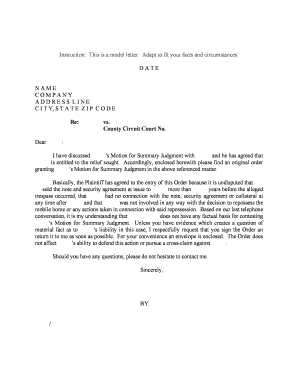
Motion to Vacate Default Judgment Form


What is the motion to vacate default judgment?
The motion to vacate default judgment is a legal request made to a court to nullify a judgment that has been entered against a party who failed to respond to a lawsuit. This motion is typically filed when a defendant believes they were not properly notified of the proceedings or had a valid reason for not responding in a timely manner. The grounds for filing this motion can include lack of proper service, mistake, inadvertence, or other justifiable reasons that warrant reconsideration of the judgment. Understanding the specific legal basis for the motion is crucial for its success.
How to use the motion to vacate default judgment
Using the motion to vacate default judgment involves several key steps. First, the party seeking to vacate the judgment must gather relevant information, including court documents and evidence supporting their claim. Next, they should draft the motion, clearly stating the reasons for the request and providing any necessary evidence. Once the motion is prepared, it must be filed with the appropriate court, along with any required fees. After filing, it is important to serve the motion to all parties involved in the case, ensuring they are aware of the request to vacate the judgment.
Key elements of the motion to vacate default judgment
Several key elements must be included in a motion to vacate default judgment to enhance its chances of approval. These elements typically include:
- Case Information: The title of the case, court name, and case number.
- Grounds for Vacating: A clear and concise explanation of the reasons for the motion.
- Supporting Evidence: Documentation that substantiates the claims made in the motion.
- Request for Relief: A specific request for the court to vacate the judgment.
- Signature: The signature of the party filing the motion or their attorney.
Steps to complete the motion to vacate default judgment
Completing the motion to vacate default judgment involves a systematic approach. Here are the essential steps:
- Identify the correct court to file the motion.
- Gather all necessary documents and evidence supporting your case.
- Draft the motion, ensuring clarity and adherence to legal standards.
- File the motion with the court, paying any required fees.
- Serve copies of the motion to all relevant parties.
- Prepare for a possible hearing where you may need to present your case.
State-specific rules for the motion to vacate default judgment
Each state in the U.S. has its own rules and procedures regarding the motion to vacate default judgment. It is essential to review the specific laws applicable in your state, as these can affect the grounds for filing, the time limits for submission, and the necessary documentation. For example, some states may require the motion to be filed within a certain period after the judgment was entered, while others may have different criteria for what constitutes a valid reason to vacate a judgment. Consulting local court rules or legal counsel can provide clarity on these state-specific requirements.
Required documents for the motion to vacate default judgment
Filing a motion to vacate default judgment requires several important documents. These typically include:
- The motion itself, detailing the request to vacate.
- Affidavits or declarations supporting the motion.
- Proof of service, demonstrating that all parties were notified.
- Any relevant court documents from the original case.
Ensuring that all required documents are complete and accurate is vital for the successful processing of the motion.
Quick guide on how to complete motion to vacate default judgment
Effortlessly Prepare Motion To Vacate Default Judgment on Any Device
Digital document management has become widely embraced by businesses and individuals alike. It presents an ideal environmentally friendly substitute for traditional printed and signed documents, as you can easily find the correct form and securely save it online. airSlate SignNow equips you with all the tools necessary to create, modify, and eSign your documents quickly without any hold-ups. Manage Motion To Vacate Default Judgment on any device with airSlate SignNow's Android or iOS applications and streamline any document-related task today.
How to Modify and eSign Motion To Vacate Default Judgment Seamlessly
- Obtain Motion To Vacate Default Judgment and click on Get Form to initiate.
- Utilize the tools we provide to fill out your form.
- Emphasize pertinent sections of your documents or redact sensitive information using tools specifically designed for that purpose by airSlate SignNow.
- Generate your eSignature with the Sign tool, which takes mere seconds and holds the same legal validity as a conventional wet ink signature.
- Verify the details and click on the Done button to save your modifications.
- Choose your preferred method to send your form, whether by email, SMS, or invite link, or download it to your computer.
No more worries about lost or misplaced documents, tedious form hunting, or mistakes that require printing new copies. airSlate SignNow meets all your document management needs in just a few clicks from any device you prefer. Modify and eSign Motion To Vacate Default Judgment and ensure excellent communication at every phase of the form preparation process with airSlate SignNow.
Create this form in 5 minutes or less
Create this form in 5 minutes!
People also ask
-
What is a sample motion form?
A sample motion form is a templated document used in legal proceedings to formally request a ruling or order from a court. It outlines the specific requests and supporting arguments. airSlate SignNow provides customizable templates for motion forms that help streamline the preparation process.
-
How can airSlate SignNow help with my sample motion form?
With airSlate SignNow, you can easily create, edit, and send your sample motion form for electronic signatures. Our platform allows for quick collaboration with parties involved, ensuring that all necessary approvals are obtained seamlessly without the hassle of paper.
-
Is airSlate SignNow free to use for the sample motion form?
While airSlate SignNow offers a free trial to explore its features, creating a sample motion form comes at a competitive cost after the trial period. Pricing plans are designed to be budget-friendly, catering to various business sizes and needs, making it more accessible.
-
Can I integrate airSlate SignNow with my existing systems for sample motion forms?
Yes, airSlate SignNow offers integrations with various platforms such as Google Drive, Dropbox, and CRM systems. This allows for easier management of your sample motion form and other documents, enhancing your workflow and efficiency.
-
What features does airSlate SignNow offer for creating a sample motion form?
airSlate SignNow provides robust features like customizable templates, document editing, and a user-friendly interface to assist you in creating a sample motion form. Additionally, features such as electronic signatures and document tracking ensure a smooth process from initiation to completion.
-
Are there security measures in place for my sample motion form?
Absolutely! AirSlate SignNow employs advanced security features, including encryption and secure data storage, to protect your sample motion form and sensitive information. You can trust that your documents are safe and compliant with legal standards.
-
How quickly can I send a sample motion form for signatures using airSlate SignNow?
With airSlate SignNow, you can send a sample motion form for signatures in just a few clicks, signNowly reducing turnaround time. The platform’s intuitive design allows you to quickly upload your document, prepare it for signing, and send it out in minutes.
Get more for Motion To Vacate Default Judgment
- Statusprogress call order form
- The journey quest with consent form active 1extra 2docx
- Next md visit form
- Audio questionnaire v7300001 holland medi center form
- Wellness policy assessment form
- Employer abstract authorization from employer abstract authorization from form
- Chippenham hospital adult volunteer application hca virginia form
- Universal time sheet aris solutions form
Find out other Motion To Vacate Default Judgment
- eSignature New Jersey Healthcare / Medical Credit Memo Myself
- eSignature North Dakota Healthcare / Medical Medical History Simple
- Help Me With eSignature Arkansas High Tech Arbitration Agreement
- eSignature Ohio Healthcare / Medical Operating Agreement Simple
- eSignature Oregon Healthcare / Medical Limited Power Of Attorney Computer
- eSignature Pennsylvania Healthcare / Medical Warranty Deed Computer
- eSignature Texas Healthcare / Medical Bill Of Lading Simple
- eSignature Virginia Healthcare / Medical Living Will Computer
- eSignature West Virginia Healthcare / Medical Claim Free
- How To eSignature Kansas High Tech Business Plan Template
- eSignature Kansas High Tech Lease Agreement Template Online
- eSignature Alabama Insurance Forbearance Agreement Safe
- How Can I eSignature Arkansas Insurance LLC Operating Agreement
- Help Me With eSignature Michigan High Tech Emergency Contact Form
- eSignature Louisiana Insurance Rental Application Later
- eSignature Maryland Insurance Contract Safe
- eSignature Massachusetts Insurance Lease Termination Letter Free
- eSignature Nebraska High Tech Rental Application Now
- How Do I eSignature Mississippi Insurance Separation Agreement
- Help Me With eSignature Missouri Insurance Profit And Loss Statement