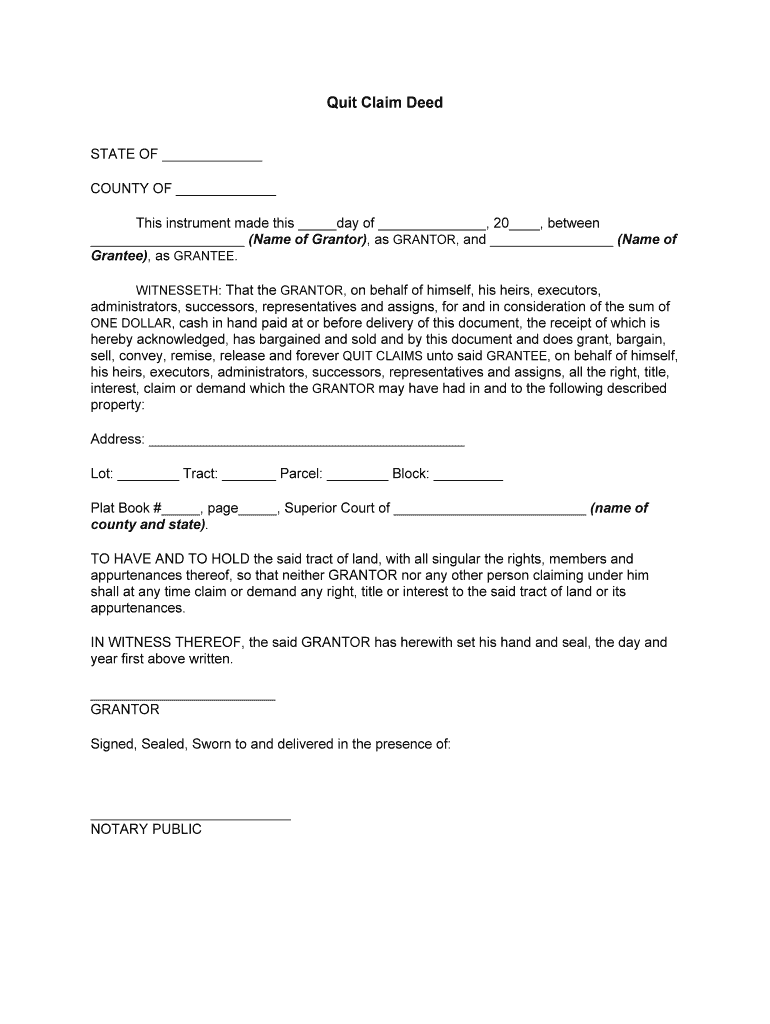
Quit Claim Deed Form


What is the Quit Claim Deed
A quit claim deed is a legal document used to transfer ownership of real property from one party to another without any warranties or guarantees. This type of deed is often utilized in situations where the transfer is between family members or in cases where the grantor does not wish to ensure that the title is free from any claims. Unlike other types of deeds, a quit claim deed does not provide any assurances regarding the quality of the title being transferred, making it crucial for parties involved to understand the implications of such a transfer.
Steps to Complete the Quit Claim Deed
Completing a quit claim deed involves several key steps to ensure that the document is valid and legally binding. Here’s a straightforward process to follow:
- Gather necessary information: Collect details about the property, including the legal description, address, and the names of both the grantor and grantee.
- Obtain a blank quit claim deed form: This can be found online or through legal offices. Ensure it meets your state’s requirements.
- Fill out the form: Accurately enter all required information, ensuring clarity and correctness.
- Sign the document: The grantor must sign the quit claim deed in the presence of a notary public to validate the transfer.
- File the deed: Submit the completed quit claim deed to the appropriate county office to officially record the transfer.
Legal Use of the Quit Claim Deed
In the United States, quit claim deeds are legally recognized and can be used for various purposes. They are often employed in divorce settlements, to clear up title issues, or when transferring property between family members. However, it is essential to understand that while a quit claim deed can facilitate the transfer of property, it does not protect the grantee from any existing liens or claims against the property. Therefore, it is advisable for the grantee to conduct a title search before accepting a quit claim deed.
Key Elements of the Quit Claim Deed
When preparing a quit claim deed, certain elements must be included to ensure its validity:
- Identification of parties: Clearly state the names of the grantor and grantee.
- Property description: Provide a detailed legal description of the property being transferred.
- Effective date: Indicate the date on which the transfer is to take effect.
- Signature and notarization: The grantor must sign the deed in front of a notary public to authenticate the document.
Examples of Using the Quit Claim Deed
Quit claim deeds are versatile and can be used in various scenarios. Common examples include:
- Transferring property between family members, such as parents to children.
- Clearing up title issues when a property owner has inherited a property but is not listed on the title.
- Transferring property as part of a divorce settlement, where one spouse relinquishes their claim to the marital home.
State-Specific Rules for the Quit Claim Deed
Each state in the U.S. has its own regulations regarding quit claim deeds. It is important to be aware of these specific rules, as they can affect the validity of the deed. Some states may require additional documentation, specific language to be included in the deed, or particular filing procedures. Researching your state’s requirements or consulting with a legal professional can help ensure compliance and avoid potential issues.
Quick guide on how to complete quit claim deed 481367623
Complete Quit Claim Deed effortlessly on any device
Digital document management has gained traction among companies and individuals. It offers an excellent eco-friendly substitute to traditional printed and signed paperwork, as you can obtain the correct form and securely store it online. airSlate SignNow provides all the tools you need to create, modify, and eSign your documents swiftly without any holdups. Manage Quit Claim Deed on any platform using airSlate SignNow's Android or iOS applications and simplify any document-related workflow today.
How to modify and eSign Quit Claim Deed without hassle
- Obtain Quit Claim Deed and click Get Form to initiate the process.
- Utilize the tools available to complete your form.
- Emphasize important sections of the documents or redact confidential information with tools provided by airSlate SignNow designed specifically for that purpose.
- Generate your eSignature using the Sign feature, which takes just seconds and holds the same legal validity as a conventional wet ink signature.
- Review the details and click the Done button to save your modifications.
- Select your preferred method to send your form, whether by email, SMS, or invitation link, or download it to your computer.
Forget about lost or misplaced documents, frustrating form navigation, or mistakes that necessitate printing new copies. airSlate SignNow addresses all your document management needs in just a few clicks from any device you choose. Modify and eSign Quit Claim Deed and ensure excellent communication at every stage of the form preparation process with airSlate SignNow.
Create this form in 5 minutes or less
Create this form in 5 minutes!
People also ask
-
What is a completed sample quit claim deed form?
A completed sample quit claim deed form is a legal document used to transfer ownership of real estate without guaranteeing that the title is clear. This form is often used in transactions between family members or in divorce settlements. airSlate SignNow offers templates to create and customize this form easily.
-
How can I obtain a completed sample quit claim deed form?
You can obtain a completed sample quit claim deed form directly from the airSlate SignNow platform. Our user-friendly interface allows you to either customize a template or start from scratch. Simply log in, and you can access our library of forms, including a quit claim deed.
-
Are there any costs associated with the completed sample quit claim deed form?
Yes, while some features may be free to use, accessing the full suite of document services, including the completed sample quit claim deed form, is part of our subscription plans. These plans are cost-effective and designed to cater to various business needs. Visit our pricing page for more details on subscriptions.
-
What are the benefits of using the completed sample quit claim deed form through airSlate SignNow?
Using a completed sample quit claim deed form from airSlate SignNow ensures that your document is compliant with legal standards and easy to complete. Our platform allows you to eSign and send documents securely, making the process swift and convenient. You'll also benefit from a hassle-free audit trail for your records.
-
Is the completed sample quit claim deed form customizable?
Absolutely! The completed sample quit claim deed form available on airSlate SignNow can be easily customized to fit your specific needs. You can add relevant details, adjust formatting, and include any additional clauses as necessary. Our platform makes editing seamless and intuitive.
-
Can the completed sample quit claim deed form be integrated with other software?
Yes, airSlate SignNow allows you to integrate the completed sample quit claim deed form with various third-party applications. Whether you're using CRM software or document management systems, you can streamline your workflow with our integration capabilities. This feature enhances productivity and ensures seamless document handling.
-
How does airSlate SignNow ensure the security of the completed sample quit claim deed form?
At airSlate SignNow, security is our priority. We use advanced encryption methods to protect your completed sample quit claim deed form and any other documents you manage on our platform. Additionally, we implement stringent access controls and comply with data protection regulations to ensure your information remains secure.
Get more for Quit Claim Deed
- Functional skills english assessment form
- What is a condo questionnaire own up form
- Tamales fundraiser form xlsx
- Letter enrollment 471228437 form
- Before filling out and submitting this application please contact btr form
- Horizon service riverfront rink now open through march 3rd form
- Before amp after school enrollment form
- Ps3 drainage form
Find out other Quit Claim Deed
- Electronic signature South Dakota Non-Profit Business Plan Template Now
- Electronic signature South Dakota Non-Profit Lease Agreement Template Online
- Electronic signature Legal Document Missouri Online
- Electronic signature Missouri Legal Claim Online
- Can I Electronic signature Texas Non-Profit Permission Slip
- Electronic signature Missouri Legal Rental Lease Agreement Simple
- Electronic signature Utah Non-Profit Cease And Desist Letter Fast
- Electronic signature Missouri Legal Lease Agreement Template Free
- Electronic signature Non-Profit PDF Vermont Online
- Electronic signature Non-Profit PDF Vermont Computer
- Electronic signature Missouri Legal Medical History Mobile
- Help Me With Electronic signature West Virginia Non-Profit Business Plan Template
- Electronic signature Nebraska Legal Living Will Simple
- Electronic signature Nevada Legal Contract Safe
- How Can I Electronic signature Nevada Legal Operating Agreement
- How Do I Electronic signature New Hampshire Legal LLC Operating Agreement
- How Can I Electronic signature New Mexico Legal Forbearance Agreement
- Electronic signature New Jersey Legal Residential Lease Agreement Fast
- How To Electronic signature New York Legal Lease Agreement
- How Can I Electronic signature New York Legal Stock Certificate