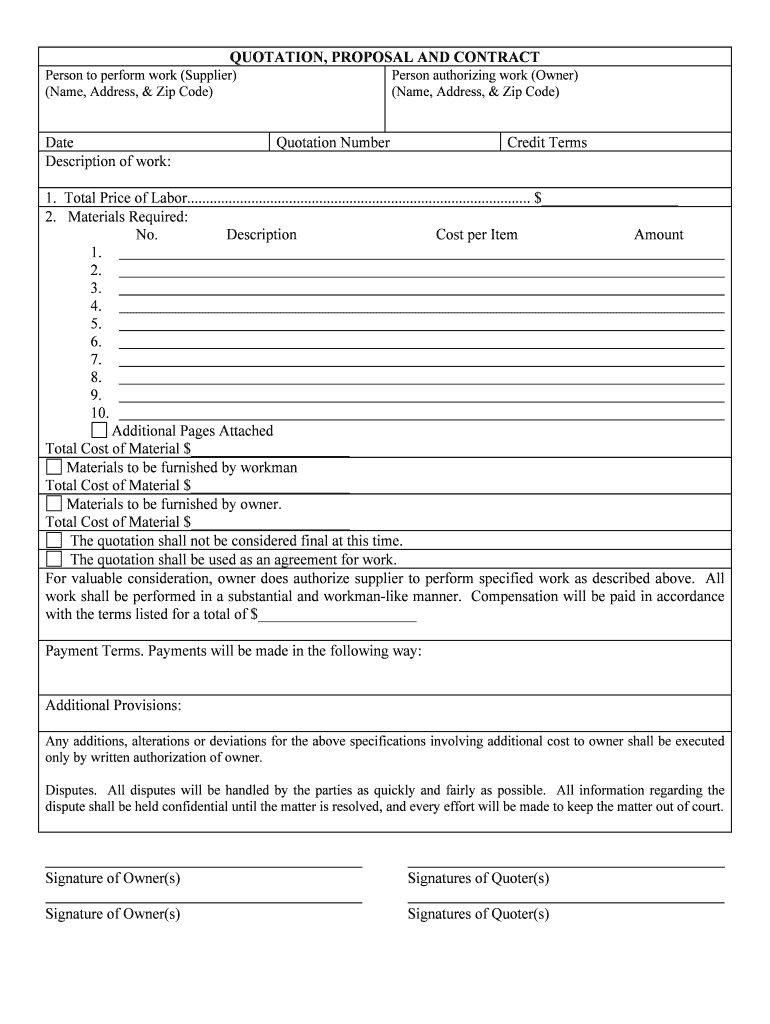
Quote Form PDF


What is the Quote Form PDF
The Quote Form PDF is a standardized document used by contractors to outline the details of a proposed project. This form serves as a formal proposal that includes essential information such as project scope, estimated costs, timelines, and payment terms. By providing a clear and organized structure, the Quote Form PDF helps both contractors and clients understand the expectations and obligations involved in the project. It is crucial for establishing a mutual understanding before any work begins.
Key Elements of the Quote Form PDF
A well-structured Quote Form PDF typically includes several key elements that ensure clarity and completeness. These elements often consist of:
- Contact Information: Names and addresses of both the contractor and the client.
- Project Description: A detailed outline of the work to be performed.
- Cost Estimates: Breakdown of material and labor costs.
- Timeline: Project start and completion dates.
- Payment Terms: Information on deposit requirements and payment schedules.
- Terms and Conditions: Legal stipulations that govern the proposal.
Steps to Complete the Quote Form PDF
Completing the Quote Form PDF involves several straightforward steps that ensure all necessary information is included. Here is a step-by-step guide:
- Gather Information: Collect all relevant details about the project, including client specifications and material costs.
- Fill Out the Form: Enter the gathered information into the appropriate fields of the PDF.
- Review for Accuracy: Double-check all entries for accuracy and completeness.
- Sign the Document: Use a reliable eSignature tool to sign the form electronically, ensuring it is legally binding.
- Send to Client: Deliver the completed Quote Form PDF to the client for their review and approval.
Legal Use of the Quote Form PDF
The Quote Form PDF can be legally binding if it meets specific criteria. For it to be enforceable, it must include clear terms, be signed by both parties, and comply with relevant laws governing contracts. In the United States, adherence to eSignature laws like the ESIGN Act and UETA ensures that electronically signed documents hold the same legal weight as those signed in person. It is essential for contractors to understand these regulations to protect their interests.
Examples of Using the Quote Form PDF
Contractors can use the Quote Form PDF in various scenarios, including:
- Residential Projects: Providing homeowners with a detailed estimate for renovations or new constructions.
- Commercial Contracts: Outlining costs and timelines for larger business projects.
- Service Agreements: Specifying terms for ongoing maintenance or repair services.
These examples illustrate how the Quote Form PDF serves as a vital tool for communication and agreement between contractors and clients.
Digital vs. Paper Version
While both digital and paper versions of the Quote Form PDF serve the same purpose, there are notable differences. The digital version allows for easier editing, sharing, and signing, making it a more efficient option in today’s fast-paced environment. Additionally, digital forms can be securely stored and accessed from various devices, enhancing convenience. Conversely, paper versions may be preferred in traditional settings where physical documentation is required. Understanding these differences can help contractors choose the best format for their needs.
Quick guide on how to complete quote form pdf
Complete Quote Form Pdf effortlessly on any device
Digital document management has become increasingly popular among businesses and individuals. It offers an ideal eco-friendly substitute for traditional printed and signed paperwork, as you can easily find the right form and securely store it online. airSlate SignNow provides all the tools necessary to create, modify, and eSign your documents promptly without delays. Manage Quote Form Pdf on any device using the airSlate SignNow Android or iOS applications and streamline any document-related task today.
How to edit and eSign Quote Form Pdf with ease
- Find Quote Form Pdf and click Get Form to begin.
- Use the tools we offer to fill out your document.
- Annotate important sections of the documents or obscure sensitive details using the tools provided by airSlate SignNow specifically for this purpose.
- Create your signature with the Sign feature, which takes just seconds and carries the same legal validity as a traditional wet ink signature.
- Review all the information and click the Done button to save your modifications.
- Select how you wish to share your form, whether by email, text message (SMS), invitation link, or download it to your computer.
Forget about lost or misplaced files, tedious form searches, or mistakes that necessitate printing new document copies. airSlate SignNow fulfills all your document management needs in just a few clicks from any device of your choice. Edit and eSign Quote Form Pdf and guarantee outstanding communication at every step of the form preparation process with airSlate SignNow.
Create this form in 5 minutes or less
Create this form in 5 minutes!
People also ask
-
What is a contractor proposal sample, and why is it important?
A contractor proposal sample is a template that outlines a contractor's service offerings, pricing, and terms for a project. It serves as a crucial tool in communicating with potential clients, helping you present your qualifications and value effectively. By using a well-structured contractor proposal sample, you can increase your chances of winning contracts.
-
How can airSlate SignNow help with contractor proposals?
airSlate SignNow offers an easy-to-use platform that allows you to create and send contractor proposal samples digitally. With features like eSignatures and customizable templates, you can streamline the process of finalizing agreements with clients. This enhances efficiency, making it easier for you to focus on your projects.
-
Are there any costs associated with using airSlate SignNow for contractor proposals?
Yes, while airSlate SignNow provides a cost-effective solution for sending and signing documents, pricing varies based on the plan you choose. Each plan includes different features that can help you manage your contractor proposal samples efficiently. You can select a plan that best fits your business needs and budget.
-
Can I customize a contractor proposal sample in airSlate SignNow?
Absolutely! AirSlate SignNow allows for extensive customization of contractor proposal samples. You can add your branding, modify text, and adjust sections to suit your specific services and client requirements. This ensures your proposals are unique and relevant to each potential client.
-
What are the benefits of using a contractor proposal sample?
Using a contractor proposal sample saves time and ensures that all essential elements are included in your proposals. It helps in presenting your offerings professionally while maintaining consistency across bids. Additionally, a good contractor proposal sample can enhance your credibility and make a strong impression on clients.
-
Can I track the status of my contractor proposals sent through airSlate SignNow?
Yes, airSlate SignNow provides tracking features that allow you to monitor the status of your contractor proposals. You will receive notifications when the proposal is viewed and signed, keeping you informed throughout the process. This transparency helps you follow up effectively and promotes better communication with clients.
-
Does airSlate SignNow integrate with other tools for contractor proposal management?
Yes, airSlate SignNow offers integrations with various project management and CRM tools, enhancing your contractor proposal management signNowly. This allows you to connect your proposals with customer data, making it easier to manage projects and client interactions in one place. Such integrations help streamline your workflow and improve efficiency.
Get more for Quote Form Pdf
Find out other Quote Form Pdf
- Can I eSignature Massachusetts Real Estate PDF
- How Can I eSignature New Jersey Police Document
- How Can I eSignature New Jersey Real Estate Word
- Can I eSignature Tennessee Police Form
- How Can I eSignature Vermont Police Presentation
- How Do I eSignature Pennsylvania Real Estate Document
- How Do I eSignature Texas Real Estate Document
- How Can I eSignature Colorado Courts PDF
- Can I eSignature Louisiana Courts Document
- How To Electronic signature Arkansas Banking Document
- How Do I Electronic signature California Banking Form
- How Do I eSignature Michigan Courts Document
- Can I eSignature Missouri Courts Document
- How Can I Electronic signature Delaware Banking PDF
- Can I Electronic signature Hawaii Banking Document
- Can I eSignature North Carolina Courts Presentation
- Can I eSignature Oklahoma Courts Word
- How To Electronic signature Alabama Business Operations Form
- Help Me With Electronic signature Alabama Car Dealer Presentation
- How Can I Electronic signature California Car Dealer PDF