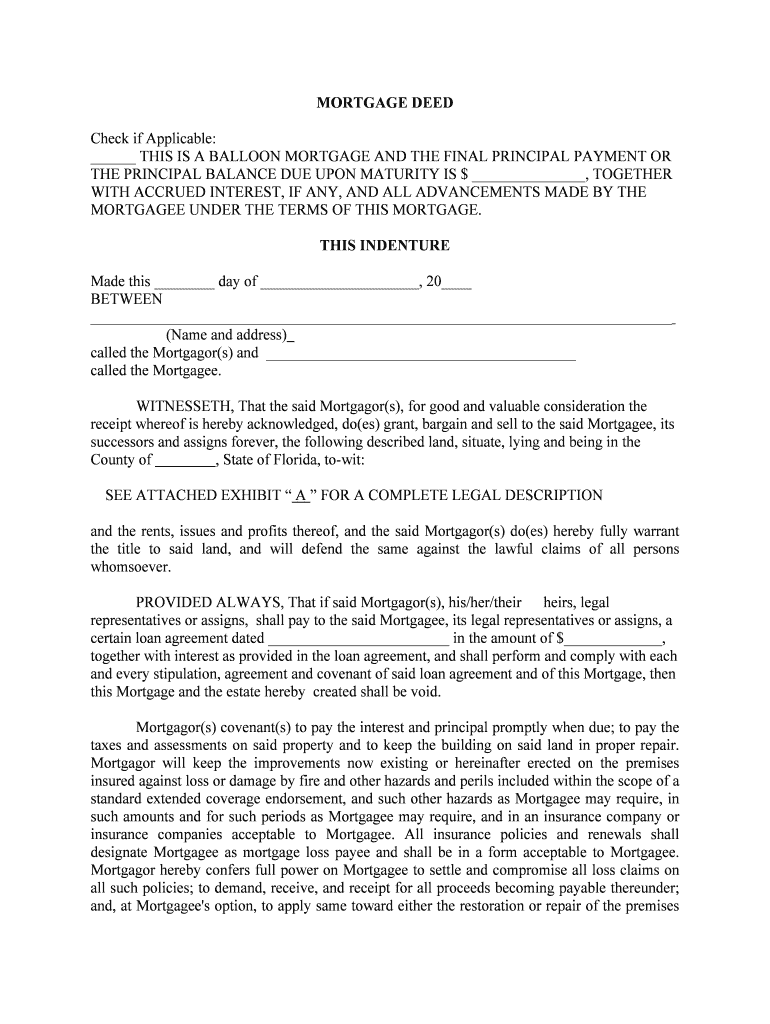
Florida Mortgage Deed from Individual Form


What is the Florida Mortgage Deed From Individual
The Florida mortgage deed form is a legal document that establishes a mortgage agreement between a borrower and a lender. This form outlines the terms of the loan, including the amount borrowed, the interest rate, and the repayment schedule. It serves as a security instrument, allowing the lender to claim the property if the borrower defaults on the loan. The form must comply with Florida state laws to be considered valid and enforceable.
Key elements of the Florida Mortgage Deed From Individual
Several key elements must be included in the Florida mortgage deed form to ensure its legality and effectiveness:
- Borrower and Lender Information: Full names and addresses of both parties involved.
- Property Description: A detailed description of the property being mortgaged, including its legal description.
- Loan Amount: The total amount of money being borrowed.
- Interest Rate: The agreed-upon interest rate for the loan.
- Repayment Terms: The schedule for repayment, including the duration of the loan.
- Signatures: Signatures of both the borrower and lender, along with notarization to validate the document.
Steps to complete the Florida Mortgage Deed From Individual
Completing the Florida mortgage deed form involves several important steps:
- Gather necessary information about the borrower, lender, and property.
- Fill out the form accurately, ensuring all required fields are completed.
- Review the document for accuracy and completeness.
- Sign the document in the presence of a notary public to ensure its legality.
- File the completed form with the appropriate county clerk's office to record the mortgage.
Legal use of the Florida Mortgage Deed From Individual
The Florida mortgage deed form must adhere to specific legal requirements to be enforceable. It is essential to comply with state laws regarding mortgage agreements, including proper execution and notarization. Additionally, the form should be filed with the county clerk's office to establish a public record of the mortgage. This legal recognition protects the lender's interests and provides a clear title to the property.
How to obtain the Florida Mortgage Deed From Individual
To obtain the Florida mortgage deed form, individuals can access it through various sources:
- Online Resources: Many legal websites and state government portals provide downloadable versions of the form.
- Local County Clerk's Office: Individuals can request a copy directly from their local county clerk's office.
- Legal Professionals: Consulting with an attorney or a real estate professional can ensure access to the correct and up-to-date form.
Form Submission Methods (Online / Mail / In-Person)
Submitting the Florida mortgage deed form can be done through various methods, depending on local regulations:
- In-Person: Many individuals prefer to submit the form directly at the county clerk's office.
- Mail: The completed form can often be mailed to the appropriate county office for processing.
- Online: Some counties may offer electronic submission options through their official websites.
Quick guide on how to complete florida mortgage deed from individual
Effortlessly Complete Florida Mortgage Deed From Individual on Any Device
Digital document management has gained traction among businesses and individuals. It serves as an excellent eco-friendly substitute for conventional printed and signed documents, allowing you to access the correct form and safely store it online. airSlate SignNow equips you with all the tools necessary to create, edit, and electronically sign your documents quickly and without issues. Manage Florida Mortgage Deed From Individual on any platform using airSlate SignNow’s Android or iOS apps and enhance any document-centric task today.
How to Edit and Electronically Sign Florida Mortgage Deed From Individual with Ease
- Locate Florida Mortgage Deed From Individual and click Get Form to begin.
- Utilize the tools we provide to fill out your form.
- Highlight important sections of your documents or redact sensitive information using tools that airSlate SignNow supplies specifically for this purpose.
- Craft your electronic signature with the Sign feature, which takes mere seconds and holds the same legal validity as a standard ink signature.
- Review the information and click on the Done button to save your changes.
- Choose your preferred method to send your form, whether via email, SMS, invitation link, or download it to your computer.
Say goodbye to lost or misplaced documents, tedious form hunting, and mistakes that require printing new document copies. airSlate SignNow addresses your document management needs in a few clicks from any device you choose. Edit and electronically sign Florida Mortgage Deed From Individual and ensure excellent communication at every stage of your form preparation process with airSlate SignNow.
Create this form in 5 minutes or less
Create this form in 5 minutes!
People also ask
-
What is a Florida mortgage form and why do I need it?
A Florida mortgage form is a legal document used to outline the terms of a mortgage agreement in the state of Florida. This form is essential for formalizing your loan with a lender and protecting both parties involved. It ensures that the borrower understands their obligations and rights under the mortgage agreement.
-
How does airSlate SignNow simplify the Florida mortgage form process?
airSlate SignNow streamlines the Florida mortgage form process by providing a user-friendly platform to create, send, and eSign documents. With our solution, users can quickly fill out the form, ensuring all necessary information is included. This eliminates manual paperwork and speeds up the overall mortgage process.
-
Are there any costs associated with using airSlate SignNow for Florida mortgage forms?
Yes, airSlate SignNow offers various pricing plans suitable for different business needs, including seamless access to Florida mortgage forms. While there is a nominal fee, the cost is generally lower compared to traditional methods, saving you both time and money. Additionally, our solution increases efficiency, which can lead to further savings.
-
What features does airSlate SignNow offer for managing Florida mortgage forms?
airSlate SignNow provides a robust set of features for managing Florida mortgage forms, including customizable templates, in-app document editing, and secure eSigning capabilities. These features help ensure that your documents are compliant with Florida state law while enhancing collaboration among involved parties. Furthermore, our platform allows you to track document status in real-time.
-
Can I access airSlate SignNow on mobile devices for Florida mortgage forms?
Absolutely! airSlate SignNow is designed to be mobile-friendly, allowing you to manage Florida mortgage forms on-the-go. Whether you’re in the office or working remotely, you can access, edit, and sign documents from your smartphone or tablet. This flexibility ensures that you never miss a deadline.
-
What integrations does airSlate SignNow offer for enhancing the Florida mortgage form experience?
airSlate SignNow integrates with various platforms such as Google Drive, Dropbox, and CRM systems to enhance your Florida mortgage form handling. These integrations allow for seamless document storage, sharing, and management, helping you maintain a streamlined workflow. This connectivity further simplifies the process of obtaining necessary approvals and signatures.
-
How secure is the data when using airSlate SignNow for Florida mortgage forms?
Security is a top priority at airSlate SignNow. We utilize advanced encryption and comply with industry standards to ensure that your Florida mortgage forms and sensitive data are fully protected. Our commitment to security helps you confidently manage your documents without the risk of unauthorized access.
Get more for Florida Mortgage Deed From Individual
- Endangered and threatened species federal register form
- Case 207 cv 05116 mam document 57 form
- 1 united states district court southern govinfo form
- Consumer central air conditioners and heat pumps notice form
- Infectious disease exposure form all but police pittsburgh
- Appendix to notice of renewal of american pyrotechnics association apa exemption from the 14 hour form
- Case 105 cv 00604 rae esc doc 10 filed 111005 page 1 of 7 page id form
- White paper the relationship between the cfo and the audit form
Find out other Florida Mortgage Deed From Individual
- How To Integrate Sign in Banking
- How To Use Sign in Banking
- Help Me With Use Sign in Banking
- Can I Use Sign in Banking
- How Do I Install Sign in Banking
- How To Add Sign in Banking
- How Do I Add Sign in Banking
- How Can I Add Sign in Banking
- Can I Add Sign in Banking
- Help Me With Set Up Sign in Government
- How To Integrate eSign in Banking
- How To Use eSign in Banking
- How To Install eSign in Banking
- How To Add eSign in Banking
- How To Set Up eSign in Banking
- How To Save eSign in Banking
- How To Implement eSign in Banking
- How To Set Up eSign in Construction
- How To Integrate eSign in Doctors
- How To Use eSign in Doctors