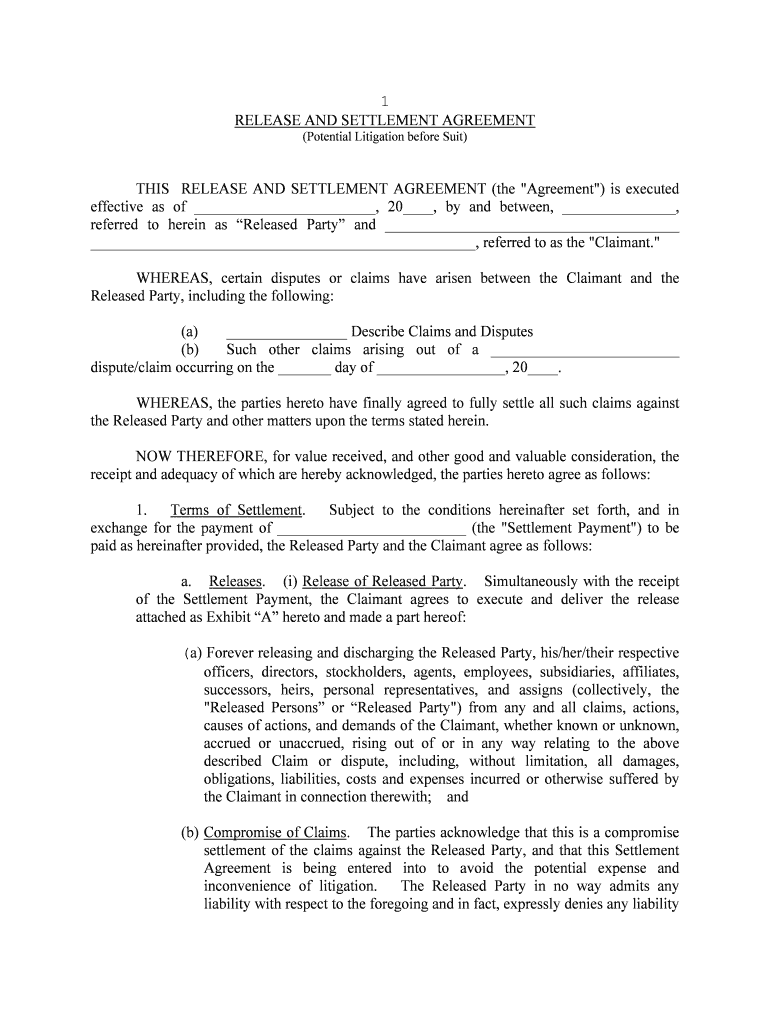
Litigation Get Form


Understanding the Release Settlement Agreement
A release settlement agreement is a legally binding document that outlines the terms under which one party agrees to relinquish their right to pursue further legal action against another party. This type of agreement is commonly used in litigation to resolve disputes before they escalate to trial. It serves to protect both parties by clearly defining the obligations and rights relinquished, ensuring that all parties are aware of their commitments.
Key Elements of a Release Settlement Agreement
When drafting a release settlement agreement, several key elements must be included to ensure its validity and enforceability:
- Identification of Parties: Clearly state the names and roles of all parties involved in the agreement.
- Release Clause: Specify the rights being waived and the scope of the release, detailing what claims are being settled.
- Consideration: Outline what each party is receiving in return for the release, such as monetary compensation or other benefits.
- Confidentiality: Include provisions regarding the confidentiality of the terms of the agreement, if applicable.
- Governing Law: Indicate which state’s laws will govern the agreement, which is important for legal enforcement.
Steps to Complete a Release Settlement Agreement
Completing a release settlement agreement involves several important steps to ensure that it is legally sound:
- Gather Information: Collect all relevant information about the dispute, including any prior communications and documentation.
- Draft the Agreement: Use clear and concise language to draft the agreement, incorporating all necessary elements.
- Review the Agreement: Have all parties review the document to ensure mutual understanding and agreement on the terms.
- Sign the Agreement: Ensure that all parties sign the document, preferably in the presence of a witness or notary for added validity.
- Distribute Copies: Provide each party with a signed copy of the agreement for their records.
Legal Use of the Release Settlement Agreement
The legal use of a release settlement agreement is crucial in preventing future litigation over the same issue. By signing this agreement, parties acknowledge that they have settled their disputes and agree not to pursue further claims related to the matter. This legally binding nature helps to provide closure and certainty for both parties, reducing the risk of future conflicts.
Examples of Release Settlement Agreements
There are various scenarios in which a release settlement agreement may be utilized, including:
- Personal Injury Cases: A plaintiff may agree to settle a claim with a defendant in exchange for compensation, releasing the defendant from further liability.
- Employment Disputes: An employee may sign a release agreement as part of a severance package, waiving the right to sue the employer for wrongful termination.
- Contract Disputes: Parties may agree to settle a breach of contract claim, releasing each other from further obligations under the contract.
State-Specific Rules for Release Settlement Agreements
It is important to note that the enforceability of a release settlement agreement can vary by state. Each state may have specific requirements regarding the language used, the necessity of notarization, and the types of claims that can be waived. Consulting with a legal professional familiar with the laws in your state can help ensure compliance and protect your interests.
Quick guide on how to complete litigation get
Effortlessly prepare Litigation Get on any device
Digital document management has become increasingly favored by businesses and individuals. It offers an ideal environmentally friendly substitute for conventional printed and signed papers, allowing you to obtain the correct form and securely save it online. airSlate SignNow equips you with all the necessary tools to create, modify, and electronically sign your documents promptly without any hold-ups. Handle Litigation Get on any device with airSlate SignNow's Android or iOS applications and enhance any document-related task today.
How to edit and electronically sign Litigation Get with ease
- Locate Litigation Get and click on Get Form to begin.
- Utilize the tools we provide to fill out your document.
- Emphasize important sections of your documents or obscure sensitive information with tools specifically designed by airSlate SignNow for that purpose.
- Generate your electronic signature using the Sign feature, which only takes a few seconds and carries the same legal validity as a standard wet signature.
- Review all the details and click on the Done button to save your changes.
- Select how you wish to submit your form, via email, text message (SMS), or an invitation link, or download it to your computer.
Eliminate the hassle of lost or misplaced documents, tedious form searching, and errors that necessitate printing additional document copies. airSlate SignNow addresses all your document management needs in just a few clicks from your chosen device. Modify and electronically sign Litigation Get to ensure excellent communication at every stage of the document preparation process with airSlate SignNow.
Create this form in 5 minutes or less
Create this form in 5 minutes!
People also ask
-
What is a release settlement agreement?
A release settlement agreement is a legal document that finalizes the terms of a settlement between parties. It typically outlines the obligations and rights of each party after the agreement is executed, ensuring that all parties are aware of their commitments. Utilizing airSlate SignNow can streamline the process of creating and signing your release settlement agreement.
-
How can airSlate SignNow help me create a release settlement agreement?
airSlate SignNow provides templates and an intuitive interface for creating a professional release settlement agreement quickly. You can customize the document to meet your specific needs and easily include eSignature fields, making the signing process straightforward for all parties involved. This feature enhances efficiency and ensures that your agreements are legally binding.
-
What are the charges for using airSlate SignNow's services for a release settlement agreement?
airSlate SignNow offers competitive pricing plans that cater to businesses of all sizes. The cost can vary based on the features and volume of documents you need, including those related to release settlement agreements. You can choose a plan that fits your budget while taking advantage of unlimited eSigning capabilities.
-
Is airSlate SignNow compliant with legal regulations for release settlement agreements?
Yes, airSlate SignNow is designed to meet digital signature compliance standards such as ESIGN and UETA. This ensures that any release settlement agreement signed through our platform is legally binding in the United States and many other jurisdictions. Your documents remain secure and compliant with industry regulations.
-
Can I integrate airSlate SignNow with other tools for managing release settlement agreements?
Absolutely! airSlate SignNow offers seamless integrations with popular business applications like Google Drive, Salesforce, and Microsoft Office. This connectivity allows you to manage your release settlement agreements more effectively and enhances workflow efficiency by enabling document access from various platforms.
-
What benefits does airSlate SignNow offer for handling release settlement agreements?
Using airSlate SignNow for your release settlement agreements comes with numerous benefits, such as reduced turnaround time and improved document security. Features like automated reminders for signers ensure that agreements are executed without delays. Additionally, the platform offers tracking capabilities, providing visibility into the signing process.
-
Can I store my release settlement agreements in airSlate SignNow?
Yes, airSlate SignNow provides secure cloud storage for all your documents, including release settlement agreements. This feature allows you to organize and access your agreements at any time, ensuring that you can easily retrieve them when needed. The storage is protected with top-notch security measures to safeguard your sensitive information.
Get more for Litigation Get
- Long term care liability insurance application form
- Fillable online wings of history vintage flyer avia fax form
- Ch i l d r ens h o sp i ta l lo s a n gel es form
- Reduction in force rif strategy and selection checklist form
- Coronavirus and patient screening recommended actions for form
- Beautiful lake ridge smiles form
- Pre inspection questionnaire form
- Gdpr for yoga teachers the yogi collective form
Find out other Litigation Get
- How To Integrate Sign in Banking
- How To Use Sign in Banking
- Help Me With Use Sign in Banking
- Can I Use Sign in Banking
- How Do I Install Sign in Banking
- How To Add Sign in Banking
- How Do I Add Sign in Banking
- How Can I Add Sign in Banking
- Can I Add Sign in Banking
- Help Me With Set Up Sign in Government
- How To Integrate eSign in Banking
- How To Use eSign in Banking
- How To Install eSign in Banking
- How To Add eSign in Banking
- How To Set Up eSign in Banking
- How To Save eSign in Banking
- How To Implement eSign in Banking
- How To Set Up eSign in Construction
- How To Integrate eSign in Doctors
- How To Use eSign in Doctors