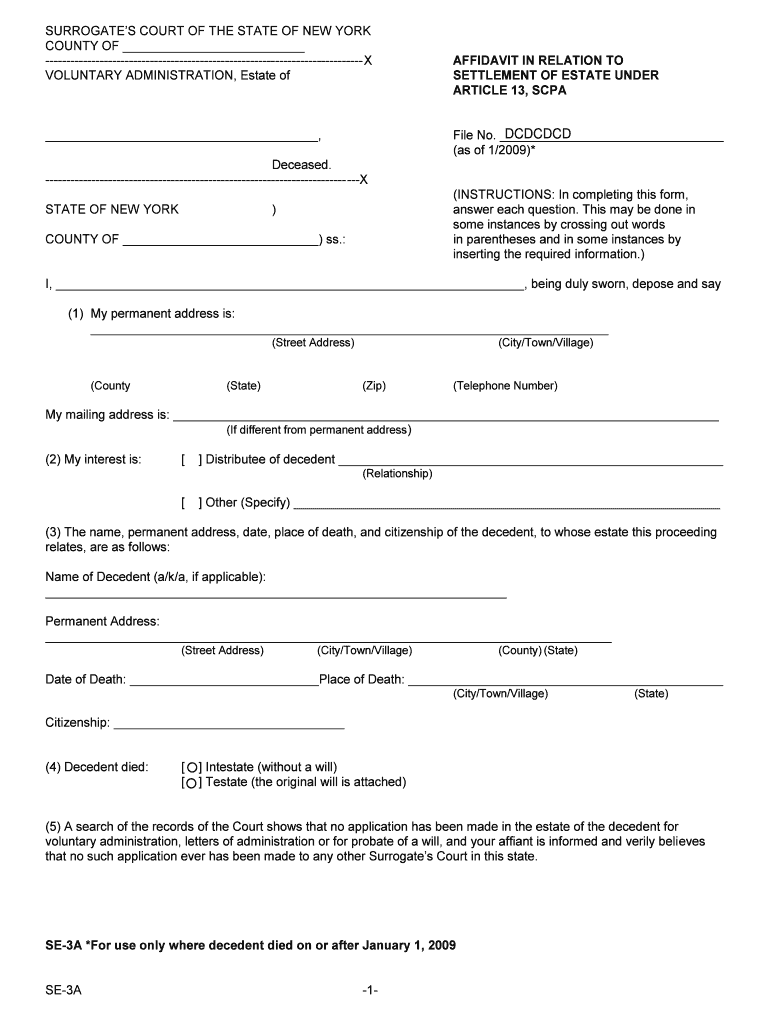
New York Estate Form


Understanding the New York Small Estate
The New York small estate affidavit is a legal document that allows individuals to settle the estate of a deceased person without going through the formal probate process. This option is available for estates that meet specific criteria, typically involving a total value of less than $50,000 in personal property. The affidavit serves as a declaration to the court that the estate qualifies for this simplified process, making it easier and more cost-effective for heirs to claim their inheritance.
Steps to Complete the New York Small Estate Affidavit
Completing the New York small estate affidavit involves several key steps:
- Determine eligibility: Ensure the estate's total value does not exceed the threshold for small estates.
- Gather necessary documents: Collect vital records, such as the death certificate and any relevant financial documents.
- Complete the affidavit form: Fill out the New York small estate affidavit form accurately, providing all required information.
- Sign the affidavit: Ensure that all interested parties sign the document, as required by New York law.
- File the affidavit: Submit the completed affidavit to the appropriate court or authority to initiate the small estate process.
Legal Use of the New York Small Estate Affidavit
The New York small estate affidavit is legally binding once properly executed and filed. It allows heirs to access the deceased's assets without the lengthy probate process. However, it is essential to comply with all legal requirements, including accurately reporting the estate's value and ensuring all signatures are obtained. Failure to adhere to these legal stipulations may result in complications or disputes regarding the estate.
Required Documents for the New York Small Estate Affidavit
When preparing to file a small estate affidavit in New York, specific documents are required:
- The death certificate of the deceased individual.
- Identification for the affiant (the person completing the affidavit).
- Financial statements or records that demonstrate the value of the estate's assets.
- Any relevant wills or trusts, if applicable.
State-Specific Rules for the New York Small Estate Affidavit
New York has specific regulations governing the use of small estate affidavits. These rules include:
- The estate must consist of personal property only; real estate cannot be included.
- The total value of the estate must not exceed $50,000.
- All heirs must consent to the use of the small estate affidavit.
- The affidavit must be filed in the county where the deceased resided at the time of death.
Examples of Using the New York Small Estate Affidavit
Common scenarios where the New York small estate affidavit may be utilized include:
- When a parent passes away, leaving behind a modest bank account and personal belongings.
- When a spouse dies, and the surviving partner needs to access joint assets without probate.
- In cases where a friend or relative has a small estate that requires quick settlement for outstanding debts or expenses.
Quick guide on how to complete new york estate
Effortlessly prepare New York Estate on any device
Digital document management has become increasingly popular with businesses and individuals. It offers an ideal environmentally-friendly substitute to traditional printed and signed documents, as you can access the appropriate form and securely store it online. airSlate SignNow provides all the necessary tools to create, modify, and eSign your documents quickly without delays. Manage New York Estate on any device using airSlate SignNow's Android or iOS applications and enhance any document-driven process today.
How to modify and eSign New York Estate effortlessly
- Obtain New York Estate and click on Get Form to begin.
- Utilize the features we provide to complete your form.
- Highlight signNow sections of your documents or mask sensitive information with tools specifically provided by airSlate SignNow for that purpose.
- Create your signature using the Sign tool, which takes mere seconds and holds the same legal validity as a conventional wet ink signature.
- Review the information and click on the Done button to save your edits.
- Select your preferred method to share your form, via email, SMS, or invitation link, or download it to your computer.
Eliminate concerns about lost or misplaced documents, tedious form searches, or errors that necessitate printing new copies. airSlate SignNow fulfills your document management requirements in just a few clicks from any device of your preference. Modify and eSign New York Estate to ensure effective communication at every stage of your form preparation journey with airSlate SignNow.
Create this form in 5 minutes or less
Create this form in 5 minutes!
People also ask
-
What are NY small affidavit estates?
NY small affidavit estates refer to a simplified legal process for settling estates where the value of the estate is below a certain threshold, making administration easier and quicker. This process allows heirs to access assets without the lengthy probate procedure, often using an affidavit to confirm their rights. Understanding these estates can help streamline the inheritance process for beneficiaries.
-
How does airSlate SignNow facilitate NY small affidavit estates?
airSlate SignNow offers an intuitive platform for preparing, sending, and eSigning documents related to NY small affidavit estates. Users can create affidavits, ensuring they meet state requirements and streamline the signing process for all involved parties. This efficiency ultimately helps beneficiaries receive their inheritance faster.
-
What features does airSlate SignNow provide for managing estate documents?
airSlate SignNow includes features such as templates, real-time tracking, and secure cloud storage, all tailored to address the needs of NY small affidavit estates. Users can easily customize affidavit templates to meet specific requirements and access documents anytime, anywhere. Additionally, the platform enhances collaboration with multiple signers.
-
Is there a cost associated with using airSlate SignNow for NY small affidavit estates?
Yes, airSlate SignNow offers various pricing plans to suit different needs, including those focused on NY small affidavit estates. The plans are competitively priced, allowing users to choose based on the volume of documents and features required. Investing in this solution can save time and reduce legal costs in the estate management process.
-
Can I integrate airSlate SignNow with other tools I use for estate management?
Absolutely! airSlate SignNow supports integrations with popular applications, which enhances the management of NY small affidavit estates. This feature allows you to connect with tools like CRM systems, project management apps, and cloud storage services, ensuring a seamless workflow and reducing redundancies.
-
What benefits does eSigning offer for NY small affidavit estates?
eSigning through airSlate SignNow offers signNow benefits for handling NY small affidavit estates, such as increased efficiency and reduced paperwork. It allows heirs and representatives to review and sign documents electronically, speeding up the process of estate resolution. Plus, it ensures secure and legally binding signatures that are valid under New York law.
-
How can airSlate SignNow help with compliance in NY small affidavit estates?
airSlate SignNow is designed to ensure that all documents, including those for NY small affidavit estates, comply with applicable laws and regulations. The platform provides templates and guidelines that adhere to New York’s legal requirements, minimizing the risk of errors or rejections. This support can lead to smoother estate administration.
Get more for New York Estate
- How to edit watermarks and backgrounds in a pdfnitro form
- Download lee a barbierikenneth a schneider microcomputers form
- Acoem application for joint providership for continuing form
- Ca orange county area form
- Commonwealth challenge youth academy chesterfieldgov form
- Conditions of admission and authorization for medical form
- Respiratory care applicationgoodwin university form
- Minorampampcertificate change form 11 07 07doc
Find out other New York Estate
- How Can I eSign Kansas Education Word
- How To eSign Kansas Education Document
- How Do I eSign Maine Education PPT
- Can I eSign Maine Education PPT
- How To eSign Massachusetts Education PDF
- How To eSign Minnesota Education PDF
- Can I eSign New Jersey Education Form
- How Can I eSign Oregon Construction Word
- How Do I eSign Rhode Island Construction PPT
- How Do I eSign Idaho Finance & Tax Accounting Form
- Can I eSign Illinois Finance & Tax Accounting Presentation
- How To eSign Wisconsin Education PDF
- Help Me With eSign Nebraska Finance & Tax Accounting PDF
- How To eSign North Carolina Finance & Tax Accounting Presentation
- How To eSign North Dakota Finance & Tax Accounting Presentation
- Help Me With eSign Alabama Healthcare / Medical PDF
- How To eSign Hawaii Government Word
- Can I eSign Hawaii Government Word
- How To eSign Hawaii Government Document
- How To eSign Hawaii Government Document