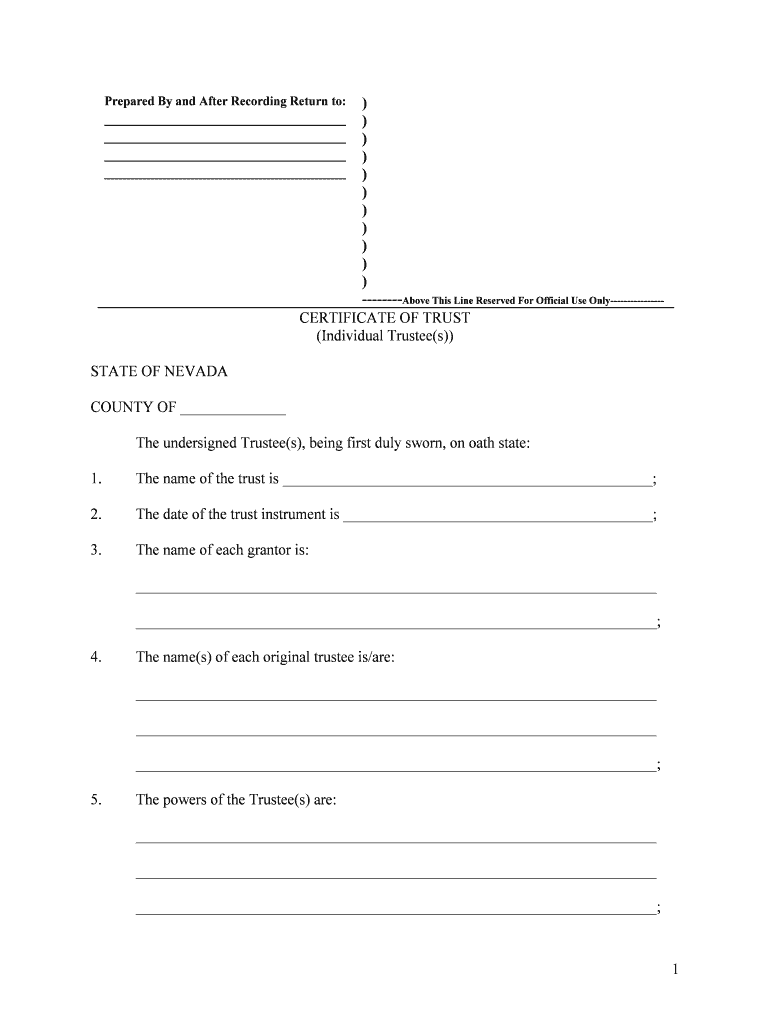
Nevada Certificate Form


What is the Nevada Certificate Form
The Nevada Certificate Form is a legal document used to establish the validity of a trust in the state of Nevada. This form serves as a declaration of the trust's existence and outlines its key provisions. It is essential for individuals and entities managing trusts to complete this form accurately, as it provides necessary information to beneficiaries and financial institutions. The Nevada Certificate Form typically includes details such as the trust's name, date of establishment, and the identities of the trustees and beneficiaries.
How to use the Nevada Certificate Form
Using the Nevada Certificate Form involves several important steps. First, gather all necessary information regarding the trust, including names, dates, and relevant provisions. Next, fill out the form carefully, ensuring that all fields are completed accurately. Once the form is filled out, it must be signed by the trustee(s) in the presence of a notary public to ensure its legal validity. After notarization, the completed form should be distributed to relevant parties, including beneficiaries and financial institutions, to confirm the trust's existence and terms.
Steps to complete the Nevada Certificate Form
Completing the Nevada Certificate Form requires attention to detail. Follow these steps for a successful submission:
- Collect essential information about the trust, including its name, date of creation, and trustee details.
- Fill out the form with accurate information, ensuring all required fields are completed.
- Sign the form in the presence of a notary public, who will verify the identities of the signers.
- Make copies of the signed and notarized form for your records and for distribution to beneficiaries.
- Distribute the completed form to all relevant parties to confirm the trust's existence and terms.
Legal use of the Nevada Certificate Form
The Nevada Certificate Form is legally recognized under state law, making it a crucial document for establishing the legitimacy of a trust. It must be completed and executed in compliance with Nevada trust laws to ensure it holds up in legal contexts. This form is particularly important when dealing with financial institutions, as they often require proof of a trust's existence before allowing access to trust assets. Proper use of the form can help prevent disputes and clarify the intentions of the trust creator.
Key elements of the Nevada Certificate Form
Several key elements must be included in the Nevada Certificate Form to ensure its effectiveness and legal standing. These elements typically include:
- Trust Name: The official name of the trust as established in the trust document.
- Date of Establishment: The date on which the trust was created.
- Trustee Information: Names and contact information of the trustee(s) responsible for managing the trust.
- Beneficiary Information: Names and details of individuals or entities entitled to benefits from the trust.
- Signature and Notarization: Signatures of the trustee(s) and notarization to validate the document.
Who Issues the Form
The Nevada Certificate Form is typically issued by the trustee or the individual responsible for managing the trust. While there is no specific governmental entity that provides the form, it must be prepared in accordance with state laws governing trusts. Legal professionals, such as attorneys specializing in estate planning, often assist in drafting and completing this form to ensure compliance with legal requirements. It is advisable to consult with a legal expert when preparing the Nevada Certificate Form to avoid potential issues.
Quick guide on how to complete nevada certificate form
Complete Nevada Certificate Form with ease on any device
Digital document management has gained traction among companies and individuals. It offers a perfect environmentally friendly solution to traditional printed and signed materials, allowing you to obtain the right form and securely store it online. airSlate SignNow provides all the features you require to create, modify, and electronically sign your documents promptly without delays. Manage Nevada Certificate Form on any platform using airSlate SignNow Android or iOS applications and streamline any document-centric task today.
How to modify and electronically sign Nevada Certificate Form effortlessly
- Obtain Nevada Certificate Form and click Get Form to begin.
- Utilize the tools we offer to finalize your document.
- Emphasize important sections of your documents or redact sensitive information using tools that airSlate SignNow specifically offers for that purpose.
- Generate your signature with the Sign tool, which takes mere seconds and carries the same legal validity as a traditional wet ink signature.
- Review all the details and click the Done button to save your modifications.
- Choose how you wish to share your form, whether by email, SMS, or shareable link, or download it to your computer.
Eliminate the worry of lost or misplaced files, cumbersome form navigation, or errors that necessitate printing new document copies. airSlate SignNow fulfills your document management needs in just a few clicks from any device of your choosing. Modify and electronically sign Nevada Certificate Form and ensure effective communication at every step of the form preparation process with airSlate SignNow.
Create this form in 5 minutes or less
Create this form in 5 minutes!
People also ask
-
What is a Nevada certificate form, and why is it important?
A Nevada certificate form is a legal document required for various business and personal matters in Nevada. It serves as proof of certain transactions, registrations, or authorizations needed to comply with state laws. Understanding its significance can help ensure your documents meet legal requirements.
-
How does airSlate SignNow simplify the process of filling out a Nevada certificate form?
airSlate SignNow offers a user-friendly platform that streamlines the process of completing a Nevada certificate form. With templates and guided workflows, you can quickly fill out and eSign your documents, making the submission process efficient and hassle-free. This feature saves time and reduces errors.
-
Is airSlate SignNow affordable for small businesses needing a Nevada certificate form?
Yes, airSlate SignNow is a cost-effective solution suitable for small businesses that require a Nevada certificate form. Our pricing plans are designed to accommodate various budgets, offering scalable options that provide essential features without breaking the bank. Investing in our service can save you time and money in the long run.
-
What security features does airSlate SignNow offer for Nevada certificate forms?
When dealing with a Nevada certificate form, security is paramount. airSlate SignNow employs industry-standard encryption and compliance measures to protect your data. Our platform ensures that your documents are stored securely and that only authorized users can access or modify them.
-
Can I integrate airSlate SignNow with other software for managing a Nevada certificate form?
Absolutely! airSlate SignNow integrates seamlessly with various software solutions, streamlining the management of your Nevada certificate form. Whether you use CRM systems, cloud storage, or other business applications, our integrations help centralize your workflow, making it easier to manage your documents.
-
What are the benefits of using airSlate SignNow for a Nevada certificate form?
Using airSlate SignNow for a Nevada certificate form comes with numerous benefits, including ease of use, time savings, and legal compliance. Our platform allows for fast eSigning and efficient document management, which means you can focus on what matters most for your business. Additionally, our support team is always available to assist you when needed.
-
Can I track the status of my Nevada certificate form using airSlate SignNow?
Yes, airSlate SignNow provides tracking features that allow you to monitor the status of your Nevada certificate form. You'll receive real-time notifications when documents are viewed, signed, or completed, enabling you to stay informed throughout the process. This feature enhances accountability and ensures efficient document handling.
Get more for Nevada Certificate Form
- Nrc form 313a aud authorized user training experience
- New jersey application form
- Boat 178 certification of lien sale for vessel or vessels with trailers valued over 1500 index ready this form is completed by
- If you need assistance completing this form please contact the financial aid office at 585 3456900 or financialaidgenesee
- Htsb form la 3009
- Mr pen correction pen correction fluid pack amazoncom form
- Condominium sellers form
- Wells fargo bank statement 2020 pdf form
Find out other Nevada Certificate Form
- Sign West Virginia High Tech Quitclaim Deed Myself
- Sign Delaware Insurance Claim Online
- Sign Delaware Insurance Contract Later
- Sign Hawaii Insurance NDA Safe
- Sign Georgia Insurance POA Later
- How Can I Sign Alabama Lawers Lease Agreement
- How Can I Sign California Lawers Lease Agreement
- Sign Colorado Lawers Operating Agreement Later
- Sign Connecticut Lawers Limited Power Of Attorney Online
- Sign Hawaii Lawers Cease And Desist Letter Easy
- Sign Kansas Insurance Rental Lease Agreement Mobile
- Sign Kansas Insurance Rental Lease Agreement Free
- Sign Kansas Insurance Rental Lease Agreement Fast
- Sign Kansas Insurance Rental Lease Agreement Safe
- How To Sign Kansas Insurance Rental Lease Agreement
- How Can I Sign Kansas Lawers Promissory Note Template
- Sign Kentucky Lawers Living Will Free
- Sign Kentucky Lawers LLC Operating Agreement Mobile
- Sign Louisiana Lawers Quitclaim Deed Now
- Sign Massachusetts Lawers Quitclaim Deed Later